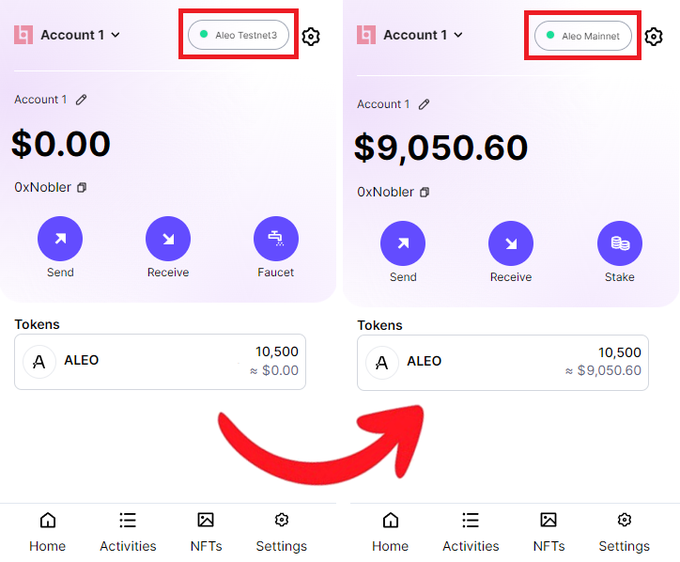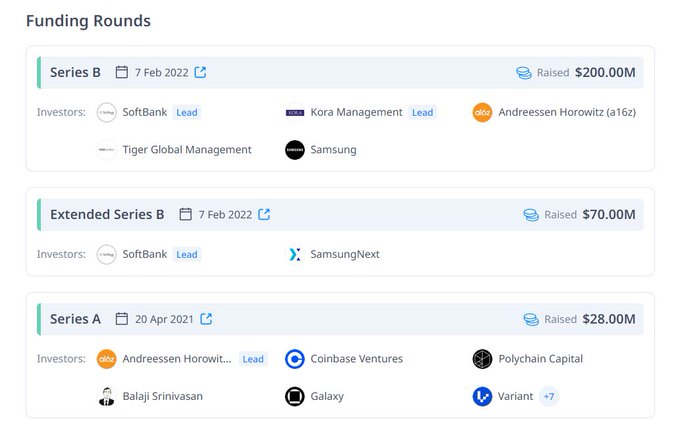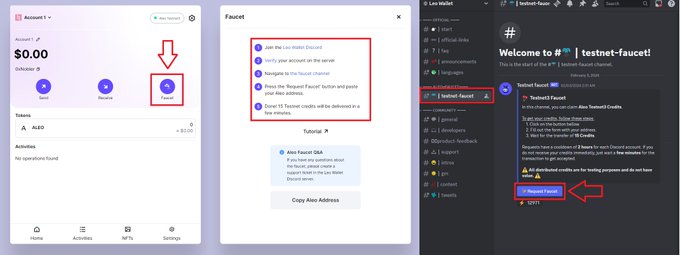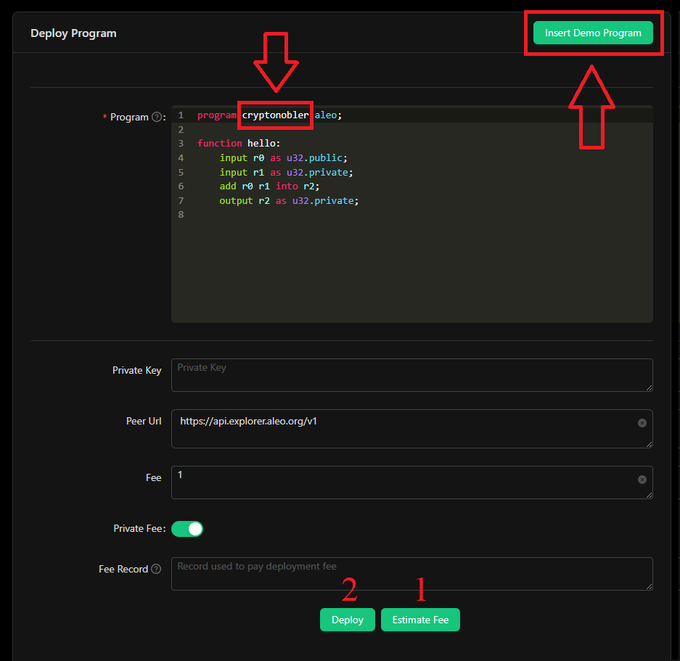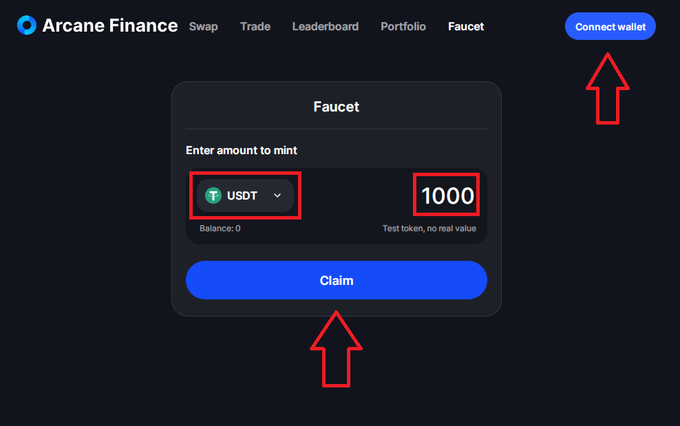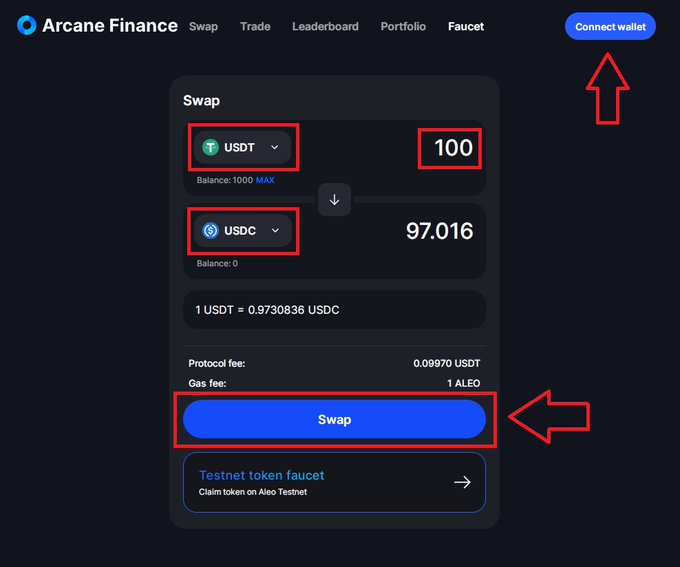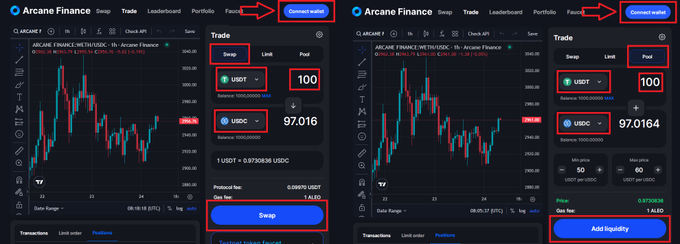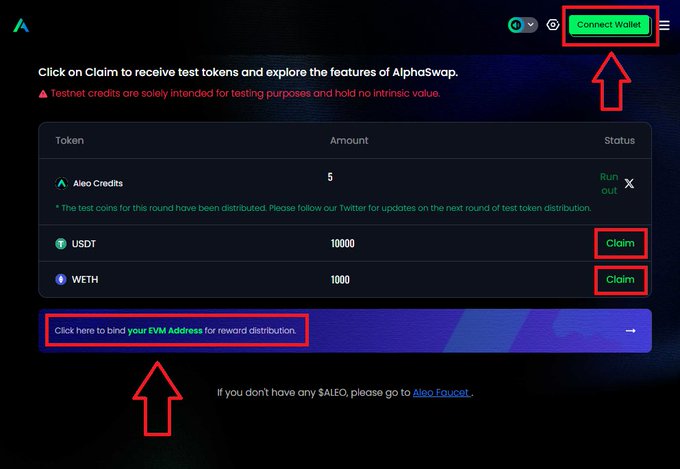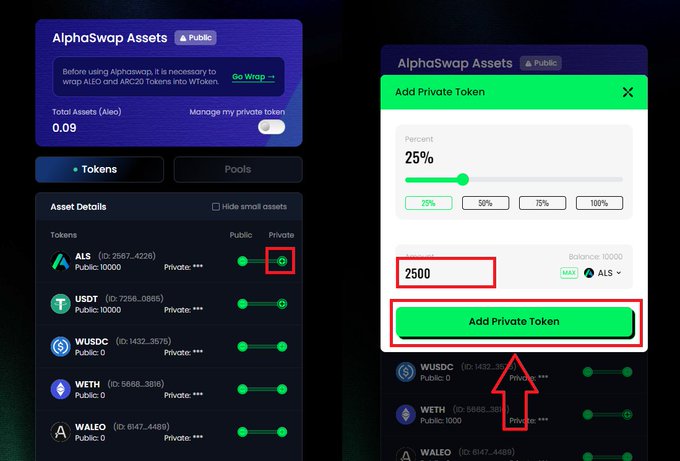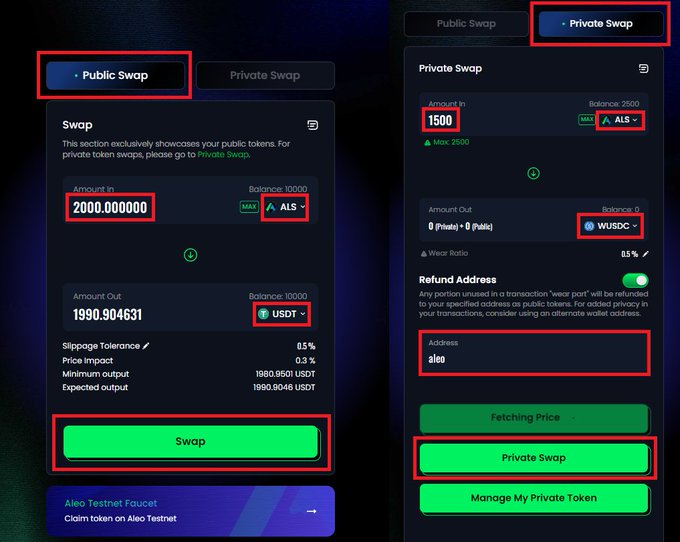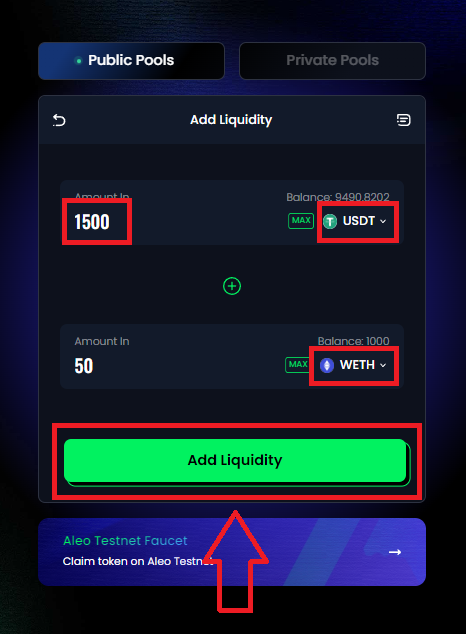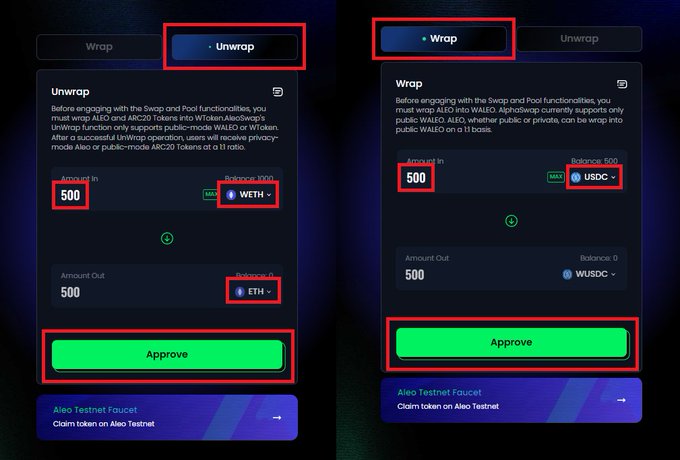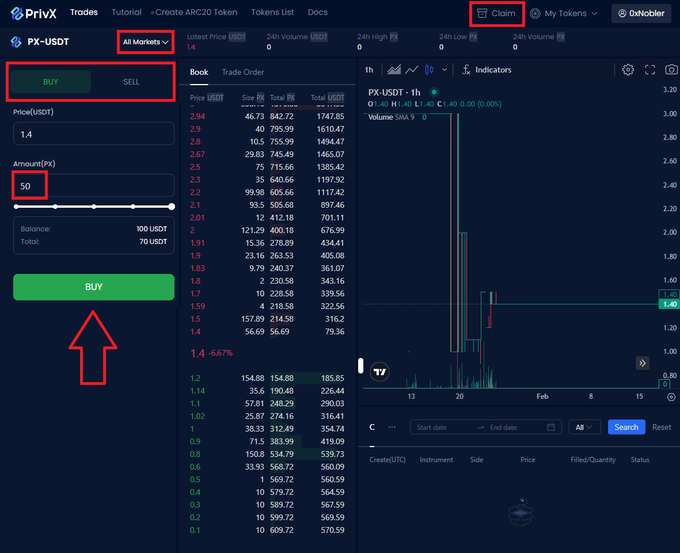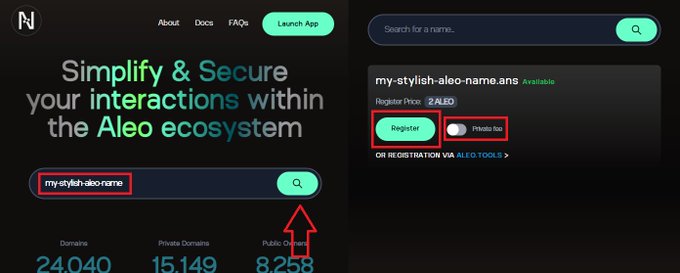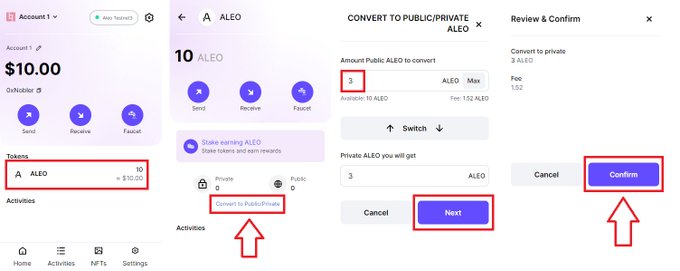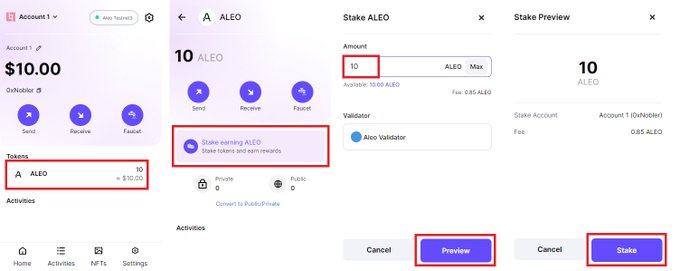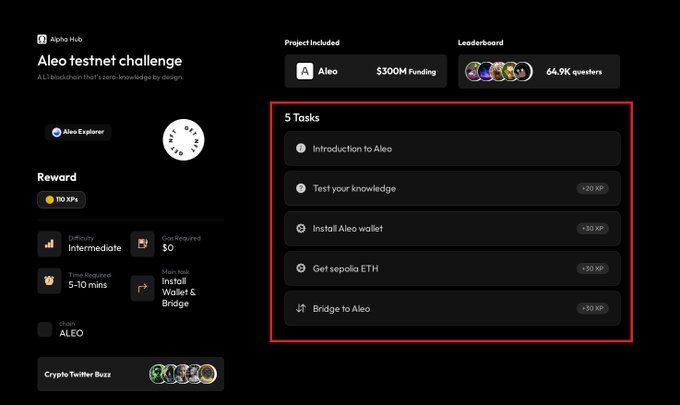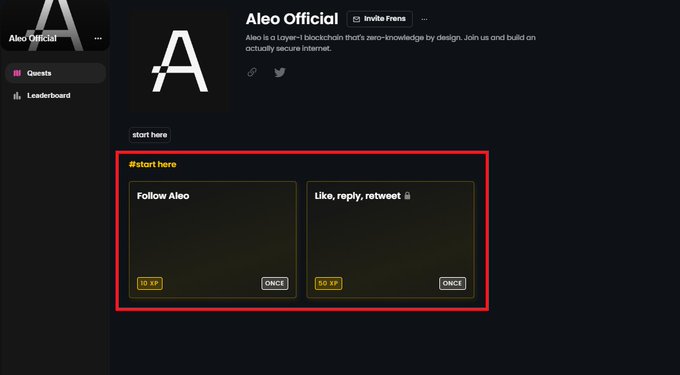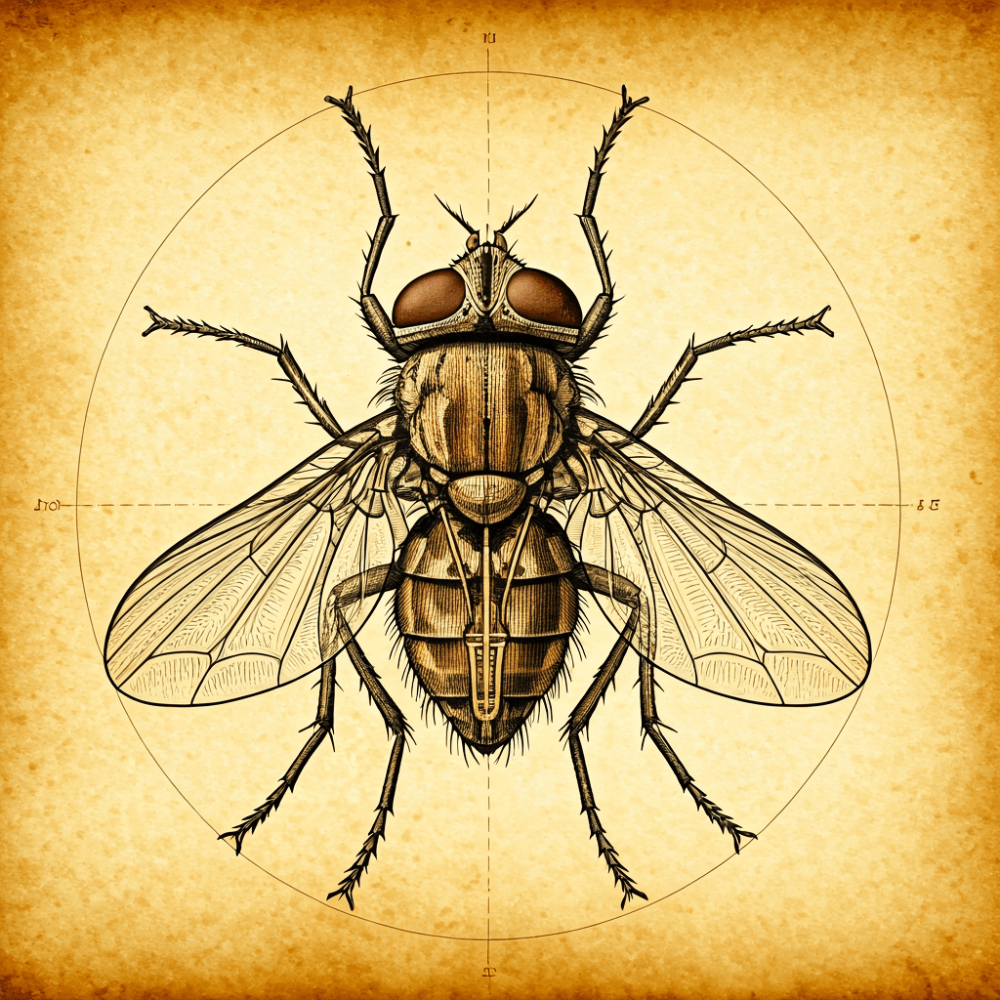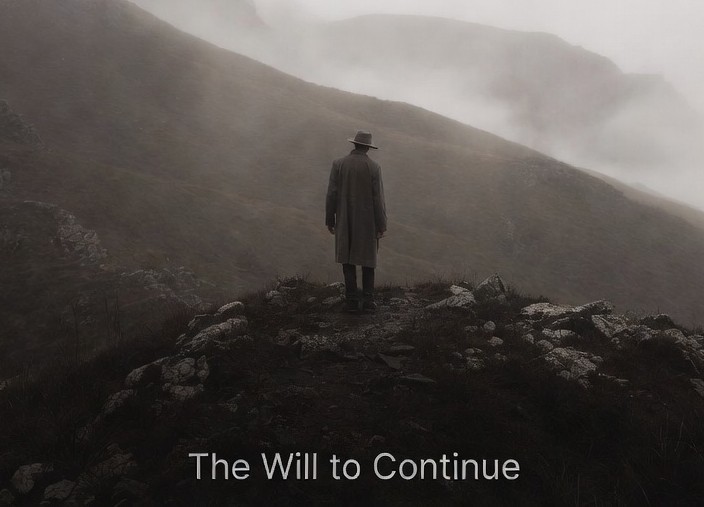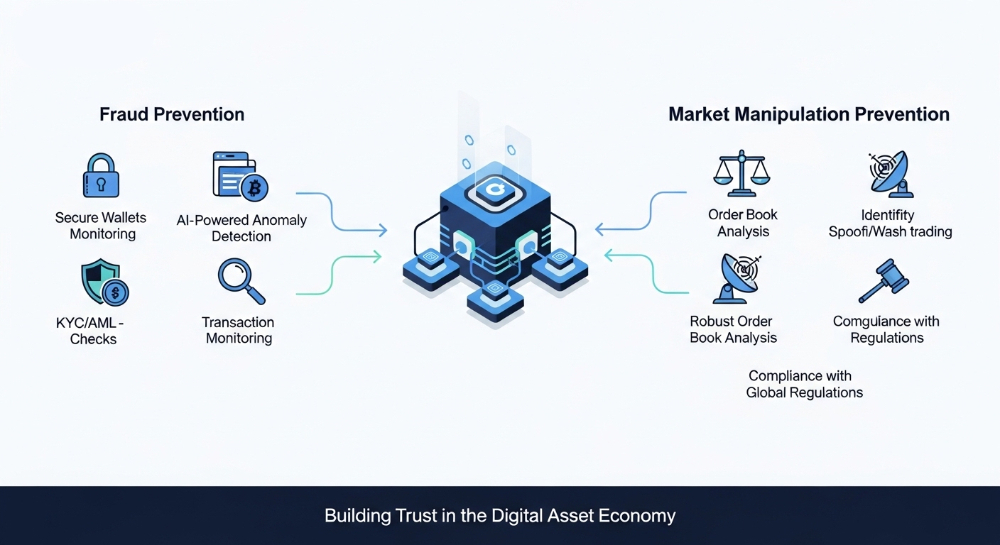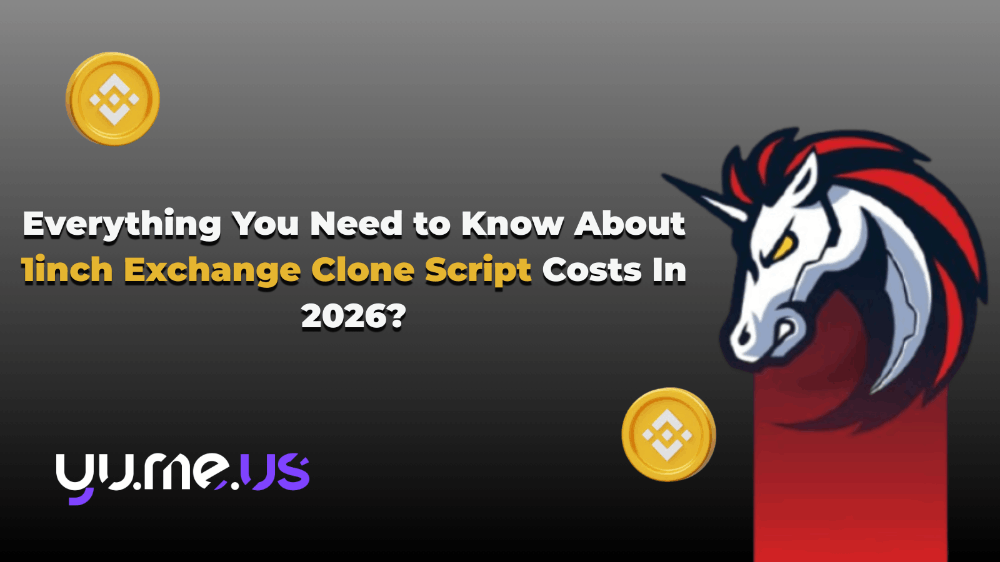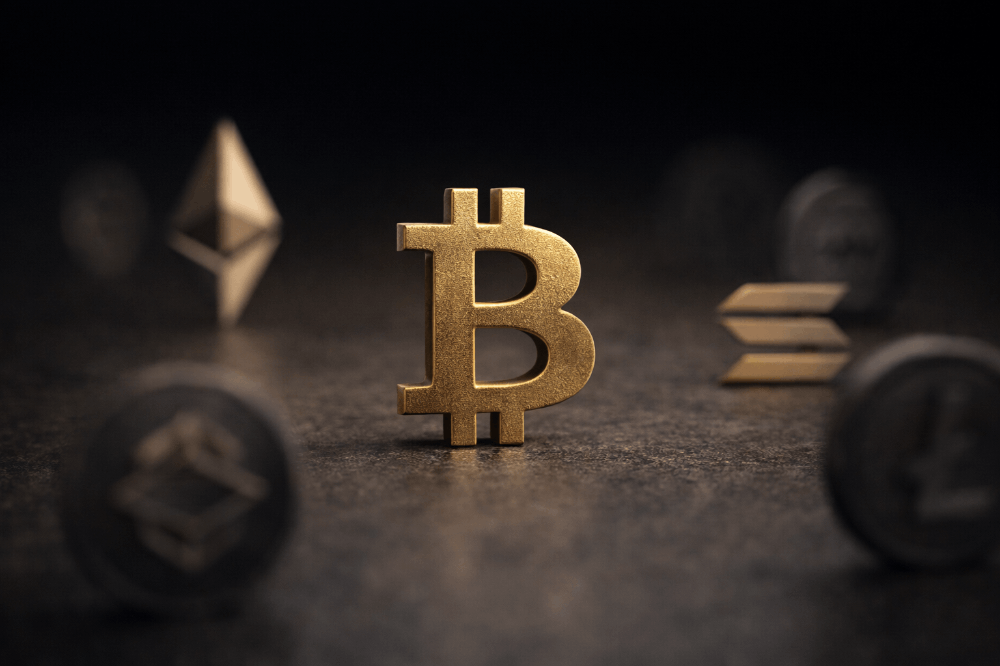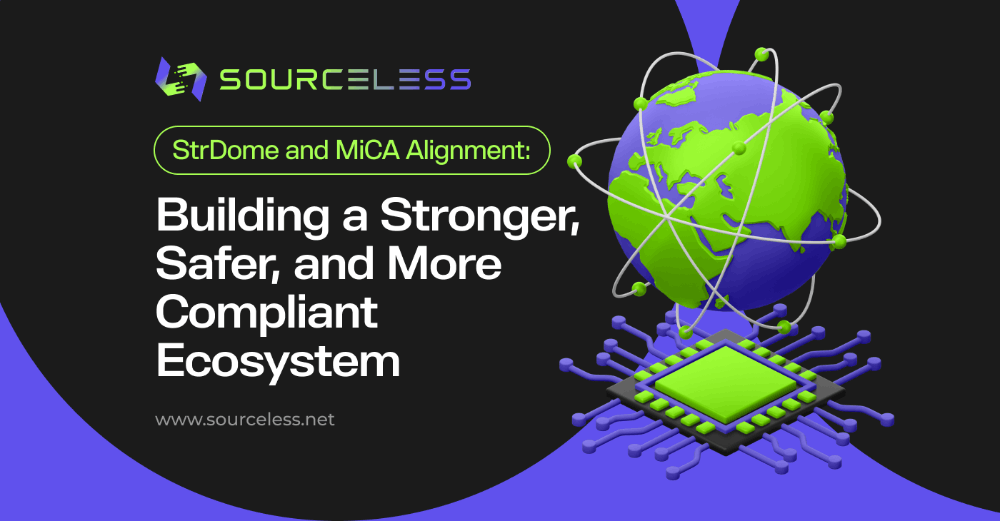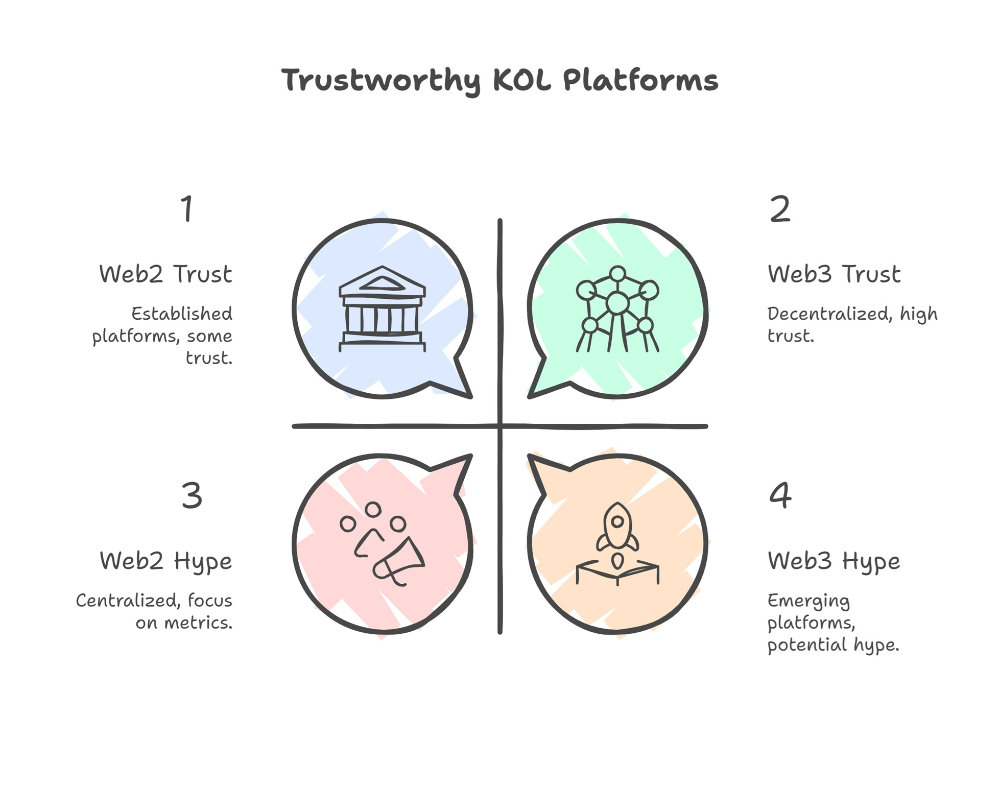One of The Biggest Airdrops of 2024 Layer-1 Blockchain Aleo (Backed by a16z and Coinbase)
$ALEO will be one the biggest airdrops of 2024
Cost: $0
Potential Profit: $9,000
Time: 10-15 minutes
Aleo has raised an impressive $298M and launching in early 2024.
Make sure you'll be eligible for the 150M airdrop by following the most complete guide
@AleoHQ is a privacy-first Layer-1 blockchain that's zero-knowledge by design and the first platform to offer fully private applications.
Aleo has raised a total of $298M from a16z, Coinbase and other top VCs. A total of 150M ALEO tokens is allocated for early supporters
Go to http://leo.app
➢ Click on "Download" and install the extension;
➢ Open your Leo wallet, click "Faucet" and follow the simple steps on the screen.
Head to https://aleo.tools/develop
➢ Scroll down to the Deploy Program section and click on "Insert Demo Program";
➢ Change the name of your program by changing the text between "program " and ".aleo" on top;
➢ Open your Leo wallet, click on Setting → Reveal Private Key → Reveal and copy your key;
➢ Return to the website, paste your private, click "Estimate Fee" and "Deploy Program".
Go to https://testnet-bridge.izar.xyz/bridge
➢ Connect your Ethereum and Metamask wallets;
➢ Choose Sepolia → ALEO, enter an amount, click "Send" and confirm your transaction;
➢ You can also bridge from different testnet chains and then bridge back from ALEO to Sepolia to have more on-chain transactions.
Open https://app.arcane.finance/faucet
➢ Press "Connect Wallet" and approve the connect request in your Leo wallet;
➢ Choose "USDT", enter an amount, click "Claim" and confirm the transaction;
➢ Repeat the procedure for the other available tokens.
It the faucet doesn't work, check Step 7 for an alternative solution.
Go to https://app.arcane.finance
➢ Connect your wallet, choose USDT → USDC, enter an amount, click "Swap" and confirm the transaction;
➢ Repeat the procedure for the other pairs (e.g. swap USDC → WETH, WETH → WBTC etc).
Open https://app.arcane.finance/trade
➢ Connect your wallet, select "Swap", choose USDT → USDC, enter an amount, click "Swap" and confirm the transaction;
➢ Select "Pool", choose USDT → USDC, enter an amount, click "Add liquidity" and confirm the transaction.
You can repeat this step multiple times to have more on-chain transactions!
Go to https://app.alphaswap.pro/faucet
➢ Press "Connect Wallet" and approve the connect request in your Leo wallet;
➢ Claim all available testnet tokens;
➢ Click on "Bind your EVM address", paste your Ethereum wallet address, press "Confirm" and sign the transaction in your Leo wallet.
Open https://app.alphaswap.pro/assets/tokens
➢ Connect your wallet, click on "Tokens" and click on "+" under the Asset Details;
➢ Enter an amount, click "Add Private Token" and confirm the transaction.
You can repeat this step multiple times for different tokens to have more on-chain transactions!
Head to https://app.alphaswap.pro/swap/public
➢ Connect your wallet, click on "Public", choose USDT → WETH, enter an amount, click "Swap" and confirm the transaction;
➢ Click on "Private", choose USDT → USDC, enter an amount, paste your own Aleo address under the Refund Address, click "Private Swap" and confirm the transaction;
➢ Repeat the procedure for different token pairs on both "Private" and "Public" tabs.
Go to https://app.alphaswap.pro/pool/public
➢ Connect your wallet and click on "Add Liquidity";
➢ Choose USDT → WETH, enter an amount, click "Add Liquidity" and confirm the transaction;
You can repeat this step multiple times for different token pairs to have more on-chain transactions!
Open https://app.alphaswap.pro/list
➢ Connect your wallet, fill in your token info and upload an image;
➢ Click on "Confirm" and confirm the transaction.
Go to https://app.alphaswap.pro/wrap/unwrap
➢ Choose WETH → ETH, enter an amount, click "Approve" and confirm the transaction;
➢ Click on "Wrap" and repeat the procedure.
You can repeat this step multiple times for different tokens to have more on-chain transactions!
Head to https://alpha.privx.exchange
➢ Connect your wallet, click on "Claim" on top and claim all testnet tokens;
➢ Select "Buy", enter an amount, press "Buy" and confirm the transaction;
➢ Select "Sell" and repeat the procedure.
You can repeat this step multiple times for different markets to have more on-chain transactions!
Open https://testnet3.aleonames.id
➢ Enter your preferred domain and click on the first search result;
➢ Toggle the Private fee switch, click on "Register" and confirm the transaction.
Open your Leo Wallet
➢ Click on ALEO token;
➢ Click "Convert to Public/Private";
➢ Enter an amount, click "Next" and "Confirm".
You can repeat this step multiple times to have more on-chain transactions!
Open your Leo Wallet
➢ Click on ALEO token;
➢ Click "Stake earning ALEO";
➢ Enter an amount, click "Preview" and "Stake".
Go to https://intract.io/alpha-hub/quest/650be3c489278ea02f073582…
➢ Sign in and complete as many quests as you can.
Head to https://zealy.io/c/aleoofficial/invite/GBZz9eVpY9Tz9XDFBHXhT…
➢ Connect your wallet, sign in and complete as many quests as you can.
Some projects distribute rewards based on your social activity so the more quests you can complete, the better!
Please follow our official Twitter @zksync_hunter page to be informed about such reviews.
-> If you like my article, please, I am waiting for your reactions and comments.
** My Other Articles **
--------------------------------------------------------------------------------------
- Confirmed Airdrop Portal Finance
- Approved AirDrop Tea Protocol (Backed by Binance)
- Confirmed Airdrop Karak Network (Backed by Coinbase)
- High Potential Airdrop Peaq Network (Project in the popular #DePIN Ecosystem)
- Confirmed Airdrop Lava Network
- Potential Airdrop Concrete Protocol (Backed by Hashed Capital)
- Approved Airdrop AI ARENA (Backed by Paradigm)
- Confirmed Airdrop Data Ownership Protocol ( $DOP ) Testnet (Mentioned by Binance)
- Smart Layer Confirmed the $SLN Airdrop This Month !
- Confirmed Airdrop Mocaverse (Backed by Animoca Brand)
- airdrop confirmed for March 2024 Virtual Labs (Binance incubator project backed by MantaNetwork)
- Approved Airdrop Lista DAO (Supported by Binance Labs)
- Confirmed Airdrop Layer 1 Project $PRYZM (Very important Dont miss Maybe next DYM)
- Confirmed Airdrop Artela Network
- Confirmed Airdrop Nibiru Chain
- Approved Airdrop Pixelmon - Mon Protocol (Supported by Animoca Brands and Coinbase)
- Airdrop Confirmed for March 2024 Swan Chain (Binance incubator project)
- Approved Airdrop a Layer 2 Solution For Ethereum " Ten Protocol Testnet "
- Approved Airdrop Ultiverse DAO (Backed by Binance Labs)
- High Potential Airdrop Fleek Network (Backed by Polychain)
- Taiko Airdrop Confirmed for Q2. (Backed by Kucoin & OKX Ventures)
- Mode Network Airdrop Testnet & Mainnet (Has received a grant from the Optimism Foundation)
- Confirmed Airdrop LAMINA1 (Mentioned by Binance)
- Potential Airdrop Hana Network (Backed by Binance Labs)
- High Potential Airdrop Puffer Finance (Backed by Binance Labs)
- Confirmed Airdrop Particle (Launching on the Most Hyped Blast)
- Mind Network Airdrop (Backed by Binance Labs)
- Approved Airdrop Bitfinity Project (Backed by Polychain Capital)
- Layer 2 Project Zircuit Testnet (Major investments from Vitalik Buterin & Ethereum Fundation)
- Airdrop RedStone Oracles (Backed by Coinbase Ventures)
- Approved Airdrop StarHeroes (Backed by Microsoft and Amazon)
- B² Network - Bitcoin Layer-2 Network - The First Bitcoin DA Layer (Backed by OKX and Kucoin)
- High Potential Airdrop ESPRESSO (Backed by Coinbase)
- Approved Airdrop Polychain Capital
- Confirmed Airdrop MASA
- Confirmed Airdrop Polymer Labs (Backed by Coinbase)
and more --> https://www.bulbapp.io/u/whA33Y3uvuSC5RhgLFkhYrXS83VTxr1K7ZecyBUdnKu/djenwer