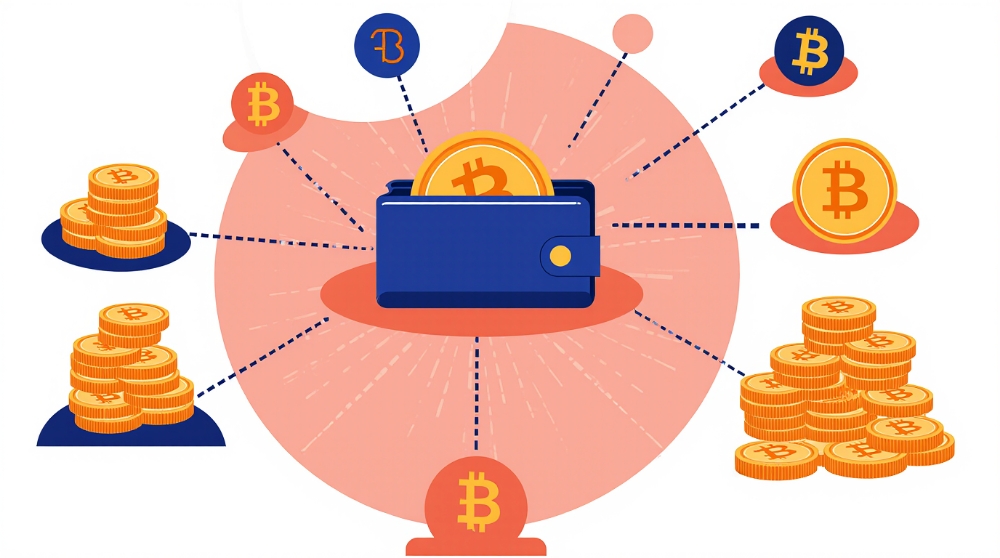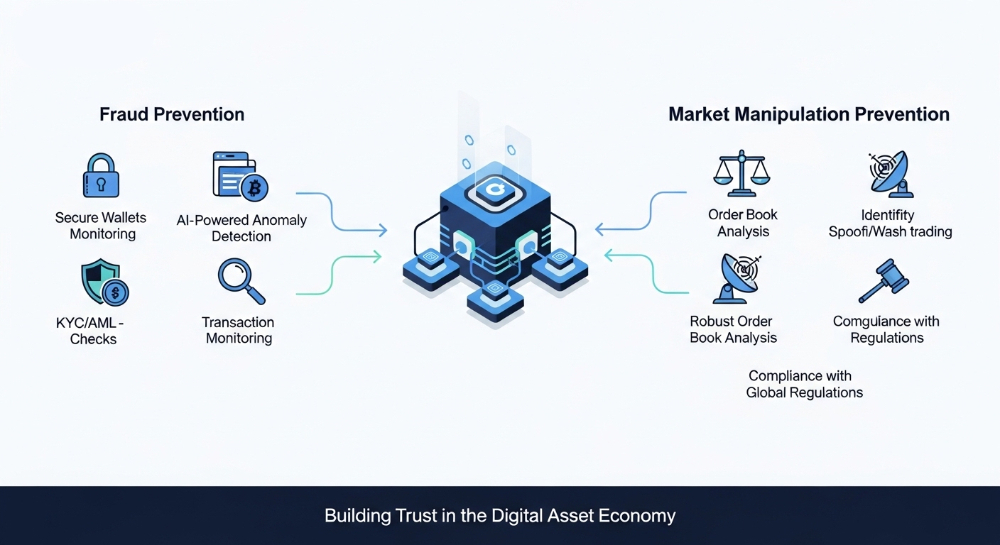OTCBOT
Explore the first OTC cryptocurrency trading platform that operates fully on Telegram, Otcbot.
Otcboteth is an Ethereum-enabled product with which users can create and accept OTC cryptocurrency trades, maximizing profits, reducing market impact, avoiding taxes, and protecting privacy.
With OTCBOT, users can 'create' and accept 'listings', which are essentially offers of investors to sell tokens in a certain token peer-to-peer. Users can import an existing wallet into the bot, fund it with ETH, and accept or list offers for OTC trades.
To create a listing ⬇️
- Clicking on the link below.
t.me/OTCListingsBot
- Then click on 'Start'
- After selecting 'start', you should see a menu.
- Click on the 'wallet' menu to set up
NB: You can choose to generate a new wallet or import a wallet.
In this article, I will be generating a new wallet.
- Clicking on 'create a new wallet'
Your wallet has been successfully created.
Congratulations 👏👏
You can click on the wallet menu to see details like your wallet address, private key, etc.
NB: Don't forget to back up your private key.
Now that you're done setting up your wallet. Fund it with ETH.
Now, you can start creating your first OTC listing!
- Simply navigate back to the Main Menu using the bottom button or type /start again.
- Select the 'Create order' button, which takes you to the menu like the one in page 2.
- Next is to indicate which token you want to buy or sell. Simply enter the CA of the token you wish to offer or select the pre-selected 'ETH' button to continue.
- Then select the amount you want to offer. Simply type the amount of selected tokens you'd like to offer.
- After you have selected the amount and token you like to offer, simply repeat the process for the token and amount you would like to receive.
- Once you have selected both tokens and amounts, you are almost there! Simply press the 'Yes' button below to create your listing! If you have the right amount you are offering in your wallet, your offer will be created, and your offered tokens are transferred into an escrow.
All current listings are published in the 'Listings' group:
t.me/otcbot_listings
That's a wrap !!!
References: otcbot.io