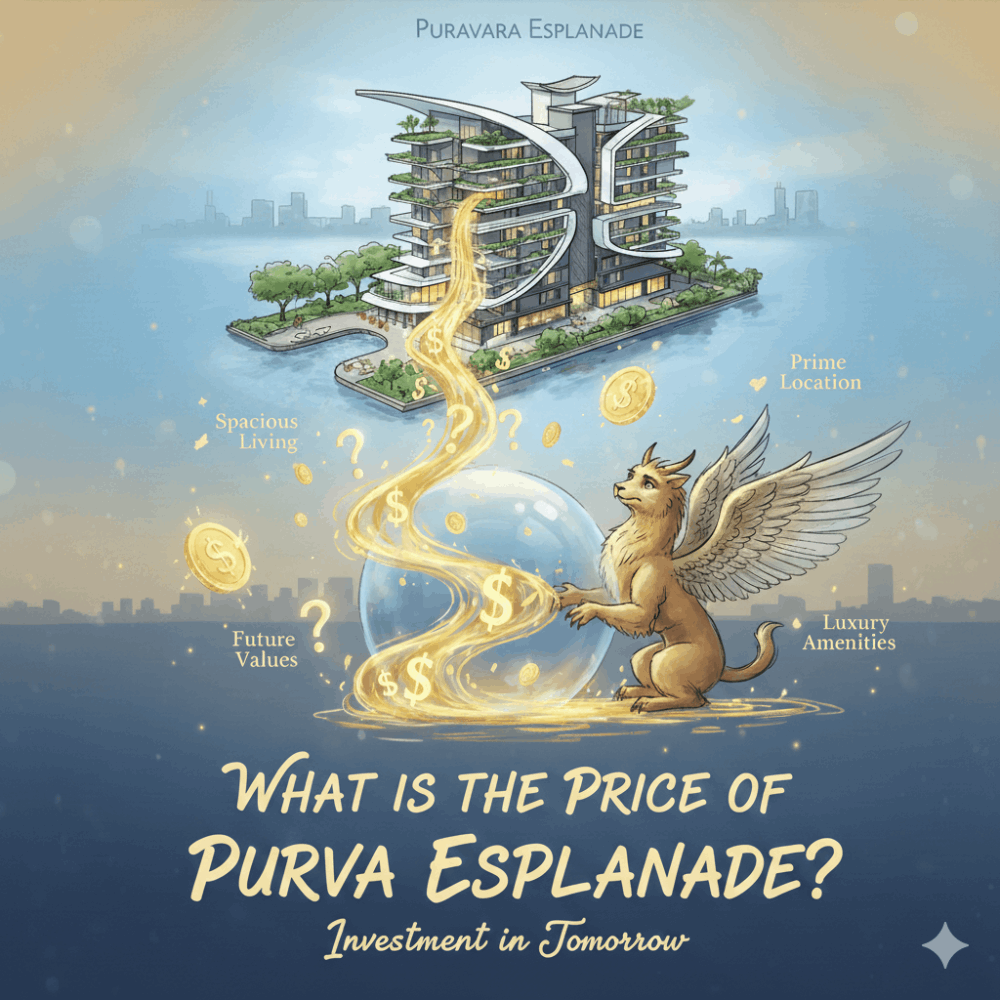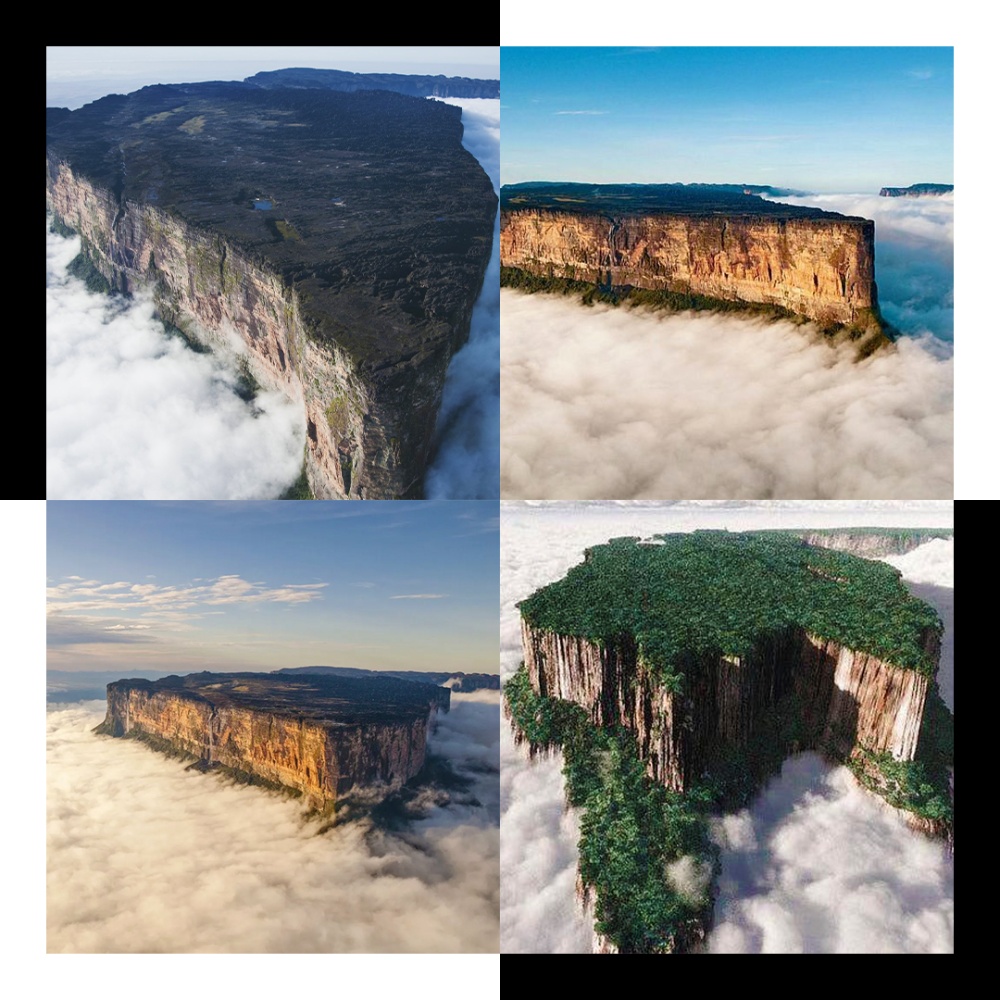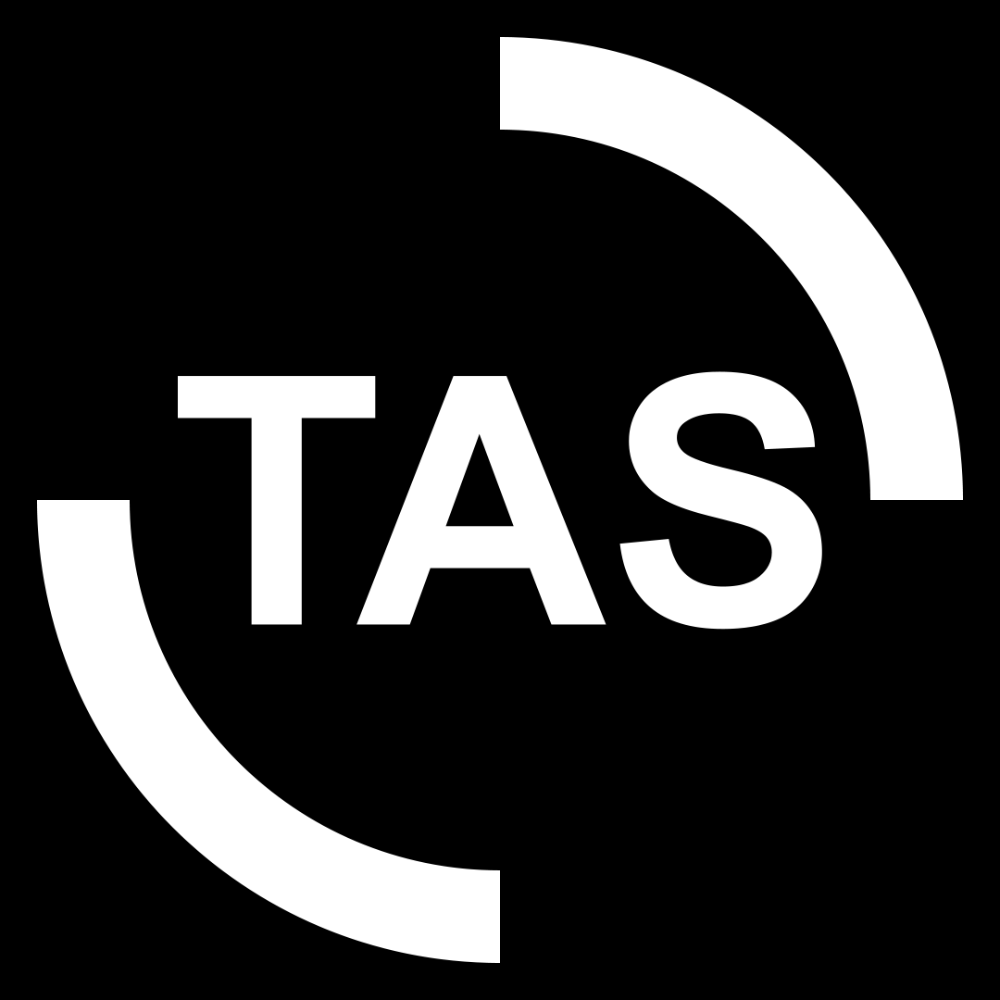Instructions for staking ATOM for a chance to receive long-term Airdrop

So in the near future this may be a trend to both earn from the yield of validators when staking and have a chance to receive Airdrop).
The Cosmos ecosystem is experiencing significant growth, attracting attention and creating strong momentum in the blockchain and cryptocurrency markets. Due to its scale and diversity, Cosmos is currently of particular interest in the current development cycle. This is not only a general trend but also a significant opportunity that can bring significant profits. In addition, this can also be considered an important event and has the potential to change the picture of the market in the coming time.
Determine the list of projects
Bullish watchlist on the Cosmos ecosystem:
· $TIA – Pioneer in modular blockchain technology.
· $INJ – A series of dapps developed.
· $KUJI – Attractive Layer1 FinTech Platform.
· $OSMO
· $SEI – Has shown strength with significant future potential.
· $AXL – Up 300% in the past two months, but many still don't realize its potential.
· $ATOM – OG, the foundation coin of the cosmos system.
· $DYM – Possible price scenario like Celestia (snapshot and paid airdrop)
· $MANTA – Take advantage of Celestia's modular data availability (snapshotted and airdropped).
Step 1: Prepare tokens on the Cosmos system such as $ATOM, $OSMO, $TIA, $INJ, $SEI,...
Criteria 25 $ATOM, 25 $TIA, 250 $OSMO,…
Step 2: Install Keplr wallet here https://www.keplr.app/download, you can download the version on your phone by searching on CHPlay or Apple Store for Keplr wallet!
Then you do the setup like a normal wallet, remember to store the characters carefully
Please select Select All to add all networks to your Keplr wallet!
Here you need to pay attention to this one point: each token must be sent to the correct wallet address (if it's wrong, you can lose the token).
For the $ATOM token, you send it to the Cosmos Hub wallet address (starting with the word cosmos...).
For the $TIA token, you send it to the Celestia wallet address (starting with the word celestia...).
Tips: You should send a small amount of tokens in advance. After checking that you have received it on your wallet, continue sending the remaining amount, it will be safer!
– Remember that unstaking comes with a 21-day lock-up period
– Staking $TIA could be the key to earning more money significantly. What's more, the APR is currently ~15%, which helps deliver additional returns.
Then fill in the number of Atoms you want to stake and keep a small fee to stake.
Select Approve and verify on your wallet!
Step 5: Perform Voting Proposal, claim and retake claim to increase wallet activity.
Claiming rewards is a weekly task when you staking, you choose Total Claimable Staking Rewards => Select Claim to receive tokens to your wallet!

Access the link https://app.osmosis.zone/?from=ATOM&to=OSMO to use Osmos products. Screenshot 2024 03 15 luc 14.07.55
Some notes for you guys:
1/ Operation on IBC send in Keplr wallet does not need to fill in Memo
2/ You can choose to do it 1 to 2 times a week
3/ The more ATOM you stake, the higher your chances of receiving an Airdrop.