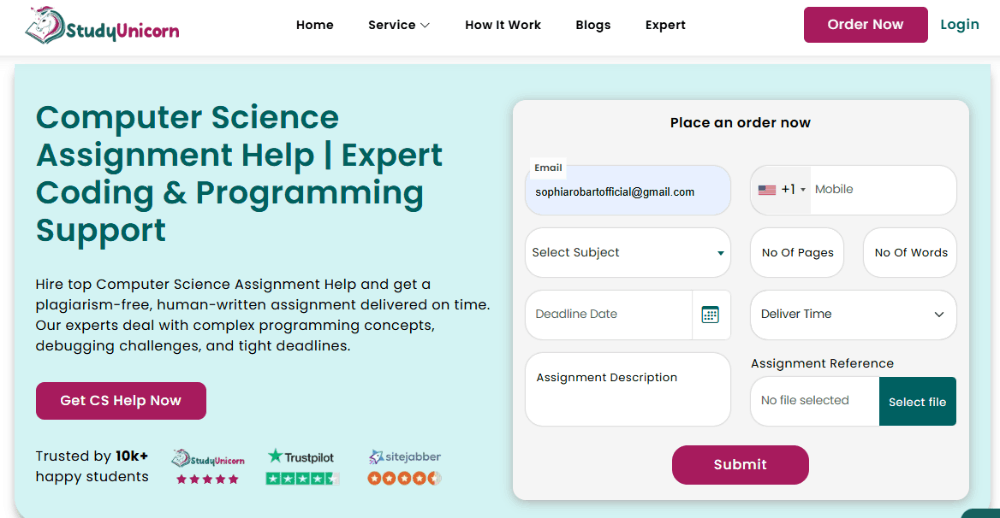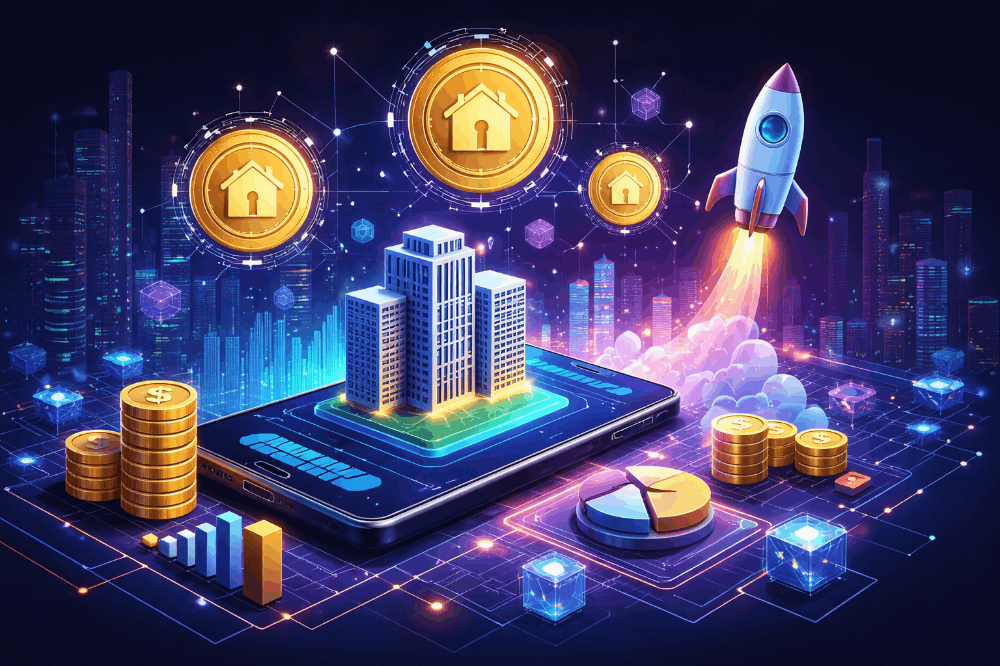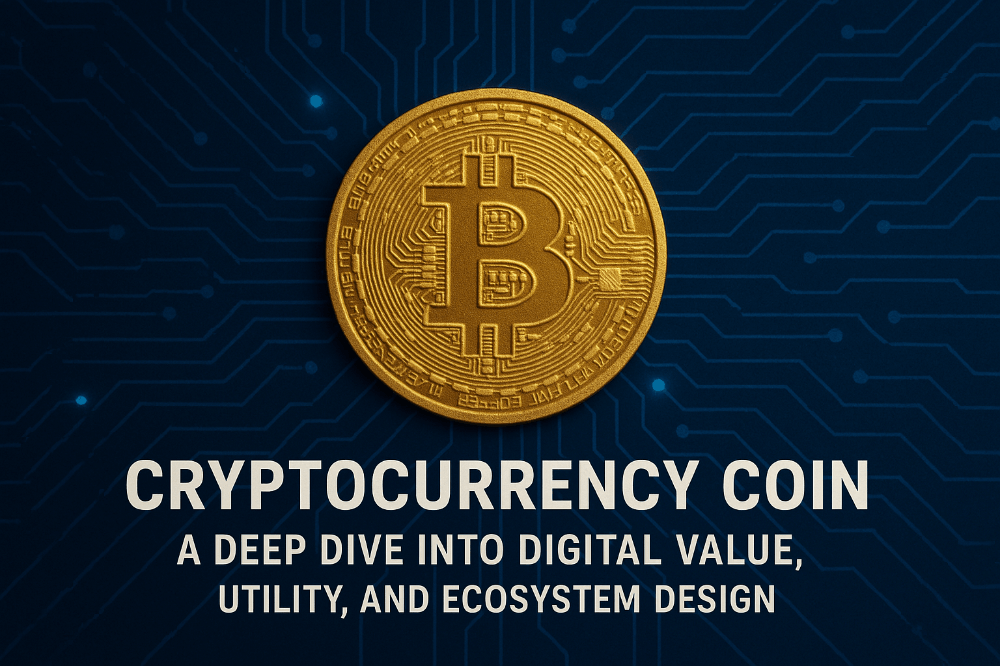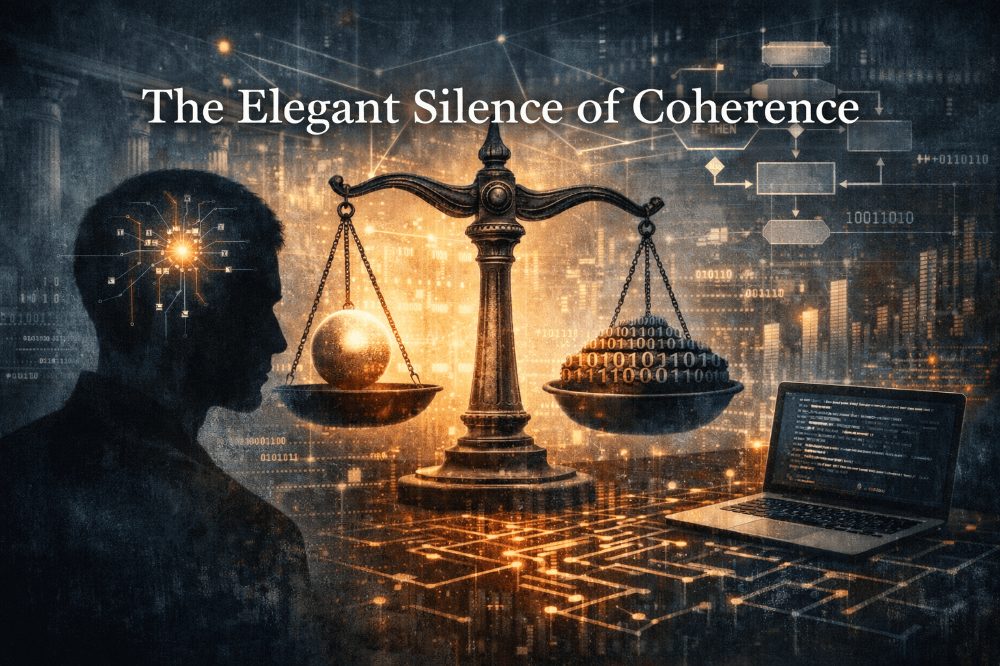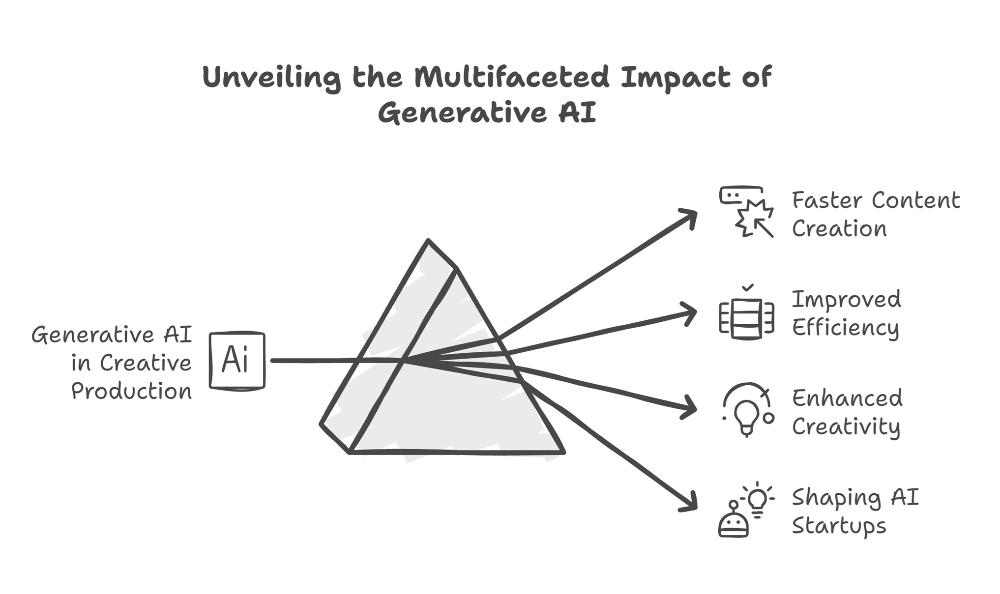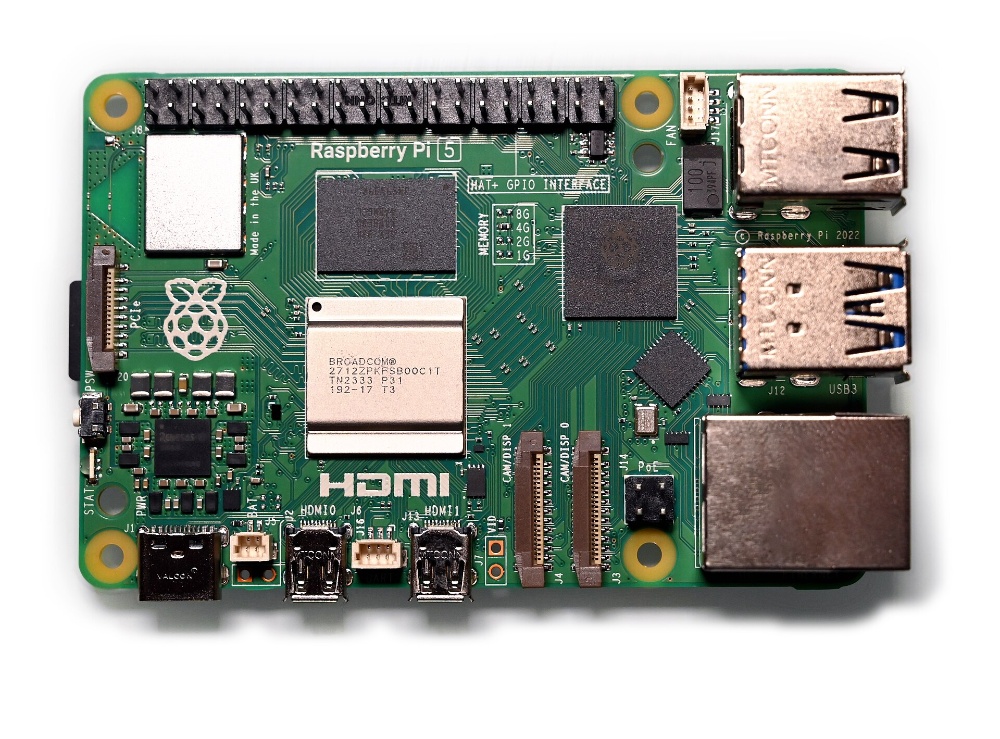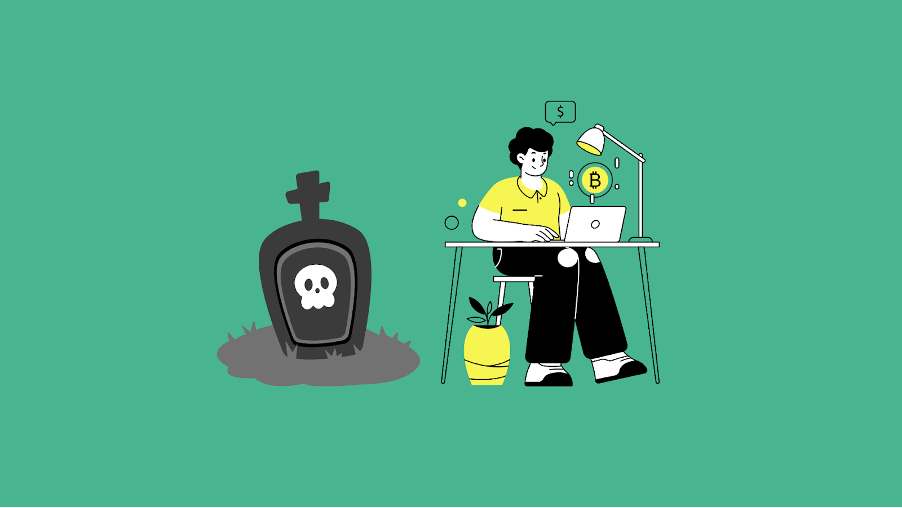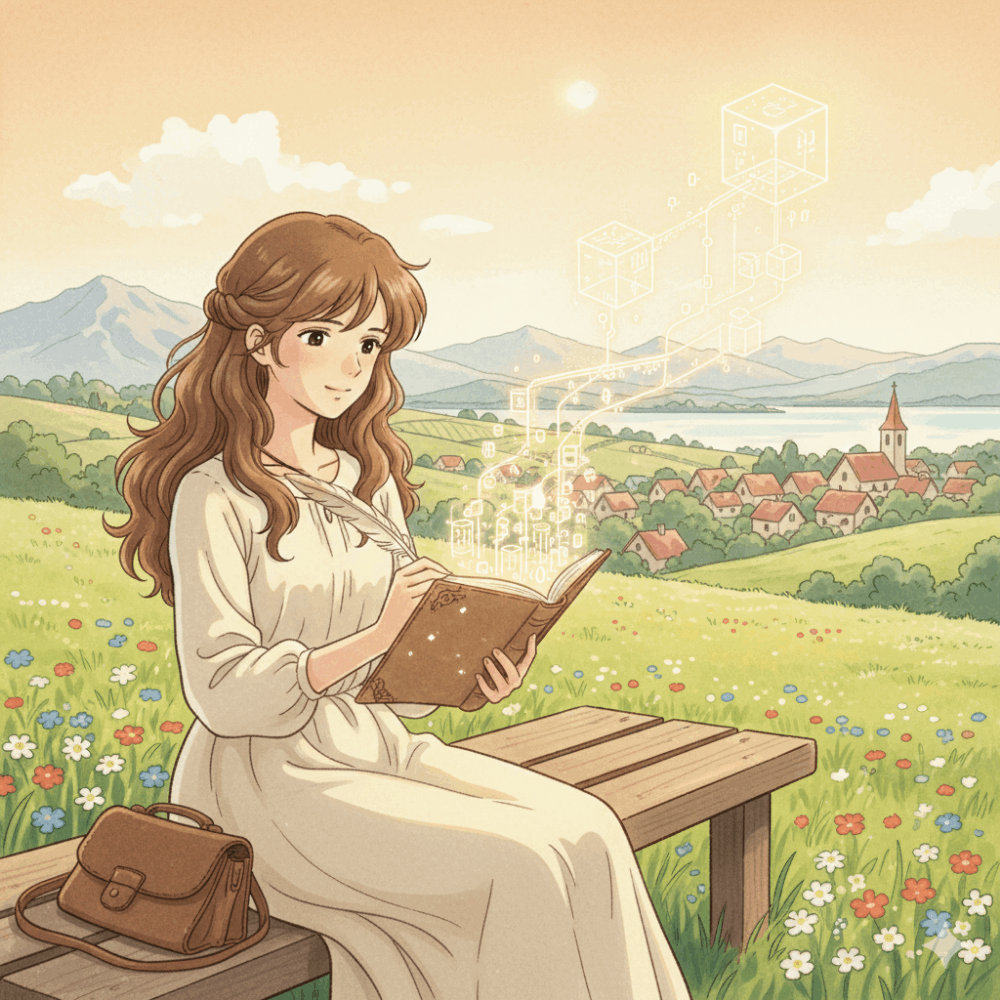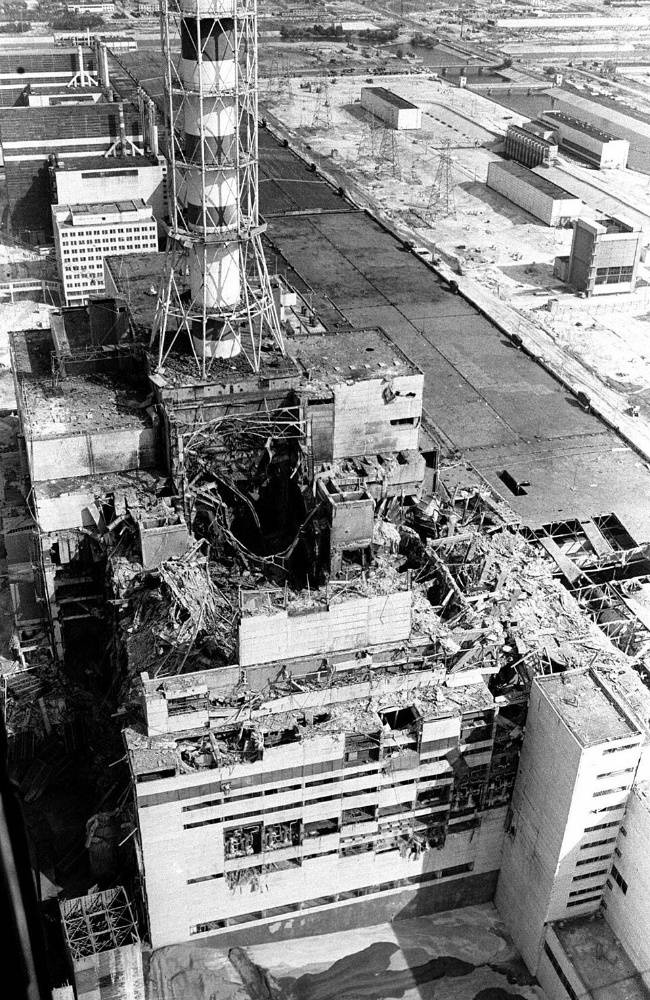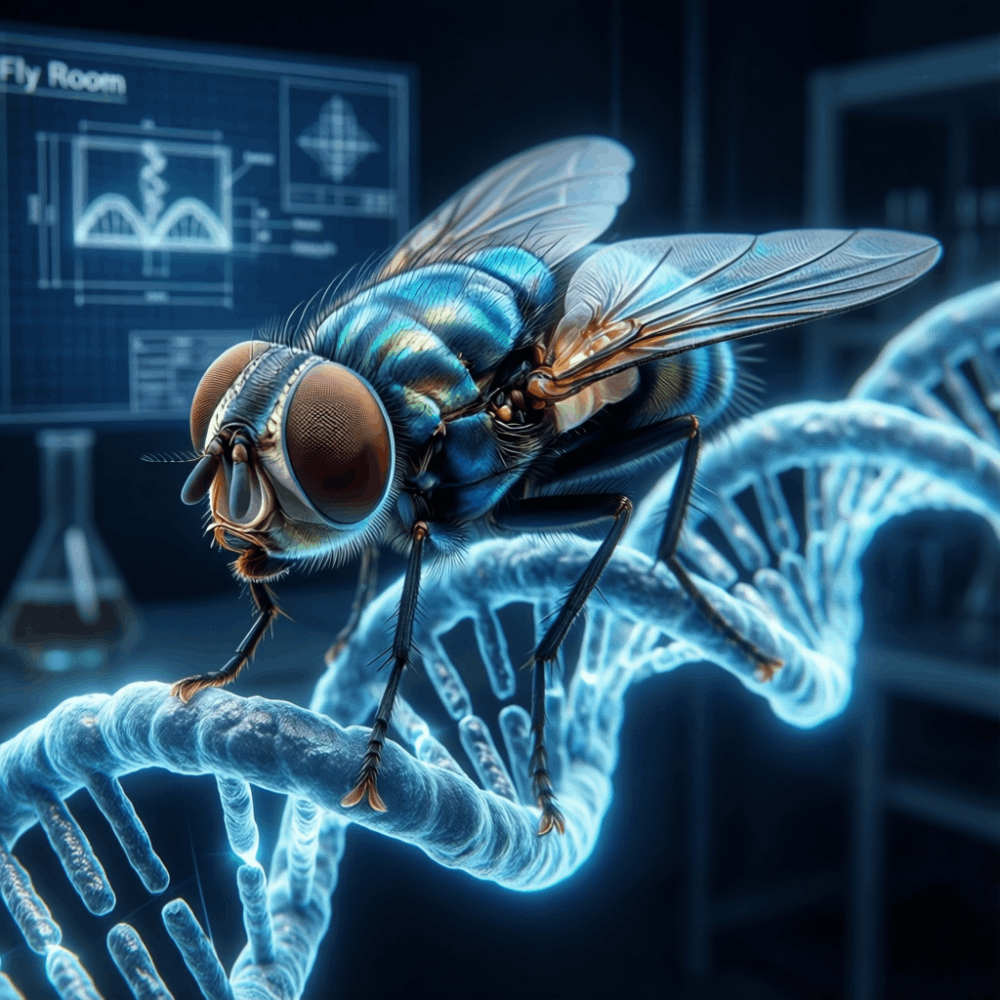I Spy with My Tineye: Reverse Image Searching
Looking At Reverse Image Searching.
In the content creation age, images have become an integral part of our online experience. But have you ever come across an intriguing image and wondered about its origin or wanted to find similar images? Or perhaps you’ve had to deal with a Catfish and are looking to match a photo. The tool for this is reverse image searching, a powerful technique that allows you to uncover the hidden details behind an images online footprint. In this blog post, we’ll explore what reverse image searching is, how it’s used, and provide you with various options to conduct reverse image searches yourself. We’ll also delve into the realm of partial image matching and how it enhances the capabilities of reverse image searching.
Understanding Reverse Image Searching:
Reverse image searching is a technique that involves using an image as a search query to discover related or similar images, information about the image’s source, or even identify the objects or people within the image. Instead of using text-based queries, you let the image itself do the searching. It’s similar to the concept of Google behind the scenes and is an extremely useful open source intelligence tool, often allowing for identification of social media accounts and other useful web scraping information. Reverse Image searching is also unique in the sense that unlike a text search your most useful tool probably isn’t going to be Google.
How It Works:
Firstly while it’s easy enough to to carry out a reverse image search it’s also important to understand what the capabilities are behind the concept. And with that said, it’s our belief that one of the most misunderstood things about reverse searching an image is while that crops and partial images are going to be less efficient in a search they are still completely acceptable for search purposes if there is nothing better to work with. This is because reverse image searching has evolved to include partial image matching, where even a portion of an image can be used to find matches or related content. This means you can now extract specific elements, objects, or regions from an image and search for similar visuals, letting the algorithm do the work for you and simply sort through the results. Using a crop of a familiar landmark shows the concept of object detection and recognition. This lower shot of the Eiffel Tower
Using a crop of a familiar landmark shows the concept of object detection and recognition. This lower shot of the Eiffel Tower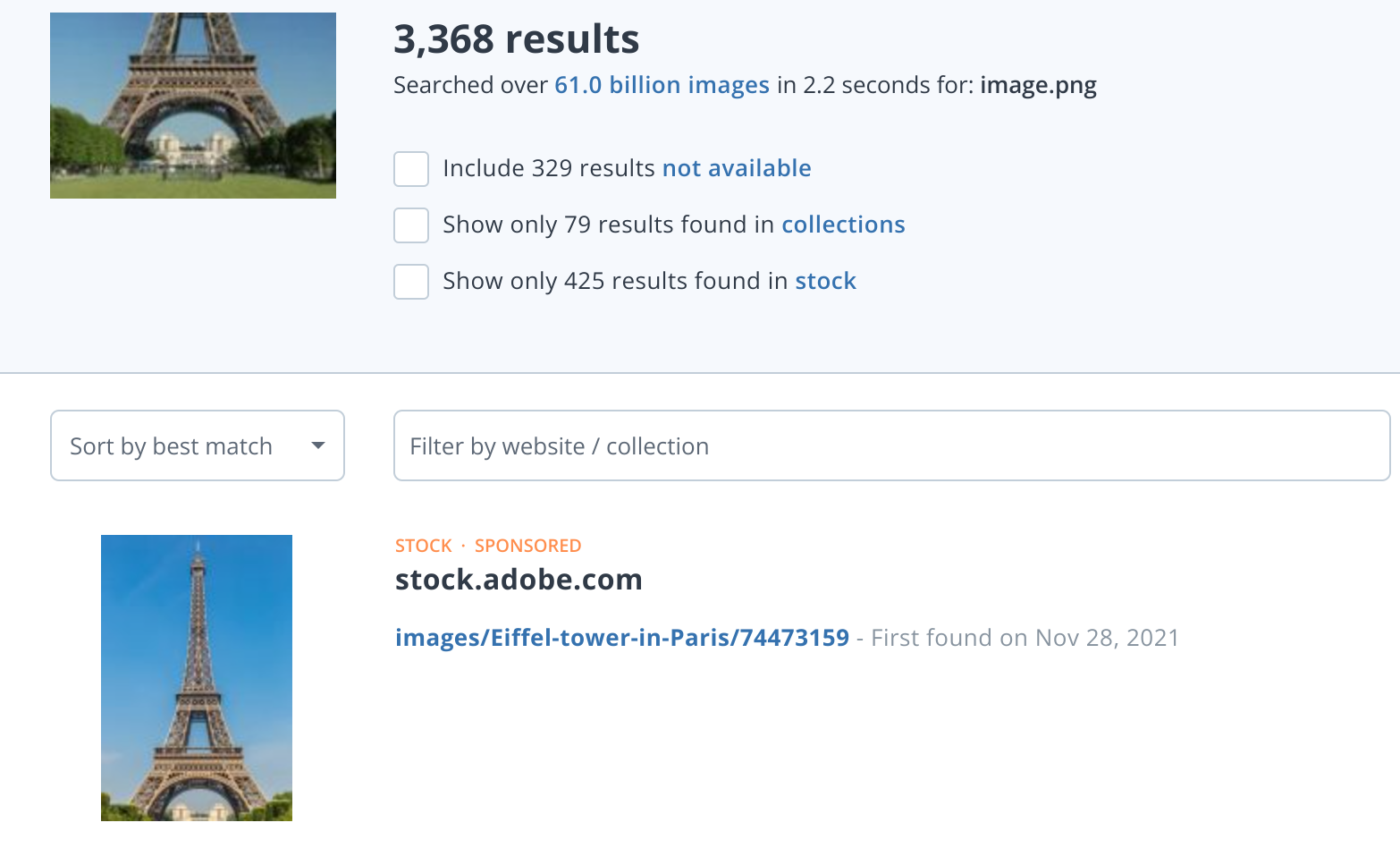 Gives us the correct Stock Image as our First Tineye Result.
Gives us the correct Stock Image as our First Tineye Result.
Like any good OSINT tool we also have a number of different options for exploring the identification of an image. However it’s important to realize that like searching with text, all search engines are not created equal and some have specific strengths and weaknesses. With that said, we have a number of options should we wish to conduct a search.
Browser Based:
Whilst Google has a reasonably good reverse image search capability, it’s our opinion that one of the most effective reverse image search tools is the browser based Tineye Search Engine. The particular strength with Tineye as a search tool is that it does not require a full image to be used. This means crops and extractions are fair game, allowing a skilled investigator to identify other locations online where the image may be seen. Yandex, the Russia based search engine also has a reasonably good reverse image search however due to the current political circumstances we’d encourage you to explore other options first.
Extensions:
Like most applications, there are also browser based extensions that can be used to achieve the same goal without the drama of using a web app. However we feel these are a lessor option as using the Browser Based version of Tineye will give better results more often than not. Should you wish to use a browser based extension both Brave and Firefox have extensions in store that work acceptably well and Tineye also has their own extension.
Why Would We Search:
1. Verifying Authenticity: Detect whether an image is real or digitally manipulated.
2. Fact-Checking: Determine the credibility of viral images by finding their original source or related articles.
3. Object Recognition: Discover information about objects within an image, such as plants, animals, or specific items.
4. Landmark Identification: Identify famous landmarks, monuments, or buildings depicted in an image.
5. Product Search: Find similar products or obtain details about items seen in an image.
6. Visual Inspiration: Find visually similar images for design inspiration, artwork references, or photography inspiration.
Scam Prevention: A Special Word
While it’s easy to look at some open source or cyber security tools and think they are unnecessary for day to day use or regular individuals our experience that isn’t usually the case. When we look at the anatomy of a Phishing or Social Media type scam, a passable profile is needed to perpetuate this. More often than not these profiles will use pictures or videos that have been scraped from another persons account, effectively playing Catfish to achieve their goals. Simply by identifying stolen or misused pictures within an account gives you an immediate warning all may not be as it should be in regards to your person of interest. It’s also particularly discreet as you can do this without tipping off your target.
In Closing:
Reverse image searching has revolutionized the way we interact with visual content online. Regardless of your background, understanding and utilizing this technique can unlock a treasure trove of information and possibilities. With the plethora of tools available, you can easily conduct reverse image searches yourself and explore the world of visual discovery.
And remember when you’re exploring, have a shot at cropping people, objects and other features within your image to see what results you can uncover.
A picture is worth a thousand words, and reverse image searching helps you unravel every single one.
🌟 Enjoyed this article? Support my work and join the community! 🌟
💙 Support me on Ko-fi: Investigator515
📢 Join my Telegram channel for exclusive updates.
🐦 Follow me on Twitter
🔗 Articles we think you’ll like:
- OSINT Unleashed: 5 Essential Tools for Cyber Investigators
- What the Tech?! GPS Technology
✉️ Want more content like this? Sign up for email updates here