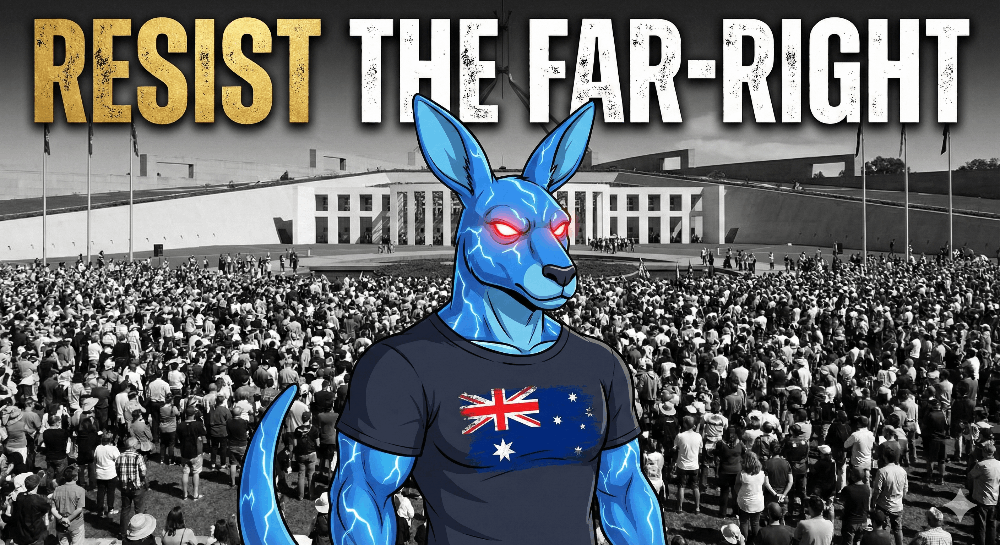Transferring NFTs Hassle-Free: A Deep Dive into Metamask and Phantom
Non-fungible tokens (NFTs) have taken the world by storm, revolutionizing the way we buy, sell, and trade digital assets. However, transferring NFTs can sometimes be a hassle, especially for beginners. In this article, we will explore two popular wallets — Metamask and Phantom — that make transferring NFTs a breeze.
Metamask
Metamask is a popular cryptocurrency wallet that allows users to store, send, and receive Ethereum and ERC-20 tokens. It also supports NFTs, making it a convenient option for those looking to transfer digital assets.
Transferring NFTs with Metamask is simple. Here’s how you can do it:
Open your Metamask wallet and connect it to the platform where your NFT is located.
Select the NFT you want to transfer and click on the “Send” button.
Enter the recipient’s wallet address and confirm the transaction.
Wait for the transaction to be confirmed on the blockchain.
With Metamask, you can transfer NFTs hassle-free in just a few simple steps. The wallet also offers a user-friendly interface and excellent security features to keep your digital assets safe.
Phantom
Phantom is another popular cryptocurrency wallet that supports NFTs on the Solana blockchain. It offers a seamless and user-friendly experience for transferring digital assets, making it a great option for NFT enthusiasts.
Here’s how you can transfer NFTs with Phantom:
Open your Phantom wallet and connect it to the platform where your NFT is located.
Select the NFT you want to transfer and click on the “Send” button.
Enter the recipient’s wallet address and confirm the transaction.
Wait for the transaction to be confirmed on the Solana blockchain.
Phantom’s intuitive interface and fast transaction speeds make it a top choice for those looking to transfer NFTs hassle-free. The wallet also offers robust security features to protect your digital assets.
FAQs
1. Are Metamask and Phantom safe to use for transferring NFTs?
Both Metamask and Phantom are reputable wallets that prioritize user security. However, it’s always important to follow best practices for keeping your digital assets safe, such as using strong passwords and enabling two-factor authentication.
2. Can I transfer NFTs between different blockchains using Metamask and Phantom?
Metamask supports Ethereum and ERC-20 tokens, while Phantom supports the Solana blockchain. This means that you can only transfer NFTs within the respective blockchains supported by each wallet. If you need to transfer NFTs between different blockchains, you may need to use a bridge or exchange platform.
3. How long does it take to transfer NFTs with Metamask and Phantom?
The time it takes to transfer NFTs with Metamask and Phantom can vary depending on network congestion and other factors. In general, transactions on the Ethereum blockchain (supported by Metamask) can take several minutes to be confirmed, while transactions on the Solana blockchain (supported by Phantom) are typically faster and can be confirmed in seconds.
4. Can I transfer multiple NFTs at once with Metamask and Phantom?
Both Metamask and Phantom allow you to transfer multiple NFTs at once, making it convenient for users with a large collection of digital assets. Simply select the NFTs you want to transfer and follow the same steps as you would for transferring a single NFT.
Transferring NFTs doesn’t have to be a hassle. With wallets like Metamask and Phantom, you can easily send and receive digital assets with just a few clicks. Whether you’re a beginner or an experienced NFT enthusiast, these wallets offer a seamless and secure way to manage your digital assets.