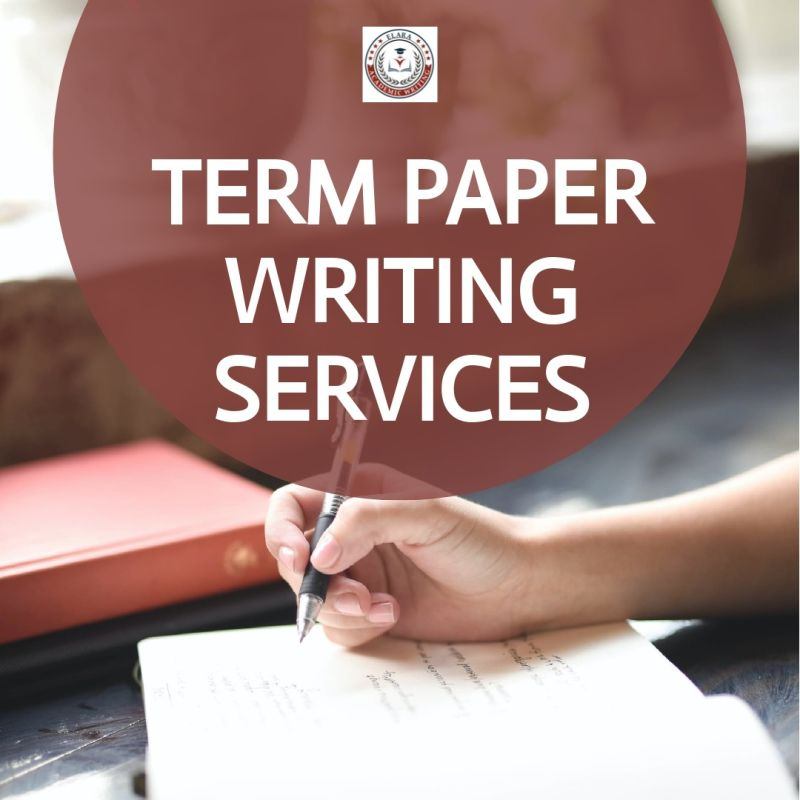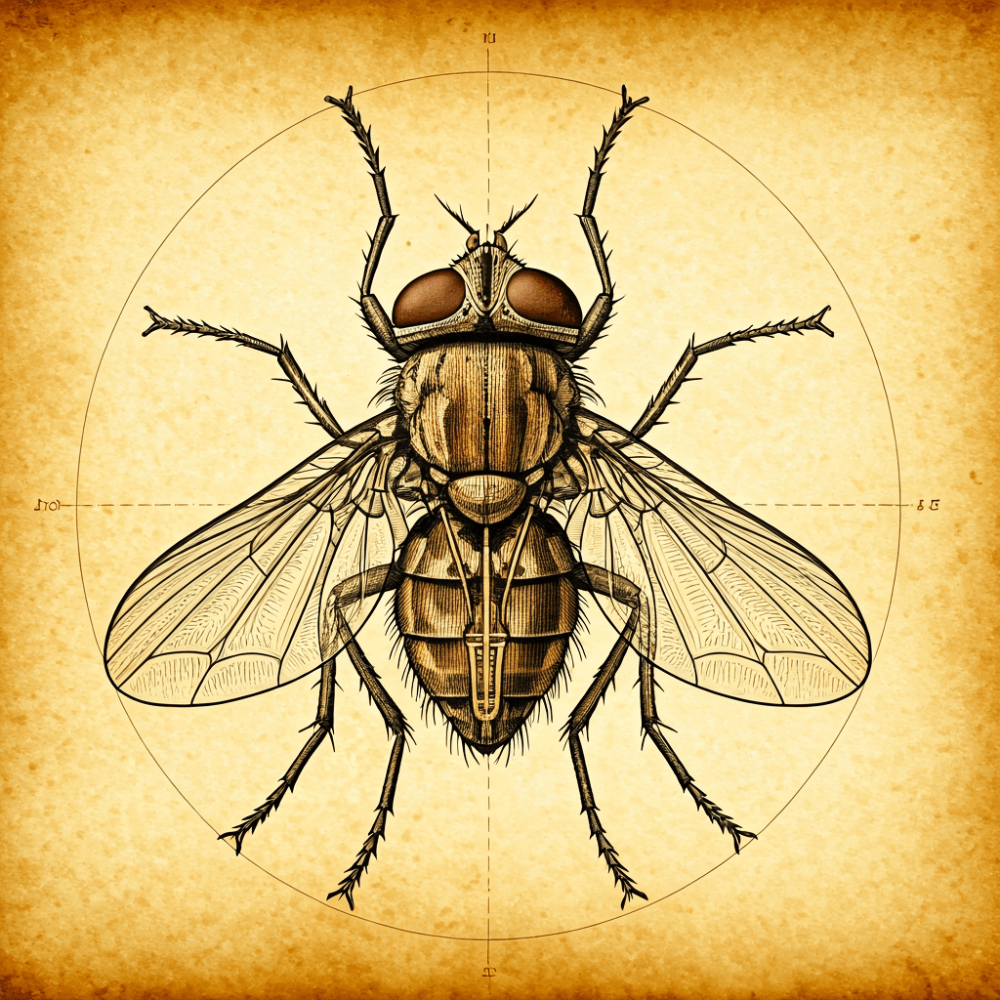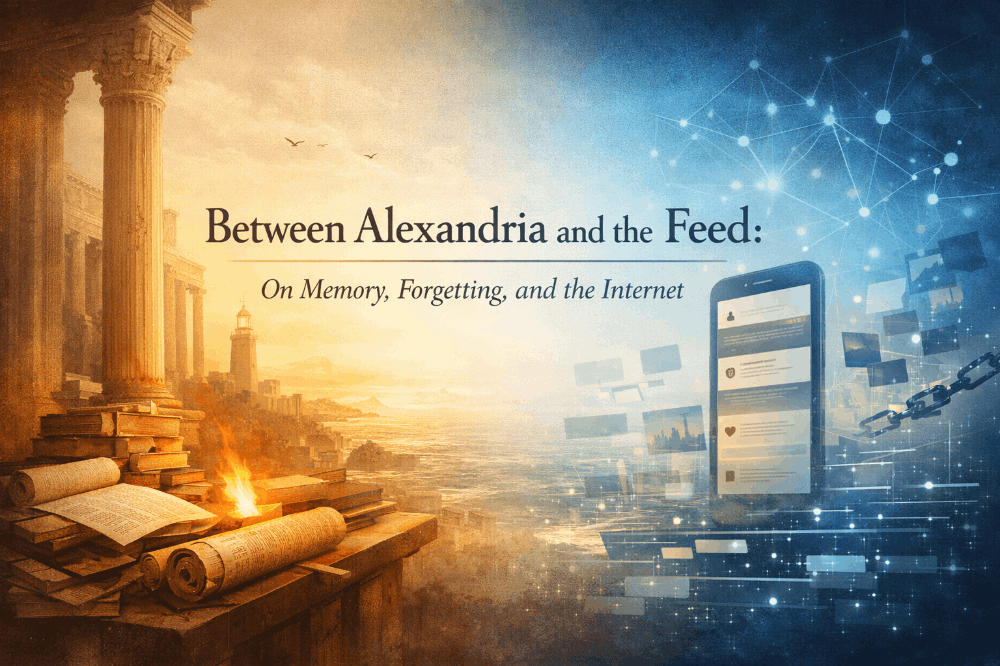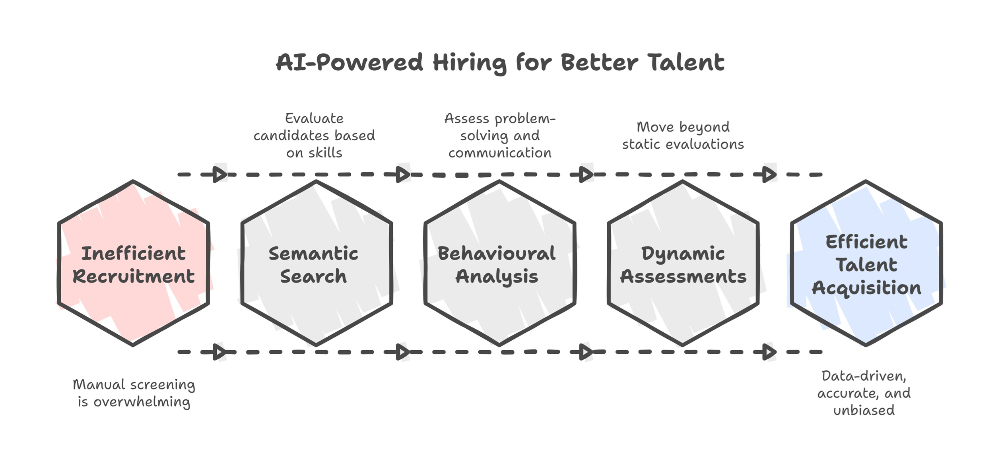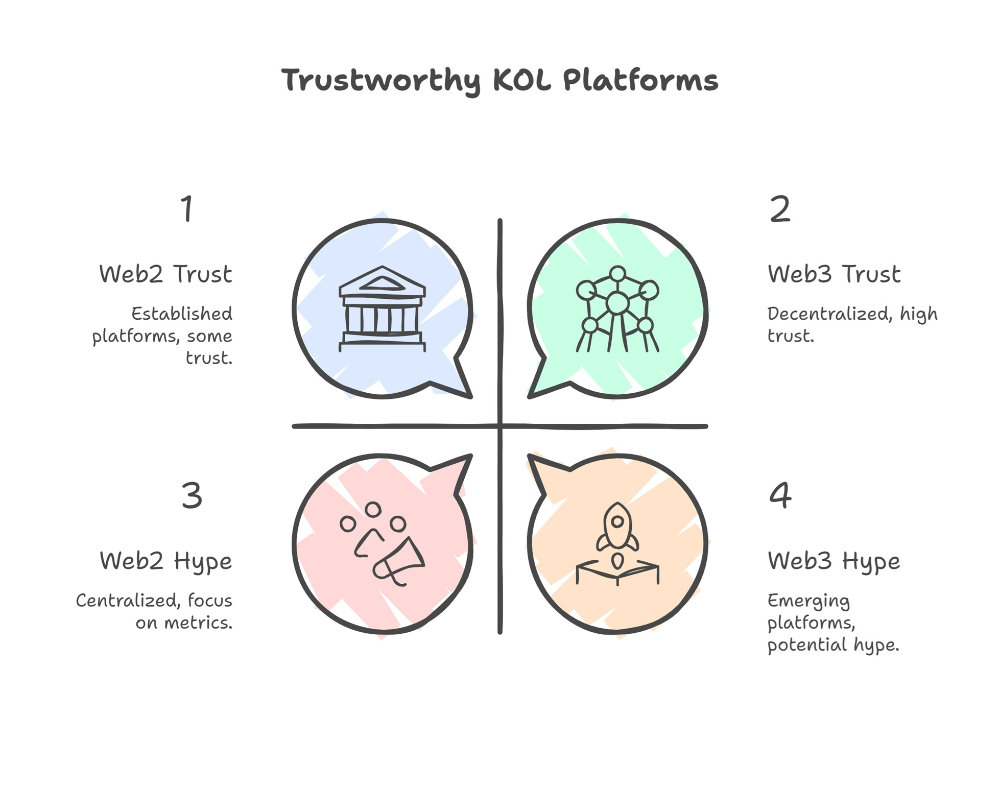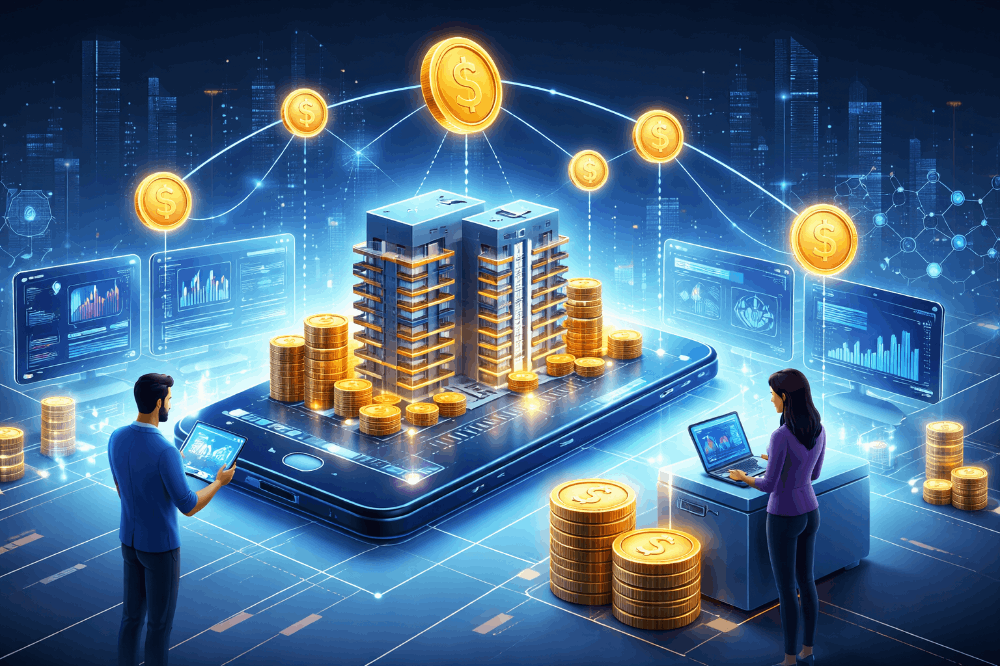Helpful Tips Before Buy A Smartphone
A smartphone is a device that combines the functions of a computer with those of a mobile phone. It typically runs on an operating system, has a touch screen interface, and offers features like internet connectivity, multimedia, GPS navigation, and more. People use smartphones for a variety of tasks such as calling and texting, browsing the web, social media, photography, navigation, and more. They also serve as a personal assistant and provide access to countless apps and services that can help simplify and enhance daily life. There are many types of smartphones in the world, including those made by Apple (iPhone), Samsung, Huawei, Xiaomi, LG, and more. As for language support, most smartphones come with support for multiple languages, typically including English, Spanish, French, German, Chinese, Japanese, Korean, and others. The exact number of languages supported can vary by model and manufacturer, but it is common for modern smartphones to offer support for more than 100 different languages.
- Features of smartphone.
It is difficult to give an exact number of features for a smartphone as the number and type of features can vary greatly depending on the model, manufacturer, and operating system. Some common features of smartphones include:
- Calling and texting
- Email and calendar
- Internet browsing and social media
- Multimedia (music, video, camera)
- GPS navigation and maps
- Personal assistant (e.g. Siri, Google Assistant)
- Fitness and health tracking
- Mobile payments and banking
- Access to a vast array of apps and services through app stores
- Bluetooth connectivity for devices like earbuds and smartwatches
- Wireless charging
- Face ID/fingerprint scanning for security.
This list is not exhaustive, as new features are constantly being added and existing features are being improved upon.
- Parts of a smartphone.
A smartphone typically consists of the following main components:
- Display screen: the touch screen interface used to interact with the device
- Battery: provides power to the device
- Processor: the central processing unit that runs the operating system and executes app commands
- RAM and storage: the memory and storage that holds data and apps
- Cameras: used for taking photos and videos
- Sensors: includes accelerometer, gyroscope, compass, and others
- Microphone and speakers: used for audio input and output
- SIM card tray: holds the SIM card for connecting to a cellular network
- Volume and power buttons
- Charging port: used to charge the battery
- Antennae: for connectivity to wireless networks
- Motherboard: contains the components and circuits that control the smartphone's functions.
Note that the exact components and their layout may vary between models and manufacturers.
- Check Before Buy A Smartphone.
Before buying a smartphone, you should consider the following factors:
- Operating system: choose the one that you prefer (e.g. iOS, Android, etc.)
- Display size and quality: consider the size of the screen, resolution, and other factors that affect the display quality
- Processor and performance: consider the speed and power of the device, as well as its ability to run multiple apps simultaneously
- Battery life: consider the battery life and charging time of the device
- Storage: consider the amount of storage you need and whether the device has an expandable storage option
- Camera quality: consider the quality of the camera, including the number of lenses and the resolution of the photos and videos it can take
- Connectivity: consider the type of network (e.g. 4G, 5G) and the types of wireless connections supported (e.g. Wi-Fi, Bluetooth)
- Price: compare the price of different models and determine your budget
- Brand and reputation: consider the brand and reputation of the manufacturer, as well as their customer support options.
Additional features: consider any additional features you may need, such as water resistance, dust resistance, or a headphone jack.
- Check Details of a smartphone Before Buy.
- Display (Screen Protector)
- Processor (Soul of Smartphone)
- Battery (Battery Backup)
- Camera (Megapixel and Quality)
- Sensors (Main Sensors)
- Microphone (Supported Mics)
- Speakers (Volume and Voice)
- Motherboard (Internal Storage)
- Case (Back Cover Guard)
- Connectivity ports (e.g. USB, headphone jack)
Before buy check these parts of a smartphone.
1. Display protection: There are 3 main types of display protection on smartphones:
- Tempered Glass - It is a sheet of glass that is specially treated to increase its strength and durability.
- Plastic Films - Thin, adhesive plastic film that covers the display.
- Liquid Screen Protectors - Liquid solution applied to the display to form a protective layer.
All these types of protection work by adding a layer of material over the phone's display to protect it from scratches, cracks, and other damage. Tempered glass is the most common and provides the most protection but is also the most expensive. Plastic films are less expensive but also provide less protection. Liquid screen protectors are easy to apply and can provide good protection but can also be prone to peeling or bubbling over time.
2. Processor of Smartphone: A smartphone processor, also known as a central processing unit (CPU), is the main computing component of a smartphone. It is responsible for executing instructions and managing the phone's resources (such as the display, memory, and battery) to perform tasks such as running apps, playing games, and handling basic phone functions. The processor's speed, efficiency, and capabilities play a major role in determining the overall performance of a smartphone.
There are 2 main types of processors in smartphones:
- ARM processors (e.g. Qualcomm Snapdragon, Mediatek)
- Apple's A-series processors (e.g. A12 Bionic, A13 Bionic)
As for the best processor of the present time, it is subjective and depends on the intended use and specific needs of the user. However, in terms of high-end performance, the Apple A15 Bionic and Qualcomm Snapdragon 888 are considered to be among the best processors currently available.
3. Battery of Smartphone: The best mAh (milliampere-hour) rating for a smartphone battery depends on various factors such as the phone's size, display, processor, and usage habits of the user. A higher mAh rating generally indicates a larger and more powerful battery, which can provide longer battery life.
There are several methods to check if a smartphone battery is good or bad:
- Battery Health Status: Some smartphones have built-in battery health status indicators that provide information on battery capacity and overall health.
- Charging and Discharging Cycles: The number of charging and discharging cycles a battery has undergone can affect its capacity and overall health. A battery with a large number of cycles may have a reduced capacity.
- Battery Drain Test: You can perform a battery drain test by using the phone for normal activities and measuring the battery percentage over time. A healthy battery should be able to hold a charge for a reasonable amount of time.
- Third-Party Apps: There are several third-party apps available that can test battery performance and provide information on battery health and capacity.
It's worth noting that battery performance can degrade over time due to usage and age, even if the battery has not reached the end of its lifespan. In such cases, replacing the battery may be necessary to improve performance.
4. Camera of Smartphone: A smartphone camera is a digital camera integrated into a smartphone. It allows users to capture photos and videos, and has become an essential feature for most smartphone users.
In a user's life, a smartphone camera can be used for a variety of purposes, including:
- Capturing memories and personal moments
- Taking photos and videos to share on social media
- Recording videos for vlogs or video blogs
- Capturing landscape and nature shots
- Taking product photos for personal or commercial use
- Facilitating video calls and conferences
- Scanning QR codes and documents
Users can take advantage of various camera features, such as auto-focus, image stabilizationization, and filters, to improve their photos and videos. The smartphone camera has also become an important tool for creativity and self-expression.
There are several types of smartphone cameras, including:
- Single Lens Camera
- Dual Lens Camera
- Triple Lens Camera
- Quad Lens Camera
- Telephoto Lens Camera
- Wide Angle Lens Camera
- Ultrawide Angle Lens Camera
- Depth Sensor Camera
- Time of Flight (ToF) Camera
Single lens cameras are the most basic type and found in entry-level smartphones. Dual lens cameras offer improved zoom and depth-sensing capabilities. Triple lens cameras offer even more versatility with additional lenses for wide-angle and telephoto capabilities. Quad lens cameras and above offer even more options for capturing different types of photos and videos.
5. Sensors Of Smartphone: Sensors in a smartphone are used to detect and respond to physical changes and inputs from the environment. Some common types of sensors found in smartphones include:
- Accelerometer: measures the phone's acceleration and orientation, allowing it to detect when the phone is being moved or rotated.
- Gyroscope: measures rotational motion and helps with tracking and stabilizationizing the phone's position.
- Proximity sensor: detects when the user is holding the phone close to their face, and turns off the screen to prevent accidental touches.
- Ambient Light Sensor: measures the ambient light level, adjusting the phone's display brightness accordingly.
- Fingerprint sensor: reads a user's fingerprint for biometric authentication.
- Compass: determines the phone's orientation relative to magnetic north.
- Barometer: measures the atmospheric pressure and can be used for navigation or weather information.
These sensors are used for various features such as navigation, gaming, augmented reality, auto-rotate, biometric authentication, and many others. The use of sensors has made smartphones more interactive and responsive to user input.
6. Microphone Of Smartphone: A microphone in a smartphone is a device that converts sound waves into electrical signals to be recorded or transmitted. The microphone in a smartphone is used for:
- Making phone calls
- Recording audio and video
- Voice commands and virtual assistant
- Voice recording
- Voice memo
- Noise cancelling during calls.
7. Speakers of Smartphone: A speaker in a smartphone is an audio output device that converts digital audio signals into sound. To check the quality of a smartphone speaker, you can perform the following steps:
- Play different audio files with varied frequency ranges to test the speaker's ability to handle high, mid, and low frequencies.
- Turn up the volume to the maximum to check for distortion or crackling sounds.
- Compare the audio output of the speaker with that of a known good speaker or headphones to get a reference for comparison.
- Place the phone in different positions to check for any changes in the sound quality.
Note: If you find any issues with the speaker quality, you may consider repairing or replacing the speaker.
8. Motherboard of Smartphone: The motherboard in a smartphone is the main printed circuit board that houses the central processing unit (CPU), memory (RAM), storage (ROM), and other components that make up the smartphone's electronics and control its functions. It acts as a bridge between the various hardware components, enabling them to communicate and transfer data with each other. The motherboard is responsible for running the smartphone's operating system, executing applications, and managing other vital functions. It is a crucial component in the smartphone and is responsible for its overall performance and stability.
9. Case of Smartphone: A case is a protective cover for a smartphone, designed to protect the device from scratches, cracks, or other types of physical damage. The best case for a smartphone depends on individual preferences and needs, but some popular options include:
- OtterBox Defender Series
- Spigen Tough Armor
- Incipio DualPro
- Tech21 Evo Check
- LifeProof Nüüd
It's best to consider factors such as protection level, material, design, and compatibility with the specific smartphone model when choosing a case.
10. Connectivity Ports of Smartphone: Connectivity ports in smartphones refer to the ports used for connecting the device to other devices or accessories. Some common connectivity ports in smartphones are:
- USB-C: for charging and data transfer
- Micro-USB: for charging and data transfer
- Lightning: for charging and data transfer (exclusive to Apple devices)
- Headphone Jack: for audio output
- SIM card tray: for inserting a SIM card
Some newer smartphones are excluding the headphone jack and relying on wireless audio or USB-C audio solutions.
- Best Price Range to Buy a Smartphone.
The best price range for a smartphone depends on individual needs and preferences, but some popular options are:
- Budget smartphones: $100-$300
- Mid-range smartphones: $300-$600
- High-end smartphones: $600 and above
It's best to consider factors such as performance, camera, battery life, and build quality when choosing a smartphone within the desired price range. It's also possible to find good deals on older high-end models.
I hope all of you readers have gained a lot of knowledge and experience from this post and I hope this information will be beneficial for you.