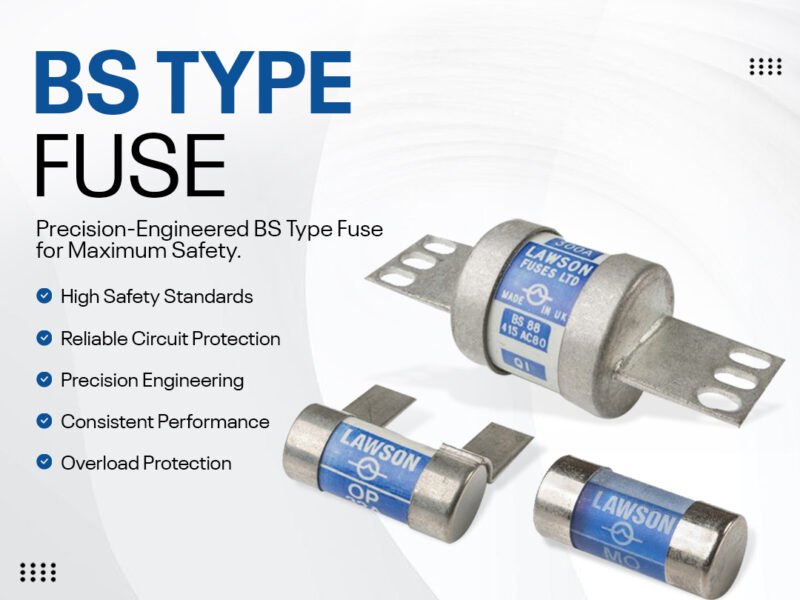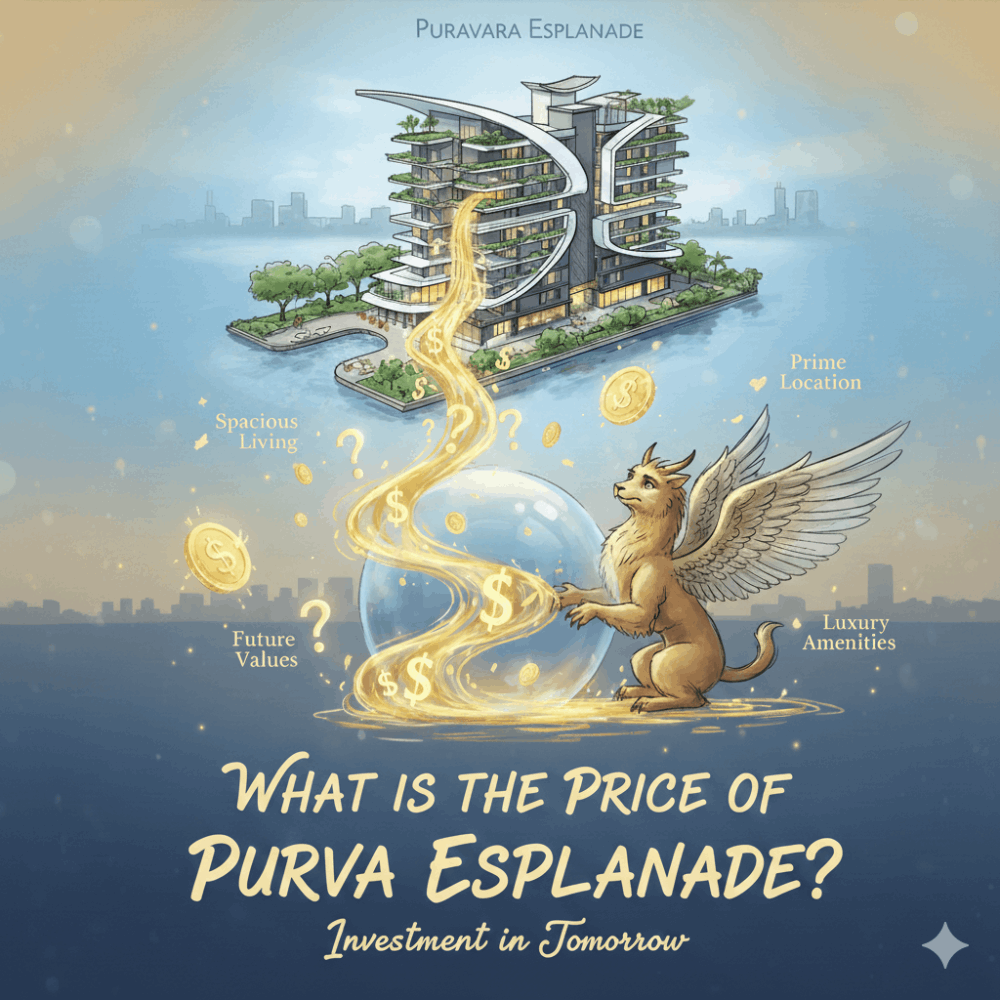Pinokio: Run Artificial Intelligence Models Locally With a Single Click.
Without getting too technically involved: What is Pinokio? Pinokio is an open-source (free) browser that allows you to install, run, and automate any artificial intelligence application locally on your computer with a single click. It's not a virtual machine or a traditional container like Docker; it functions more like a manager.
Any user with a relatively powerful computer can use Pinokio to explore and use various artificial intelligence tools, from image and video editing to content generation with chatbots and other forms of generative intelligence. It offers an intuitive graphical interface that simplifies interaction with applications that would normally be run from the command line.
One of Pinokio's main benefits is that it's completely free to use, with no subscription fees or hidden costs. Another key is that it doesn't limit you to a specific operating system or environment. Being cross-platform (Windows, macOS, Linux), it offers flexibility regardless of your setup. Additionally, you can run predefined automation scripts or create your own using a simple visual interface. Applications are simply JSON files, making version control and sharing easy.
Pinokio is the ideal tool for:
- Educators simplifying workshops or classroom demonstrations.
- AI enthusiasts looking for a clean and simple way to explore models.
- Researchers who need repeatable local environments without the overhead of Docker.
- Developers sharing complex toolchains with collaborators.
In fact, you can use Pinokio to automate almost anything:
- Install AI applications and models.
- Manage and run AI applications.
- Create workflows to orchestrate installed AI applications.
- Run any command to automate tasks on your computer.
- And much more.
Install Pinokio
For Windows:
1. Download the .zip file - https://github.com/pinokiocomputer/pinokio/releases/download/3.9.0/Pinokio-3.9.0-win32.zip
2. Unzip the downloaded file and you'll see an .exe installation file.
3. Install: Run the installation file. A Windows security warning will appear because the app was downloaded from the web. To continue, click "More info" and then "Run anyway".
For Mac:
1. Download.
- For Apple Silicon Mac (M1/M2/M3/M4) - https://github.com/pinokiocomputer/pinokio/releases/download/3.9.0/Pinokio-3.9.0-darwin-arm64.zip
- For Intel Mac - https://github.com/pinokiocomputer/pinokio/releases/download/3.9.0/Pinokio-3.9.0-darwin-intel.zip
2. Install (IMPORTANT!): The Pinokio for Mac installer includes Sentinel, which allows you to run open-source apps not in the App Store. Simply drag and drop the Pinokio.app application into Sentinel to "unquarantine".
For Linux:
1. Download and install directly from the latest version on GitHub - https://github.com/pinokiocomputer/pinokio/releases/tag/3.9.0
In my personal experience, one of Pinokio's strengths—and why I would recommend using it if you're interested in these topics—is the reduction of the "mental friction" involved in configuring complex tools, especially for AI models that often have multiple dependencies, environment variables, and GPU requirements.
This has both advantages and disadvantages (depending on how you look at it): since it's not a fully virtualized environment, the file system can be accessed both inside and outside of Pinokio. This requires a properly functioning computer, as there's a potential risk of "breaking things" outside of Pinokio that could affect your system. However, this feature saves space by preventing each environment from downloading the same models repeatedly.
I find the installation to be very simple and accessible for any user. Once installed, you'll see a number of preconfigured applications ready to run. So far, almost all of the ones I've tried have worked very well. Pinokio takes care of cloning the repository, installing Python and the necessary libraries, and even running the startup script, all with a single click. For those who prefer to focus on using the model rather than debugging configuration issues, this is a major innovation.
Tools like Pinokio are democratizing Artificial Intelligence, transforming it from a territory once exclusive to engineers and data scientists into a playground for the collective imagination. It stands as a "digital canvas" for experimenting, learning, and prototyping at breakneck speed. It doesn't promise to replace the complexity of the real world, but rather to offer the most powerful spark: unfettered curiosity. It is the ultimate bridge between abstract ideas and tangible creation, delivering colossal power with a simplicity that simply borders on magic.
🎁 LINKS OF INTEREST (₿):
💰DO YOU WANT TO MAKE MONEY? 💰 Access to financial opportunities may be limited for many, but... what if I told you that with 📈 Zaffex Broker and the 🤖 GPTrading Robot, you can forget about investment strategies and let technology work for you? 😎 This is one of the easiest ways to earn cryptocurrencies. It optimizes and automatically executes your trading operations with high efficiency using Artificial Intelligence. And to give you a kick-start, you receive a💲5 bonus upon registration, with no hidden conditions!
- 🤖 GPTrading:
http://bit.ly/3IplW6G - 📈 Zaffex Broker:
http://bit.ly/468Z6tU - ✍️ Tutorial:
https://www.publish0x.com/cryptocurrencies-a-little-of-everything/apply-compound-interest-to-increase-your-profitability-with-xlelxpo
💰 EARN MONEY WITHOUT INVESTMENT! 💰 Did you know you can purchase the 💳 BANCUS Cryptocurrency Debit Card completely WITHOUT INVESTMENT? 🔗 https://bit.ly/3HndJzE | Invitation Code: V8KK8M5P
🔝 Main Advantage: Available in all countries 🌎, no KYC verification required. 😎 Even if you can't purchase your BANCUS card from scratch, participating in its 🫱🏻🫲🏻 REFERRAL PROGRAM will allow you to accumulate enough balance to purchase it - WITHOUT INVESTMENT -.
💲 Rewards (Passive Earnings):
- When Your Referral Purchases the Card - 1º Level (your direct referral):
$7.50| 2º Level (your referral's referral):$11.25| 3º Level (your referral's referral's referral):$7.50 - When Your Referral Reloads the Card (
from the reloaded amount) - 1º Level:0.285%| 2º Level:0.43%| 3º Level:0.285%
💲 Other Benefits:
- Need capital but don't want to sell your precious Bitcoin or Ethereum? BANCUS has the solution! Cryptocurrency-secured loans work similarly to traditional loans, but use your crypto assets as collateral. Instead of a house or car, you can use cryptocurrency as collateral to receive a loan in stablecoins or fiat currencies.
- You can also stake or hold digital assets, including stablecoins, with significant returns: 💰 1 month:
0.83%(10% per year!), 3 months:1%(12% per year!), 6 months:1.33%(16% per year!), 12 months:1.5%(18% per year!).
👍 This is revolutionary! One of the biggest obstacles to mass cryptocurrency adoption has been the difficulty of spending it daily. BANCUS lets you spend your crypto anywhere that accepts traditional debit cards. IMAGINE THE FREEDOM THAT REPRESENTS! 🥳 And best of all: BANCUS charges no hidden fees or account maintenance charges. Complete transparency, just the way we like it! 🎉
"If you don't find a way to earn money while you sleep, you'll work until you die" - Warren Buffett