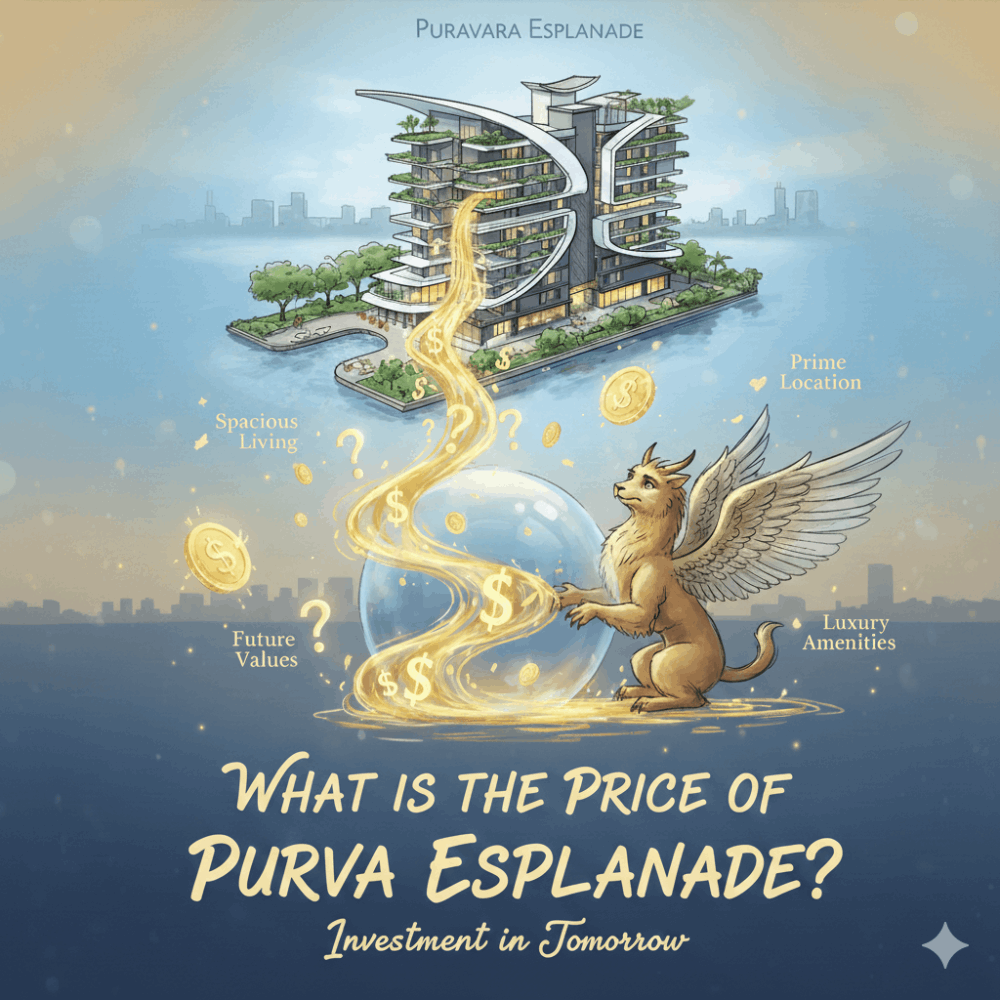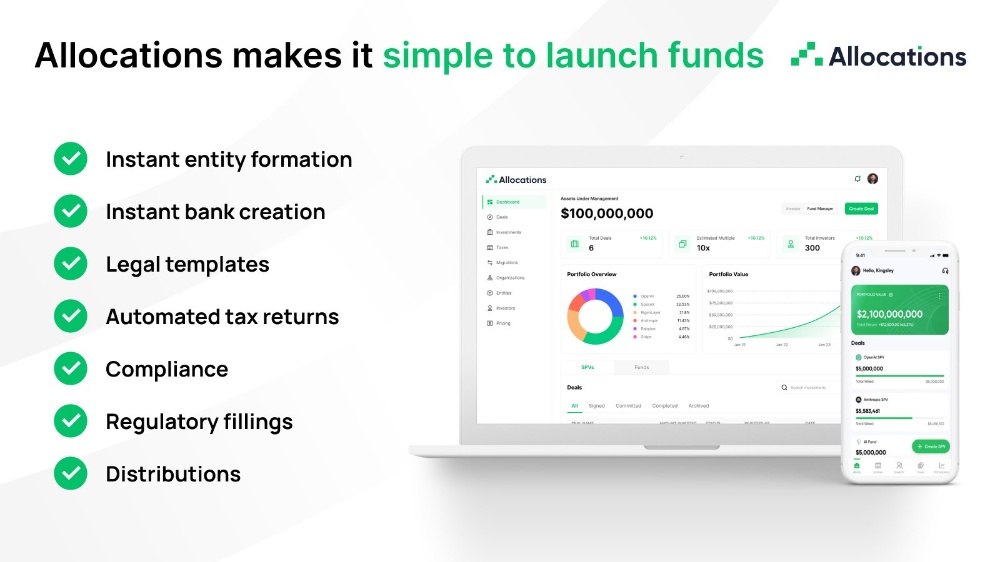Turn Your Unused Network Resources into Money with GetGrass
How to Monetize Your Internet Connection With GetGrass
You may have heard of Grass, the innovative browser extension from Wynd Network. Grass allows you to earn money from your internet connection by selling your unused network resources. In other words, you can sell your “view of the internet” to others who need it. But what are these network resources, and why does your view of the internet matter? In this post, I’ll explain how Grass works and how you can benefit from it.
First, I’ll show you why your internet connection is valuable and how you can make money from it. Next, we’ll explore the current market for network resources and how centralized proxy providers are taking advantage of you. Finally, I’ll introduce Grass: a decentralized residential proxy market that rewards you with tokens for sharing your network resources.
Grass has the potential to transform this industry and create a more fair, secure, and ethical network resource marketplace. Let’s dive in and see how it works.
What are Residential IP Proxies and Why are They Valuable? It’s all about data.
Imagine an airline that wants to compare the prices of its competitors. This data is available on public websites, but how can they collect it all, especially when it changes depending on the location of the viewer? Or what if the same airline wants to check if their ads are reaching the right markets? To get this information from the web, they need to see the internet from different perspectives - from as many sources and locations as possible. That’s where you come in. Every time you go online, you have a unique IP address that shows your location. And a lot of what you see online is customized to your location. When you act as a residential IP proxy, you let someone else use your IP address to access the internet. They can then see the internet from your perspective and scrape the web for any public data they want.
What does this mean in practice?
It means sharing your internet connection with others. For example, you pay for a connection with a maximum download speed of 100 MB/s. If you’re only using 30 MB/s to download a file, that leaves 70 MB/s of “idle” bandwidth that you’re not using. This is the bandwidth that companies will pay to use to scrape the web from your IP address. And this is the resource that you’re already giving away for free. You may think that this is not a big deal. How much can someone pay to view a website from your IP address? But these numbers add up, as companies scrape more and more data from the web for market research every year. And if public web data is becoming a huge business opportunity, why shouldn’t you get a share of it when your internet connection is the key to it?
How the Residential Proxy Market Works Today.
Today, the residential proxy market is controlled by a few centralized service providers. These companies create large proxy networks using residential IPs from all over the world. Then they sell their unused bandwidth to buyers like our airline example. Usually, these networks have a list of verified IP addresses that are allowed to be used by buyers. But this is where the deal becomes unfair for everyone. In the best case scenario, the owners of these IP addresses agree to let them be used by others. They give permission in exchange for some type of service or a small reward. But this is rare, and most people don’t even know what they are signing up for. In the worst case scenario, the IP addresses are added without the owners’ consent at all. This can happen when they download malware or use free VPN services that secretly use their network resources.
Either way, the owners of these IP addresses are not getting paid fairly for their network resources. They are also exposing themselves to security and legal risks, as their IP addresses could be used for malicious or illegal activities by the buyers. This is how the residential proxy market works today: a few centralized providers exploit millions of users and sell their network resources to buyers who need them. But there is a better way.
How Grass Changes the Game
Grass is a browser extension that lets you monetize your internet connection by selling your unused network resources in a decentralized way. Grass uses blockchain technology and token incentives to create a peer-to-peer network of residential IP proxies that is more fair, secure, and ethical than the current market.
Here’s how Grass works:
- You install the Grass browser extension and create an account. You can choose how much bandwidth you want to share and when you want to share it. You can also set a minimum price for your network resources.
- When a buyer needs to access the web from your location, they can send a request to your Grass extension. You can accept or reject the request, or let the extension do it automatically based on your preferences.
- If you accept the request, the buyer will use your IP address to access the web and scrape the data they need. The Grass extension will encrypt and route the traffic through your network, ensuring your privacy and security.
- You will receive Grass tokens (GRS) as a reward for sharing your network resources. You can use these tokens to buy network resources from other users, or exchange them for other cryptocurrencies or fiat money.
Grass is a win-win solution for both sellers and buyers of network resources. Sellers can earn money from their internet connection, while buyers can access the web from any location they want. Grass also eliminates the need for centralized proxy providers, who charge high fees and exploit users. Grass is a decentralized market that is transparent, fair, and efficient.
In this section I’ll explain what Grass Points are and how they work. Grass Points are the rewards you get for using our app during the Beta phase.
These points will determine how much network ownership you will have when Grass launches. Read on to learn how you can use this system to your advantage and become one of the early adopters of Grass.
How to Earn Grass Points
There are several ways to earn Grass Points. Right now, you can earn points by installing and using Grass, inviting new users, and more. Let’s see how.
Install and Use Grass The easiest way to earn Grass Points is to install and use Grass.
As soon as you do that, you start earning points automatically. You don’t have to do anything else. Just browse the internet as you normally do, and watch your points grow. The points are our way of saying thank you for joining our community and helping us grow the Grass ecosystem.
Invite New Users Another great way to earn Grass Points is to invite new users to Grass.
When you invite a friend and they install and use Grass, you get extra points. You get 20% of the points that your friend earns, forever.
But that’s not all. If your friend invites someone else, you get 10% of the points that the second-level user earns. And if the second-level user invites another person, you get 5% of the points that the third-level user earns. This way, you can earn points from the activity of users that you indirectly introduced to Grass.
Register From Here: https://app.getgrass.io/register/?referralCode=SXfvFWxFdjgdHGs
Step By Step Tutorial On How To Register on Grass + Downloading & Installation Chrome Extension.
- Enter Your Email.
- Type a Username or click on Generate Username and It will generate a one.
- Type a strong password and keep it safe.
- Click on "I agree to this terms & conditions."
- Complete the captcha "I'm not a robot"
- Finally click on the Register button.
- After Creating an account click on "Login" to log in to the account.
- Download and install the grass chrome extension from the below link:
https://chromewebstore.google.com/detail/grassextension/ilehaonighjijnmpnagapkhpcdbhclfg?hl=en
- Log in to the Grass extension and start earning Grass Points.
- Register from here: https://app.getgrass.io/register?referralCode=SXfvFWxFdjgdHGs
- For more information visit the grass blog: https://wynd-network.gitbook.io/grass