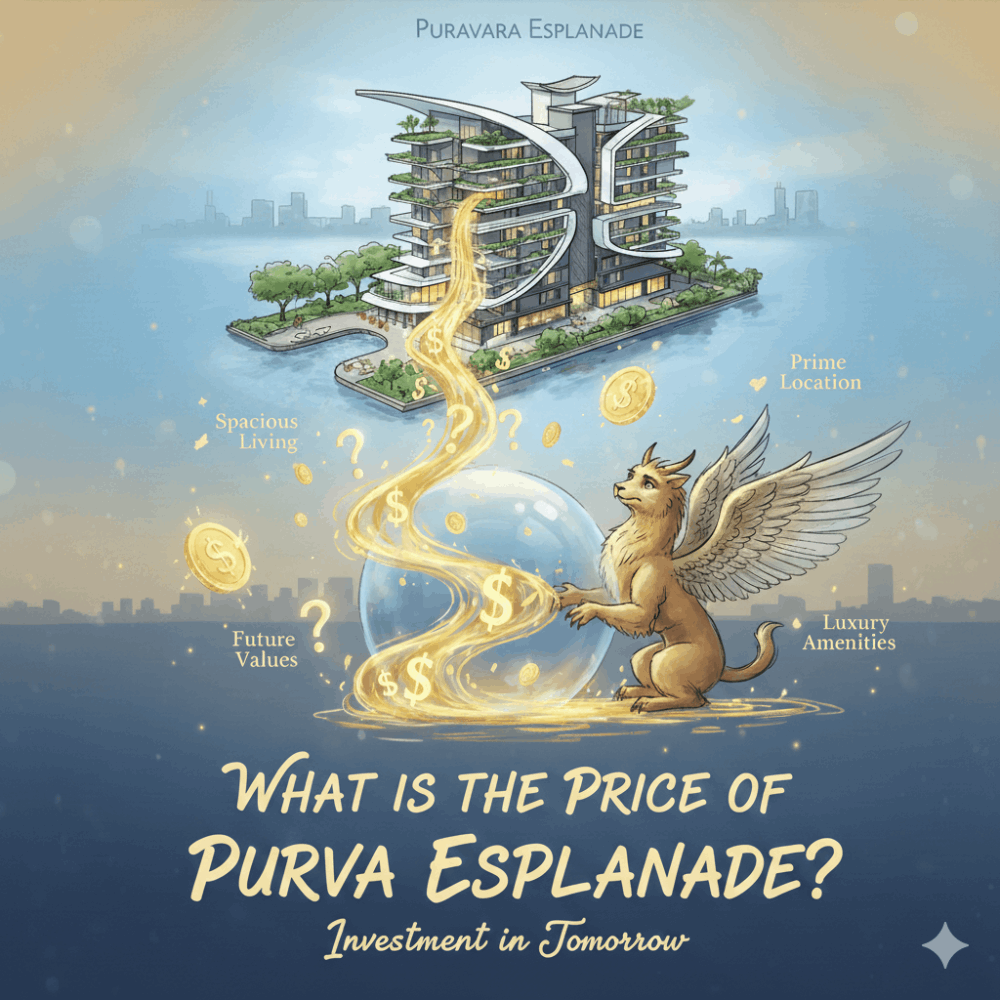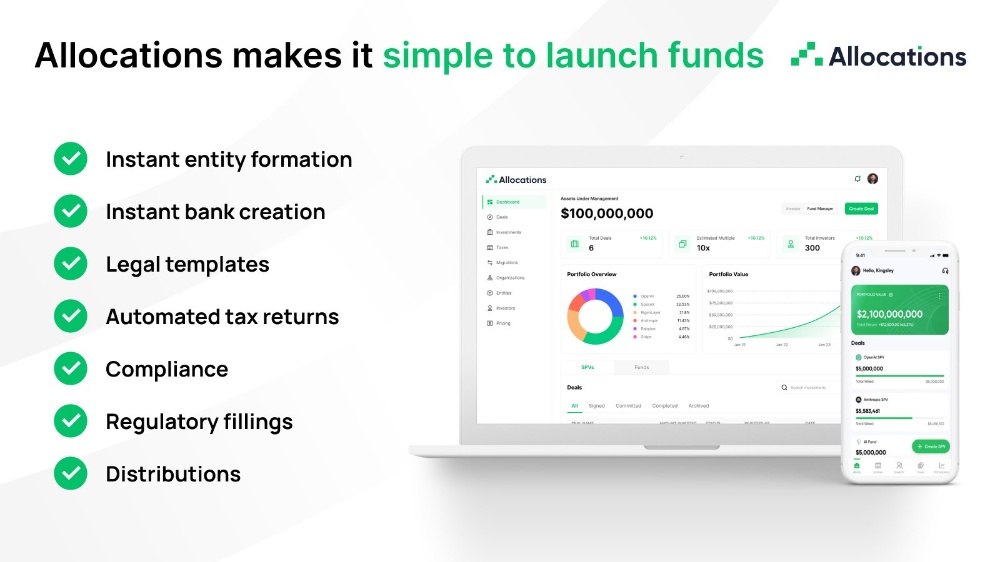What is Binance Pay?
 Photo: Courtesy of Binance
Photo: Courtesy of Binance
Preface
Binance has been with us since 2017 and since its inception, it has continued to evolve with innovative products as a unique way to adapt to the teeming needs of its users. One of the recent additions to its list of groundbreaking products is the Binance pay. There are two classes of Binance pay users: the regular Binance account user and the Binance pay merchant. As a Binance account user, you do not need to own a business before you can use Binance pay; having your verified Binance user’s account is more than sufficient.
Binance pay is for everyone
Any Binance account user with a thriving business can decide to apply to be a Binance pay merchant. Binance would have to verify details about your Business. Your application’s approval depends on the outcome of the verification. Binance pay merchants are categorized into personal account merchants and corporate account merchants; the former have low technical ability and would need to register via channel partners while the latter group with very high technical capacity do their registration via direct integration.
Confirming your Binance pay transaction
While sending funds via Binance pay, you are expected to input your Binance pay pin to confirm your transaction. If you enter incorrect pin for five consecutive times, your account will be blocked for 1 hour. It befits any user therefore to keep his Binance pay pin safe and handy.
Supported Currencies.
Binance pay supports more than 40 crypto-currencies and these include BNB,LTC,LINK,DASH,DOGE,DOT,ELGD,EOS,ETC,FIL,GRS,HBAR,BNB,BTC,ETH,BCH,BUSD, IOTX,CTSI,AVA,FRONT,FTM and GRS. This gives both the sender and recipient some level of flexibility or variety.
Key take away
Taking consideration of both the regular Binance account user and the potential Binance pay merchant, this piece of writing will briefly examine what is Binance pay, how to activate Binance pay as a first time user, how to use Binance pay via Binance App and Binance web, getting verified as a Binance pay merchant and the benefits of using Binance pay.
What is Binance Pay?
Binance pay is a crypto-payment technology with secure, contactless and borderless features. Crypto currency transactions via Binance pay are usually done at a zero cost. Binance pay is one of the safest and fastest ways to send or receive crypto in the world.
There is no restriction to the use of Binance pay. Your family members, friends, colleagues and even people you do not know can receive funds from you and vice-versa.
Just a simple tap.
Binance pay transactions are typically accomplished by a single simple tap on your Binance app. You can also use the web version of the Binance app to carry out transactions.
You can remunerate Binance pay merchants for their services or products they offer by using Binance pay and this too, is done at a zero cost.
List of Businesses using Binance pay.
There are several businesses that utilize Binance pay such as Travala, Coinsbee, Uquid, Bitrefills, Cybertino, Futurelink, CS Deals, Shopping.io and cryptorefills and many more are signing up for Binance pay every day.
You, the Binance account user can shop from these commercial outlets and pay for their products and services using Binance pay. Travala for example is a travel company and you can book for your travels from any part of the world without the inconvenience often encountered when using traditional fiat payment such as currency conversion etc.
Flexibility in Binance pay
Binance pay gives you the flexibility to choose from a wide variety of cryptocurrency when sending or receiving funds. For example, you can also choose to receive your funds in BNB instead of BTC. This flexibility is also extended to alternate means of sending or receiving crypto coins via Binance pay. For instance, you may decide to send fund to a recipient using his phone number or email address instead of his pay ID.
Payment is done instantly
Payments done via Binance pay are completed with the speed of light (Instantly). This makes Binance pay the most preferred way to send or receive funds in times urgency and uncertainty.
Interactive Interface.
Steering around Binance pay page will make you get conversant with its interface. For example, after you have activate your Binance pay, you will come across certain features like nickname, Pin, Pay ID, send button, receive button, Recent transactions and Pay limits.
How to activate your Binance pay
Before you can use Binance pay, you will be required to activate it. Here is how to activate your Binance pay if you are a first time user. Log into your Binance account. Locate and click on ‘Finance’. Click on ‘Binance Pay’. Click on ‘Activate Binance pay’. Create your nickname which should consist of 4–6 characters. Your nickname is usually displayed on Binance pay transactions.
Then create your pay pin(Requirement for this is six digits). You go ahead to accept the Binance pay terms by checking the white square box which turns yellow on checking. This action triggers the larger and rectangular activate button yellow.
Click on the yellow activation button. This will bring out a verification window. Click on ‘Get code’ in the verification window. A verification code will be sent by Binance to your email address. Retrieve code from your email by copying it, then paste on the blank space provided in the verification window.
Provide the second level verification code by entering six digits code from your Google authenticator app. If you have not activated your Google authenticator app, Binance will provide the alternative for you to click on ‘send code’ to your verified phone number.
Retrieve the code from the SMS that Binance will send to your phone and enter it in the appropriate blank space in the verification window. Click on the submit button to finally activate your Binance pay and you are good to go.
How to use Binance Pay
Binance Pay can be accessed either from your Binance app or from the Binance web page. The steps to using it from either side are almost similar.
Just like the requirement for any Binance product or service, you are expected to sign up for a Binance user’s account and verify your identity to an intermediate level if you want to utilize Binance pay. This level of verification entails you submitting your identification document and doing a facial recognition confirmation.
Ways to access Binance pay.
There are two ways to access Binance pay. The first one is using the Binance pay ID which also includes email or phone. The second method is to use the Binance QR code.
When you intend to use the Binance pay ID, you can type it in the space provided or you copy and paste it. Payment through Binance QR code is usually done using your Binance App to scan the code.
The QR code can be scanned and sent to the person who will be sending you cryptocurrency or you scan the QR code and save for a future or handy use.
Sending fund by using Binance pay ID, Email and Phone Number via Binance App
If you are using your Binance App, you can enter Binance pay page from three angles (See step 2 below) when you want to send fund to any party. The first thing to do is to log into your Binance account before anything else:
1. Log into your Binance App
2. A. Click on your ‘profile icon’ or B. Click on ‘wallet’ and then on ‘Funding’ or C. click on this icon [….] at the right far upper side of Binance app home page, then on ‘send’
3. Locate ‘Pay’
4. Click on ‘Pay’ .Send and Receive buttons are displayed
5. Click on ‘Send’ button
6. Enter the email or phone number or Pay ID of the recipient. If you are using phone number, proceed with the international dialing code followed by the phone number; leave out the first digit. E.g dialing code +44 and phone 08037662769 should be inputted this way+448037662769
7. Select the currency you want to send from the list E.g BNB
8. Enter the amount of the currency you want to send E.g. 2 BNB
9. Add note by typing what you want written E.g. ‘Gift of Love’ or ‘payment for iPhone’
10. Click ‘continue’ button
11. Click on confirm button. This will activate a pay pin window
12. Type your Binance pay pin. if you input incorrect pin five times, your pay pin will be blocked for 1 hour or more, so endeavor to type the correct pin.
13. Tap the ‘Confirm’ button on the pop up window after inputting the correct pin. Binance will send you a feedback about a successful pay transaction.
Sending fund by using Binance pay ID, Email and Phone Number via Binance website
1. Log in to your Binance user account
2. Locate and click on ‘Finance’ from the displayed items
3. Click on ‘Binance pay’ from the options displayed
4. Click on ‘send’ button
5. Type on the space provided, the recipient’s email address or Phone number or Pay ID or You can select from your contact list if you have already built one
6. Click the ‘continue’ button
7. Select the currency that you want to send
8. Enter the amount of currency you want to send by typing the amount or clicking on spot or funding wallet if you have fund in any of them
9. Input a note for the recipient though it’s optional and you can leave it blank
10. Click on ‘confirm’ button and a pay pin window will pop out
11. Enter your Binance pay pin
12. Click on the ‘confirm’ button. A transaction note from Binance will be displayed to confirm a successful transaction.
Making payment to a Binance merchant
Payments to merchants are only done through QR code. First request QR code from the merchant
1. Scan the Merchant’s QR code after accessing your Binance app or the QR scanner on Binance homepage
2. Scan will display the merchant’s payment details
3. Click on the information icon by the name of the merchant to see his list of supported coins
4. Confirm payment details
5. Then click on ‘ continue’
6. List of crypto coins will display. Use one to execute your transaction
7. Click on ‘confirm’ to authorize your transaction
8. In the event that a particular crypto amount is insufficient, the system will utilize multiple crypto coins to fulfill your order in the exact amount.
How to receive fund by using Binance QR Code via Binance website and App
1. Log in to your Binance user account
2. Locate and click on ‘Finance’ from the displayed items
3. Click on ‘Binance pay’ from the options displayed
4. Click on ‘receive’ button on Binance website homepage. A QR code will be displayed including your pay ID and nickname. 4b. or you click on the Binance widget on your Binance app home page to display ‘Scan QR-code’ then you click on ‘receive’. Click on ‘Add Amount’ .Enter details 5–8
5. Click on ‘select currency’. A window will pop out
6. select the ‘currency’ you want to send
7. enter the amount of currency you want to send
8. type any note for the recipient if you wish or leave blank
9. Click on ‘confirm’ button. The details you added above will be displayed on your QR code
10. Click on ‘save QR’
11. Send QR code to sender, he will rescan the QR-code to get your inputted details and send you your appropriate fund to your correct wallet address.
Getting verified as a merchant in the Binance pay programme
Binance pay merchant is a trader verified by Binance. As an approved Binance merchant, you can now legally accept crypto coins from verified Binance account users for your established business. The following are steps to getting verified as a Binance pay merchant:
Sign up for a Binance user account
Have an established thriving business: You, the potential Binance pay merchant need to have had an existing business to start accepting crypto-currency from Binance account users.
Create a Binance pay account.
You need a separate email from your regular Binance account user email while creating your Binance pay account. You will not be able to proceed without doing this.
Submit required documents for merchant account opening.
Binance will require of you to submit specific documents for the know-your-business and know-your-customer verification checks. There might be confirmatory requests from Binance for you to submit additional documents for more clarification and you should provide those upon request. Your document could be submitted to the programme email: merchant@binance.com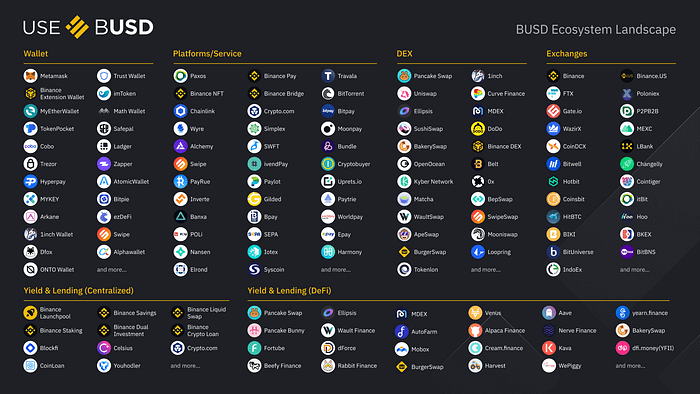 Photo: Courtesy of Binance
Photo: Courtesy of Binance
Benefits of using Binance Pay.
Binance pay is secure and safe to use.
Binance has the toughest security technology in place to forestall security attacks. It also has SAFU (Secure Asset Fund for User) where 10% of the total Binance trading fees are allotted in case of any security breach that could result in loss of users’ funds. Security is constantly being evaluated by Binance security experts on a minute basis using latest security technologies.
Wide variety of currencies supported.
Binance pay supports over 300 crypto-currencies from which users can select from when they want to carry out transactions.
Gifting.
Send gifts of crypto to your friends with crypto box where randomly generated crypto amounts are sent to your choice of recipients.
Binance pay has zero transaction fees.
the user to user feature in Binance pay eliminates cost imposed by intermediaries which are often found in traditional finance institutions. Because there are no charges such as exchange fees, handling fees, ATM fees etc. transactions via Binance pay are carried out with zero cost.
Binance pay has no intermediary.
It’s a peer to peer and peer to business (Binance merchants) mode of payment that does not need any ‘middleman’. The presence of intermediaries in the traditional financial groups often results in slow transaction times and very high transaction costs.
Binance pay is Borderless.
It’s a global payment system that has no border restrictions and the only requirement is for both the sender and receiver to have a Binance app
Binance pay is contactless.
Both the sender and the receiver of funds do not have to be physically present in order for transaction to be successful. In many traditional banks across the world, the sender needs to be present in the bank to send fiat currency to a different country because there will paper work requirements such as filling out of tellers and in case of transferring large amount, banks will require the sender to be present for his biometrics to be captured.
Binance Pay is instant.
Once you send cryptocurrency via Binance pay, your receiver gets it in a jiffy. Delays such as multiple intermediary protocols, bank paper works and public holidays are absent and thus Binance pay is instantaneous.
Non Binance account users can benefit from Binance pay.
You can send funds to a friend or a family member who do not have a Binance user account via his email or phone number. When the funds arrive, they would get a notification from Binance. All they need to do is to sign up for a Binance and verify it to access the funds you have sent.
Growing network of users and merchants.
There are over 60 million merchants across the globe using Binance pay. This statistics exclude the millions of regular Binance account users employing Binance pay to send and receive crypto funds from family members and friends.
Prevents chargeback fraud.
As a Binance pay merchant, you will enjoy this feature. At times, some fraudsters would request for a refund after placing an order which you have already shipped or a service which you have rendered. Banks usually honour such chargeback requests. If you are unable to retrieve the item you mailed, it means you would be operating at a loss. Binance pay does not have chargeback mechanism in order to protect merchants.
Laid-back API integration.
You can choose to integrate your business on Binance marketplace or even use Binance Pay SDK on your own app. The integration is very easy to carry out and does not need expert knowledge to do this.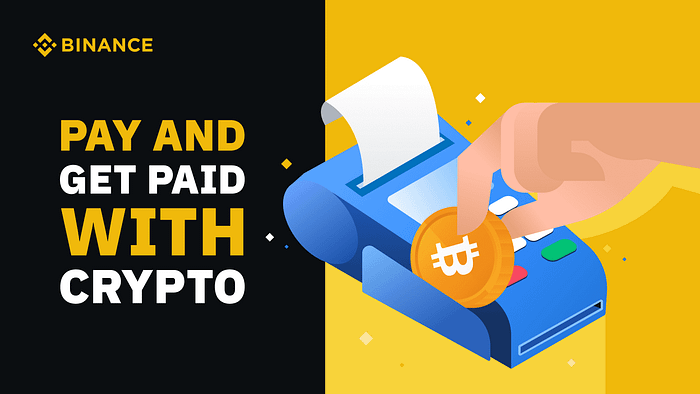
Conclusion
Technology is positively disrupting the financial lives of most global citizens. If you are looking for an innovative payment method with a super speed, secure, contactless and borderless feature, use Binance pay. Binance pay also makes it possible to enroll as a pay merchant and gives you premium user value.
Are you ready to sign up for Binance pay account? Do you have the interest to be a Binance pay merchant? You can get started here : https://pay.binance.com/en/?ref=11515767
Access the official Binance and Binance academy for diverse resources relating to Binance, Blockchain, Bitcoin and cryptocurrency here:https://www.binance.com/en/?ref=11515767
Disclaimer: There are risks associated with every form of Business or trade. Readers are encouraged to do their personal research or involve a financial expert when they decide to invest.
Note: I featured this piece was featured on medium and it can also be accessed there via:https://medium.com/@mikhailikpoma/what-is-binance-pay-b36bf8551601