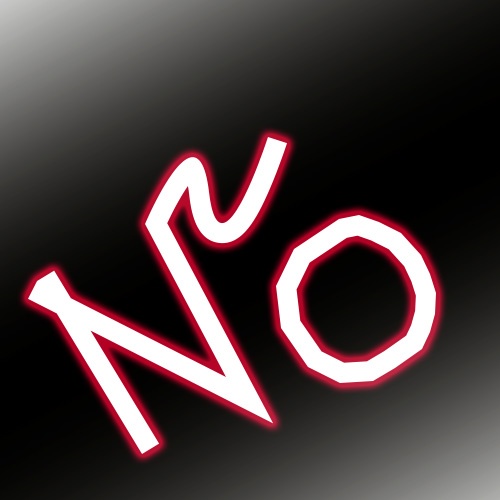Basic Security Tips for Cryptocurrencies: A Guide for MetaMask Users

Here are some fundamental security tips for MetaMask users to keep their cryptocurrencies safe:
1. Safely Store the Secret Recovery Phrase:
The 12-word Secret Recovery Phrase you receive when creating your MetaMask account is crucial for recovering your assets. Store this phrase in a secure place and never share it with others. Storing it in a physical location (e.g., a secure safe) can be more secure.
2. Do Not Share Private Keys and Recovery Phrases:
No individual or organization should ask for your private key or Secret Recovery Phrase to grant access to your MetaMask account. Sharing this information could lead to losing control of your account. MetaMask or the support team will never ask for these details.
3. Consider Using a Hardware Wallet:
MetaMask users with significant crypto holdings should consider transitioning to hardware wallets. Hardware wallets store your crypto assets in an offline environment, providing a more secure way to safeguard them, and require a physical device to approve transactions.
4. Browser Security:
Browser security is crucial. Use an up-to-date browser and install reliable security software on your computer. Additionally, avoid installing extensions from unknown or suspicious sources.
5. Be Cautious of Phishing Attacks:
Phishing attacks are common tactics where users are tricked into revealing their private information. Always verify the correct URL in the address bar and avoid opening suspicious emails or links.
Managing cryptocurrencies securely requires users to take conscious security measures to protect their valuable assets. MetaMask users can store and manage their digital assets more securely by following the fundamental security tips mentioned above. Remember, security awareness and staying informed are critically important for the safety of cryptocurrencies.
As the popularity of cryptocurrencies continues to soar, users are increasingly turning to various methods to secure their digital assets effectively. Hardware wallets stand out as a popular means of securely storing and managing crypto assets. In this article, we will delve into the concept of the "Hardware Wallet Center," a focal point for hardware wallets.
What Is a Hardware Wallet?
Hardware wallets are devices that store crypto assets on a physical device, safeguarding private keys offline. By protecting assets from online attacks and malicious software, these devices enhance the security of digital assets.
Understanding the Hardware Wallet Center:
The Hardware Wallet Center serves as an online resource, providing users with comprehensive information about hardware wallets. This center specializes in offering users a dedicated source of information through guides, reviews, and security tips related to hardware wallets.
Services and Information:
- Types and Reviews of Hardware Wallets: The center extensively reviews various types of hardware wallets, aiding users in understanding which wallet suits their needs best.
- User Guides and Installation Instructions: Proper installation and use of hardware wallets are crucial. The center simplifies this process for users through user guides and installation instructions.
- Security Tips and Practical Information: Security is paramount for crypto assets, and the center assists users in making their hardware wallets more secure by providing security measures and practical insights.
- Updates and Innovations: The cryptocurrency landscape is ever-evolving. The Hardware Wallet Center regularly updates its content to keep users informed about industry updates and innovations.
Why Is the Hardware Wallet Center Important?
- Reliable Source: Users seeking accurate and reliable information about hardware wallets can trust the Hardware Wallet Center.
- Expert Opinions: The center incorporates expert opinions on crypto security, providing users with trustworthy guidance.
- Comprehensive Knowledge: Users gain access to comprehensive information about different hardware wallets, empowering them to make informed decisions.
The Hardware Wallet Center offers users a robust resource to become knowledgeable about hardware wallets and safely manage their assets. By utilizing this center, users can make informed decisions and securely store their crypto assets.
"Recovery Phrase": Safeguarding Your Crypto Wallet
Understanding the concept of "Recovery Phrase" is a crucial step in securing your crypto assets and ensuring the safety of your crypto wallet. In this article, we will delve into what the Recovery Phrase is and explore how to keep it secure with an original perspective.
What is a Recovery Phrase?
A Recovery Phrase is a 12-word phrase generated when wallets like MetaMask are set up. This phrase represents the key to your assets and serves as a kind of digital fortress. If you forget your password or lose access to your wallet, you can recover your account using your Recovery Phrase.
The Importance of Keeping Your Recovery Phrase Secure:
- Security of Funds: The Recovery Phrase acts as the digital fortress for your assets. If you fail to keep this phrase secure, you expose your account to the risk of unauthorized access.
- Backup for Password: Even if you lose your password, you can regain access to your wallet using your Recovery Phrase. This serves as a crucial backup mechanism for forgetfulness or unexpected situations.
- Personal Responsibility: It is your responsibility to safeguard your Recovery Phrase. This emphasizes the freedom and security provided by MetaMask, a user-centric wallet.
Strategies for Keeping Your Recovery Phrase Secure:
- Physical Storage: Consider writing down your Recovery Phrase on paper or a metal plate and storing it in a secure location. Keeping it in a physical environment provides a secure solution against digital threats.
- Non-Sharing Principle: Never share your Recovery Phrase with anyone. Sharing this phrase grants complete access to your account.
- Computer Security: Enhance your computer security measures to prevent malicious software or other threats from obtaining your Recovery Phrase.

The Recovery Phrase is a key element in ensuring the security of your crypto assets. By keeping this phrase secure, you can confidently manage your digital assets and fortify your crypto wallet with a robust security barrier.
How to View Your Recovery Phrase: A Step-by-Step Guide
If you ever need to access your Recovery Phrase, whether for backup or security purposes, MetaMask provides a straightforward process to retrieve it. Below is a step-by-step guide on how to view your Recovery Phrase:
- Open MetaMask Extension:
- Launch your MetaMask extension in your web browser. Ensure that you are using the latest version of MetaMask for optimal security features.
- Access Settings:
- Look for the "Settings" option within the MetaMask extension. This is usually represented by a gear or three horizontal lines, depending on your version.
- Navigate to Security and Privacy:
- Within the Settings, find the section related to "Security and Privacy." It's essential to locate the area where sensitive information and account details are managed.
- Locate "View Recovery Phrase" Option:
- In the Security and Privacy section, there should be an option similar to "View Recovery Phrase" or "Reveal Recovery Phrase." Click on this option to proceed.
- Enter Your Password:
- To ensure additional security, MetaMask will likely prompt you to enter your account password before revealing the Recovery Phrase. Input your password when prompted.
- Reveal Your Recovery Phrase:
- After successfully entering your password, MetaMask will display your 12-word Recovery Phrase. Take note of each word in the correct sequence.
- Secure Your Recovery Phrase:
- Once you've viewed your Recovery Phrase, ensure that you record it in a secure and offline location. Avoid sharing this phrase with anyone to maintain the integrity and security of your wallet.

Never share your Recovery Phrase with anyone, and always double-check that you are in a secure and private environment when viewing sensitive information.
By following these steps, you can easily access and view your Recovery Phrase within the MetaMask extension, adding an extra layer of security to your crypto wallet.
What to Do If You've Been Hacked or Scammed on MetaMask: A Comprehensive Guide
Experiencing an unauthorized transaction in your MetaMask account can be distressing, but taking immediate and strategic action can help mitigate the damage. Follow these steps to minimize losses and recover what you can:
- Install MetaMask on Another Browser or Device:
- Start by installing MetaMask on a different browser or device. For mobile users, set up a new MetaMask wallet on a separate device. This is crucial for creating a secure environment for recovery.
- Create a New MetaMask Wallet:
- In the newly installed MetaMask extension or mobile app, create a new wallet. This will serve as a secure destination to transfer any remaining assets from the compromised account.
- Retrieve Your Recovery Phrase:
- If you haven't already, access the compromised account and retrieve your 12-word Recovery Phrase from MetaMask. This phrase is essential for restoring access and recovering your assets.
- Secure the Recovery Phrase:
- Write down the Recovery Phrase in the correct order and store it securely. Never share this phrase with anyone, as it grants access to your wallet. Consider using offline methods like writing it on paper or engraving it on a durable material.
- Transfer Remaining Assets:
- Return to the compromised account and transfer any remaining assets to the newly created MetaMask wallet. Avoid sending additional ETH or tokens, as a potential sweeper script might exploit this.
- Cease Using Compromised Wallet:
- Once all recoverable assets are transferred, cease using the compromised wallet. It's crucial to discontinue any further activity on this wallet to prevent additional losses.
- Report the Incident:
- Report the hacking or scam incident to the relevant authorities. Provide details about the unauthorized transaction, including transaction IDs and any suspicious activities. Reporting can help raise awareness and contribute to preventing future scams.
- Educate Yourself:
- Reflect on the incident to understand how your wallet's security was compromised. Analyze potential vulnerabilities, such as malware, phishing sites, or insecure connections. Educate yourself on best practices to enhance wallet security.
- Spread Awareness:
- Share your experience with the community to raise awareness. Inform others about potential scams, phishing attempts, or any deceptive practices that led to your account being compromised.
Remember that transactions on the blockchain are irreversible, and once assets are transferred, recovery is challenging. MetaMask operates as a decentralized wallet, emphasizing user responsibility for account security. Stay vigilant, continuously educate yourself, and contribute to a safer crypto environment by sharing your experiences.
MetaMask is a wallet application used for cryptocurrency management and interaction with Ethereum-based applications. This application is designed with a focus on user privacy and security.
Primary Security Element: Secret Recovery Phrase
The main security feature of MetaMask is providing users with a 12-word "Secret Recovery Phrase" that they can use to recover their wallet. This phrase ensures the recovery of accounts in case the wallet is lost or damaged. Users are advised to securely store this phrase and never share it with others.
Security Principles: Key Points to Note
In terms of security, the MetaMask team never requests sensitive information such as the Secret Recovery Phrase or private key from users. Additionally, users with significant cryptocurrency holdings are encouraged to use hardware wallets for enhanced security.
MetaMetrics: Collecting Usage Data
MetaMask offers users a feature called "MetaMetrics" that allows the collection of non-sensitive usage data to aid in the development of MetaMask. However, MetaMetrics is entirely optional, and users can choose to disable it if they prefer.
Token Security: Token Approvals
Token security measures highlight the importance of "Token Approvals." Users should exercise caution when dapps request access to specific tokens and verify the reliability of the dapp before granting such permissions.
Blockaid: Security Alert System
In addition to security measures, MetaMask introduces "Blockaid," a security alert system. This system simulates fake transactions to alert users about potential dangers, enhancing overall security.
Automatic Security Checks: Mobile App
In MetaMask's mobile app, users can opt to receive notifications for essential updates by enabling automatic security checks. However, this feature is not enabled by default to respect user privacy, as it may expose IP addresses to GitHub servers.
This summary provides a comprehensive overview of MetaMask's key features and security measures.
Crypto Security: Stay Vigilant for a Secure Experience
When managing your crypto assets, staying vigilant and taking cautious steps is crucial. Here are some fundamental principles to ensure your crypto security:
- Use a Trustworthy Wallet: Opt for wallets that prioritize security, such as well-established options like MetaMask. Choosing a reputable wallet enhances the security of your crypto assets.
- Value the Secret Recovery Phrase: Safely store the "Secret Recovery Phrase" or similar recovery expressions provided during wallet creation. Never share these phrases with others, as they are crucial for account recovery.
- Utilize Strong Passwords: Employ robust passwords for your wallet or exchange accounts to protect them from malicious attacks.
- Beware of Phishing Threats: Be cautious of crypto scams conducted through email, social media, or fake websites. Stay skeptical and never share your private information.
- Token Approvals and Dapp Reliability: Pay attention to token approvals from dapps. Grant necessary permissions only to trusted dapps to ensure the security of your assets.
- Use Security Alert Systems: Activate security alert systems provided by crypto wallets or applications. Being informed in advance about potential threats is a proactive security measure.
- Maintain Regular Updates: Regularly update your crypto wallet applications and operating systems to patch security vulnerabilities and stay protected.
- Informed Trading Decisions: When engaging in crypto trading, base your decisions on well-researched information. Avoid speculative and high-risk trades.
Remember, crypto security is a personal responsibility, and users should take careful and informed steps to ensure a secure crypto experience.
MetaMask Support: Your Go-To Resource for All Inquiries
Have questions or issues with MetaMask? The support channel is there to assist you! Visit MetaMask Support for comprehensive information, detailed guides, and solutions to common inquiries. Whether troubleshooting a problem or seeking in-depth insights, the support platform offers a wealth of resources to address concerns.
How MetaMask Support Can Help:
- Extensive Knowledge Base: Access a detailed knowledge base covering various MetaMask features, troubleshooting steps, and security measures.
- Step-by-Step Guides: Follow user-friendly guides to navigate through different aspects of MetaMask, from setting up your wallet to handling security settings.
- Frequently Asked Questions (FAQs): Explore a collection of FAQs to find quick answers to commonly asked questions about MetaMask functionality.
- Community Discussions: Engage with the MetaMask community through discussion forums, where users share experiences, insights, and tips.
- Submit Support Tickets: If you can't find the information you need, submit a support ticket to get personalized assistance from the MetaMask support team.
- For all your problems about Metamask, you can access the support channel of Metamask from the link here, access much more detailed information and learn what you are curious about.
Empower yourself with the knowledge and assistance needed by visiting MetaMask Support.