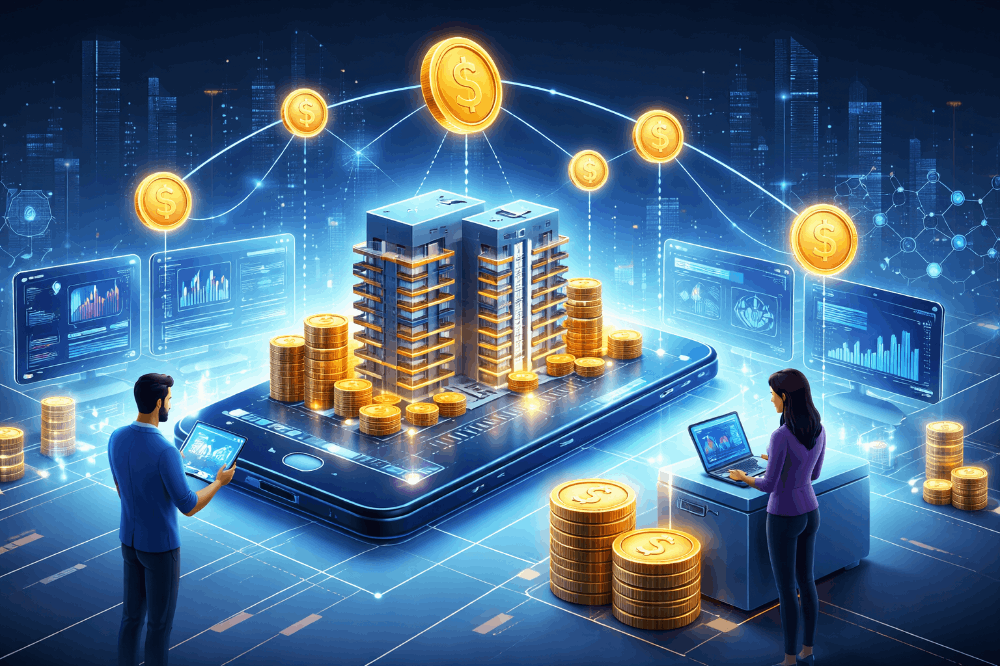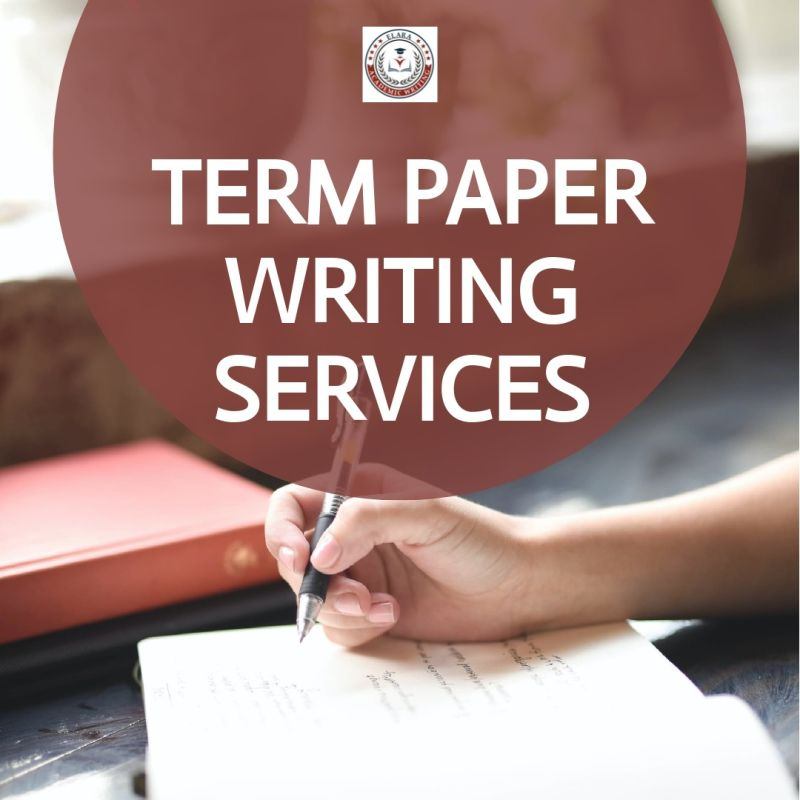Multiline mode of anchors - Regular expressions
Multiline mode of anchors ^ $, flag "m"
The multiline mode is enabled by the flag m.
It only affects the behavior of ^ and $.
In the multiline mode they match not only at the beginning and the end of the string, but also at start/end of line.
Searching at line start ^
In the example below the text has multiple lines. The pattern /^\d/gm takes a digit from the beginning of each line:
let str = `1st place: Winnie 2nd place: Piglet 3rd place: Eeyore`; console.log( str.match(/^\d/gm) ); // 1, 2, 3
Without the flag m only the first digit is matched:
let str = `1st place: Winnie 2nd place: Piglet 3rd place: Eeyore`; console.log( str.match(/^\d/g) ); // 1
That’s because by default a caret ^ only matches at the beginning of the text, and in the multiline mode – at the start of any line.
Please note:
“Start of a line” formally means “immediately after a line break”: the test ^ in multiline mode matches at all positions preceded by a newline character \n.
And at the text start.
Searching at line end $
The dollar sign $ behaves similarly.
The regular expression \d$ finds the last digit in every line
let str = `Winnie: 1 Piglet: 2 Eeyore: 3`; console.log( str.match(/\d$/gm) ); // 1,2,3
Without the flag m, the dollar $ would only match the end of the whole text, so only the very last digit would be found.
Please note:
“End of a line” formally means “immediately before a line break”: the test $ in multiline mode matches at all positions succeeded by a newline character \n.
And at the text end.
Searching for \n instead of ^ $
To find a newline, we can use not only anchors ^ and $, but also the newline character \n.
What’s the difference? Let’s see an example.
Here we search for \d\n instead of \d$:
let str = `Winnie: 1 Piglet: 2 Eeyore: 3`; console.log( str.match(/\d\n/g) ); // 1\n,2\n
As we can see, there are 2 matches instead of 3.
That’s because there’s no newline after 3 (there’s text end though, so it matches $).
Another difference: now every match includes a newline character \n. Unlike the anchors ^ $, that only test the condition (start/end of a line), \n is a character, so it becomes a part of the result.
So, a \n in the pattern is used when we need newline characters in the result, while anchors are used to find something at the beginning/end of a line.
Original Content at: https://javascript.info/regexp-multiline-mode
© 2007–2024 Ilya Kantor, https://javascript.info