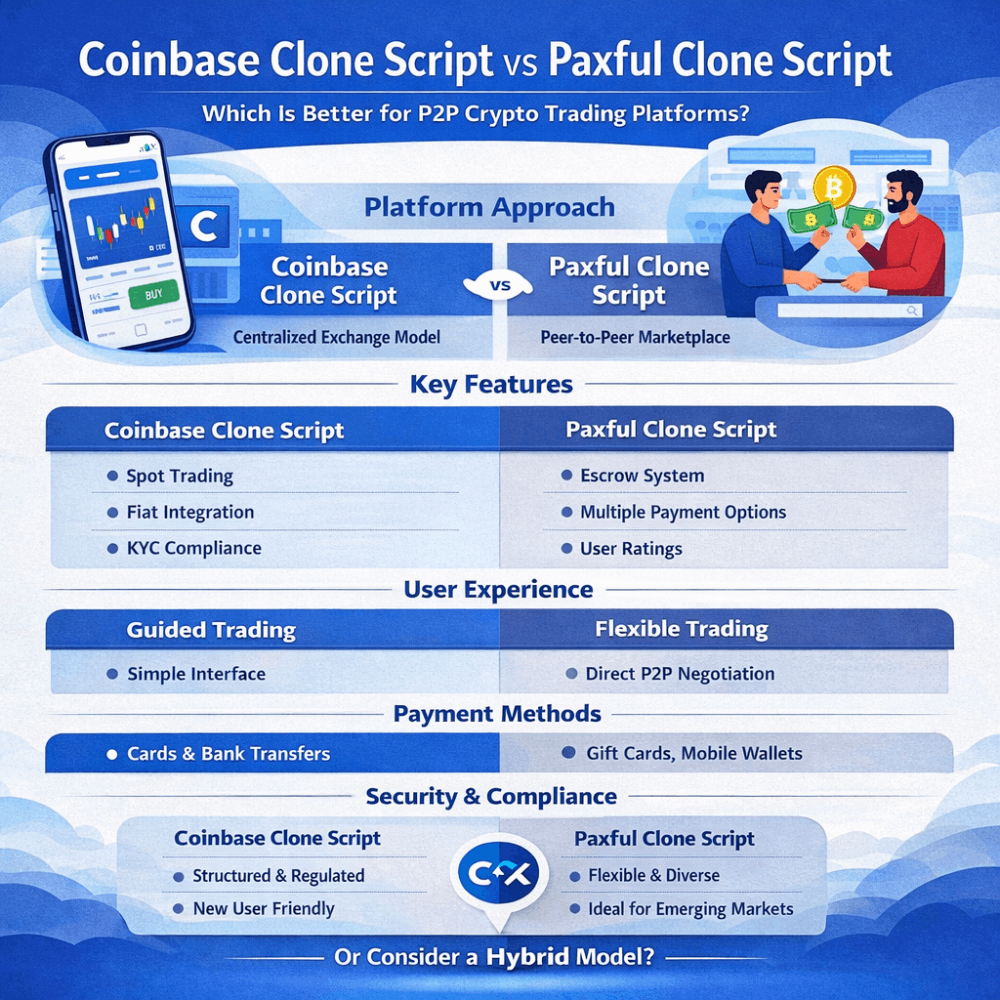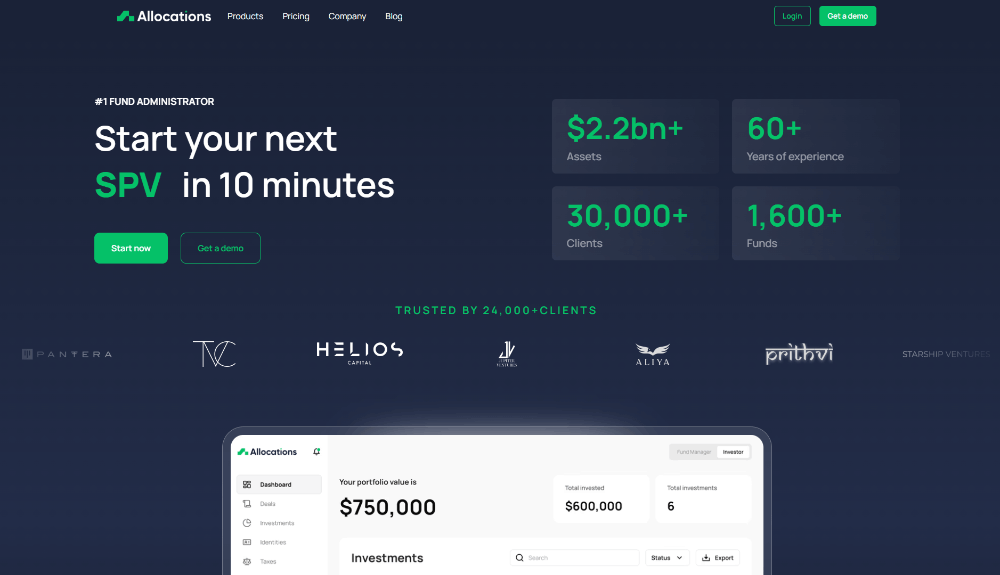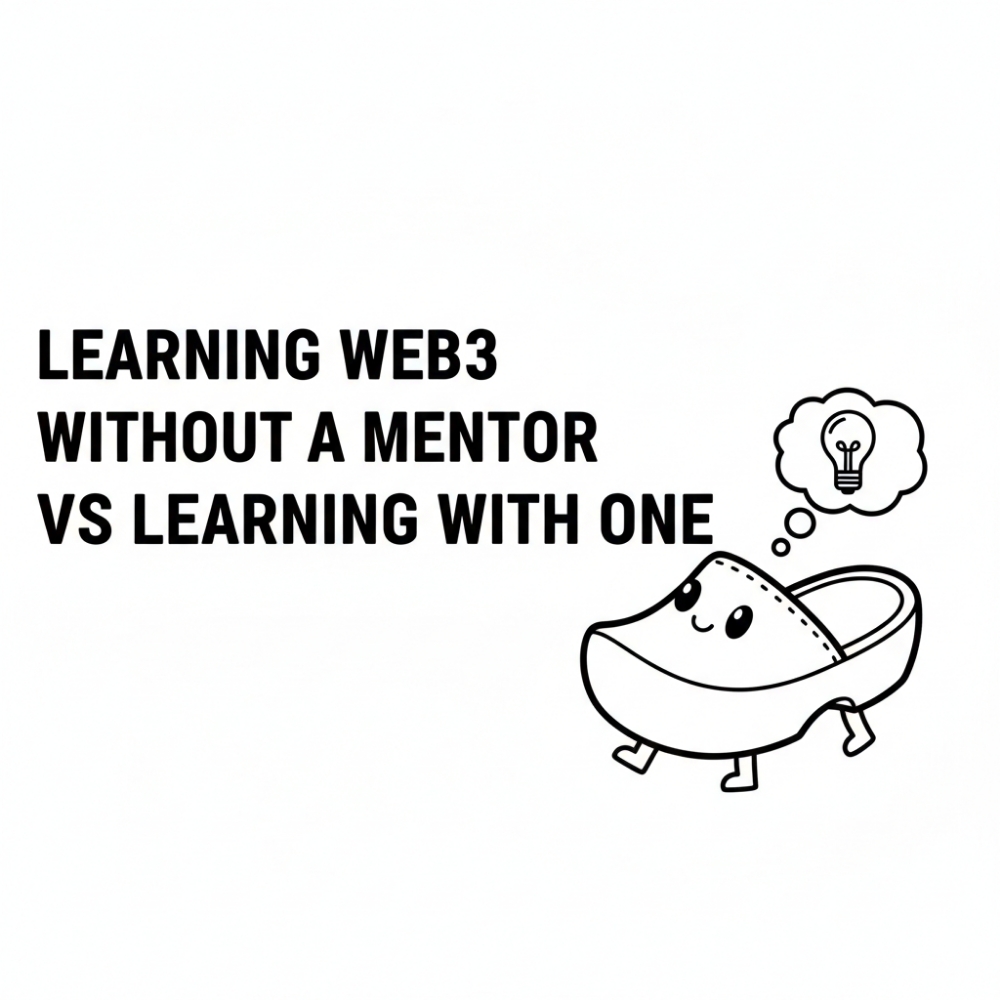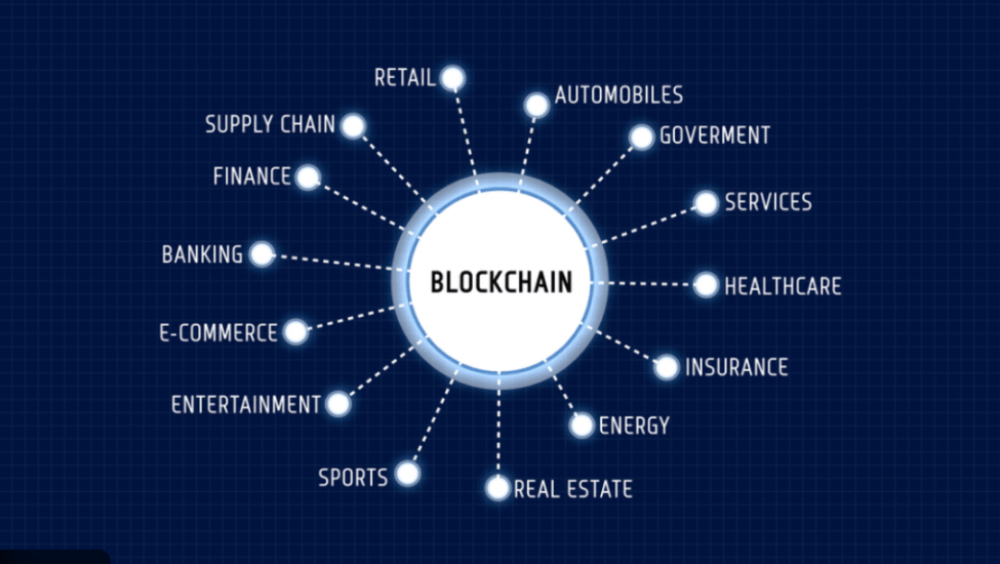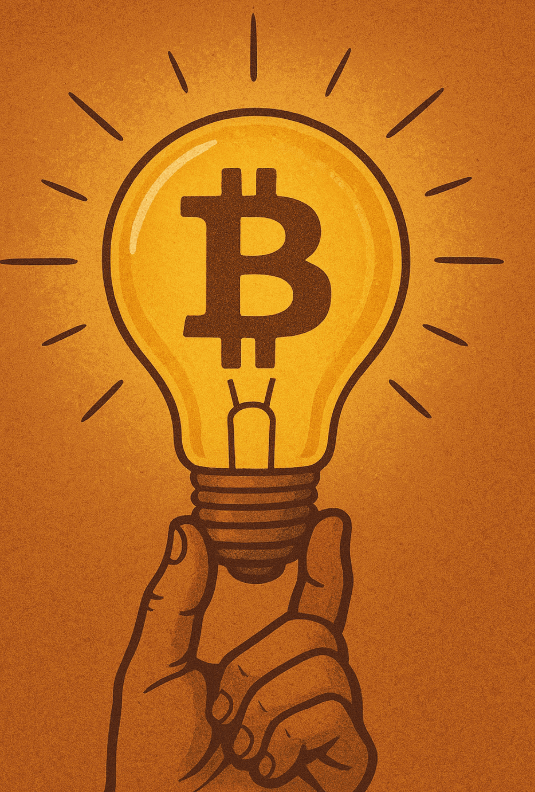Understanding Kaichi's Three Token Presets: Creator, Project, and Memecoin
Understanding Kaichi's Three Token Presets: Creator, Project, and Memecoin
Kaichi offers users the ability to create their own tokens, each designed to serve different purposes within the ecosystem. This article will dive deep into the three token presets available on Kaichi: Creator, Project, and Memecoin. Understanding these presets is crucial for anyone looking to launch their own token or invest in others on the platform.
Overview of Kaichi's Token Presets
Before we explore each preset in detail, here's a quick overview of what each is designed for:
- Creator Preset: Ideal for individual content creators, influencers, or personal brands.
- Project Preset: Suited for businesses, startups, or collaborative ventures.
- Memecoin Preset: Perfect for community-driven, viral token projects.
1. Creator Preset
The Creator preset is designed for individual content creators, artists, influencers, or anyone building a personal brand on Kaichi.
Key Features:
- Supply Distribution:
- 80% locked (vested over time)
- 10% unlocked (immediately available to the creator)
- 5% in the trading pool
- 5% for Kaichi's revenue sharing
- Vesting Schedule: The locked 80% is released gradually, incentivizing long-term engagement.
- Revenue Sharing: Token holders receive a share of the creator's earnings on the platform.
Best For:
- Content creators (YouTubers, streamers, artists, writers)
- Influencers looking to monetize their following
- Personal brands seeking to engage their audience in a new way
Example Use Case:
A popular fitness influencer launches their Creator token. Fans can invest in the influencer's growth, access exclusive content, and earn a share of the revenue generated from the influencer's paid content on Kaichi.
2. Project Preset
The Project preset is tailored for businesses, startups, or collaborative ventures looking to tokenize their operations on Kaichi.
Key Features:
- Supply Distribution:
- 50% available for sale (fundraising)
- 30% reserved for the project team (with vesting)
- 10% for community incentives and marketing
- 10% for platform fees and liquidity
- Fundraising Mechanism: Allows projects to raise capital by selling tokens.
- Governance Rights: Token holders may have voting rights on project decisions.
Best For:
- Startups looking to raise funds
- Established businesses exploring tokenization
- Collaborative projects or DAOs (Decentralized Autonomous Organizations)
Example Use Case:
A new eco-friendly clothing brand launches a Project token. Token holders get voting rights on new designs, discounts on purchases, and a share of the company's profits.
3. Memecoin Preset
The Memecoin preset is designed for community-driven, viral token projects that thrive on social engagement and meme culture.
Key Features:
- Supply Distribution:
- 40% for community distribution (through engagement rewards)
- 40% in the liquidity pool for trading
- 16% burned or locked
- 4% for Kaichi stakers
- Fair Launch: No pre-mine or team allocation, ensuring a level playing field.
- Community-Driven: Success depends on community engagement and viral spread.
Best For:
- Internet culture enthusiasts
- Community-driven projects
- Experimental token economic models
Example Use Case:
A group of cat meme enthusiasts launch a "CATCOIN" memecoin. Users earn tokens by creating and sharing cat memes on Kaichi, with the most popular content creators earning the most tokens.
Choosing the Right Preset for You
When deciding which preset to use on Kaichi, consider the following factors:
- Your Goal: Are you looking to monetize content, raise funds, or create a community-driven project?
- Your Audience: Who are you trying to reach, and what would they value most in a token?
- Long-Term Vision: How do you see your token being used in the future?
- Legal Considerations: Different token models may have different regulatory implications. Always consult with a legal professional.
Token Creation Process on Kaichi
Ready to create your token on Kaichi? Here's a quick overview of the process:
- Log in to your Kaichi account.
- Navigate to the "Create Token" section.
- Choose your desired preset (Creator, Project, or Memecoin).
- Set your token parameters (name, symbol, etc.).
- Review and confirm the token distribution and vesting schedules.
- Pay the token creation fee (in SOL).
- Launch your token!
Kaichi's three token presets offer flexible options for a wide range of use cases in the Web3 social media space. Whether you're a content creator looking to monetize your brand, a project seeking to raise funds, or a community wanting to launch a viral token, there's a preset designed to meet your needs.
Remember, launching a token comes with responsibilities. It's crucial to have a clear plan for providing value to your token holders and to understand the potential legal and financial implications.
Ready to create your own token and join the Web3 revolution?
Sign up for Kaichi now and explore the possibilities of tokenized social media!