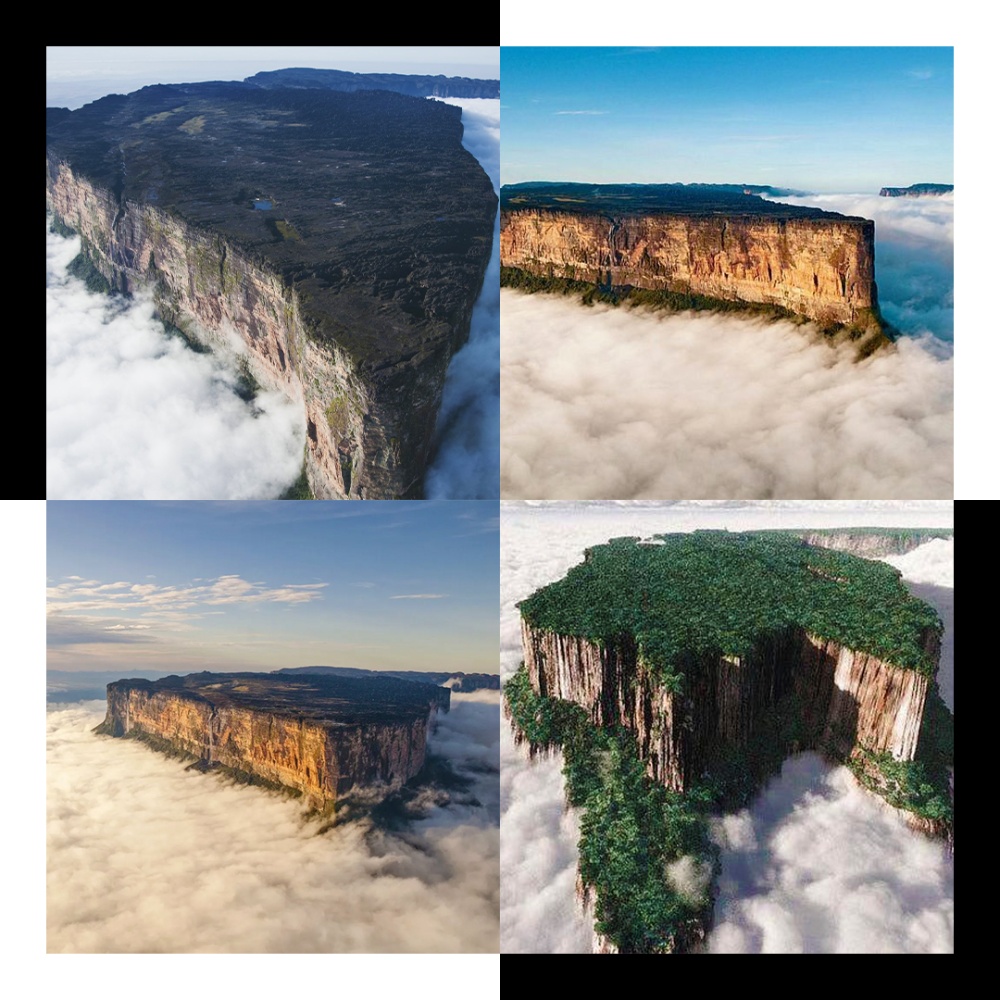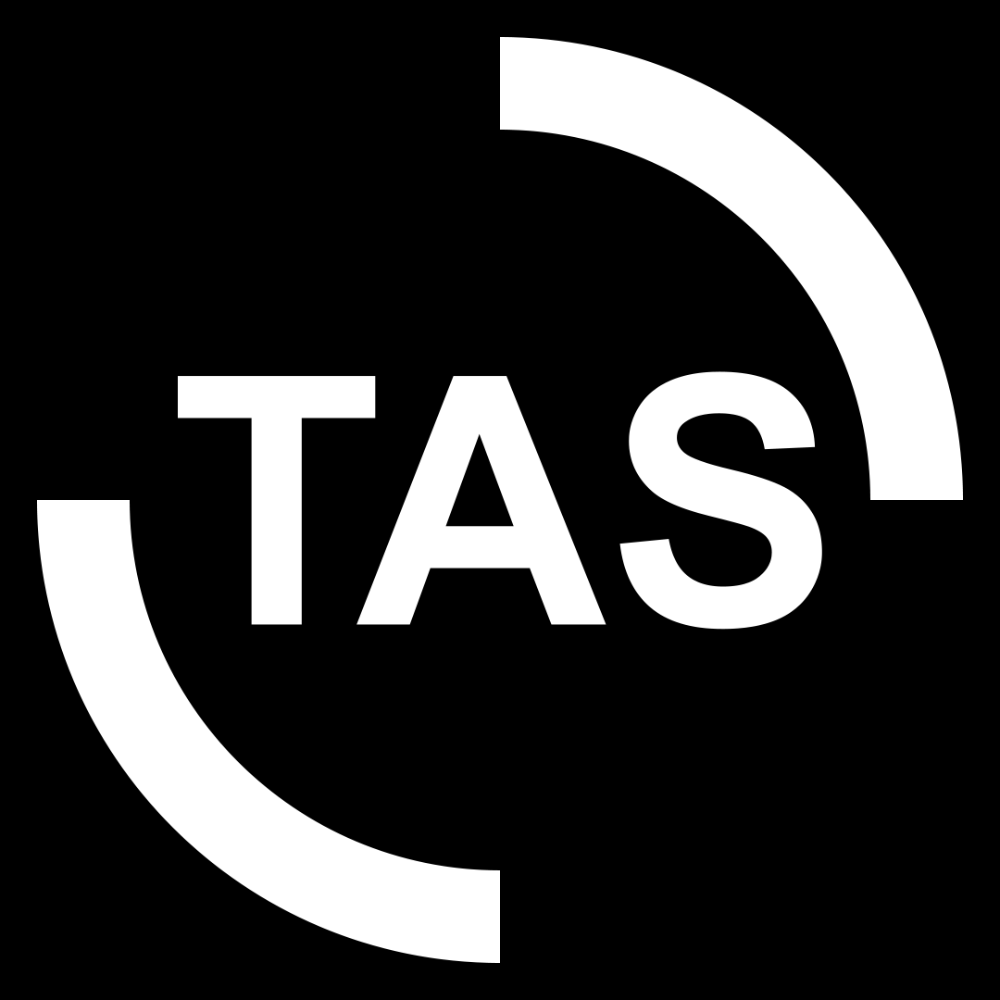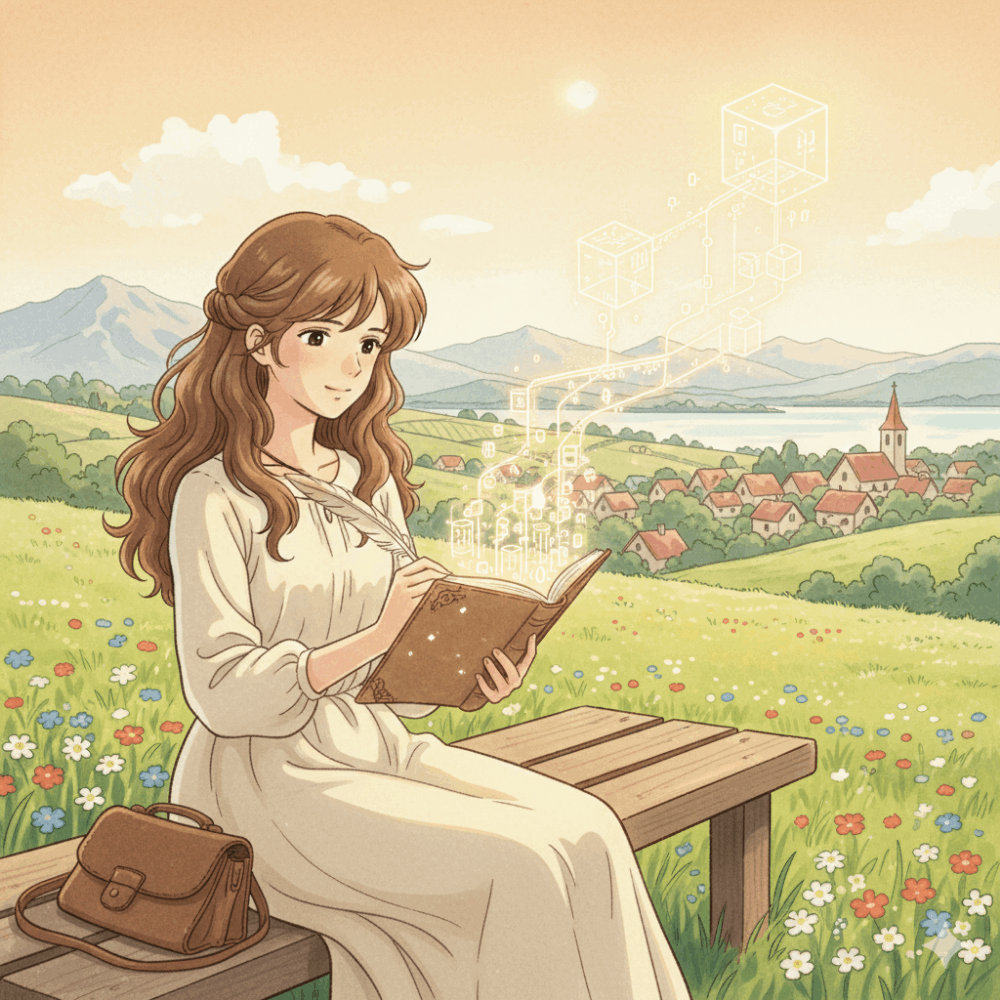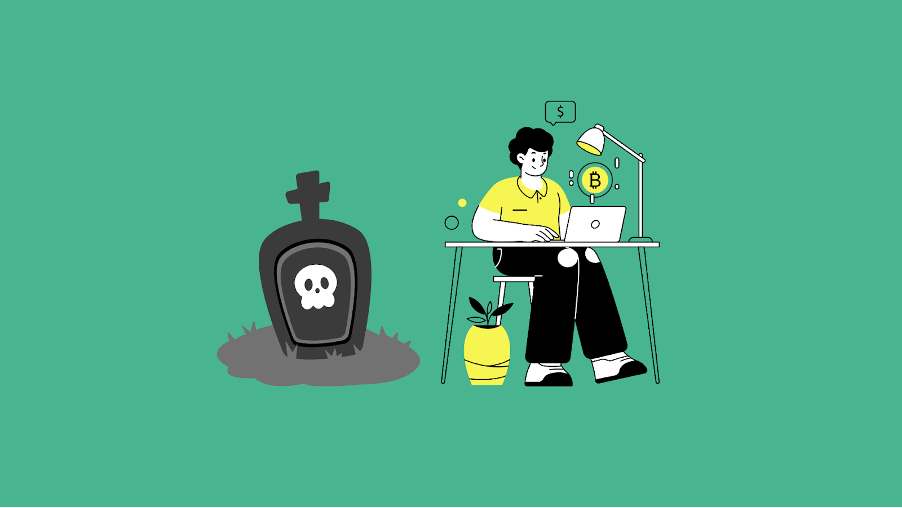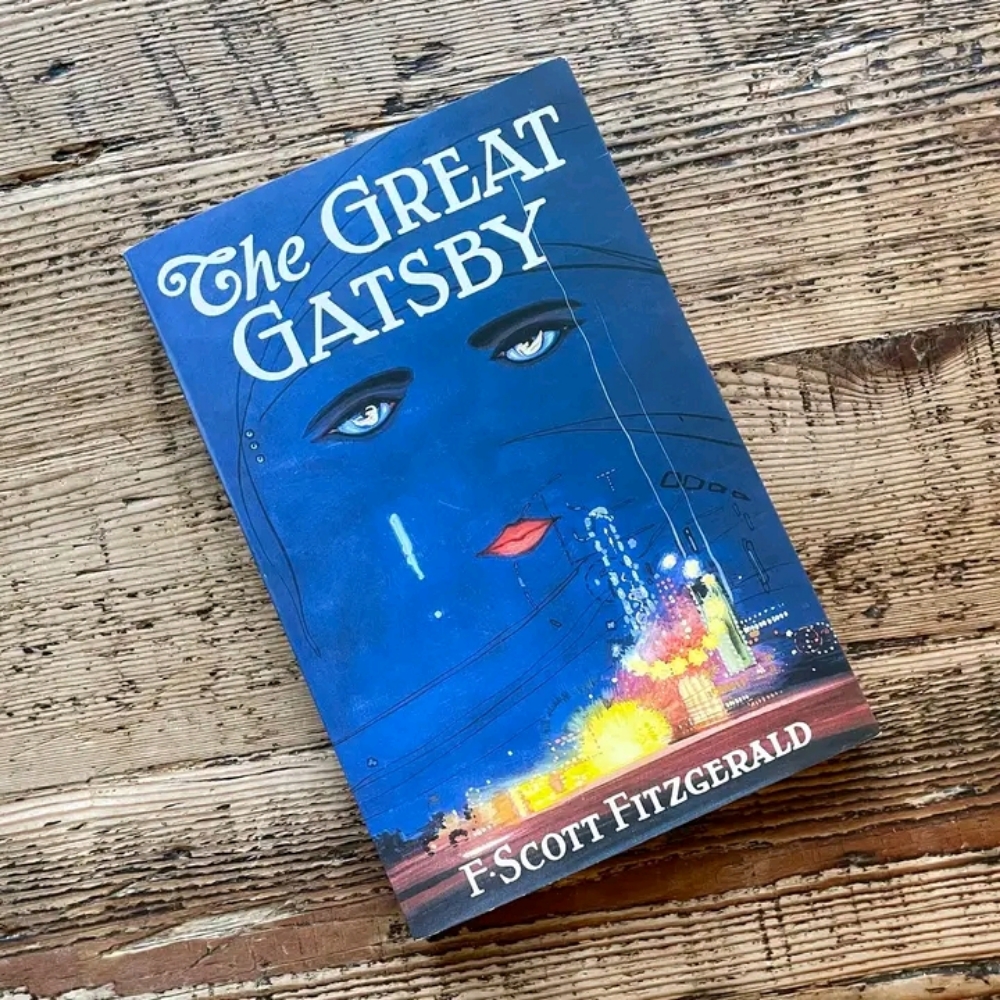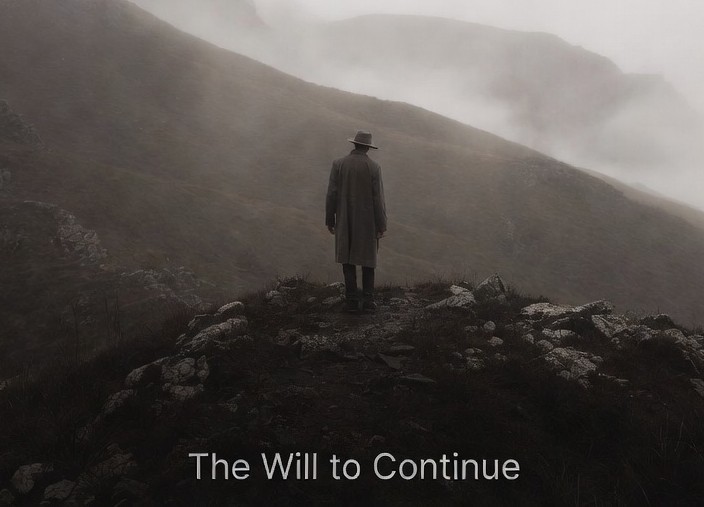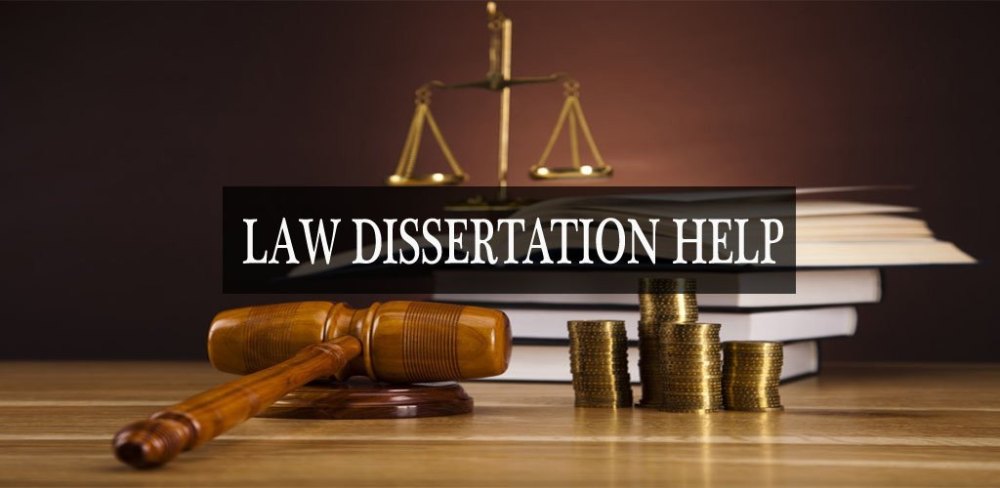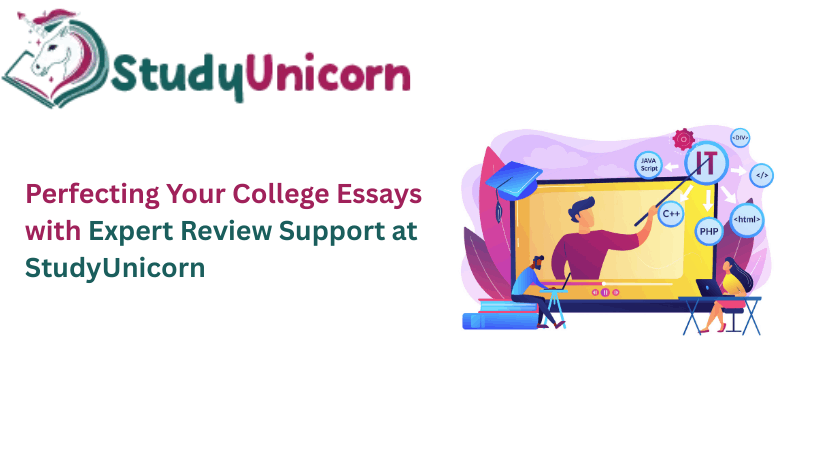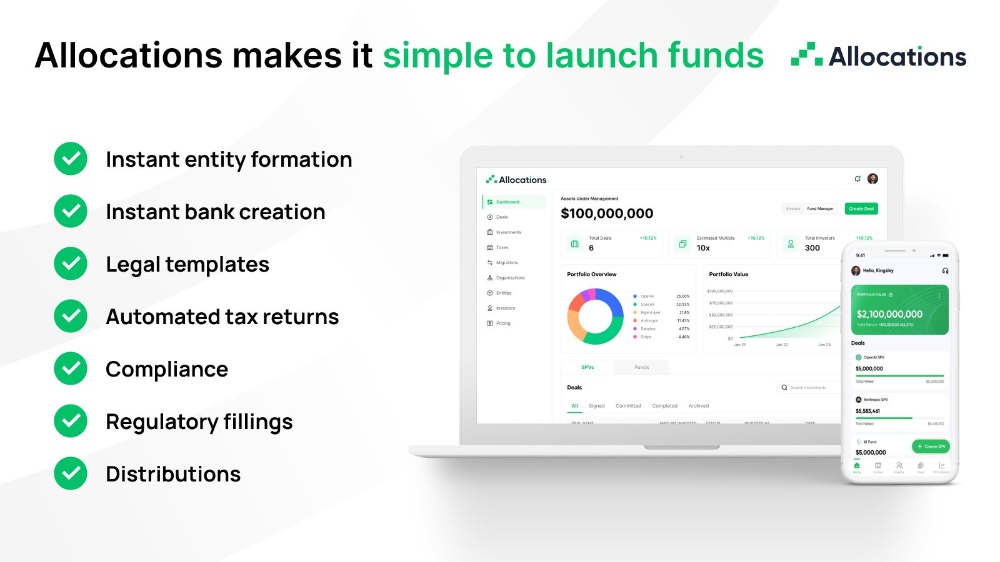Video Editing Techniques.
Video editing is purely technical skill which requires some knowledge and learning. Today's social media world has lot of potential to have such skills and earn money online.
Video editing
This presentation regards the desktop version with Windows OS. I have not tested any of these services on a mobile or other operating systems.
I mostly use a desktop with Windows 7 and a laptop with Windows 10.
The software we present works with Windows 7, Linux, and Android devices.
Here are most famous video editing software.
VSDC.
Even the free version has almost all you will require, yet some more advanced options come with a $20 yearly license.
VSDC offers basic effects and transitions between scenes, but it is adequate as most video creators don’t create fancy stuff, therefore it should work perfectly.
I use the free version, and it served me well so far, however, I use it in combination with Capcut, which allows me to fill the gaps each application has.
VSDC link.
Capcut.
It offers an easy approach to enrich our videos with impressive video effects and improves the overall quality significantly.
The wide variety of customization for each effect makes it a great supplementary option.
If you paid attention to the details in the video sample I linked you will discover several effects that made the video stand out.
I extracted the final cut of my latest video using Capcut at 2K definition.
Capcut allows us to offer a more satisfactory experience to our viewers.
Capcut 🖇️
Several more free apps exist, and I’d recommend Davinci Resolve as well, however, I haven’t had the time to familiarize myself with it yet, and it appears that the free version blocks some features.
Davinci apparently is best suited for color grading, therefore it could be a useful addition as well.
Davinci Resolve is available for machines with Windows 10 and higher OS, while it has stopped supporting earlier Windows versions.
Obviously, we can find plenty more video editors out there offering free services. If you had a great experience with one of them
Canva offers several free templates to design chapters or opening and closing scenes.
I have previously used some of the free ones with success and tweaked the visual effects using Capcut.
Non-Copyrighted Music For The Background
- YouTube’s Audio Library
I did find some interesting songs that I sometimes use in my videos on YouTube’s Audio Library, however, it has been painful and time-consuming using this feature to find relevant music.
Most of the time, I can’t locate a single song, therefore I don’t consider this to be our best source for non-copyrighted music.
- TuneTank
If you’re looking to enhance the quality of your videos by adding copyright-free background music, Tunetank is the perfect solution for you.
With a vast collection of music genres and impressive songs, Tunetank offers a diverse range of options to choose from depending on the theme of your video.
- White Bat Audio
Synthesizers, ambient music with an 80s feeling from another world.
Top content creators like Barely Sociable are using White Bat Audio creations for their content and this music actually allows our videos to become more appealing and beautiful creations.
That's all for today, like upvote and leave comments for feedback.
Content Source.
Cheers,
Amjad.