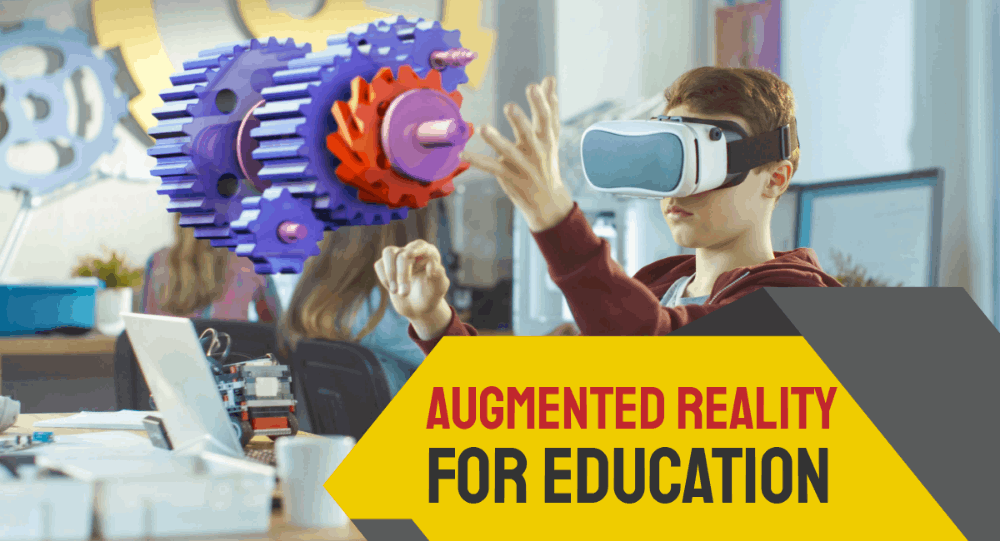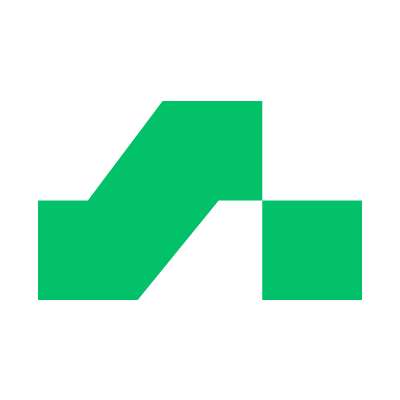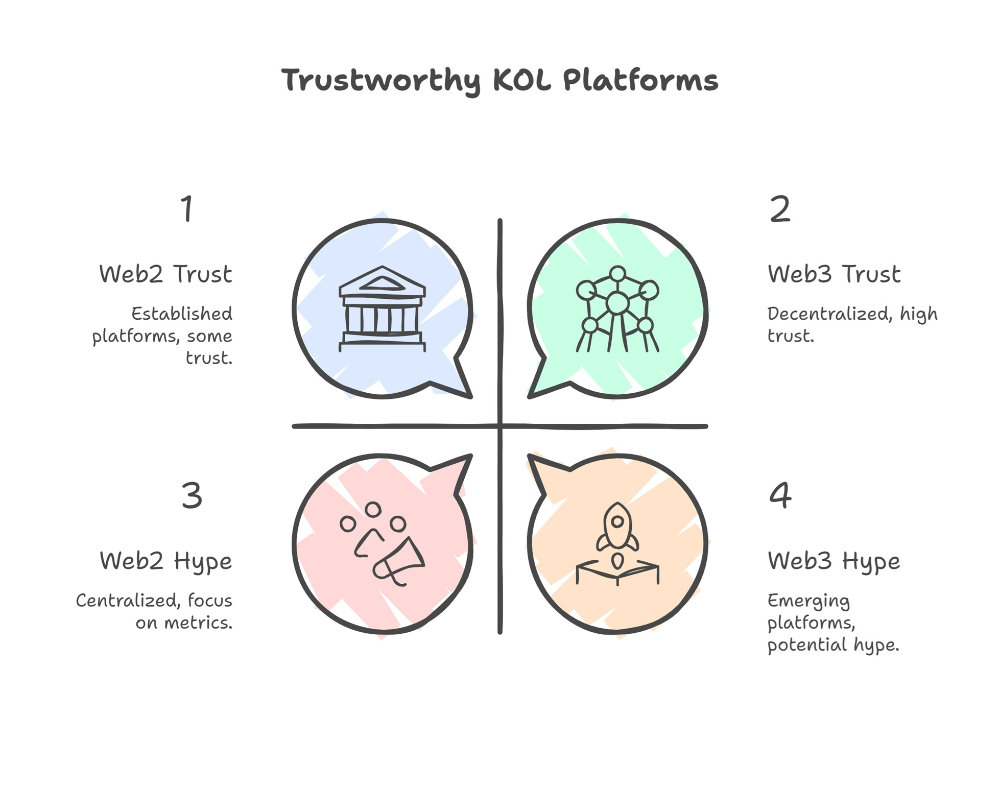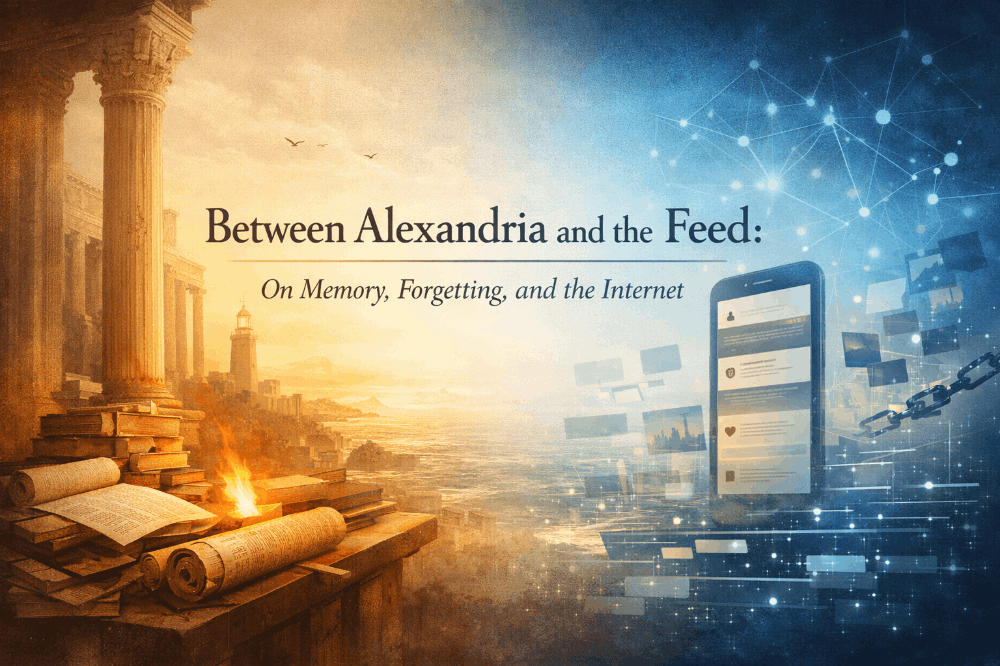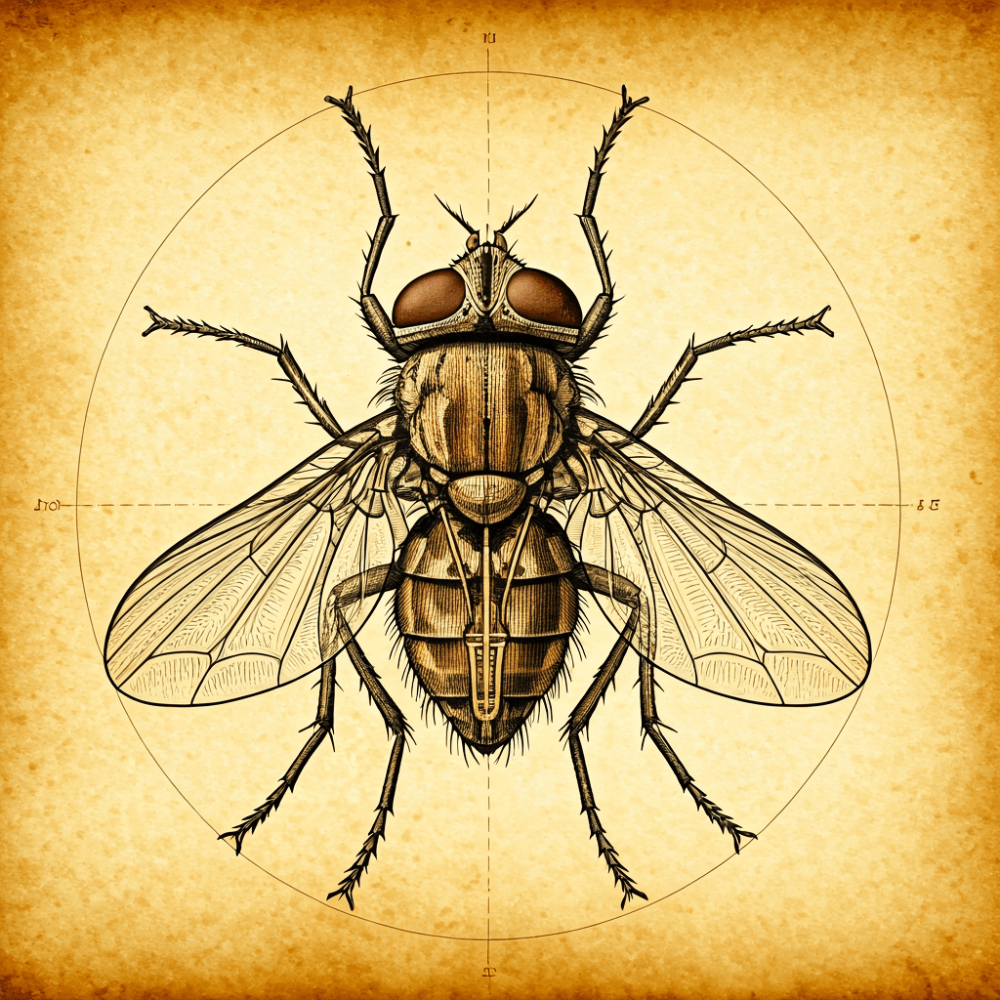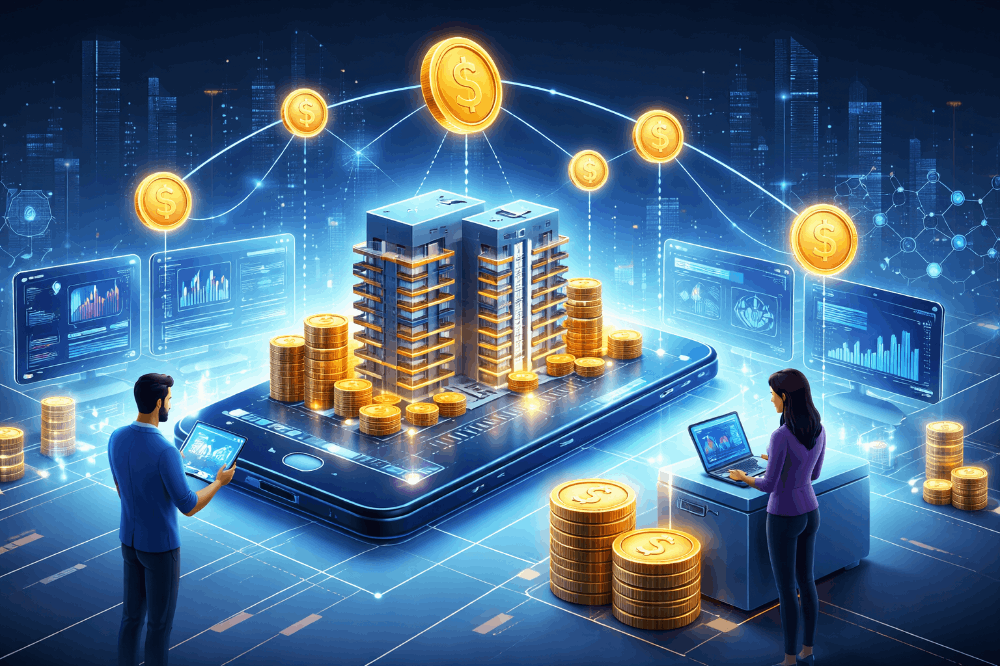Exploring the Applications of Augmented Reality in Education
Augmented reality (AR) is a technology that overlays digital information such as sounds, videos, and graphics on top of the real-world environment. AR is often confused with virtual reality (VR), a technology that creates entirely artificial environments.
Together, these technologies are collectively known as extended reality (XR), and they are driving change across industries: IDC reports that the AR/VR market is expected to grow from $16.8 billion in 2019 to $160 billion by 2023.
In this article, we will explore how AR can be used in education to create interactive and immersive learning experiences for students of all ages and levels. We will look at some of the benefits of AR in education, some examples of AR applications and projects in various domains and disciplines, and some tips and tools for educators who want to integrate AR into their curricula.
Benefits of AR in Education
Using AR in education can offer several advantages for both students and teachers, such as:
- Enhancing student engagement and motivation. AR can make learning more fun and exciting by adding interactivity and gamification elements to otherwise boring or abstract concepts. For example, students can use AR to create a tornado, then bring the funnel right into the classroom so they can experience these destructive storms close up. Or they can use AR to take a tour of a beehive to see its inner workings and explore how the bees work together to support the community.
- Improving learning outcomes and retention. AR can help students learn better by providing them with visual and auditory cues that enhance their understanding and memory of the content. For example, students can use AR to learn anatomy by flowing through the bloodstream, isolating, enlarging, and even walking inside the components of the human body. Or they can use AR to learn history by witnessing a nighttime raid of Nazi Germany in 360° using real-life footage.
- Supporting differentiated and personalized learning. AR can allow students to learn at their own pace and according to their own preferences and needs. For example, students can use AR to access different levels of difficulty, feedback, and guidance depending on their prior knowledge and skills. Or they can use AR to choose different topics, themes, and scenarios that interest them or relate to their goals.
- Fostering creativity and collaboration. AR can enable students to create their own digital content and share it with others. For example, students can use AR to design their own 3D models, animations, or stories and present them to their classmates or teachers. Or they can use AR to collaborate with other students from different locations or backgrounds on joint projects or challenges.
Examples of AR in Education
AR has many applications and possibilities in education across various domains and disciplines. Here are some examples of how AR is being used in different fields and subjects:
- Science: Students can use AR to explore various scientific phenomena and concepts such as astronomy, biology, chemistry, physics, ecology, etc. For example, students can use the SkyView app to point their mobile device upward to identify stars, constellations, planets, and even satellites. Or they can use the Froggipedia app to dissect a frog virtually without harming any animals.
- Math: Students can use AR to visualize and manipulate mathematical objects and equations such as shapes, graphs, fractions, etc. For example, students can use the GeoGebra app to create interactive geometry constructions using points, lines, circles, polygons, etc. Or they can use the Math Alive app to scan printed worksheets and see 3D animations that illustrate math problems.
- Language: Students can use AR to practice and improve their language skills such as reading, writing, speaking, and listening. For example, students can use the Quiver app to color printed pages and see them come alive with sound and movement. Or they can use the Mondly app to learn new languages by interacting with virtual characters and scenarios.
- Art: Students can use AR to express their creativity and artistic talent using various media and tools such as drawing, painting, sculpting, etc. For example, students can use the SketchAR app to draw realistic sketches using their mobile device as a virtual tracer. Or they can use the Sculptura app to sculpt 3D models using their fingers as virtual clay.
- Social Studies: Students can use AR to learn about various aspects of human society and culture such as history, geography, politics, economics, etc. For example, students can use the Google Expeditions app to go on virtual field trips to different places and times. Or they can use the Civilisations AR app to explore ancient artifacts and civilizations from around the world.
Tips and Tools for AR in Education
If you are an educator who wants to integrate AR into your teaching and learning, here are some tips and tools that can help you get started:
- Plan ahead. Before using AR in your classroom, make sure you have a clear learning objective, a suitable AR app or project, and a reliable device and internet connection. You should also test the AR app or project beforehand to ensure it works properly and meets your expectations.
- Provide guidance. When introducing AR to your students, make sure you explain how it works, what they need to do, and what they can expect. You should also monitor their progress and provide feedback and support as needed. You can also encourage them to reflect on their AR experience and share their thoughts and feelings with you or their peers.
- Be flexible. When using AR in your classroom, be prepared to face some challenges and difficulties such as technical issues, distractions, or confusion. You should also be open to adapting your lesson plan or changing your AR app or project if necessary. You can also use AR as a supplement or an extension rather than a replacement for your existing curriculum or instruction.
- Explore more. If you want to learn more about AR in education, you can explore some of the following resources and platforms that offer more information, examples, and opportunities for AR in education:
- ARIS: A platform that allows anyone to create and play mobile games, tours, and interactive stories using GPS and QR codes.
- CoSpaces Edu: A platform that allows anyone to create and explore 3D worlds using VR and AR.
- Metaverse: A platform that allows anyone to create and share interactive stories, games, and quizzes using AR.
- Merge Cube: A physical cube that can be used with various AR apps to create and interact with 3D objects.
- Zappar: A platform that allows anyone to create and publish AR experiences using images, videos, sounds, and 3D models.
Conclusion
AR is a powerful technology that can transform education by creating interactive and immersive learning experiences for students of all ages and levels. By using AR in education, educators can enhance student engagement and motivation, improve learning outcomes and retention, support differentiated and personalized learning, and foster creativity and collaboration.
There are many examples of how AR is being used in education across various domains and disciplines, and there are many tips and tools that can help educators integrate AR into their curricula.
AR is not a magic bullet that can solve all the challenges and problems in education, but it is a promising tool that can offer new possibilities and opportunities for education. As technology advances and becomes more accessible and affordable, we can expect to see more applications and innovations of AR in education in the future.