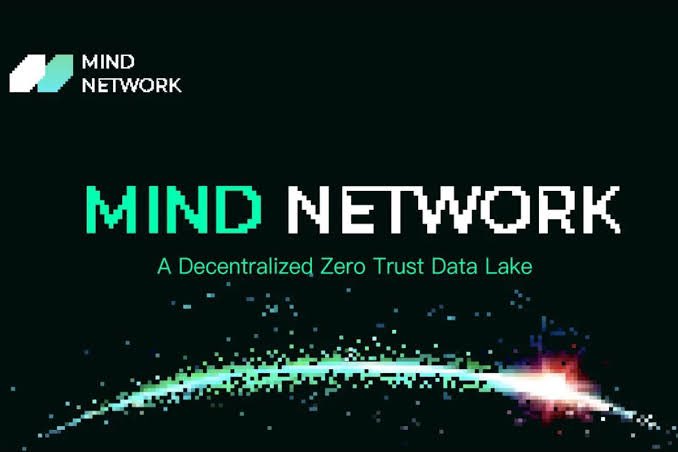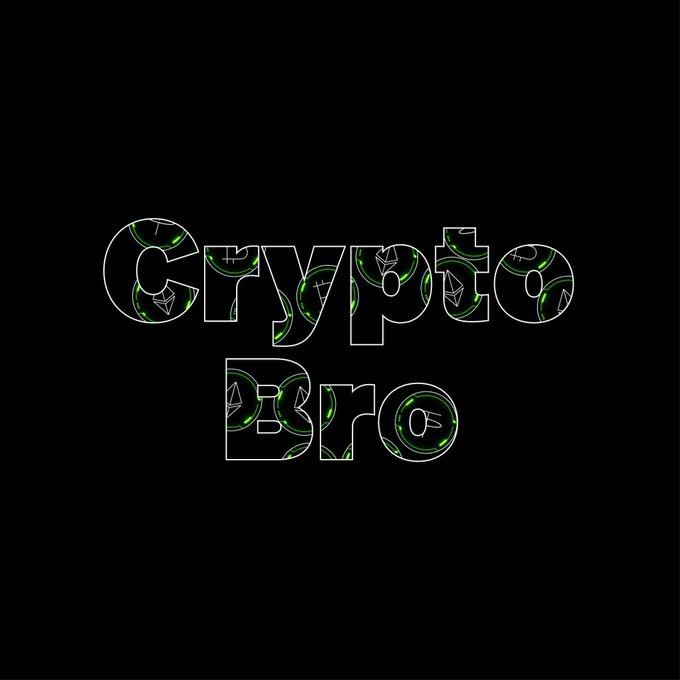DON'T MISS THIS FREE AIRDROP FROM MIND NETWORK BACKED BY BINANCE LABS 🪂
MIND NETWORK AIRDROP 🪂
Cost: $0
Potential Reward: $200 $500 $1500 $3000 $5000+
What exactly is Mind Network?
Mind Network is one of the first tokenized firms to use the long-awaited 'Holy Grail of Encryption' on Web3. Mind Network is a Zero Trust Layer that provides a security and data privacy solution that achieves real CrossFi scalability, meets regulatory standards, and adheres to Web3 principles of asset tokenization and individual data ownership.
Mind Network combines Fully Homomorphic Encryption with Stealth Address Protocol (FHE DK-SAP) to accomplish private and secure value transfers, addressing two challenges at once:
1.) The necessity for privacy with Web3 data and
2.) the security protocol required for Web2 and traditional banking to transition to Web3 while remaining compliant with regulations.
Their mission is "Secure all data, smart contracts, and AI for Web3 users," and their value is "Data rights are human rights!" They believe in creating an infrastructure for the Internet that empowers global citizens to control their data.
Mind Network raises $2.5 million in seed funding from Binance Labs and other prominent VCs.
https://crypto-fundraising.info/projects/mind-network/
Here's how to qualify for the airdrop:
- Add Polygon Mumbai Testnet to MetaMask
- Visit faucet.polygon.technology and follow the instruction to obtain test tokens.
- Go to the Mind Network website at https://dapptest.mindnetwork.xyz
- Choose the Mumbai chain for registration
- Click the 'Register' button to finalize the registration process.
- Sign the message in your wallet.
- Confirm the transaction in your wallet.

- After completing the registration, you will find yourself on the Overview page. You don't need to click on the 'Scan' button if no funds have been sent to your connected wallet account yet.

- Make a stealth transfer to another wallet account.
- Enter the recipient's wallet account.
- Enter the amount or choose the maximum.
- Choose Matic
- Click the 'Transfer' button to submit the transaction.
- Click the 'Confirm' button to confirm the transaction.
- Confirm the transaction in your wallet.
- Wait a few seconds for the transaction to be processed successfully.



- To access the history: Clicking on the 'History' button on the Transfer page allows you to view the detailed transfer history, which is also available for download.

- Go to the Galxe website at https://galxe.com/MindNetwork/campaign/GCWPqttnFx?referral_code=GRFr2Jxk66m_W6NnJtROLuopxhL63k7jdQjOztqzgAnnELk
- Complete the social quest, claim points, and OAT.
Join now before it's too late.
Comment your thoughts. Don't forget to react, share and follow me for more airdrop.
Thank you!!!