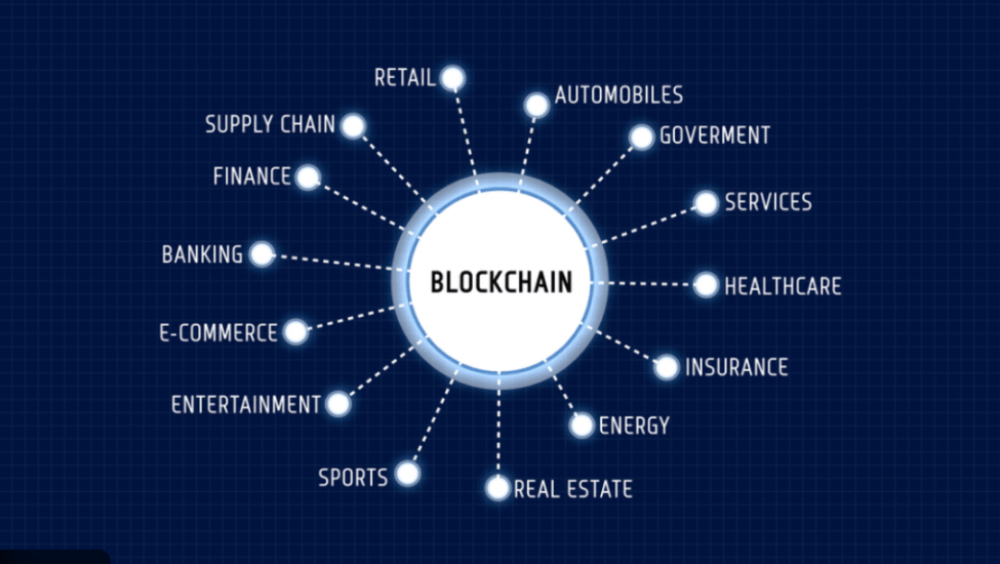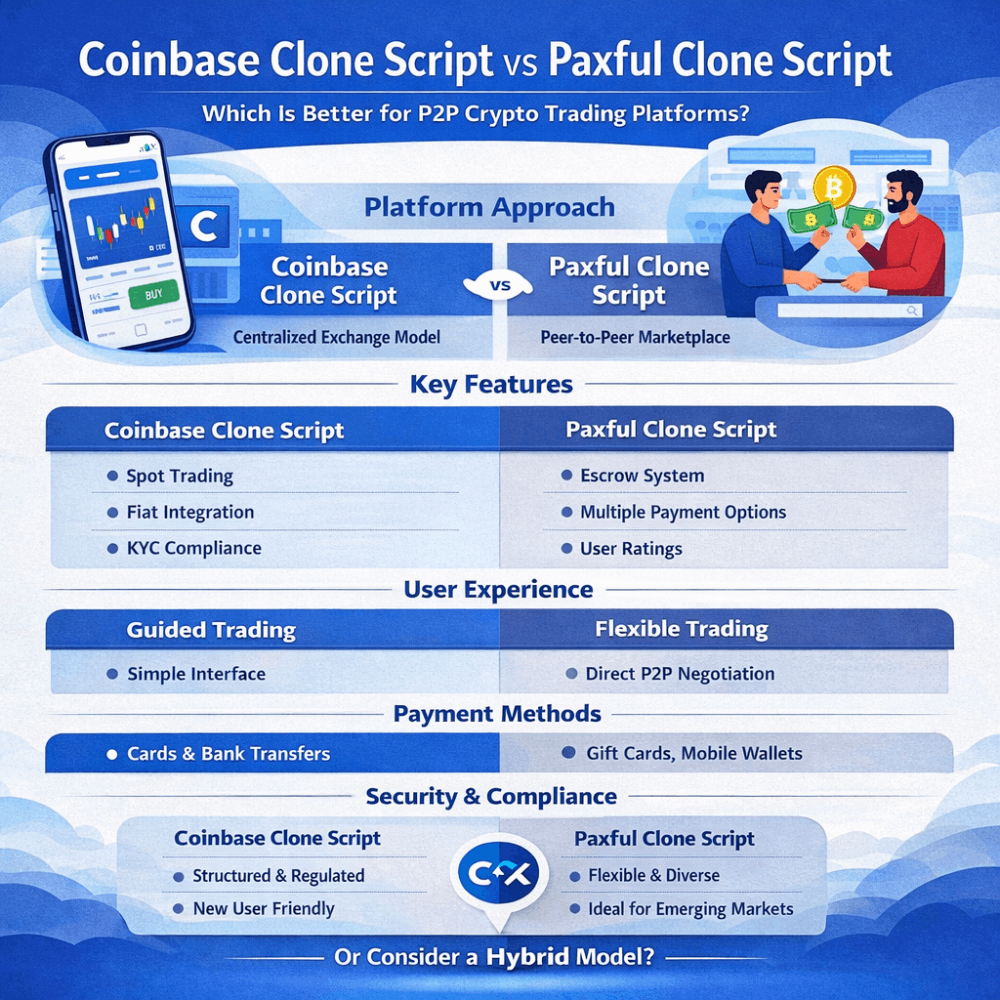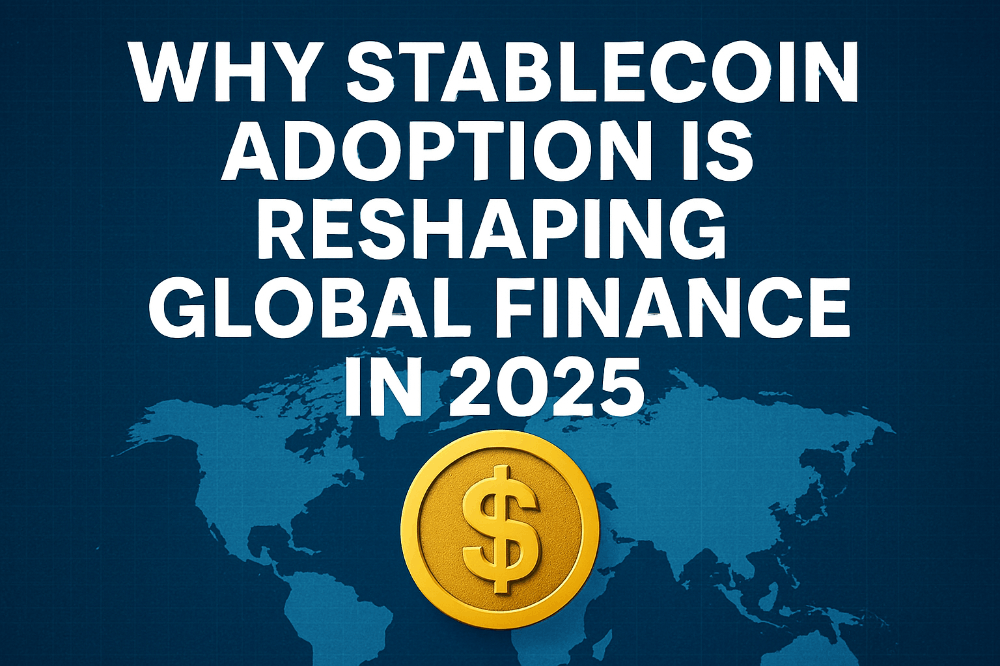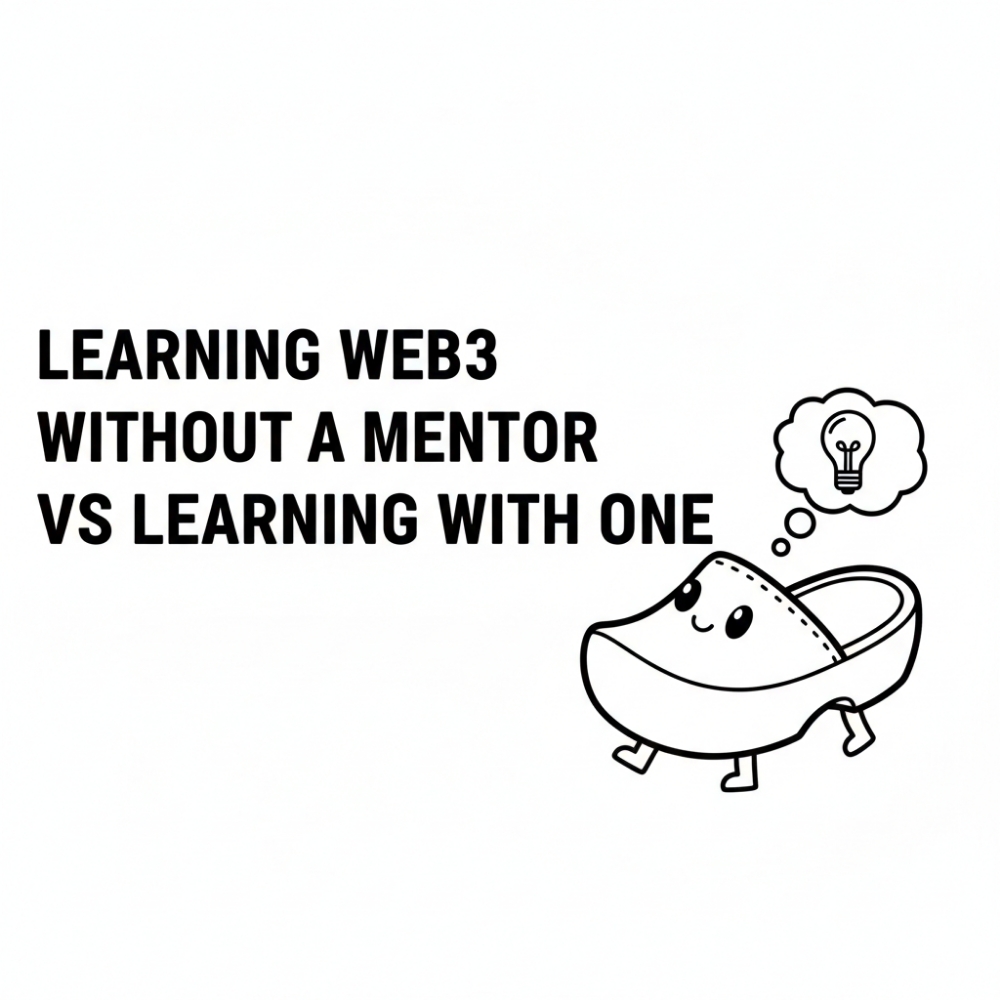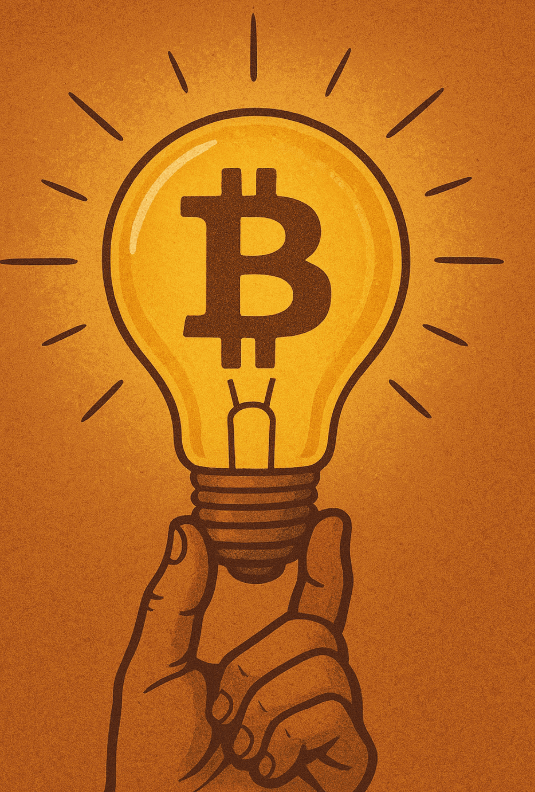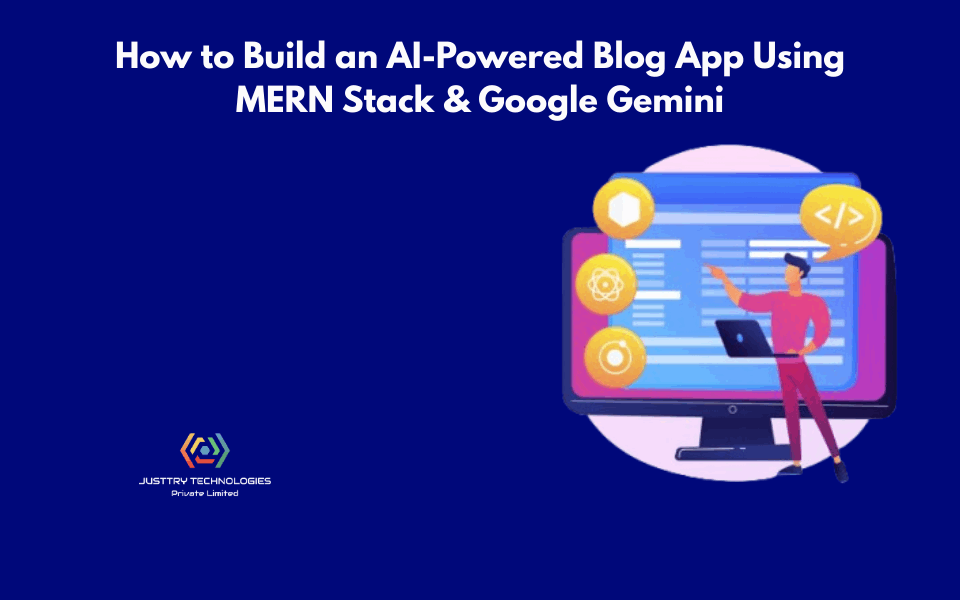Mina Testnet World 2 Block Producer Node Setup Guide Beginner Guide
69
Launching the Nodes
This guide is intended for Mina test-world-2 Block Producers. If you encounter a bug, please get in touch through the #testworld-2 channel in Discord.
# First, set up and update the rampup Debian Repository for your platform. sudo rm /etc/apt/sources.list.d/mina*.list # auto read system config using $(lsb_release -cs) echo "deb [trusted=yes] http://packages.o1test.net $(lsb_release -cs) rampup" | sudo tee /etc/apt/sources.list.d/mina-rampup.list sudo apt-get update # Then, install the package or packages that you need: sudo apt-get install -y mina-berkeley=2.0.0rampup5-55b7818
# If you are using Ufw, allow these permissions sudo ufw enable sudo ufw allow 22 sudo ufw allow 8302 sudo ufw allow 3089
# After setting up your nodes you need to add your keys to your node. # Please use the same keypair in all of your Network Performance Testing nodes. # Do not share your keypairs with anyone. # The keypair gives you access to an account on the testnet that has been allocated a stake. # With this stake, you can start your block production on the testnet. # Download the attached .zip file that contains your keys and password. # On your server: # Extract the .zip file xxx.zip # Create a folder on your system to store the key files. We recommend ~/keys . mkdir ~/keys # Set the correct permissions. chmod 700 ~/keys # Create a file for your private key in ~/keys and add the contents of the extracted file xxx.zip to it. # We recommend my-wallet nano ~/keys/my-wallet # Add contents of community-yyy-key # Save the file # Set the correct permissions. chmod 600 ~/keys/my-wallet # Create a file for your public key and add the contents of the file community-yyy.pub that you extracted. # We recommend my-wallet.pub nano ~/keys/my-wallet.pub # Add contents of community-yyy.pub # Save the file # The password for your new wallet can be found in the file community-yyy-password.txt that you extracted.
# Next step is creating new libp2p keypair. mina libp2p generate-keypair -privkey-path /root/keys/libkey # Set a password. And this password will be yours MINA_LIBP2P_PASS # MINA_PRIVKEY_PASS and UPTIME_PRIVKEY_PASS are same and # can be found in the file community-yyy-password.txt that you extracted. # Change the following "PASS" variables (do not delete double quotes) as above. RAYON_NUM_THREADS:6 UPTIME_PRIVKEY_PASS="PASS" MINA_LIBP2P_PASS="PASS" MINA_PRIVKEY_PASS="PASS" # Create mina.env and paste variables in it. You can also use these variables by specifying them in the service file. # But make sure you use them in one place. nano ~/.mina-env
# Now, we will create a service file. This way mina will restart itself when it crashes. sudo nano /etc/systemd/system/mina.service # Read the ExecStart command carefully and change its variables according to your own settings and paths. # Change YOURIP. [Unit] Description=Mina Protocol After=network.target [Service] User=root EnvironmentFile=/root/.mina-env ExecStart=/usr/local/bin/mina daemon --log-json --log-snark-work-gossip true --internal-tracing --insecure-rest-server --log-level Debug --file-log-level Debug --config-directory /root/.mina-config/ --external-ip YOURIP --itn-keys f1F38+W3zLcc45fGZcAf9gsZ7o9Rh3ckqZQw6yOJiS4=,6GmWmMYv5oPwQd2xr6YArmU1YXYCAxQAxKH7aYnBdrk=,ZJDkF9EZlhcAU1jyvP3m9GbkhfYa0yPV+UdAqSamr1Q=,NW2Vis7S5G1B9g2l9cKh3shy9qkI1lvhid38763vZDU=,Cg/8l+JleVH8yNwXkoLawbfLHD93Do4KbttyBS7m9hQ= --itn-graphql-port 3089 --uptime-submitter-key /root/keys/my-wallet --uptime-url https://block-producers-uptime-itn.minaprotocol.tools/v1/submit --metrics-port 10001 --enable-peer-exchange true --libp2p-keypair /root/keys/libkey --log-precomputed-blocks true --peer-list-url https://storage.googleapis.com/seed-lists/testworld-2-0_seeds.txt --generate-genesis-proof true --block-producer-key /root/keys/my-wallet --node-status-url https://nodestats-itn.minaprotocol.tools/submit/stats --node-error-url https://nodestats-itn.minaprotocol.tools/submit/stats --file-log-rotations 500 Restart=always RestartSec=3 [Install] WantedBy=multi-user.target
# Reload daemon and enable mina.service file. Start it and observe logs. sudo systemctl daemon-reload sudo systemctl enable mina sudo systemctl start mina sudo journalctl -u mina -n 1000 -f # After a few minutes the node will start working. # Get the latest status with; mina client status
BERKELEY TESTNET RELEASE 2.0.0RAMPUP7 (ITN RC3)
# These update steps apply if you have installed Mina Block Producer node with this guide. You can refer to discord channel for Docker steps. # Stop mina.service, it can take 1-2 minute to stop service, please wait. systemctl stop mina # Then, set up and update the rampup Debian Repository for your platform. sudo rm /etc/apt/sources.list.d/mina*.list # auto read system config using $(lsb_release -cs) echo "deb [trusted=yes] http://packages.o1test.net $(lsb_release -cs) rampup" | sudo tee /etc/apt/sources.list.d/mina-rampup.list sudo apt-get update # Then, update the mina-berkeley to rampup6 from rampup5 sudo apt-get install -y mina-berkeley=2.0.0rampup7-4a0fff9 # Add --itn-max-logs 10000 flag to service file. sudo nano /etc/systemd/system/mina.service
Latest ExecStart line should be like this
# Use ctrl + x + y shortcut to save service file. # Reload daemon and start mina service again. sudo systemctl daemon-reload sudo systemctl start mina # Check latest status of mina. mina client status