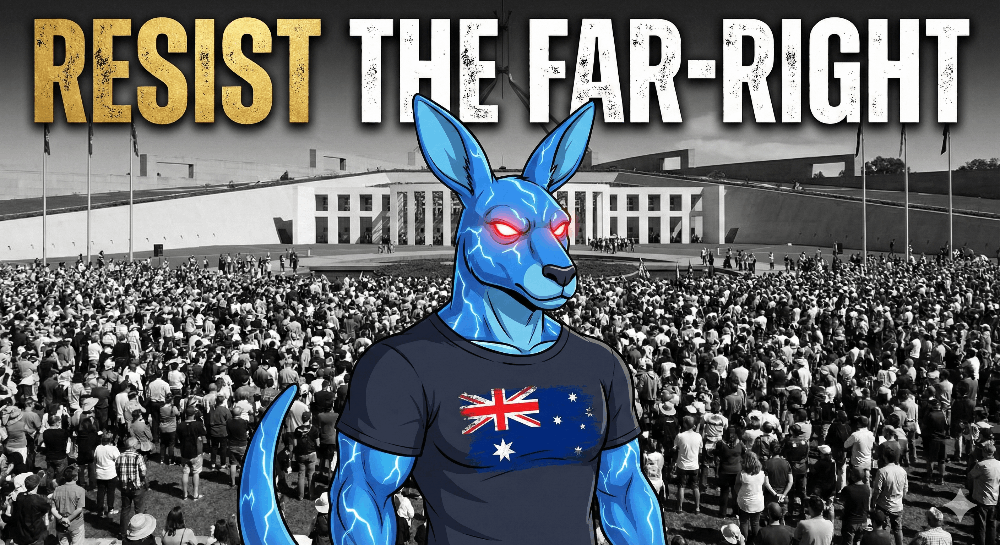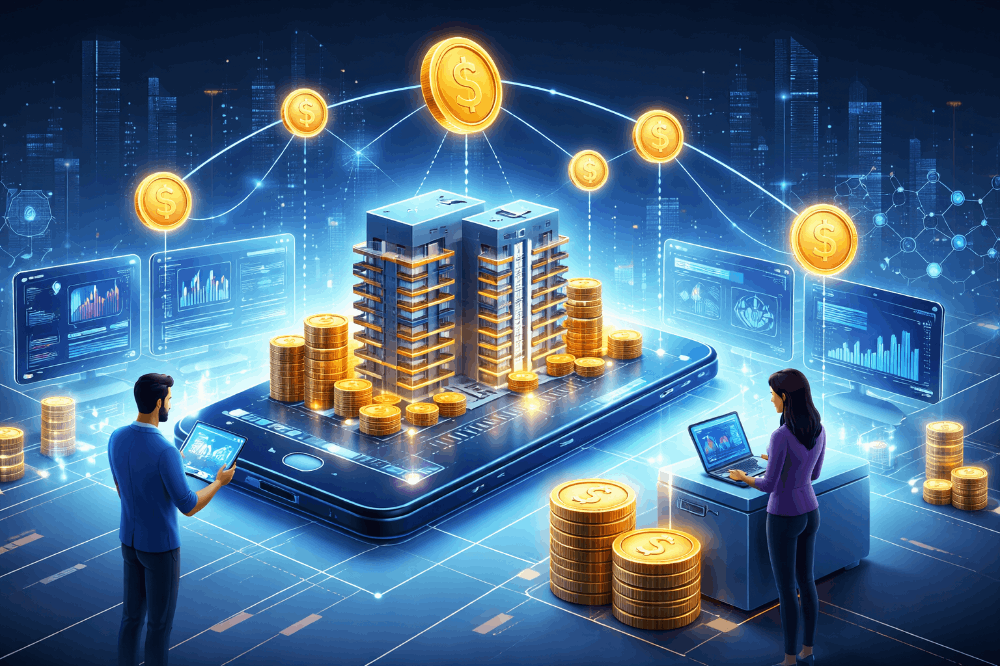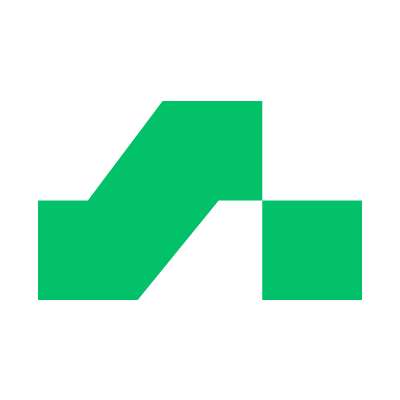What Is PayPal? How To create An Account On PayPal [2022]
If you have even a little touch with the digital world, then you must have known about Paypal. It is actually a Digital Payment Solution, which is known for online payment in the country and abroad. With its help, you can send and order money online anywhere in the world. Also, you can receive online payment for your business. But for this you need to have Paypal account. Now you will ask what is this PayPal account? And how to create a PayPal account? So let’s understand step-by-step.
Paypal
PayPal is an American company that started in 1998 under the name Confinity . Initially it was a software developer company, which made security softwares for handheld devices. But changed his business model in 1999. And got into the business of online money transfer.
Although online payment was not in trend at that time. But PayPal probably saw the future. That is why in 1999 the first version of Paypal Electronic Payment System was launched. And today it is the world’s largest online payment company.
What is Paypal?
PayPal is a world-class digital payment system that facilitates world-wide online payments . That is, it gives the facility to send and order money around the world. With its help, you can send money online to any country in the world. And can order. Also, if you do any online work or sell any digital product (such as online courses etc.) So through Paypal, you can receive online payment from your foreign customers.
For this you do not need to share anything like your name, address, mobile number, credit card , debit card and bank details . That is, with the help of PayPal, you can receive payment without sharing any personal details. All you have to do is provide your Email ID. In simple words, Paypal is a simple and easy-to-use platform! Which gives the facility of online payment all over the world.
How does Paypal work?
When you create your account on PayPal, you are asked for an email ID. And the email ID with which you register is called your Registered Email ID. This email ID is your Payment ID and this is your Paypal Account Number. That is, this email id is used to send and receive money. But how? Come on, let’s know.
Send Payments
When you make an online payment or send money to Someone, you need an email ID. That is, the registered email id of the recipient is required. for example, if you send money to your friend, then you will need his email id. And the amount you send to him will be deducted from your bank account. If you will pay by card, then you will have to pay Transaction fees separately.
Receive Payments
When someone sends you money, you get a mail. Contains full details of the amount sent. You can transfer this amount to your bank account. And if you want, you can also keep it in Paypal Account. But this facility is not available in Paypal India . That’s why whenever a payment is received, PayPal automatically transfers it to your bank account.
That is, PayPal deducts its fees and deposits the remaining amount in your bank account. If the sender of money is a foreigner. And he paid in another currency! So you have to pay fixed and transaction fees as well as currency conversion fees. Well, we will talk about fees and Charges later. first let’s know what is a PayPal account?
What is Paypal Account?
A PayPal account is a digital account that allows you to store and manage funds electronically . That is, it is a digital wallet, which gives the facility to keep, send and receive money. Also with its help you can do online shopping in any country of the world. And you can make payment sitting at home.
If you are a Seller or Merchant! So by using PayPal’s payment gateway, you can receive online payment from your customers. And you can send them by making Bills. I would like to tell you that PayPal is a secure platform. Where you get the option of secure payment and withdrawal. Also, complete protection is Guailable against Online fraud and Card fraud. Not only this, if any seller cheats you, then you can complain against him. PayPal will freeze his account.
Well, Email ID is necessary for Paypal account. Because all the transactions happen through this. Apart from this, a credit or debit card is necessary to send payment and a bank account is necessary to receive it. If you are going to create a PayPal account, then you must have these three things. Well, there are also different types of PayPal accounts. Come, let’s know about them.
Types of Paypal Account
There are 2 types of PayPal accounts. One Individual Account and the other Business Account. These are also known as Personal Account and Merchant Account . But the question is what is the difference between these two? So let’s know:
1. Individual Account: It is also known as Personal Account . This is actually a Basic Account, which gives the facility of Worldwide Online Payment . This is especially for those people who shop online. With its help. you can make online payment in any country. If we talk about security, then in this you get the facility of 24/7 Online fraud and Card fraud Protection.
2. Business Account: This is a fully featured Account, which gives the facility to receive online payment worldwide. It is also known as Merchant Account and Seller Account . With its help, you can sell goods online and receive payment in any country of the world. Also, you can create Detailed Invoices for your customers. and track them.
This is for those people who sell goods online or provide any service. Such as Businessmen, freelancers, Influencers etc. If we talk about security, then features like Online fraud Protection Card fraud Protection and Seller Protection are available in the business account. Also , the opt
Step-2. Choose Business Account
Now a new page will open in front of you, where you will be asked to choose Account Type. Individual Account and Business Account option will be available. You have to select the second option (Business Account). And click on Next button.
Step-3. Choose Payment Mode
Now you will be asked for 2 information. first, the means of Gccepting payment , and second, the Annual Sales Volume . In the first option, you have to tell how you will accept the payment. for this you will get three options :-
On website selling goods or services
Via email, invoicing or link
On marketplaces or freelancer platforms
You have to select any one of these options. for example, if you accept payment through your e-commerce website. So you have to select the first option.
Similarly, in the second option, the Annual Sales Volume is to be told. That is, how many sales are made in a year? for this you will get 5 options. Out of which one option has to be selected. Such as 250K to 500K USD. After selecting Annual Sales Volume, you have to click on Next button. As shown in the above screenshot.
Step-4. SignUp for Business Account
Now you will be asked for email id. Keep in mind, this email ID will also be your payment ID. That’s why enter the Genuine Email ID. And click on submit button. On clicking submit, a new page will appear where you will be asked to enter the password. Here you have to enter and create a new password. And click on submit button. As done in step 4 of the individual account above.
Step-5. Describe Your Business
Now you have to tell about your business . That is, to tell about your company or business. You will get many options for this. As the first option is Business Type . In this you will get 4 different options, out of which to choose one option. for example Individual.
The second option is Product or service keyword. There are also different options in this, out of which one has to be selected. Which properly describes your product or service.
After that the third option is Purpose Code. That is, the purpose of the business. In this you will see many options, from which to choose one. The option that properly defines your business objective. such as Media.
After that, in the fourth option, the PAN number of the company has to be entered. If you have selected Partnership or Corporate in Business Type! So in the next option, you will also have to tell the date of commencement of the company and the region. As shown in the above screenshot.
Must Read: What is Affiliate Marketing? How to earn money from Affiliate Marketing? Well, after that enter the CC Statement Name in the next option. That is, the name of the company that is written in the Credit Card Statements has to be entered. And finally enter the URL of the business website any) and click on the submit button.
Step-6. fill Contact Information Now you will be asked Contact Details of Business Ouwner . In this, you have to select the primary currency by filling the business owner’s full name, address, mobile number, etc. And click on the Agree & Continue button.
Step-7. What do you sell?
Now you will be asked about Sell & Services . for this you will get four options. Goods, Service, Other and You’re not selling yet. You can choose one or more of these options. for example, if you sell both Goods and Services, then you can choose the first and second option. On the other hand, if you do not sell anything, then select the fourth option and click on the button of Next.
Step-8. How would you sell?
On the next page you will be asked how would you like to sell ? That is, how will you get payment from customers? for this you will get three options, out of which one has to choose :-
Take payments on your website or in your app
Send invoices or estimates
Create a link you can use to request payment.
If you accept payment through website or mobile app , then select the first option. On the other hand, if you send a bill of expenses to the customer, then the second, and if you send a payment request through the link, then select
Step-9. Choose Purchase
Type Now you will be asked that how do customers buy your products ? There will be two options for this. Buy in a single transaction and Subscribe on a recurring basis. If you sell any products etc., then select the first option. Otherwise choose the second option for subscription basis service. And click on Next button.
Step-10. Choose Setup Experience
Now you will be asked what kind of setup experience will be best for you? That is, what kind of setup is needed for checkout ? So for this you will get these two options :-
A pre-build solution, that doesn’t require coding
Let your developer take care of it for you.
You have to choose one of these. If you do not know coding . And if you have not hired any developer, then select the first option. On the other hand, if you have hired a developer and he wants to build a custom setup, then choose other options. After selecting the appropriate option click on the Next button.
Step-9. Choose Purchase
Type Now you will be asked that how do customers buy your products ? There will be two options for this. Buy in a single transaction and Subscribe on a recurring basis. If you sll any products etc., then select the first option. Otherwise choose the second option for subscription basis service. And click on Next button.
Step-10. Choose Setup Experience
Now you will be asked what kind of setup experience will be best for you? That is, what kind of setup is needed for checkout ? So for this you will get these two options :-
A pre-build solution, that doesn’t require coding
Let your developer take care of it for you.
You have to choose one of these. If you do not know coding . And if you have not hired any developer , then select the first option. On the other hand, if you have hired a developer and he wants to build a custom setup, then choose other options. After selecting the appropriate option click on the Next button.
Step-11. Start Setup
Now you have to setup your Checkout Page . You don’t need to do much for this. Just have to answer a few simple questions. Paypal will do the rest of the work itself. That is, PayPal will generate a code for you. Which you can copy and paste in your website or mobile app.
After that you have to set up your account. That is , to answer some important questions related to Alerts, Payments and Tax for this you will find instructions and recommendations in the dashboard. You have to answer all one by one and complete the setup.
Step-12. Ad Bank Account
In the end, you have to add the bank account of your business or company . for this you have to click on Add Bank. And add your bank account as mentioned in step number-7 of the individual account. Also you have to link your Credit Card or Debit Card. Once the card and bank account are linked , your account will be completely ready.
Paypal fees
PayPal gives you the facility of Worldwide Online Money Transfer . Also converts the currencies of other countries into the currency of your country and deposits it in your bank account. That’s why it takes some fees instead, which is different according to different regions. PayPal charges you a variety of fees. for example, fixed fees, Commercial Transaction fees, Currency Conversion fees, Withdrawal fess, Dispute fees etc. Come, let’s get to know a little about them.
fixed fees
fixed fees are based on currency . That is, according to the currency, there are different fixed fees . for example, fixed fee of Rs 3.00 is applicable on Indian Rupee (INR). While there is a 0.30 AUD (approximately Rs 17) fixed fee on the Australian Dollar. Similarly, there is a separate fixed fee for each currency.
Commercial Transaction fees
If you receive payment from any other country outside India! So you have to pay Per Transaction 4.40% commercial transaction fee. Also, the fixed fee is charged separately according to the currency.
Dispute fees
Many times the customer returns the purchased product. And to get back his money, he files the Dispute Claim . Especially when he doesn’t like your product. In such a situation, you have to return the customer’s money. And takes its Paypal Dispute fees. It varies according to different currency. for example, Rs 580 as Dispute fees is applicable on Indian Rupee.
Currency Conversion fees
Customers make payment in their respective currency. But PayPal gives you all the money by converting it to your currency. That’s why PayPal charges you 3% more fees than the standard currency conversion rate . That is, when you receive payment in any other currency, you have to pay Standard Currency Conversion fee + 3% Extra fees. The standard currency conversion fee is 4%.
Apart from this, PayPal charges you many types of fees. About which you can read in detail here: – Paypal Merchant fee Page. By clicking on this link, you
can know in detail about all types of fees and Charges. the third option. And click on Next button.ion of secure withdrGwal is available.