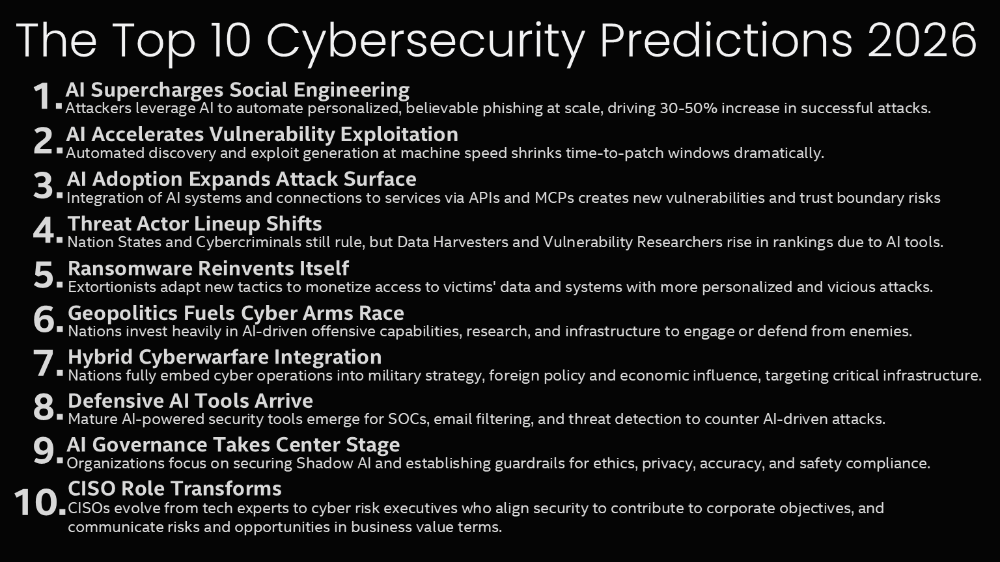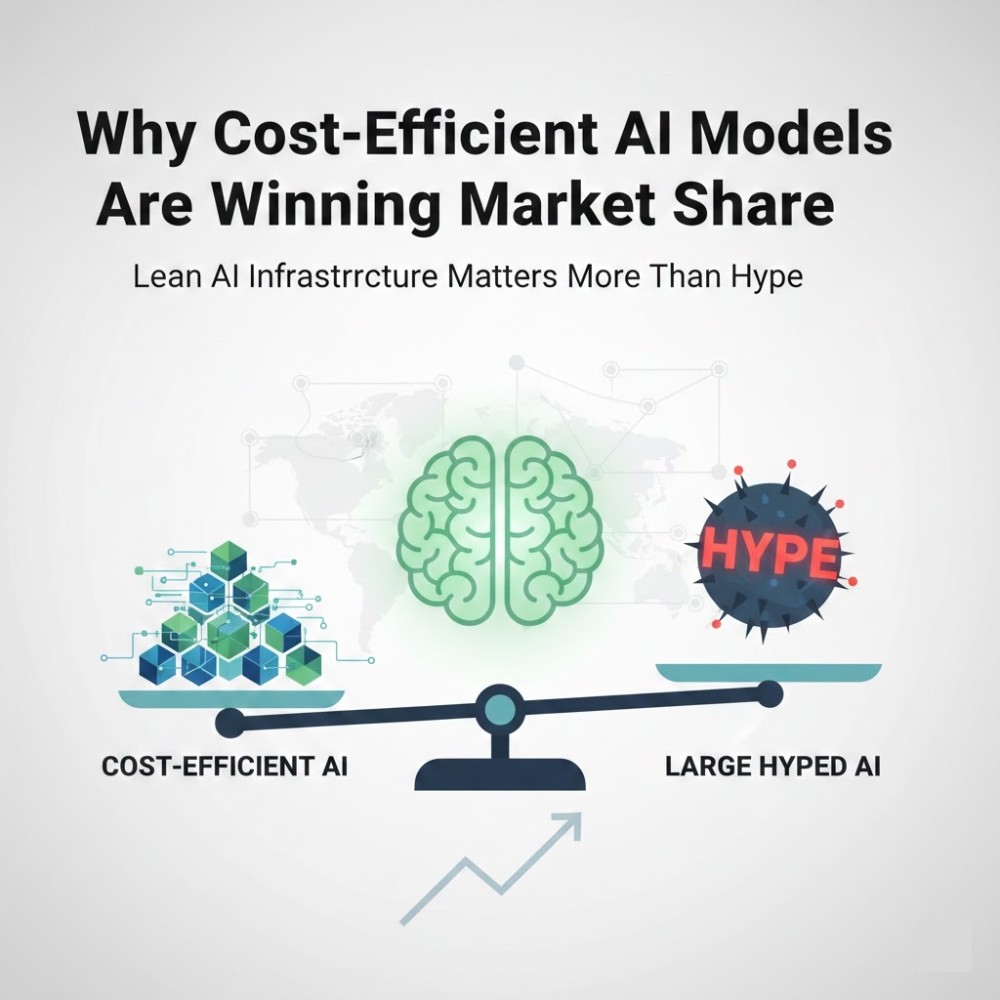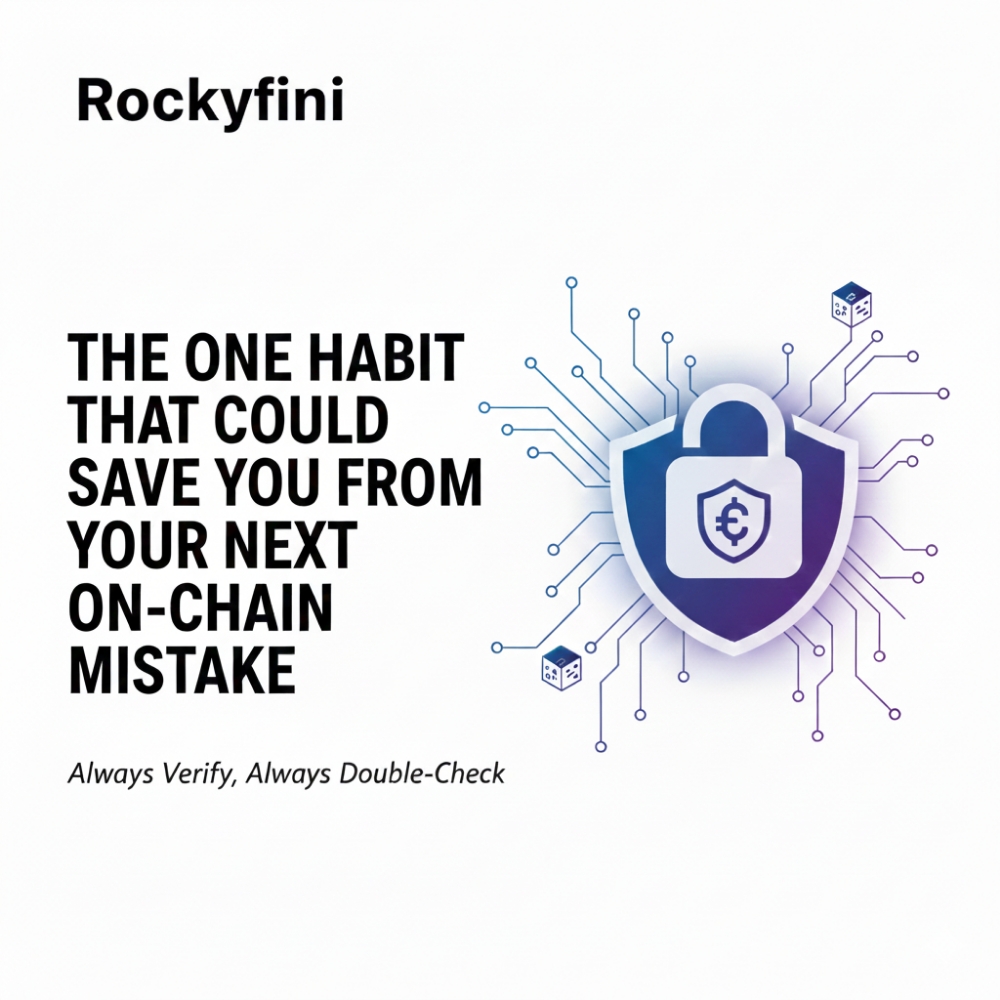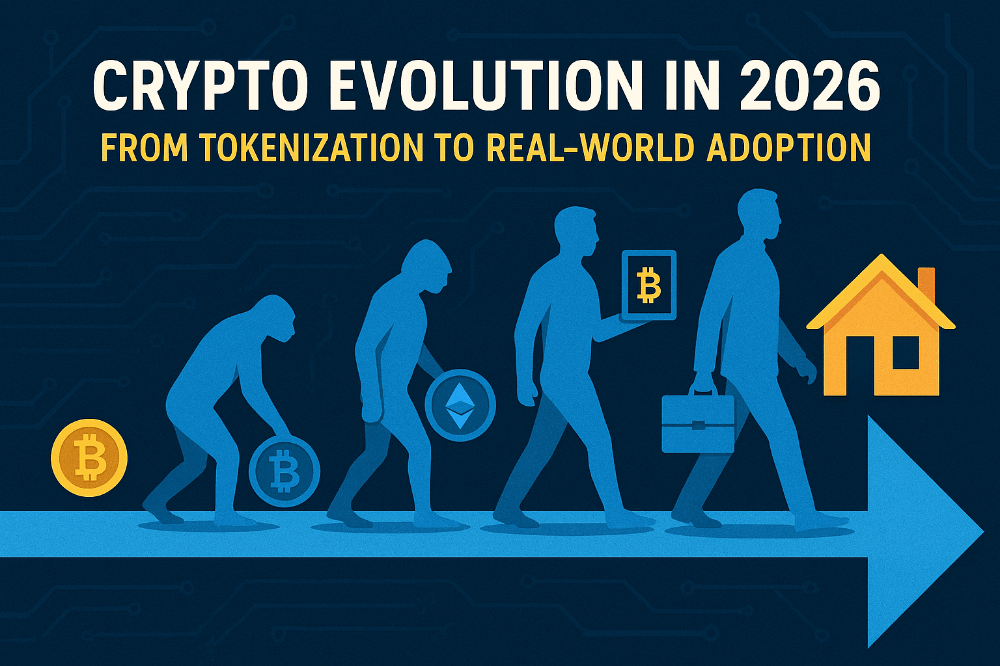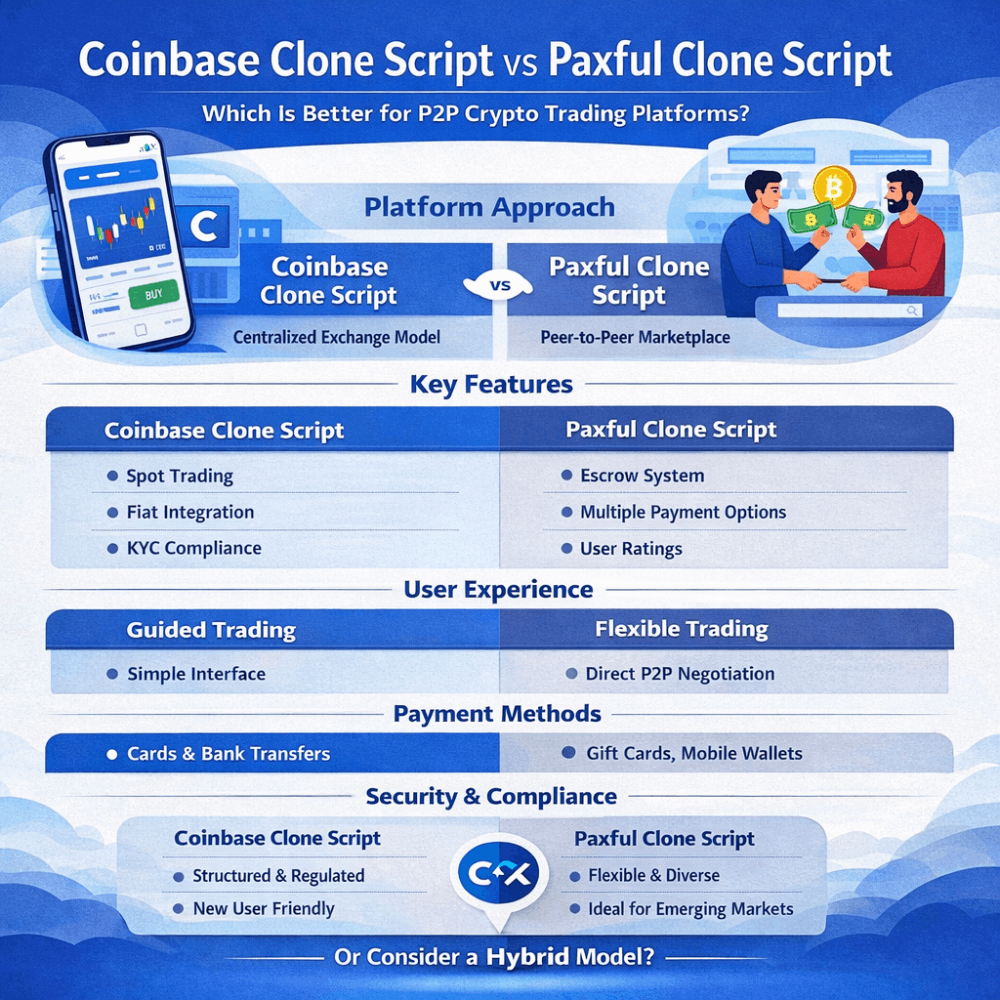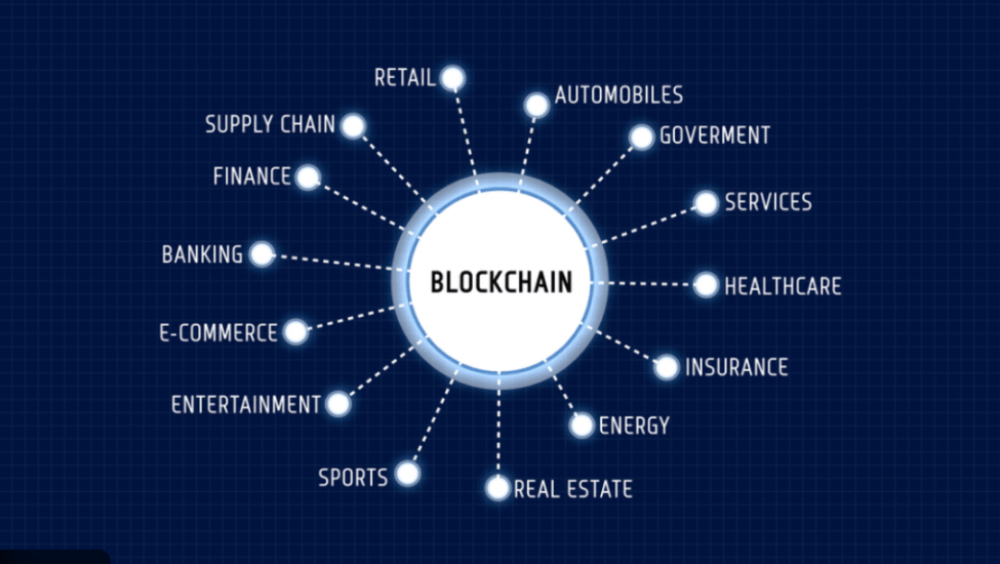Analyzing Investment Properties Made Easy with DealCheck
What is DealCheck?
DealCheck is a real estate analysis and evaluation app that helps investors quickly analyze and compare investment properties. With DealCheck, you can enter information about a property, such as the purchase price, repair costs, and expected rent, and the app will calculate important metrics such as the cap rate, cash on cash return, and potential profit. DealCheck also allows you to create custom reports and presentations to share with others.
Advantages of using DealCheck
There are several advantages to using DealCheck for real estate analysis and evaluation:
Speed
DealCheck allows you to quickly and easily analyze properties and compare multiple deals side-by-side, so you can make informed investment decisions more efficiently.
Accuracy
DealCheck uses reliable and up-to-date data to calculate key metrics such as cap rate and cash on cash return, so you can be confident in the accuracy of your analysis.
Customization
DealCheck allows you to customize your reports and presentations to fit your needs, making it easy to share your analysis with others.
Convenience
DealCheck is a mobile app, so you can access it from anywhere at any time, making it easy to analyze properties on the go.
Expertise
DealCheck was developed by a team of real estate experts.
Here are a few more advantages of using DealCheck for real estate analysis and evaluation:
Comprehensive analysis
DealCheck provides a range of key metrics, such as the cap rate, cash on cash return, and potential profit, to give you a complete picture of the potential performance of an investment property.
User-friendly interface
DealCheck has a simple and intuitive interface, making it easy for users of all skill levels to analyze properties and create custom reports.
Customizable input fields
DealCheck allows you to add or remove input fields to customize the app to your specific needs, so you can analyze properties in a way that makes sense for you.
Integration with other tools
DealCheck integrates with other tools, such as property management software, to provide a comprehensive view of your investment portfolio.
Regular updates
DealCheck is regularly updated with new features and improvements to ensure that users have access to the latest and most accurate information.
Those who can use DealCheck
DealCheck is designed for use by people who want to quickly and accurately analyze and evaluate investment properties. This can include individuals looking to purchase rental properties, real estate agents, property managers, and other professionals involved in the real estate industry.
In summary, DealCheck can be used by the following set of people:
- Investors in real estate: DealCheck can be used by individuals or companies looking to purchase investment properties, such as rental properties or fix-and-flip properties.
- Real estate agents: Real estate agents can use DealCheck to help their clients make informed decisions about potential investment properties.
- Property managers: Property managers can use DealCheck to analyze the potential performance of properties they manage and to make informed decisions about rent prices and other financial aspects of property management.
- Rehabilitation professionals: DealCheck can be useful for professionals who specialize in rehabilitating properties, as it allows them to accurately estimate the costs and potential returns of different projects.
- Commercial real estate professionals: DealCheck can be used by professionals working in the commercial real estate industry to analyze potential investments in commercial properties.
How to use DealCheck
Using DealCheck is simple. Here’s a basic overview of how to use the app:
- Sign up for a free DealCheck account here: https://dealcheck.io?fp_ref=mikhail64
Note: Sign up button is only accessible on the lower after you hit the sign in button.
2. Download the DealCheck app by clicking on the App Store or Google Play Store icon. It will take you to App or google play. Downloading app via DealCheck website ensures you get the authentic app.
3. Open the app and create an account.
4. Begin by adding a new property by entering the property’s address, purchase price, and any other relevant information.
5. Enter details about the property’s expenses, such as repair costs, property taxes, and insurance.
6. Enter information about the property’s expected rental income, such as the expected monthly rent and occupancy rate.
7. Review the key metrics calculated by DealCheck, such as the cap rate, cash on cash return, and potential profit.
8. Customize your analysis by adding or removing input fields, or by creating custom reports and presentations to share with others.
9. Use DealCheck to compare multiple properties and make informed investment decisions.
You may wish to drop a feedback about the DealCheck app after usage. Happy using!
Note
This was featured on my medium blog and can be accessed via https://medium.com/@mikhailikpoma/the-real-estate-app-that-analyses-your-property-in-seconds-9fd7b3b4761a