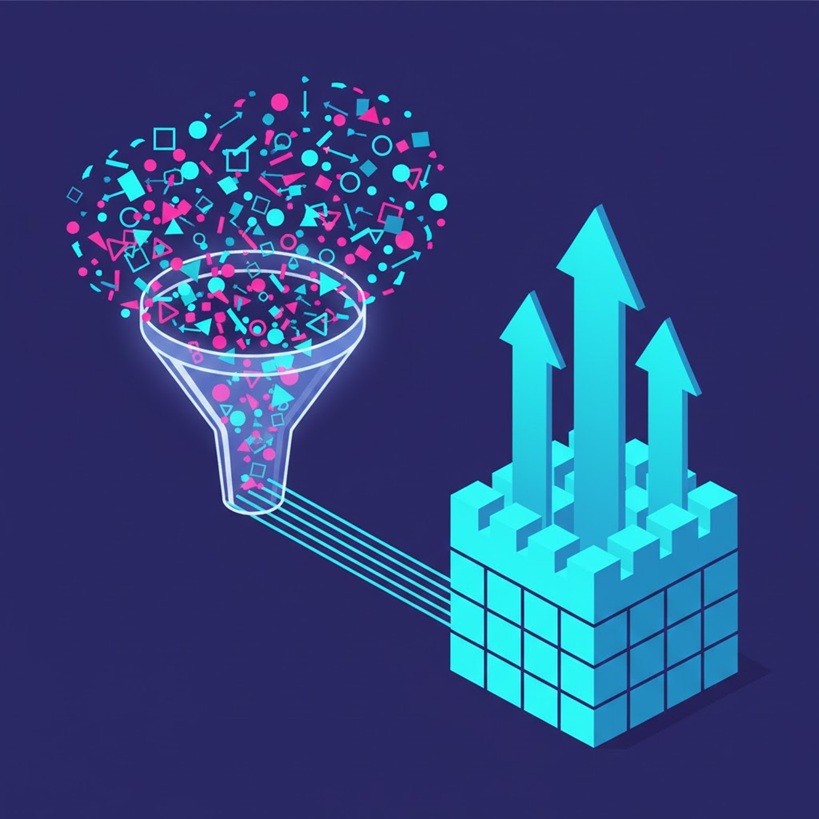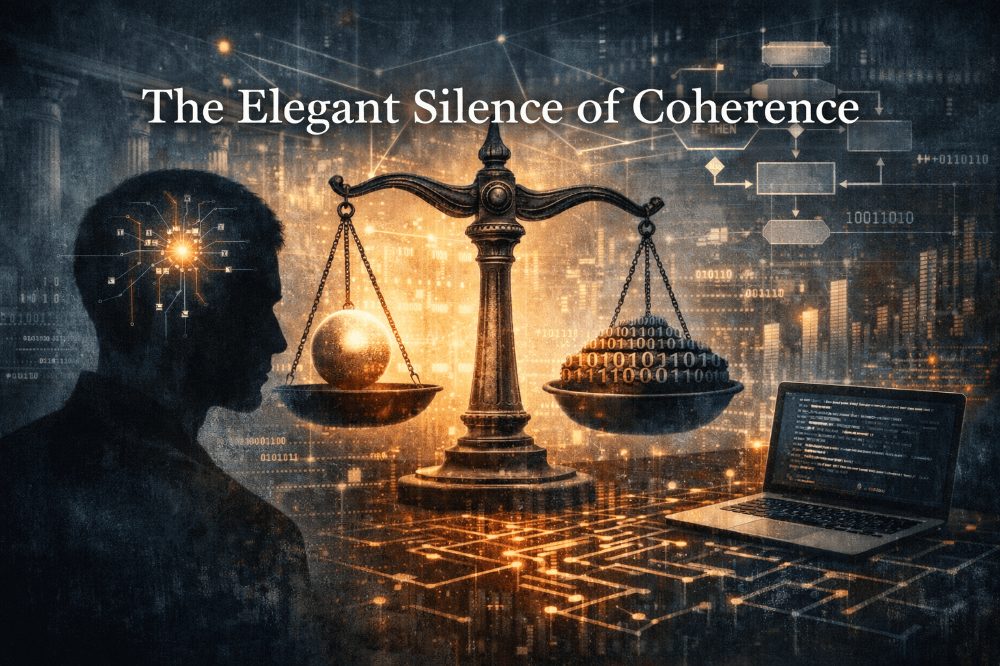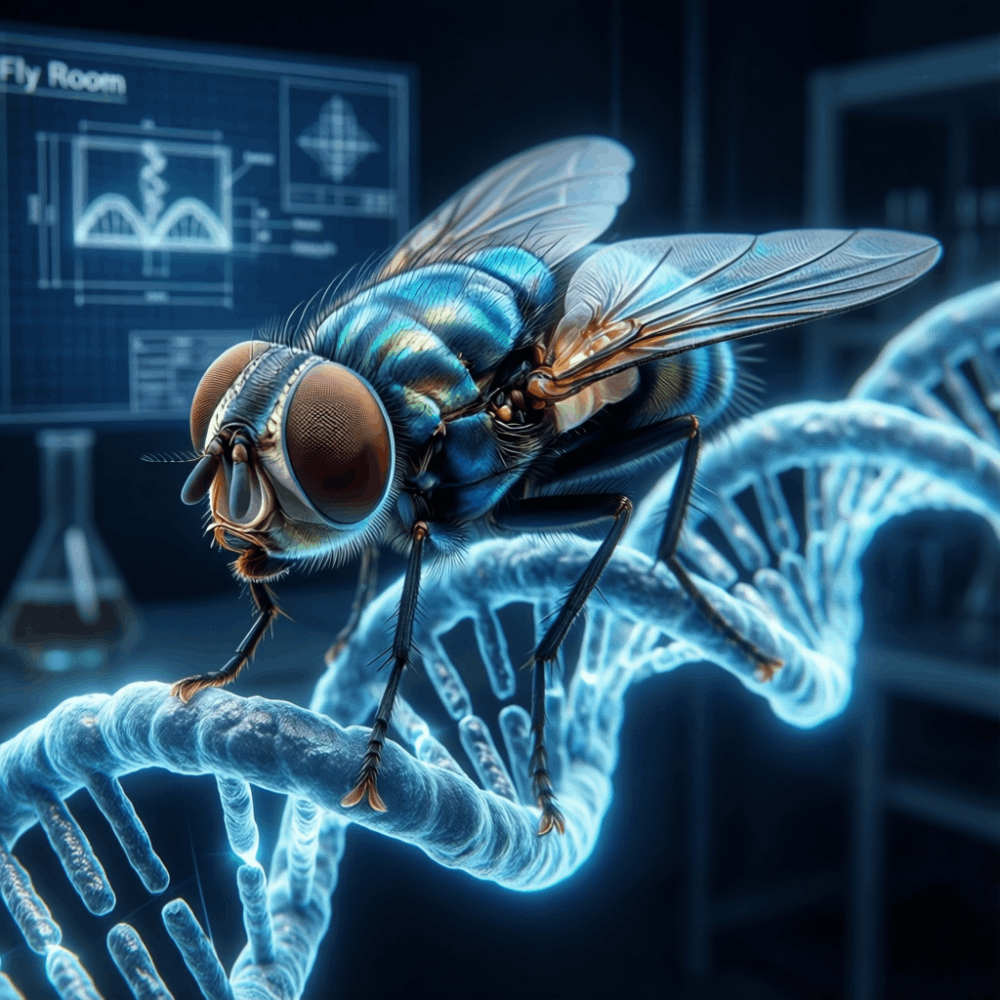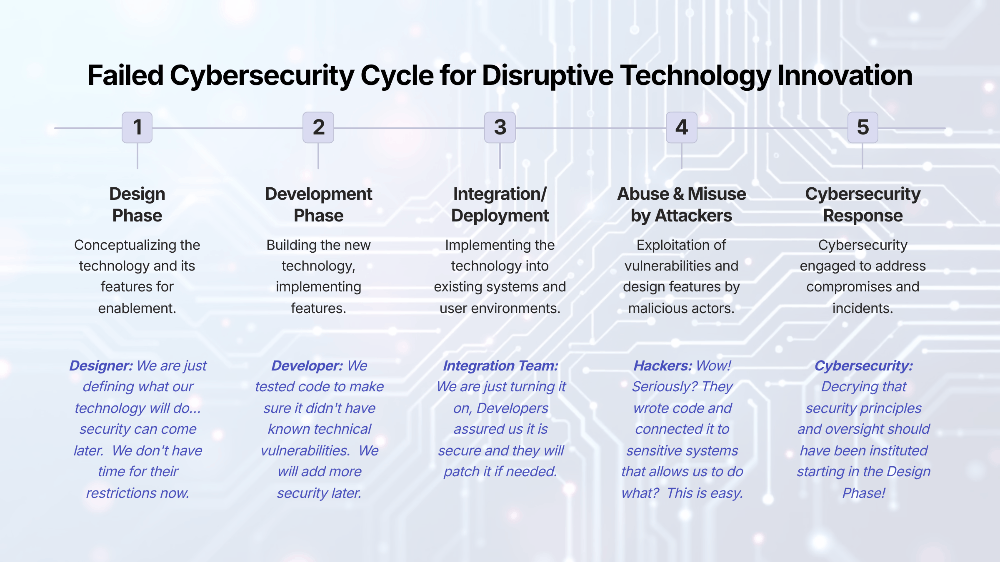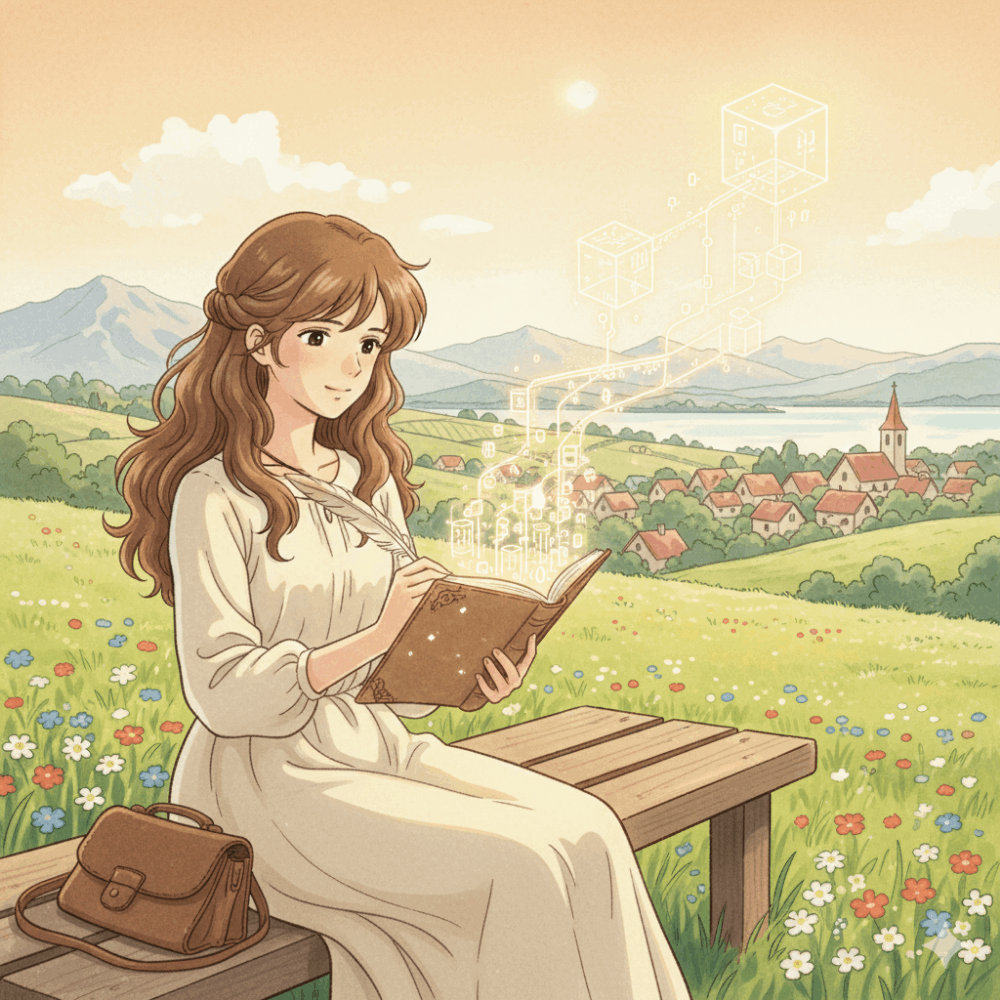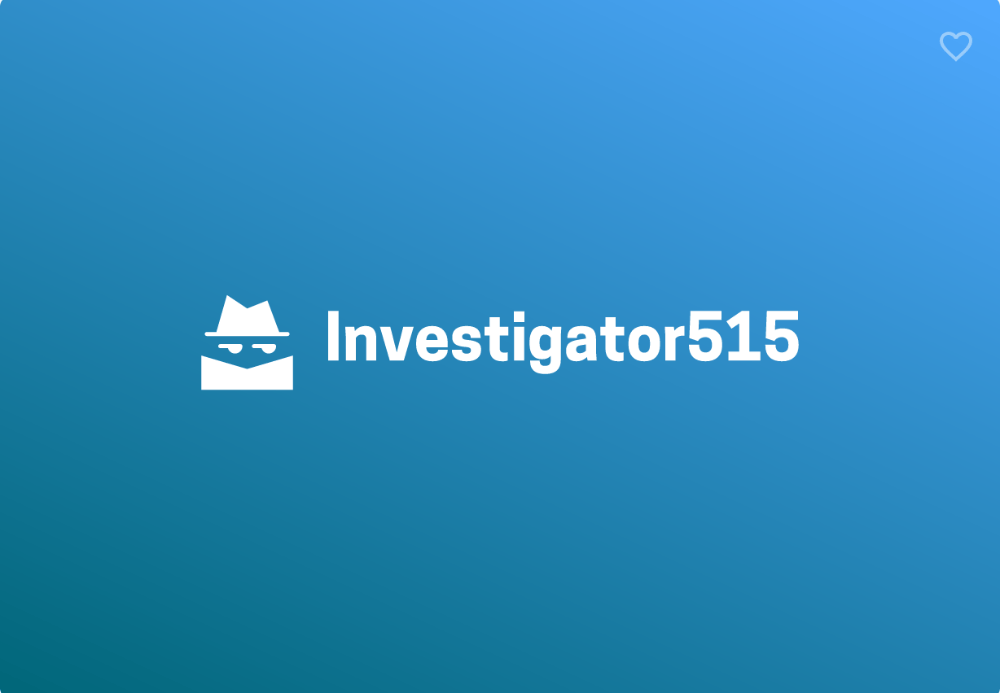Open Source RF: Exploring The ISM Bands With RTL_433
The RTL-SDR dongle can be a cheap entry into the world of radio.
We’ve spoken before in previous articles about the utility that you can get by acquiring one of the RTL-SDR dongles. These cheap USB devices are a great introduction to the world of radio and can be picked up extremely cheaply, sometimes running at less than $20 delivered to your door.
But what do you do when you get one? And, if you’ve never had a radio before, how do you turn this little USB device into ears for the world? Read on, because today we’ll be showing you how to use your SDR and a simple open-source software package to pick up a slew of unlicensed devices.
For the purposes of today's article, we’ll assume you already have an RTL-SDR as well as a computer with either Linux or Windows with WSL. Let’s go!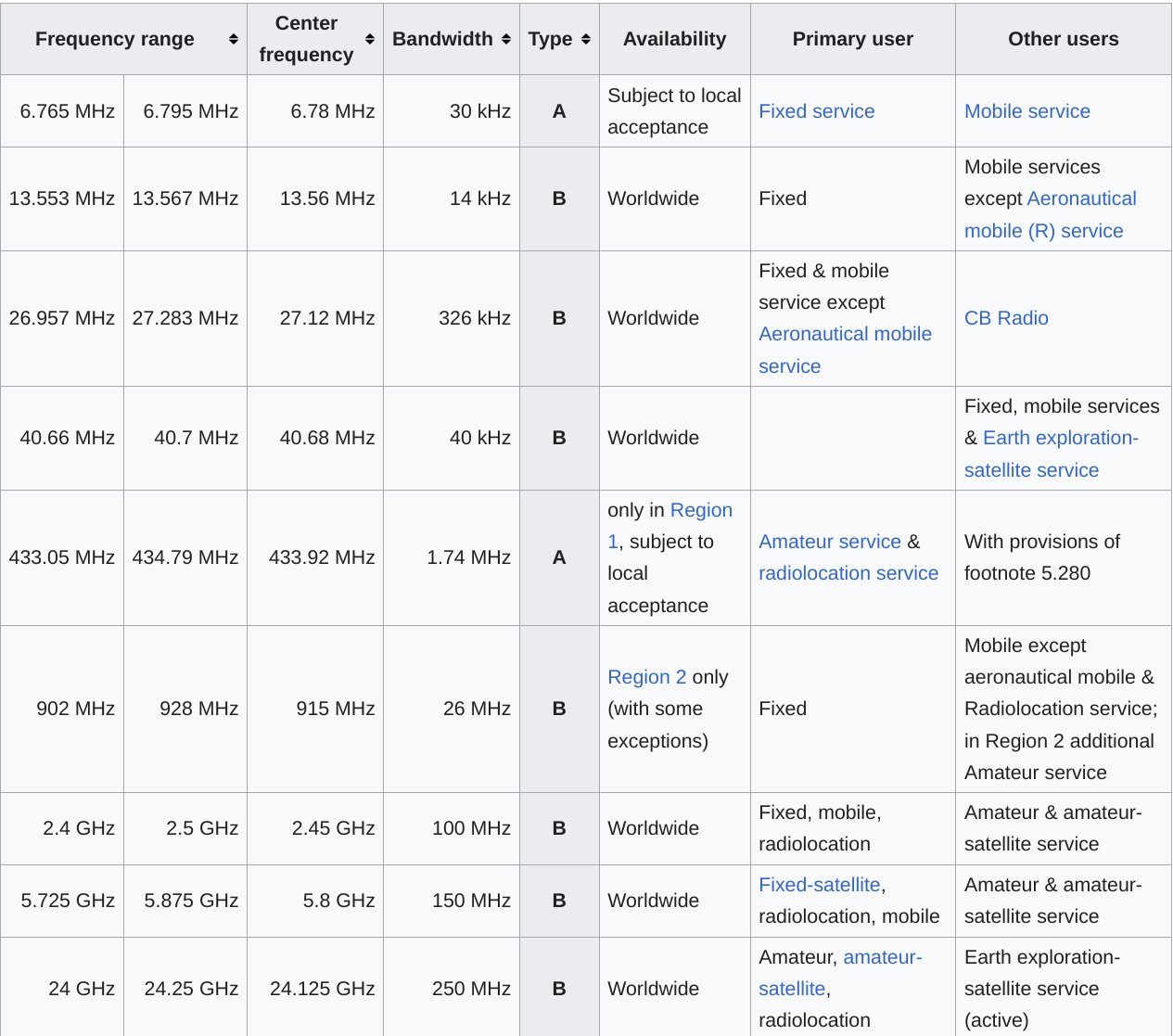
The ISM Bands
Short for industrial, scientific and medical, it’s no exaggeration to say that the ISM bands make the world go round. Here, you’ll find weather stations, pacemakers, tyre pressure monitoring systems, as well as a whole bunch of other interesting devices.
Giving unlicensed users the ability to access the radio spectrum with no license required, the ISM bands are a small chunk of spectrum that (within limitations) is available to all users.
Ranging from the High-Frequency bands at around 6MHz through to the microwave bands at 24GHz, with the most common allocations being at 900 + 400MHz. It’s the 400 MHz or 70cm band that we’re interested in today. It gives acceptable performance, without the need for crazy antennas, and if you’re near a big city, you should at least see a few signals of interest to get you started.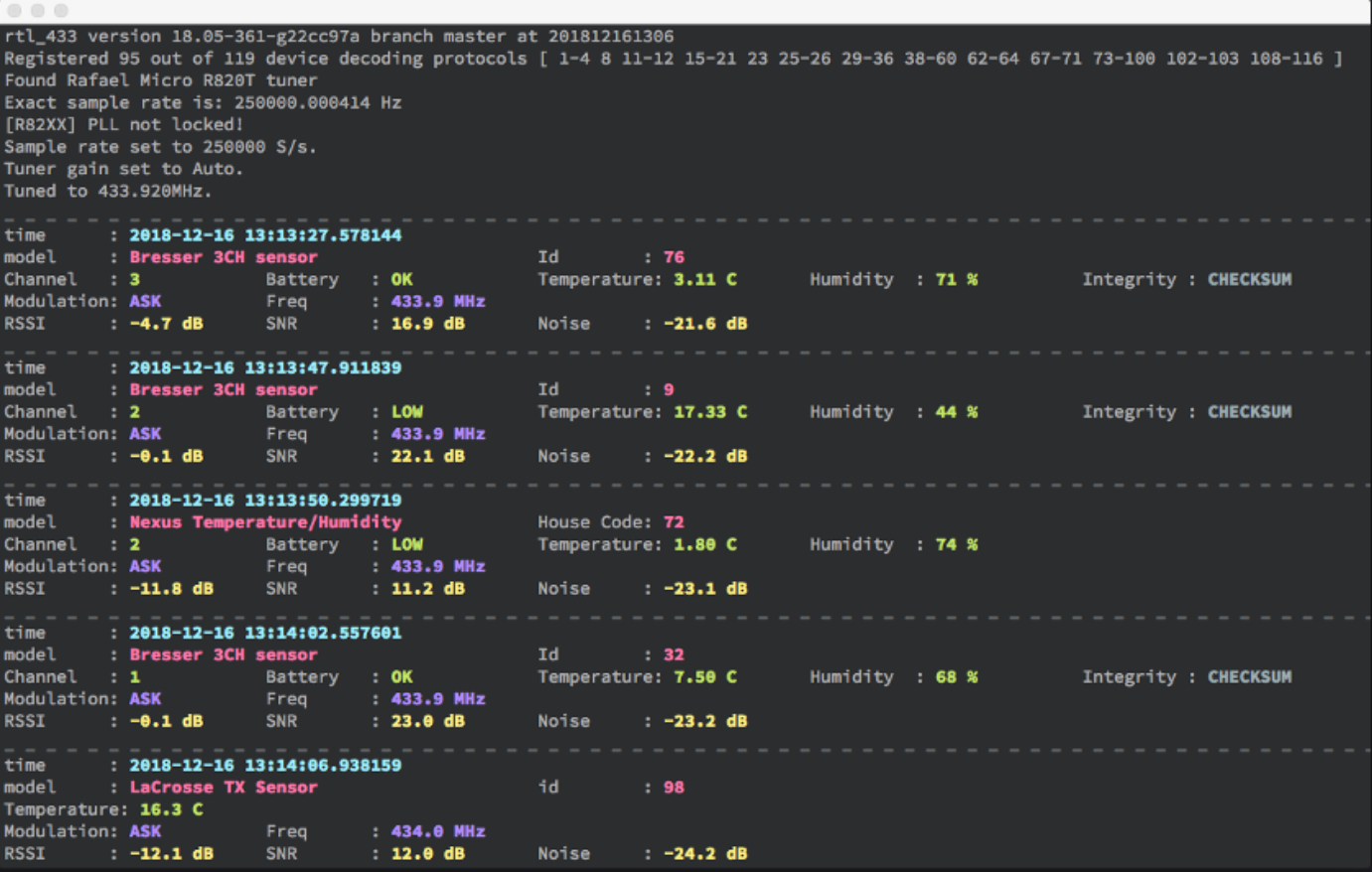
RTL_433
The first thing to do is check out the docs, as you’ll get the latest info on the package as well as all the details you need to get it up and running. If you’re on Linux or WSL, though, it’s as easy as getting it installed. Simply follow the prompts after issuing the command
apt install rtl_433
Once it’s installed, we can use the usual flags to check for prompts and other useful commands. So, to bring up the help menu, you can use
rtl_433 -h
While you can run a broad array of flags with your initial command, to start detecting signals, you’ll simply need to plug in your RTL device and run
rtl_433
Providing you’ve set your device up correctly, you should see the following messages in your terminal as the program starts to run.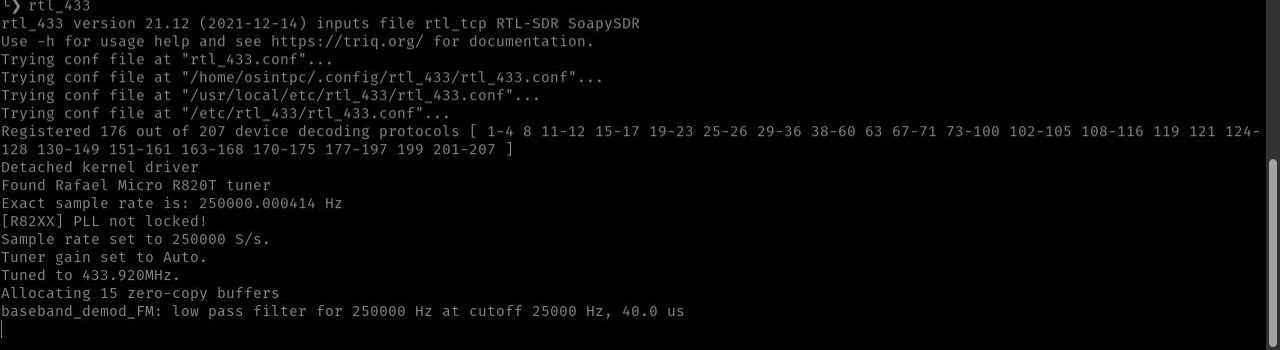
If you’ve got said messages, then that's it! You’re ready to go, and any ISM signals within range should be displayed in your terminal thanks to your RTL-SDR.
What Can I Find?
Well, as it happens, quite a lot actually. A quick look at the notes to find supported protocols shows more than a few interesting vendors there. Needless to say, weather stations, temperature sensors and rain gauges are just some of the devices that you’ll find as supported protocols. Look a little harder, and you’ll also find LORA, Home Automation devices and possibly even some remote controls of different types. There are, in fact, over 200 protocols listed as compatible in the RTL-433 documents, so there’s plenty there to keep you amused.
It’s worth mentioning, though, that despite the name, 400MHz isn’t the only game in town supported by the RTL hardware. You’ll also get coverage at both 300 and 900 MHz, as well, meaning that you shouldn’t be surprised if you observe any systems operating within that frequency.
Also, changing out your antenna will give you the best bang for your buck should you wish to take things further, but consider it a “nice to have” problem rather than something essential for beginners.
If you take a look at the attached screenshot, you’ll see a bunch of packets that we managed to pick up while compiling the article. While some are dupes, there are still plenty of interesting things to find if you’re patient.
Your Gateway Drug
Before you jump too far into this, though, here’s a word of warning.
A cheap receiver paired with a large quantity of curiosity and time was responsible for many people entering the world of radio inadvertently. While it’s decidedly less glamorous in a world with the internet and mobile phones, it’s still an interesting and essential part of our modern world.
So while it starts with a $20 USB dongle picking up ISM signals in your backyard, it’s only a small step away from listening to faraway numbers stations in a radio shack crammed full of test gear.
To be fair, though, this is the magic of science and physics in a nutshell. While the world of radio isn’t without its problems, for many amateurs, hackers and makers, the magic of radio wasn’t ever something that disappeared.
If you found this article insightful, informative, or entertaining, we kindly encourage you to show your support. Clapping for this article not only lets the author know that their work is appreciated but also helps boost its visibility to others who might benefit from it.
🌟 Enjoyed this article? Join the community! 🌟
📢 Join our OSINT Telegram channel for exclusive updates or
📢 Follow our crypto Telegram for the latest giveaways
🐦 Follow us on Twitter and
🟦 We’re now on Bluesky!
🔗 Articles we think you’ll like:
- What The Tech?! Space Shuttles
- Shodan: A Map of the Internet
✉️ Want more content like this? Sign up for email updates

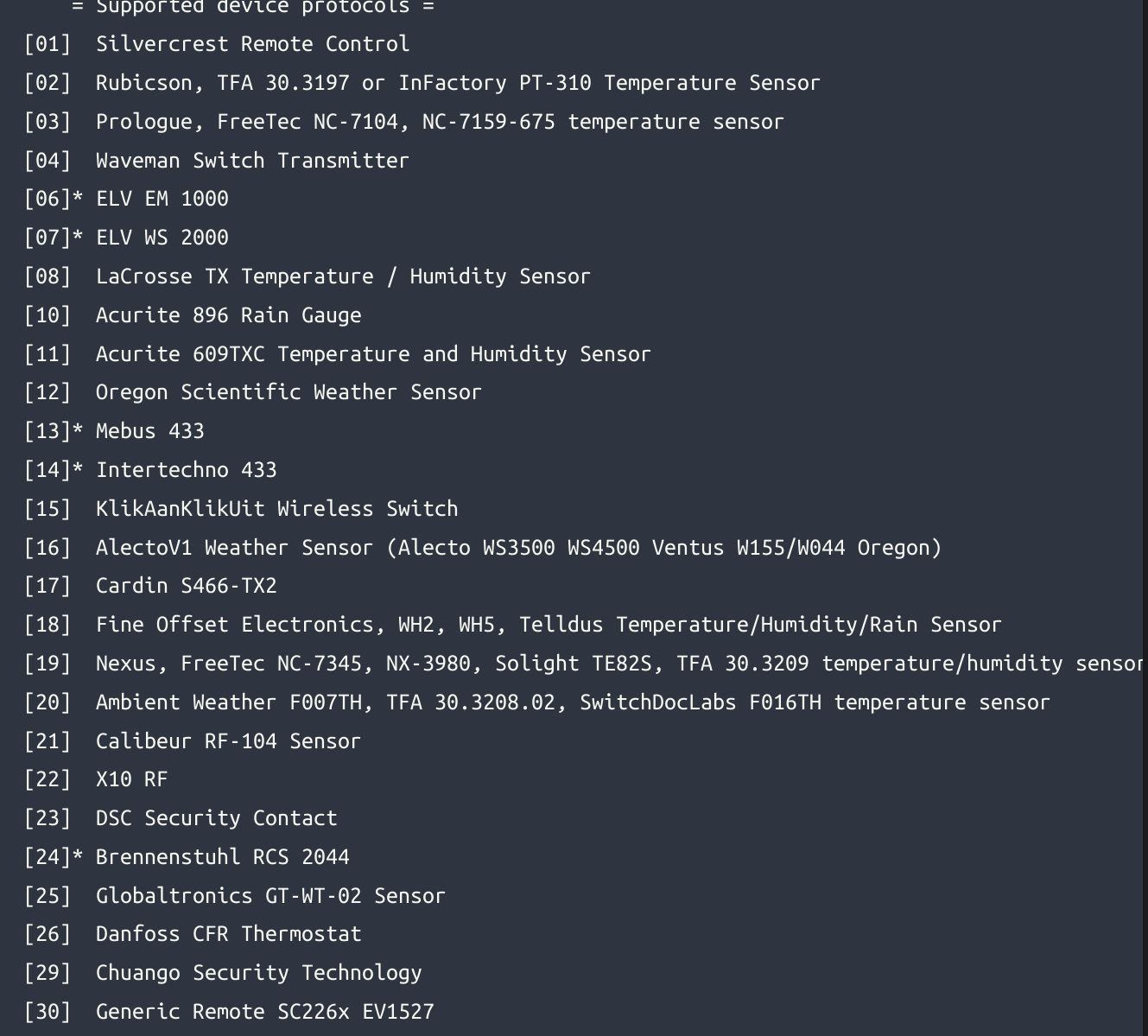









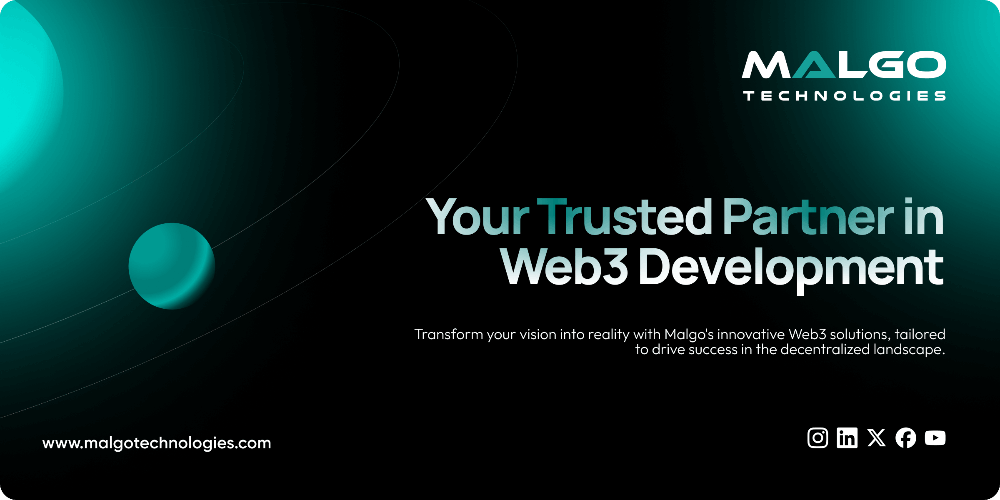


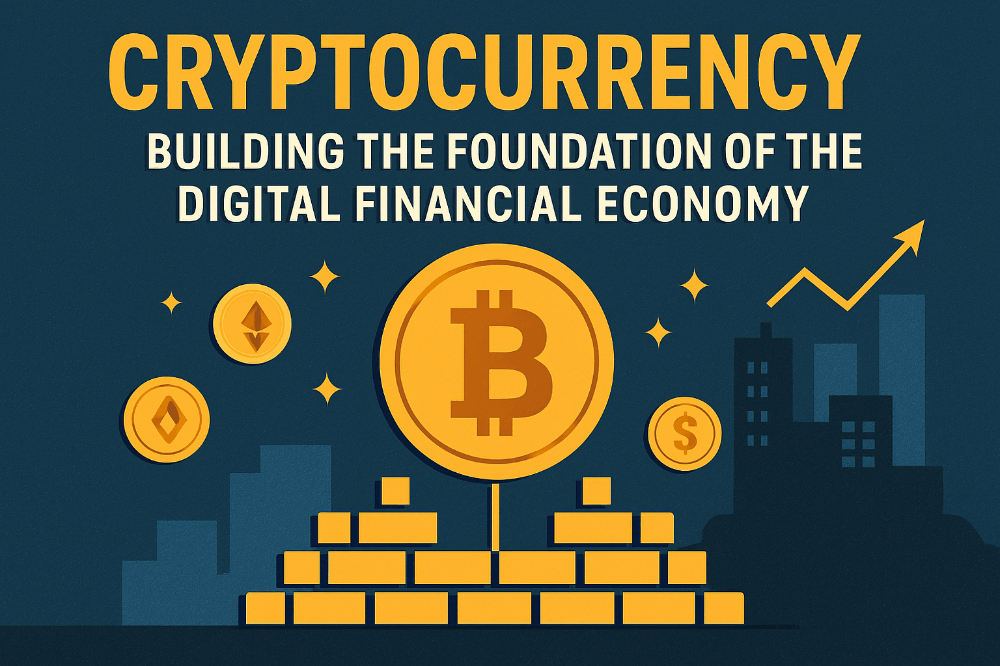



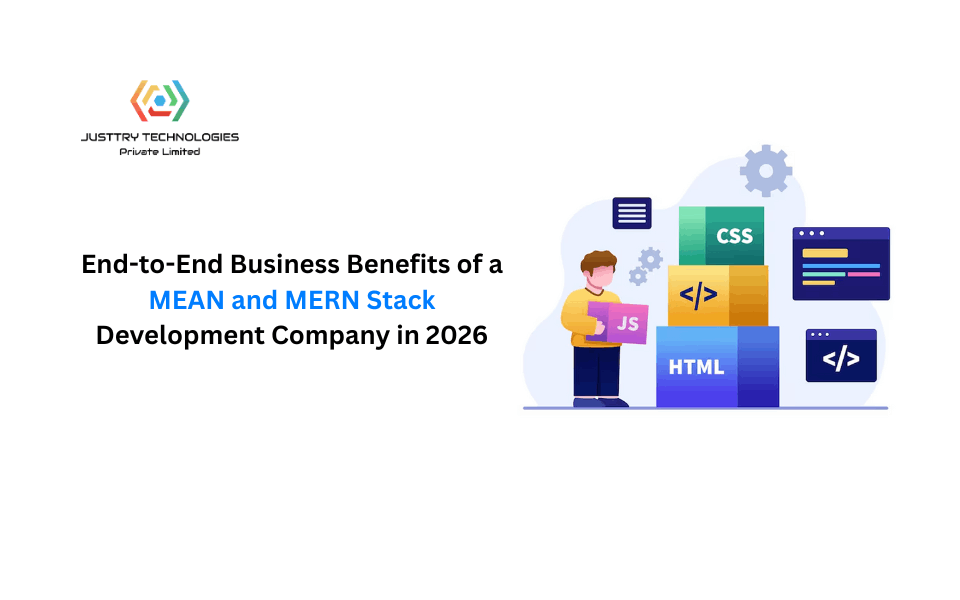
![[Honest Review] The 2026 Faucet Redlist: Why I'm Blacklisting Cointiply & Where I’m Moving My BCH](https://cdn.bulbapp.io/frontend/images/4b90c949-f023-424f-9331-42c28b565ab0/1)