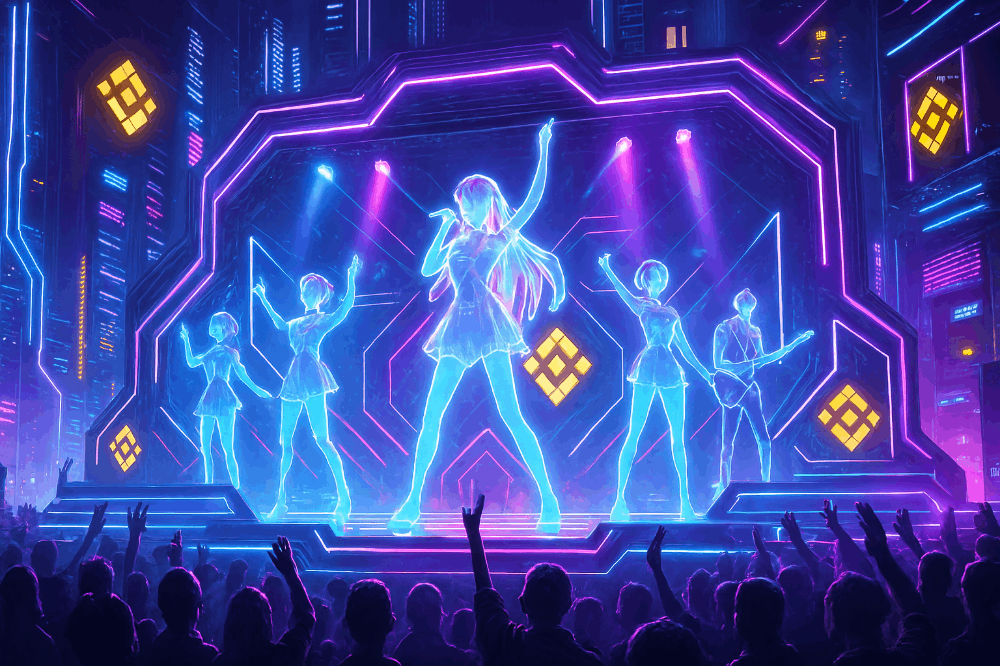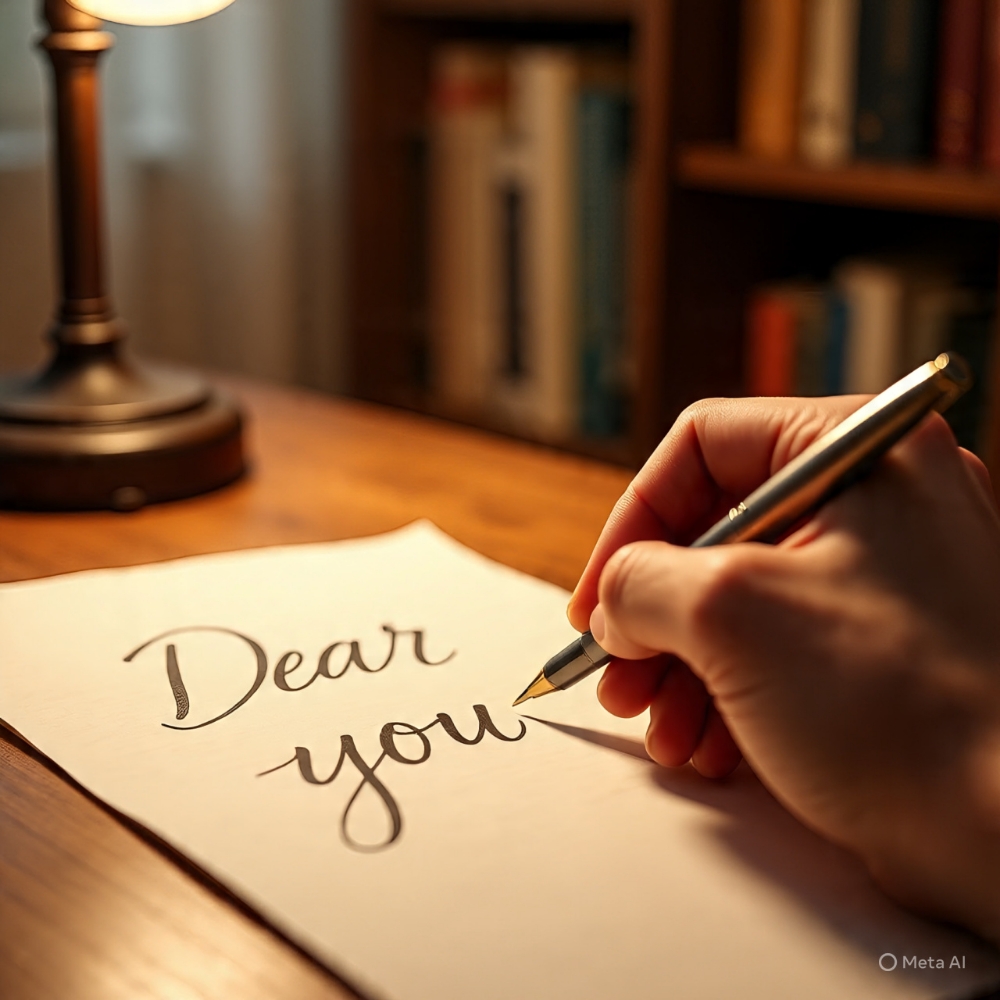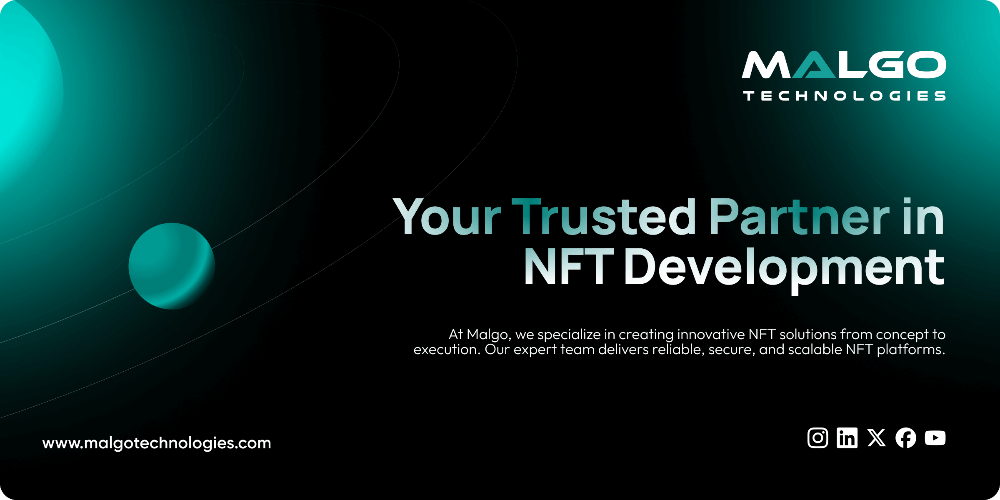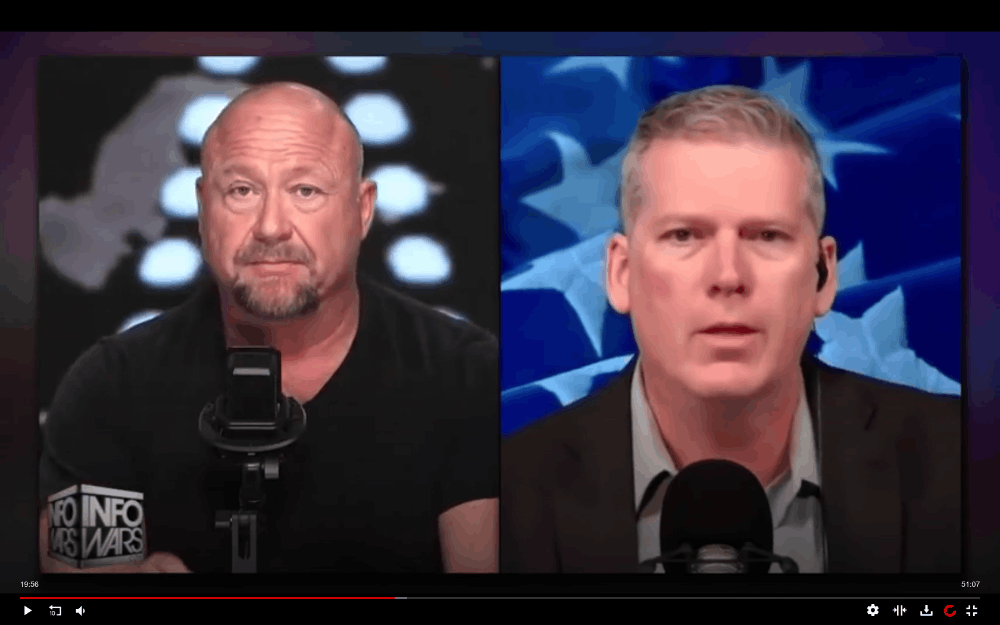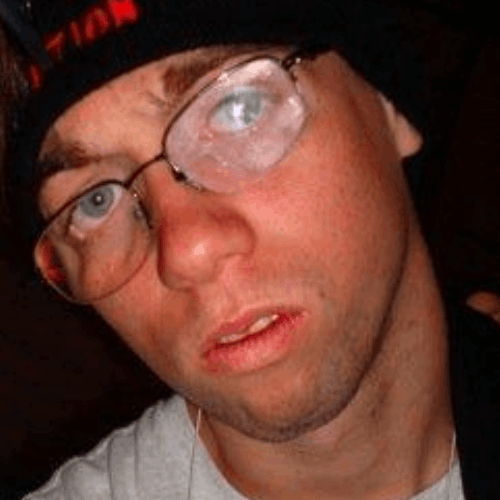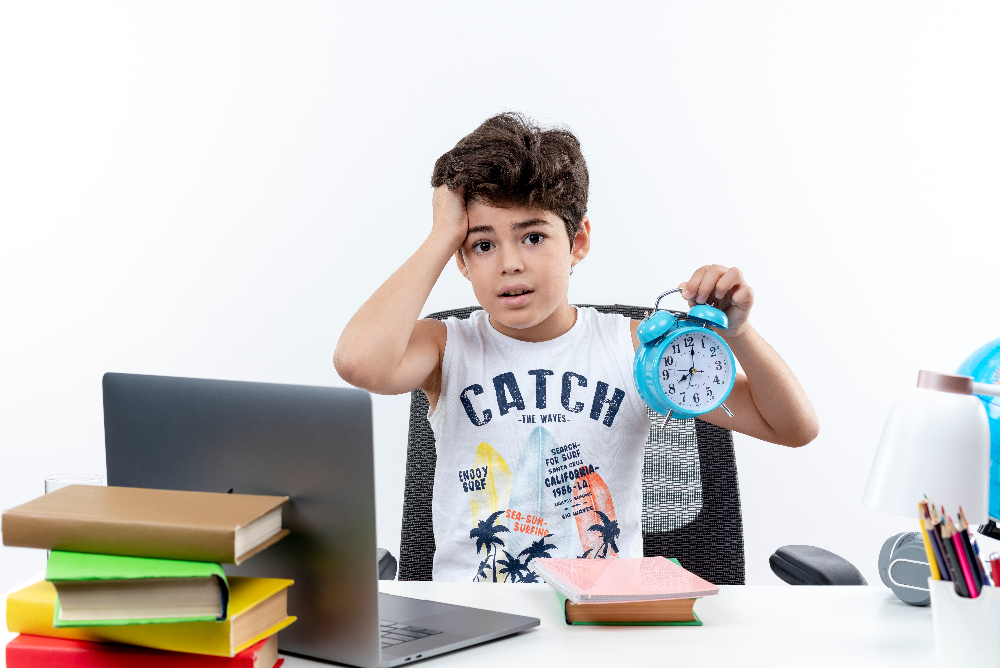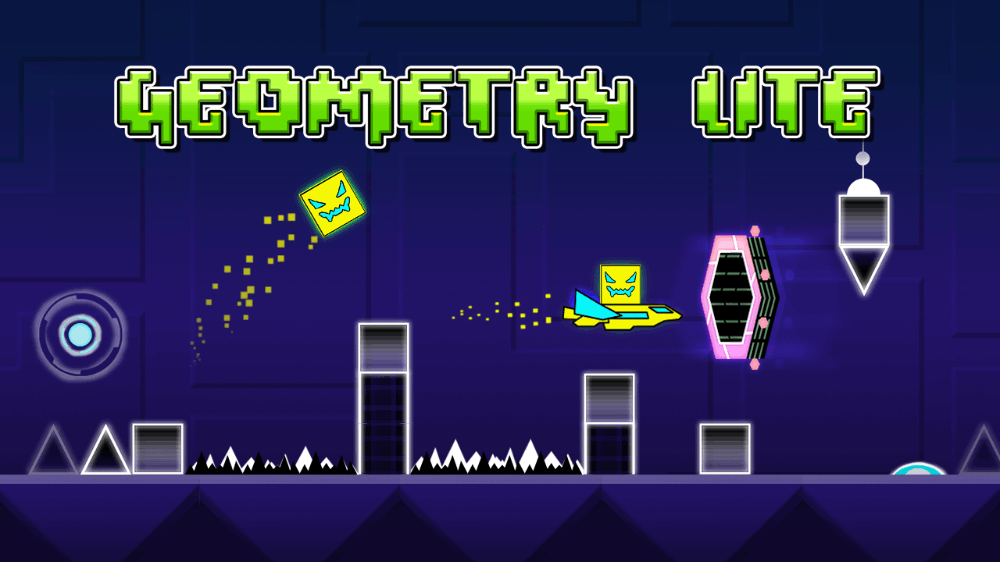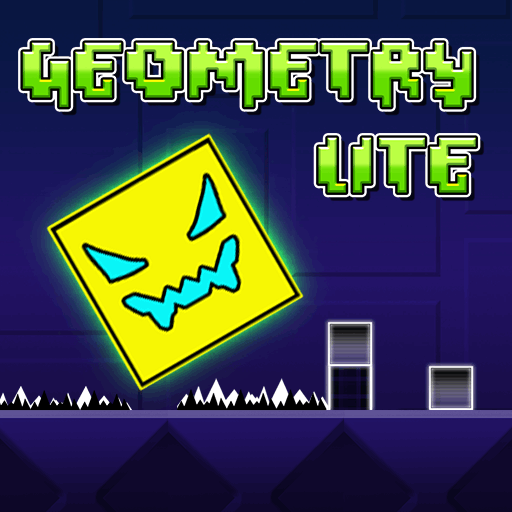5 Must-Have Features To Look For In A MIDI Keyboard Controller
USB MIDI controller may open up a whole new universe of possibilities for your home studio creations. A wide variety of devices may communicate with one another using a standard known as Musical Instrument Digital Interface, or MIDI. By adhering to this technological standard, MIDI data may be easily transferred across devices while keeping all its important characteristics, including pitch, tempo, and panning.
With the advent of MIDI keyboards, musicians no longer need a computer mouse and keyboard.
You have finally decided to stop copying and pasting notes into your piano roll and use a MIDI keyboard to fully control your creative workflow... but which one would suit you best? What features should you look for in a MIDI keyboard?
Several factors should be thought about before settling on a MIDI keyboard. Will you only need a keyboard to perform chords and melodies, or would you also like a digital audio workstation and instrument controls?
How is a MIDI Keyboard Different from a USB MIDI Controller?
It is commonly heard that "MIDI controller" and "MIDI keyboard" are thrown about as synonyms. While this confusion is somewhat understandable, it does lead some people astray. The term "MIDI controller" describes any device that can generate, translate, and manage MIDI data by connecting to another MIDI-enabled system. Both hardware and software instruments can be referred to as MIDI controllers.
In contrast, MIDI keyboards are a subset of MIDI controllers with buttons that look like piano keys, enabling more expressive control and a more natural musical experience. The keyboard is the most popular MIDI controller type due to its adaptability and ease of use.
Adding to the confusion, although they describe separate equipment, midi controller keyboard and audio synthesizers sometimes have similar appearances. In contrast to MIDI controllers, synths make music. Having said that, many synths can double as MIDI controllers and keyboards.
To sum up, while some MIDI controllers are keyboards and some are controllers, all MIDI keyboards are controllers. You could find a few keyboards among the controllers you check, but you might also come across several that don't resemble pianos. You may find that a MIDI controller that does not require a keyboard works better for your needs. However, you must be aware of your intended use of the controller to choose the best one.
Is MIDI Necessary for You?
Knowing your intended usage for the USB MIDI controller is the first step in purchasing. Think about whether you'd prefer a MIDI device that mimics the feel of an instrument. In such a case, you should look for a keyboard with several functions and buttons for sustaining notes, pitch bending, octave shifting, etc.
Next, consider whether you primarily want to use your MIDI controller at your home studio or prefer a portable device. You should consider this when searching for portable MIDI controllers. Your controller's settings will change based on whether you're planning to utilize it in a live environment.
Put simply, you should be aware of the features available to you and how they might benefit you and your music. Therefore, we will assist you by discussing a few criteria to consider while selecting a MIDI keyboard.
1. Your keyboard's dimensions and weight
There is a wide variety of MIDI controllers available on the market, which is great news. Think about the time you spend creating music on the move and the room you have available before deciding on a keyboard size.
Consider the difference in keyboard size as an example. Some are located on top and come with a 5-octave keybed and many digital functions. The A25 (2-octave) and the M32 (2 1/2-octave) are somewhat smaller and have a more limited range of features.
This is why it's important to check the MIDI keyboard's size and weight to make sure:
In your home studio, there is plenty of space for the keyboard.
The keyboard is portable, so you can take your music-making wherever you go.
2. The required number of MIDI keys
How you want to utilize the MIDI keyboard should guide your decision on the optimal number of keys. For mobility, you may purchase MIDI keyboards with only 25 keys, sometimes known as 2-octave keyboards. Afterward, some keyboards are as big as grand pianos. It will be quite a challenge to stow those in your bag.
You won't be able to fit one of these 88-key MIDI keyboards into a little area, but they're sturdy and provide you with more opportunities to be creative. While there are a handful of rare outliers, most MIDI keyboards fall into one of several standard sizes:
- Two octaves of 25 keys
- 35 keys (within 3 octaves)
- Four octaves of 49 keys
- 61 keys spanning 5 octaves
- with 88 keys and 7 octaves
With 25 keys, you'll have plenty of room to express yourself, and the included transport controls let you move between octaves with ease. So, with only one device, you can program drums, learn fundamental chords, and record bass lines and melodies.
Thus, for those who have never played a keyboard before, 25 keys is an excellent starting point. Having a restricted number of keys might be challenging for experienced keyboard players, thus, a 49-key keyboard may be more practical.
3. Modulation and Pitch Wheels
You may use pitch and modulation wheels to enhance your melodic talents on several virtual synth and piano instruments. To add flare and expressiveness, you may bend notes up and down using the pitchwheel. Keyboard notes can have vibrato effects added with modulation wheels.
Including these controls expands the musical possibilities beyond the traditional black-and-white keyboard. If you want to start playing virtual instruments, a MIDI keyboard controller with a piano layout is a great choice. With its user-friendly design and expressive controls, this instrument provides novices with all they need to begin playing and composing music.
With a shorter learning curve, you may put more effort into creating music and less on mastering complicated instruments.
4. The Standard Piano Design
If you've ever seen an acoustic piano, you'll be familiar with the layout of the keyboard. The white and black keys are laid out in a pattern that everyone is familiar with. Because of this, even people who have never played the piano before may quickly learn basic chords and melodies.
Unlike inexpensive keyboards, velocity-sensitive keys allow for expressive and dynamic playing. The way you play affects the loudness and clarity of your notes. The volume of a note is directly proportional to how firmly you press down on it. You may include more emotion in your performances this way.
5. Midi Controllers, Wheels, and Inputs
Drum pads with additional assigned sounds are now standard on many controllers; these pads usually include anywhere from eight to sixteen pads spread across three or four banks. These drum pads aren't the only controls you'll find; there are encoders, faders, pitch bend and modulation buttons, and more.
Music becomes more expressive with more control over parameters, which may be utilized to manipulate plugins and digital audio workstation software.
Motorized knobs and faders mechanically move to match the current setting on certain controllers, allowing users to operate digital audio workstation software. Although it improves control, this innovation increases the total weight and price.
On the keyboard of many of these controllers, you'll find transport controls that let you play, pause, fast-forward, rewind, and record.
In the end!
We could hunt out and compare MIDI controllers for hours. Still, you may be unable to settle on a course of action. If you have specific needs in a USB MIDI controller, though, your search will be far more efficient. Get a device that fits in your studio, connects to your setup, has capabilities you'll use, and doesn't cost a fortune.