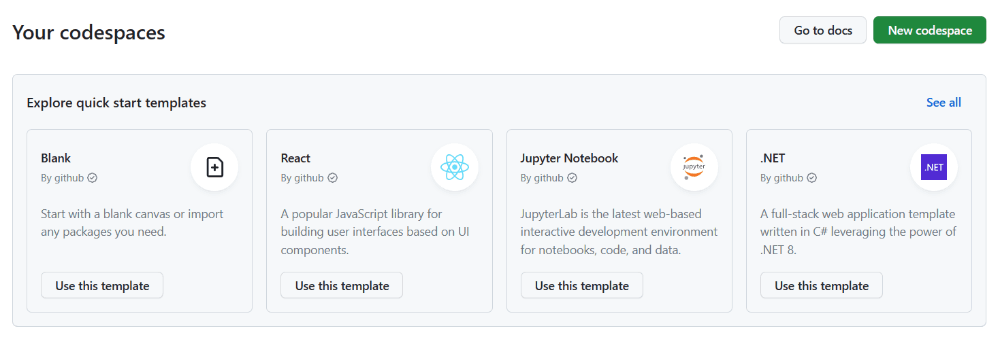Leo Badge for Aleo Airdrop
"Decentralization, scalability, and privacy aren’t mutually exclusive anymore."
Aleo is an innovative project that aims to create a platform for building decentralized and private applications. It is designed to enhance the way we interact with the digital world, by bridging the gap between users and developers.
The primary goal of Aleo is to foster a new wave of applications that are both decentralized and private. By leveraging zero-knowledge proofs, a groundbreaking cryptographic technique, Aleo allows developers to create applications that uphold the highest standards of privacy. This means that users can interact with applications without having their personal information exposed.
Moreover, Aleo provides a robust platform for developers. Its developer suite includes a programming language, a compiler, and a virtual machine, among other tools. These resources make it easier for developers to build and deploy decentralized applications (dApps), regardless of their previous blockchain experience.
Aleo also features a native utility token, which is used to facilitate transactions within the network and incentivize user participation. The token is designed to be scarce, ensuring that it retains value over time.
In conclusion, Aleo is a pioneering project that could redefine the way we interact with the digital world. By providing a platform for building decentralized and private applications, Aleo has the potential to usher in a new era of digital privacy and user control.
Now, I'm quickly explaining how to obtain the Leo Badge, which could be an important factor in the Aleo airdrop.
1 - First, we go to this link https://github.com/codespaces and choose a template from here. You can choose either Blank or React, it doesn't matter.
2 - We open the terminal and enter the commands in order.
git clone https://github.com/AleoHQ/leo cd leo cargo install --path . (After entering this command, we need to wait for a while for the process to complete.)
3 - We continue to enter the commands one by one in order.
leo example tictactoe cd tictactoe git init -b main git add . git commit -m "First commit" (If a question related to mail is asked after this stage, you can write the following command after adjusting it according to yourself.) git config global user.mail "your mail"
4 - We switch to Github, click on the + icon in the top right bar, and then click on the "New Repository" button. We then choose a name and click on the "Create Repository" button. Afterward, we copy the link that appears on the page.
We paste the link into the "github repo url" section, and then enter the given commands one by one in order.
git remote add origin <github repo url> git remote -v git push -u origin main
5 - If you have come this far, the process is almost complete, and only the part of claiming your reward is left. To do this, go to https://github.com/AleoHQ/leo/issues and click the "New Issue" button. Then select the "Leo Contributor Badge" option. After that, fill out the form with your own information as you see below, and submit it.
That's all for now. The Aleo ecosystem is vast and a project with a high potential for airdrops. Therefore, if you want more content featuring airdrop opportunities with Aleo, please let us know in the comments.
Regards