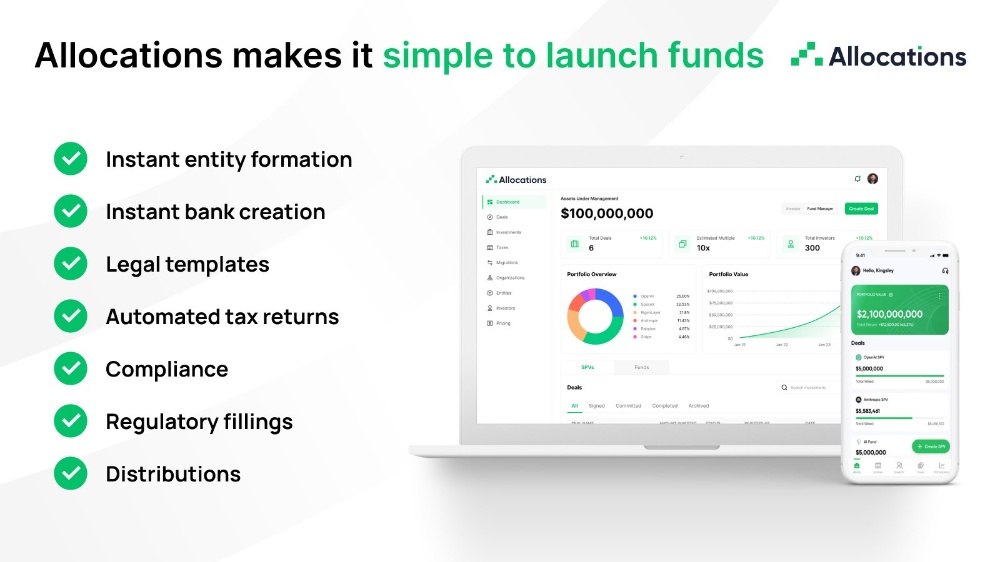Git Source Control: The Ultimate Guide for Developers
Understanding Git: A Revolution in Source Control

What Exactly is Git?
Git is a distributed version control system (DVCS) that facilitates code version management. Unlike centralized version control systems, Git provides each developer a local copy of the entire development history, enhancing speed and allowing for offline work. This decentralized approach has not only improved efficiency but also revolutionized collaboration in software projects.
The Core Features of Git
One of the most significant aspects of Git is its branching and merging capabilities. This feature allows multiple developers to work on different features simultaneously without disrupting the main codebase. Furthermore, Git's emphasis on data integrity ensures that the history of changes remains intact and secure.
Getting Hands-On with Git
For beginners, getting started with Git involves understanding its basic commands and operations. This includes setting up a repository, making commits, and understanding the staging area. These foundational steps are crucial for effective Git usage.
Advanced Operations and Best Practices
As users become more comfortable with Git, they delve into more complex operations like rebasing, stashing, and resolving merge conflicts. Adhering to best practices like proper commit messages and branch management strategies is vital for maintaining a clean and efficient workflow.
Shell commands for Git
- git init
#Initializes a new Git repository. git init
- git clone [url]
#Clones a repository from an existing URL. git clone https://github.com/example/repo.git
- git add [file]
#Adds a file to the staging area. git add example.txt
- git commit -m "[commit message]"
#Commits the staged changes with a message. git commit -m "Initial commit"
- git status
#Shows the status of changes as untracked, modified, or staged. git status
- git push [remote] [branch]
#Pushes commits to a remote repository. git push origin master
- git pull [remote]
#Fetches and merges changes from the remote server to your working directory. git pull origin master
- git branch
#Lists all the branches in your repo. git branch
- git checkout [branch]
#Switches to a specified branch. git checkout feature-branch
- git merge [branch]
#Merges the specified branch’s history into the current branch. git merge feature-branch
- git diff
#Shows file differences not yet staged. git diff
- git reset [file]
#Unstages the file, but preserves its contents. git reset example.txt
- git log
#Displays commit logs. git log
- git rm [file]
#Deletes a file from your working directory and stages the deletion. git rm example.txt
- git stash
#Temporarily stores all modified tracked files. git stash
- git fetch [remote]
#Downloads all changes from the remote, but doesn’t integrate them into your own files. git fetch origin
- git rebase [branch]
#Reapply commits on top of another base tip. git rebase master
Collaboration and Teamwork with Git
Git plays a pivotal role in team collaborations. It allows multiple developers to work on the same project without interfering with each other's work. This is further enhanced by remote repositories and Git hosting services like GitHub and GitLab, which provide platforms for code sharing and review.
The Evolution and Future of Git
Git continues to evolve, adapting to the changing landscapes of software development. Its application has gone beyond code management, finding uses in areas like documentation and even in non-code asset management. The future of Git, especially in the context of AI and machine learning, looks promising and full of potential.
Conclusion
Git Source Control is more than just a tool; it's a fundamental part of modern software development. Its impact on how developers collaborate and manage code is undeniable. Whether you are a beginner or an experienced developer, understanding and mastering Git is crucial in the ever-evolving world of technology.
FAQs About Git Source Control
- How does Git differ from other version control systems?
- Git's distributed nature and robust branching and merging capabilities set it apart from traditional centralized version control systems.
- Is Git suitable for small projects or individual developers?
- Absolutely. Git's flexibility makes it ideal for projects of all sizes, from large-scale enterprise applications to small personal projects.
- Can Git be used for non-code files?
- Yes, Git can manage any files, although it's optimized for text files like code.
- What are some common challenges when using Git?
- New users often find Git's branching and merging model challenging, but with practice, it becomes an invaluable feature.
- How secure is Git?
- Git places a strong emphasis on data integrity, making it very secure. However, repository hosting and user practices also play a role in security.
- Can I use Git offline?
- Yes, one of Git's advantages is its ability to function fully offline.
References: