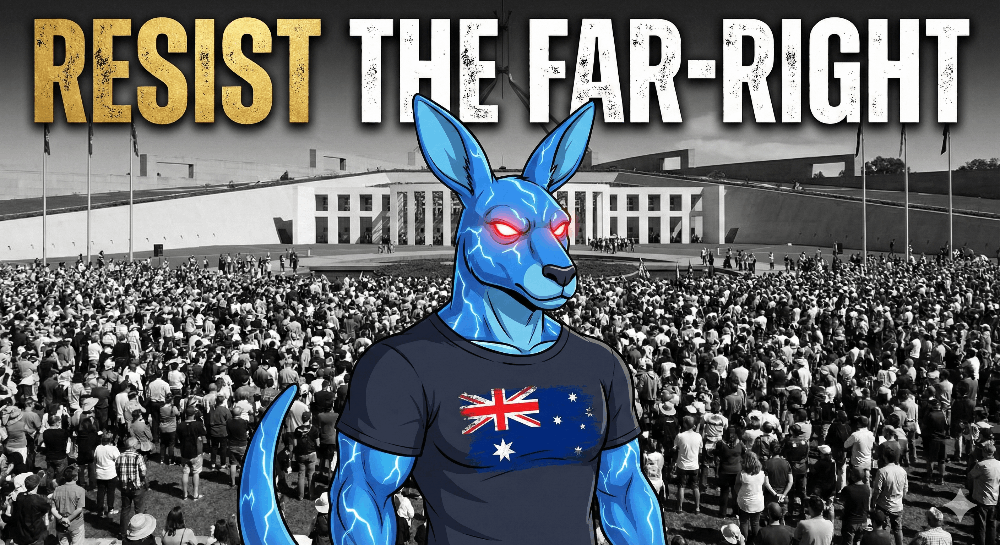How to Set Up a Phantom Wallet
Unlock the world of digital assets and NFTs with Phantom, one of the most popular and user-friendly crypto wallets available. We will take you on a journey of setting up your very own Phantom wallet, a Solana-based wallet that empowers you to buy, sell, and securely store your valuable NFTs.
Whether you're new to the crypto space or a seasoned enthusiast, this brief guide will walk you through the process of creating a Phantom wallet, enabling you to effortlessly manage your digital assets and embark on exciting transactions with cryptocurrencies and collectible NFTs. Get ready to dive into the world of Phantom and unleash the full potential of your crypto journey!
Setting up the Phantom browser extension
Visit the download page
Go to https://phantom.app/download and select the browser type you are using.
Install the Phantom extension
Follow the instructions provided in your respective extension store to add Phantom to your browser. Once installed, a new tab with the Phantom app will open.
Creating a new wallet
If you are a new user, select "Create New Wallet" and create a strong password. If you already have a wallet, click on "I already have a wallet" and enter your seed phrase to restore your wallets.
Secure your seed phrase
After entering your password, you will be presented with a Secret Recovery Phrase. Store this phrase in a safe and secure location. Remember, never share it with anyone.
Proceed with onboarding
Click on "Continue" to proceed with the onboarding process. You will be shown keyboard shortcuts for easy access to the Phantom app. Click "Continue" to proceed to the final step.
Pin the Phantom extension
Look for the Phantom icon in your browser's toolbar (usually at the top right-hand side). If you can't find it, look for a "puzzle piece" icon and click on it to access a list of installed extensions. Locate Phantom and click on the "pin icon" to make it easier to find in the future.
Setting up the Phantom mobile app
Visit the download page
Go to https://phantom.app/download and select the app marketplace that corresponds to your device type (iOS or Android).
Install the Phantom application
You will be redirected to the Phantom application on your device's app store. Follow the instructions to download and install the app on your device.
Open the Phantom app
After installation, open the app on your device. You will see the Phantom onboarding screen to set up a new wallet.
Creating a new wallet
If you are a new user, select "Create a new wallet" and enable device authentication (the process may vary depending on your device type) to protect your wallet from unauthorized access. If you already have a wallet, select "I already have a wallet" and enter your seed phrase to restore your wallets.
Secure your seed phrase
Similar to the browser extension, you will receive a Secret Recovery Phrase. Store it securely and never share it with anyone.
Enable notifications (optional)
In the Settings - Notifications section, you have the option to enable instant updates about your wallet activity. You can also customize these notifications to suit your preferences.
Video guide
In this video, we’ll guide you through setting up one of the most popular and user-friendly crypto wallets, Phantom. Phantom is a Solana-based wallet which you can use to buy, sell, and store your NFTs.
Congratulations! You have successfully set up your Phantom wallet. Remember to keep your Secret Recovery Phrase secure and never share it with anyone. With Phantom, you can now conveniently manage your NFT's.