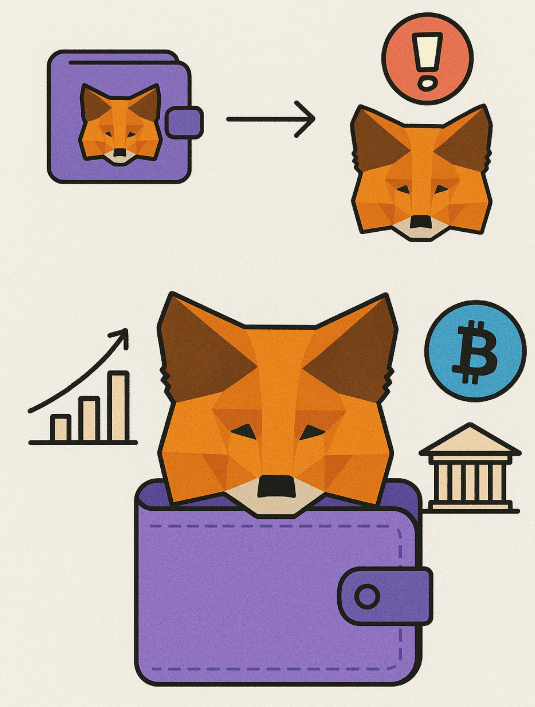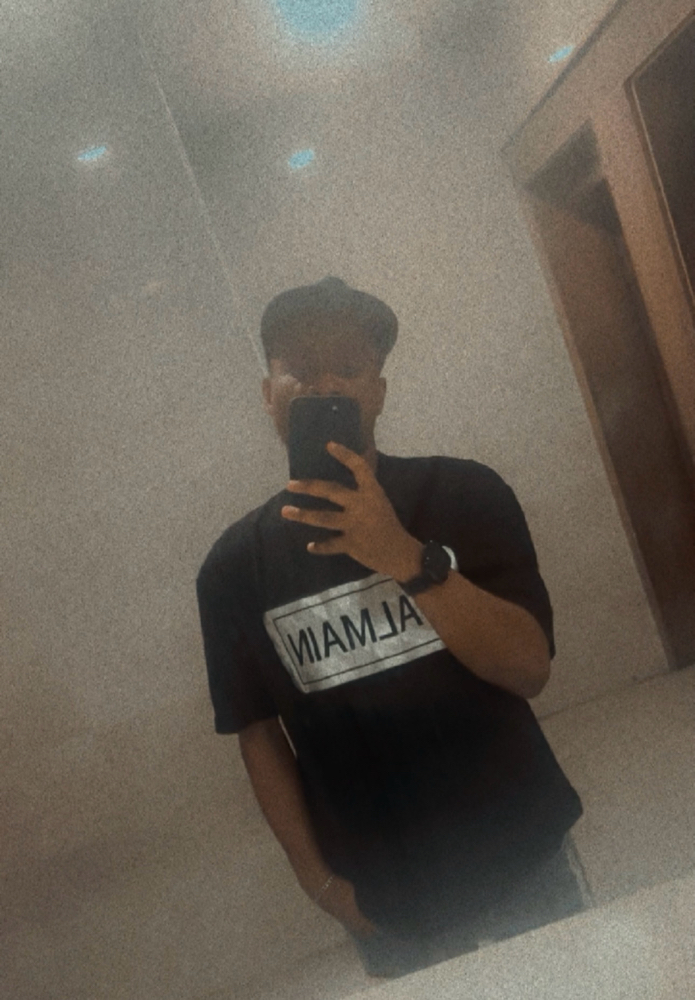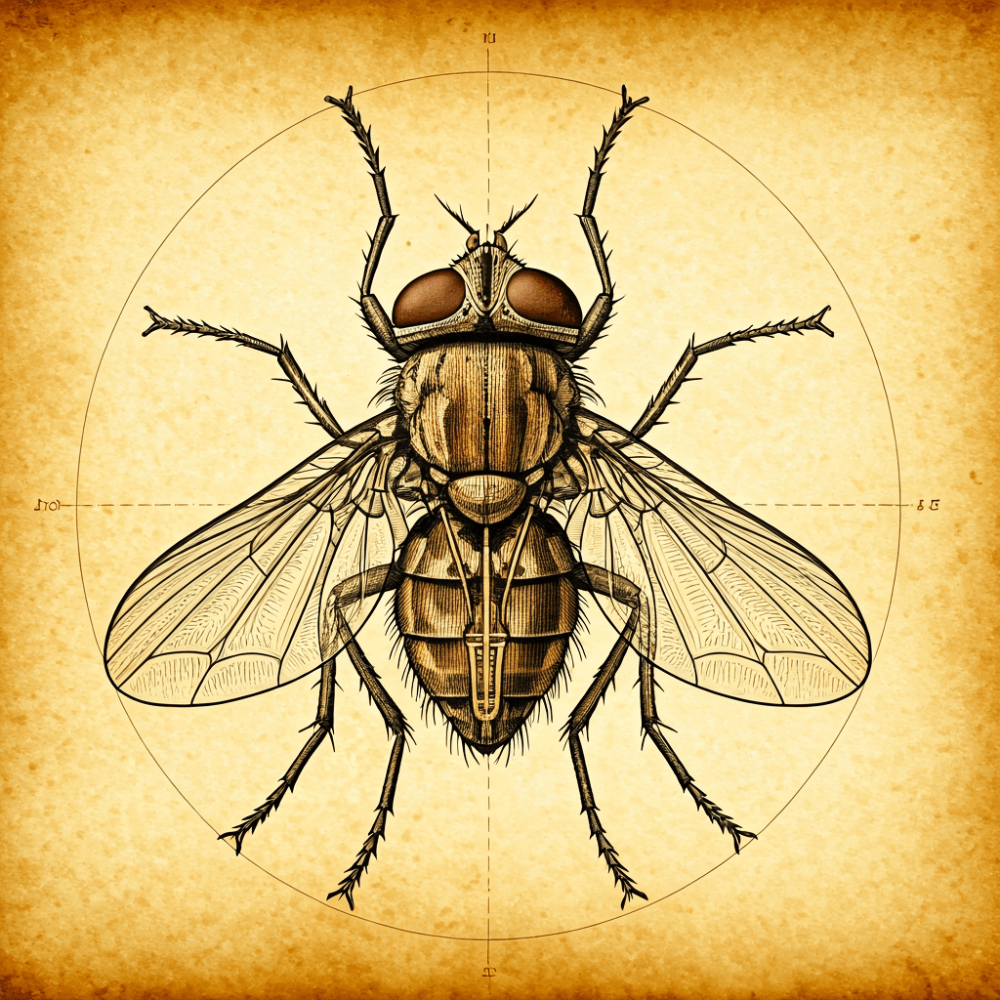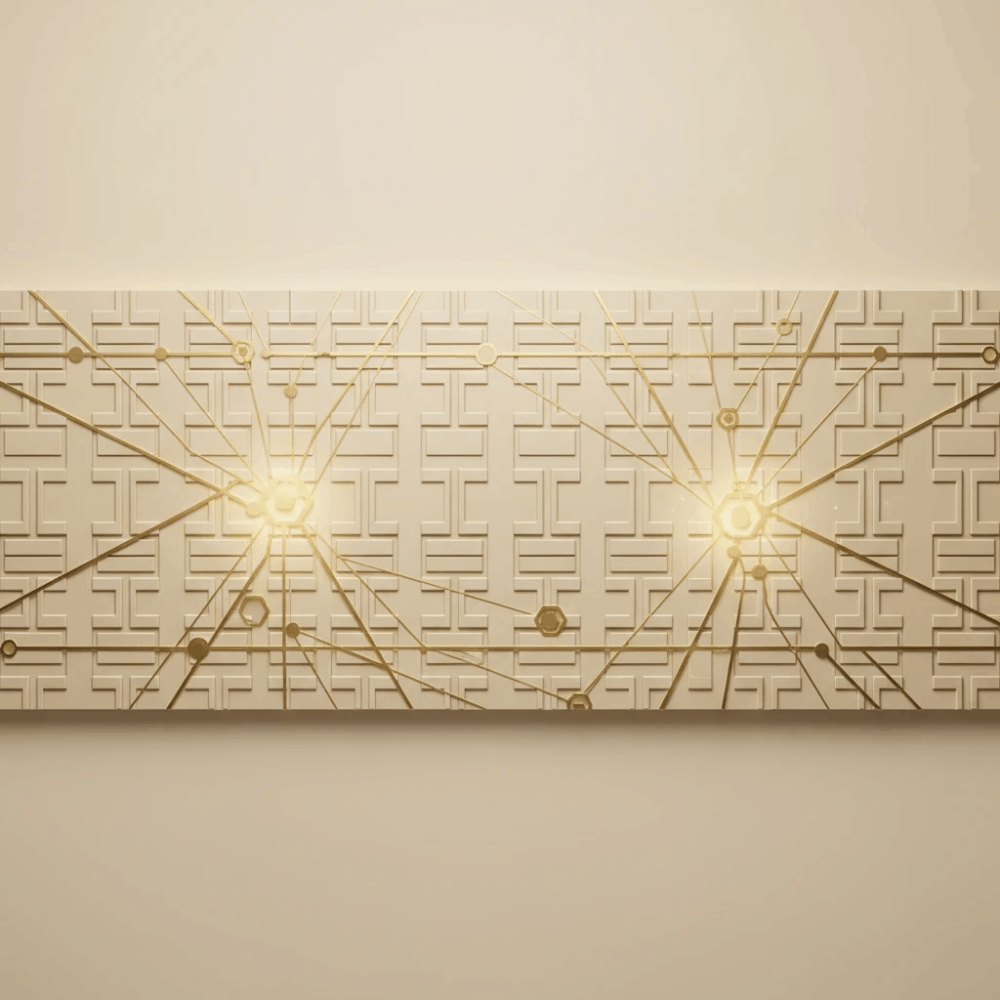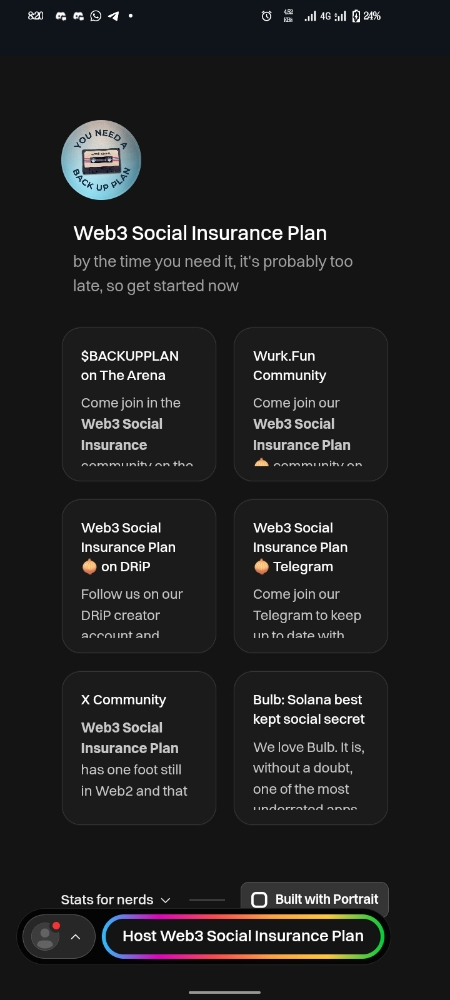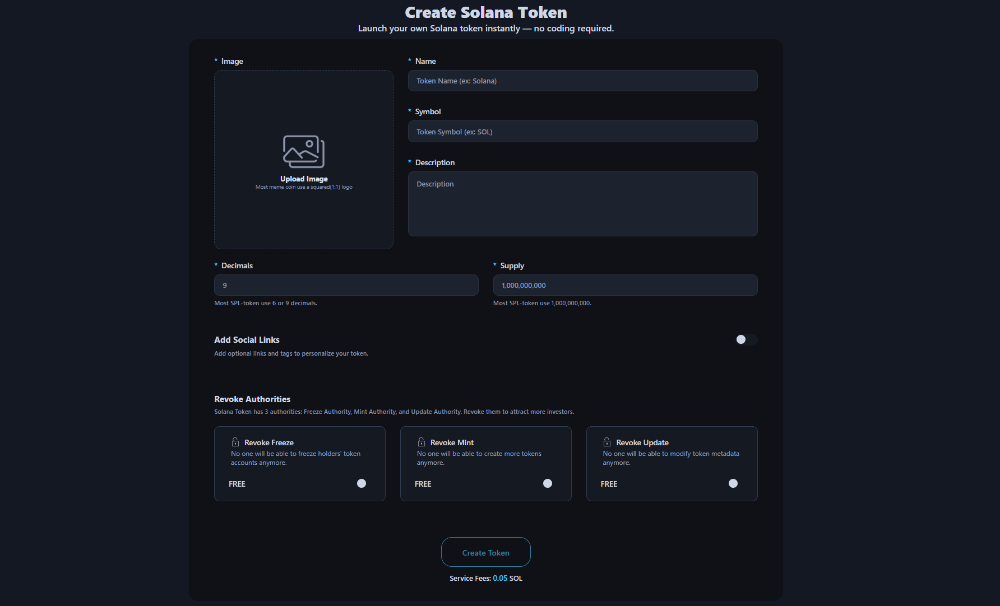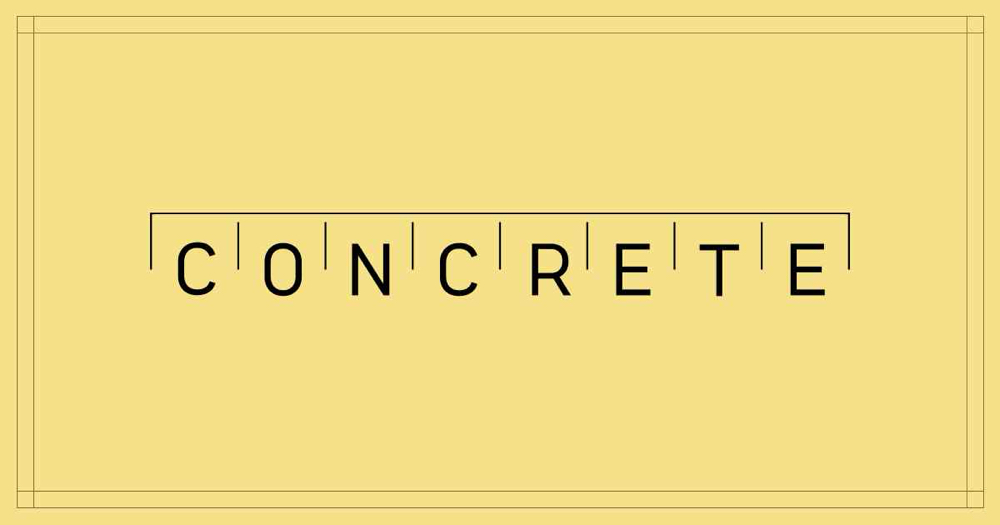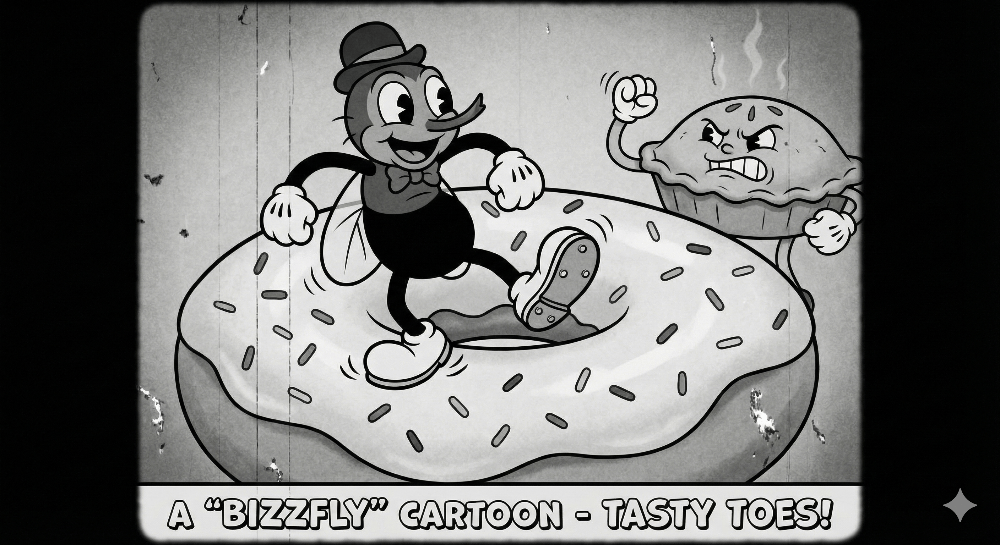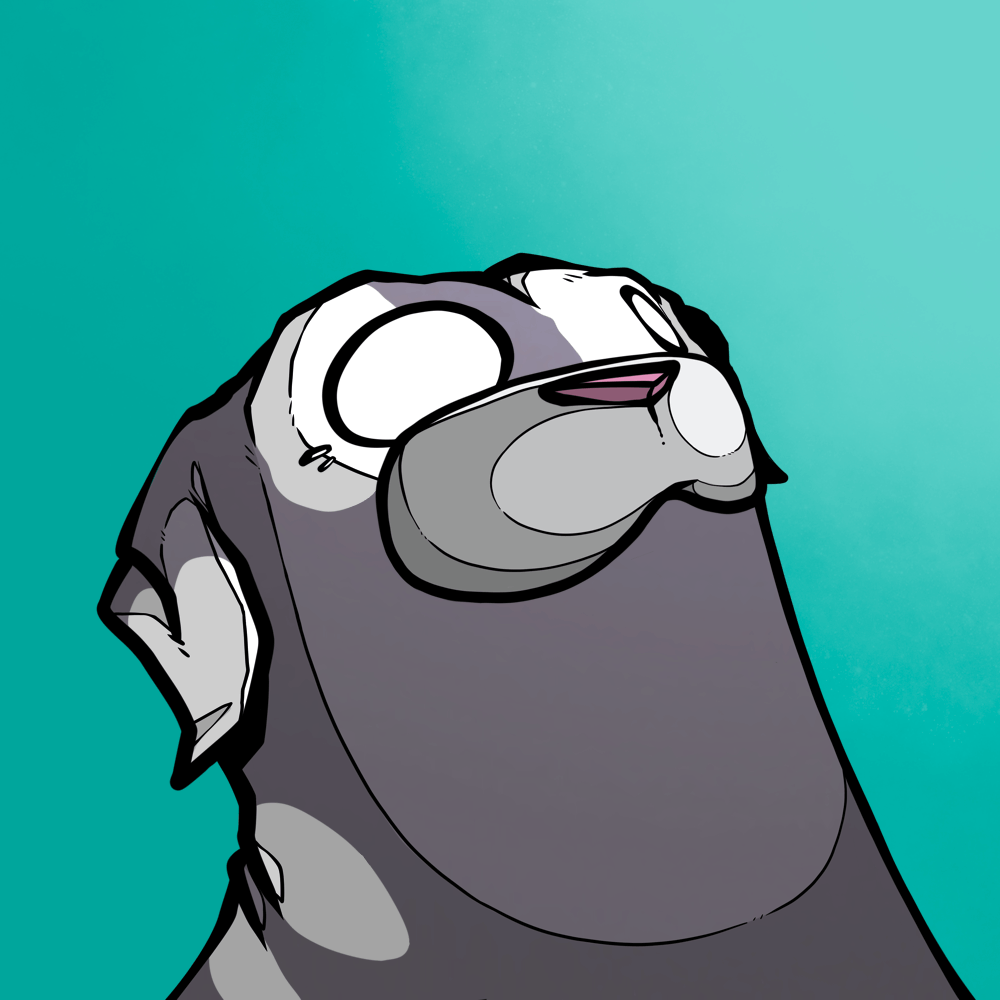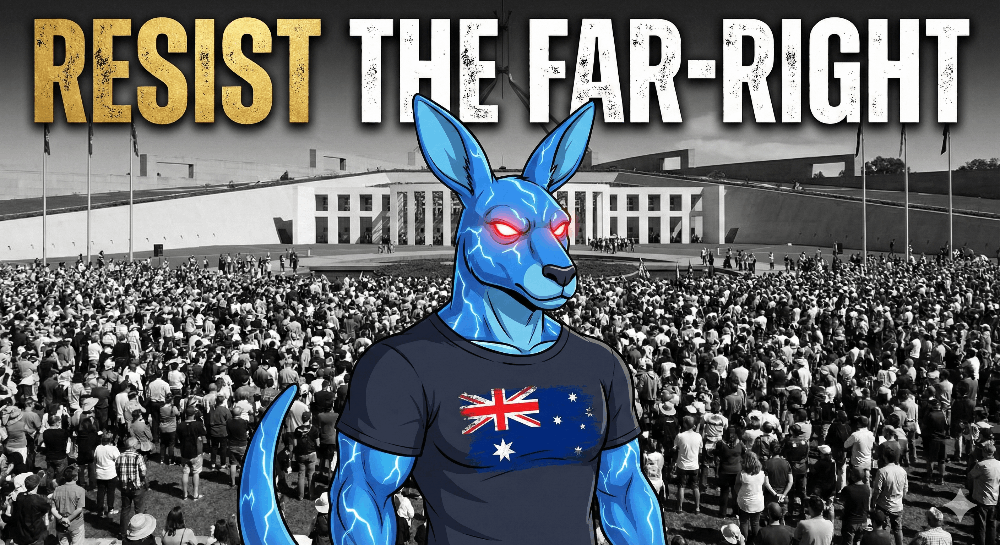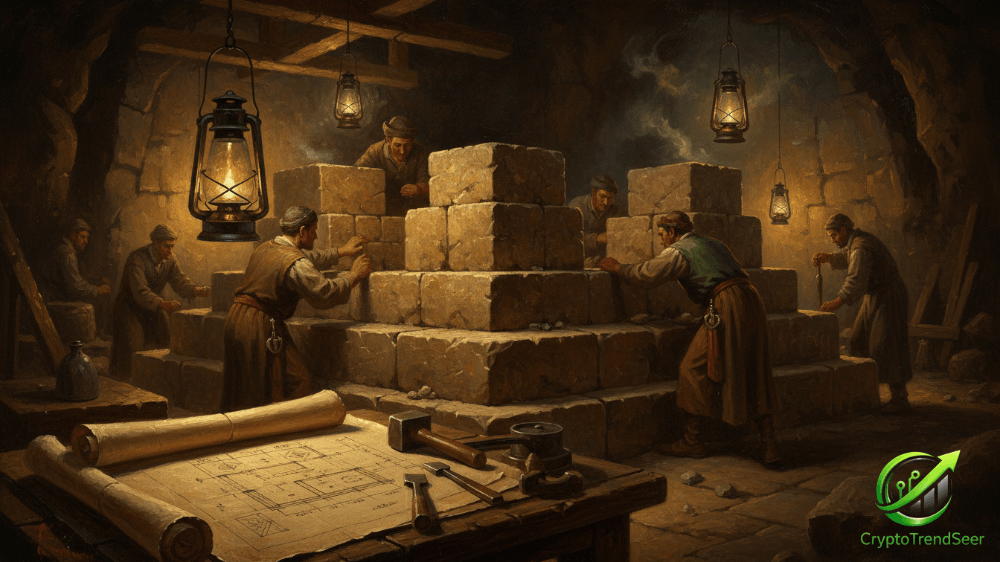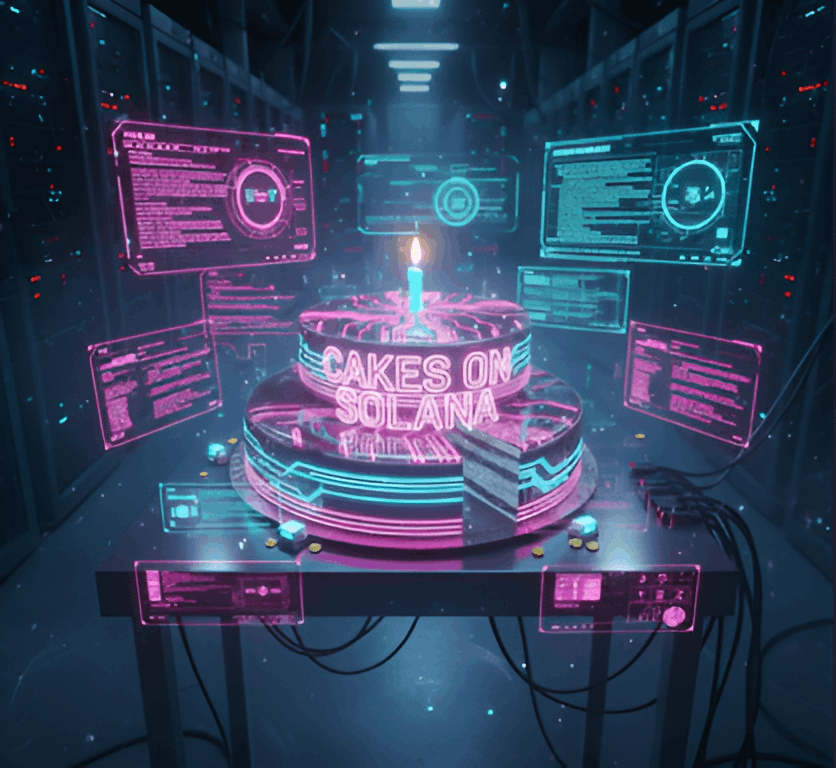Solana (SOL) cryptocurrency token
Here is an overview of how to buy the Solana (SOL) cryptocurrency token:
What is Solana?
Solana is a high-performance blockchain platform that uses a unique consensus mechanism called "Proof of History" to achieve fast transaction times and low fees. SOL is the native cryptocurrency token of the Solana network.
How to Buy Solana (SOL):
1. Choose a Cryptocurrency Exchange: To buy SOL, you'll need to sign up for a cryptocurrency exchange that supports the token. Some popular options include Coinbase, Binance, FTX, Kraken, and Gemini.
2. Fund Your Exchange Account: Once you've set up your exchange account, you'll need to deposit funds, typically via a bank transfer or debit card. The exchange will convert your fiat currency (e.g. USD, EUR) into cryptocurrency.
3. Place a Buy Order: On the exchange platform, locate the SOL trading pair (e.g. SOL/USD) and place a market or limit order to buy the amount of SOL you want. Market orders execute the trade immediately at the current market price, while limit orders allow you to set a specific price you're willing to pay.
4. Store Your SOL: After your purchase, you can leave your SOL tokens in the exchange's wallet or transfer them to a private cryptocurrency wallet for more secure storage.
Things to Consider:
- Research the exchange's fees, security measures, and reputation before signing up.
- Be aware of the volatility in the crypto market and only invest what you can afford to lose.
- Store your SOL in a secure wallet, as leaving large amounts on an exchange carries risk.
- Consider dollar-cost averaging your SOL purchases over time rather than investing a lump sum.
By following these steps, you can start buying and holding Solana (SOL) as part of a diversified cryptocurrency portfolio. As always, do your own research and invest cautiously.