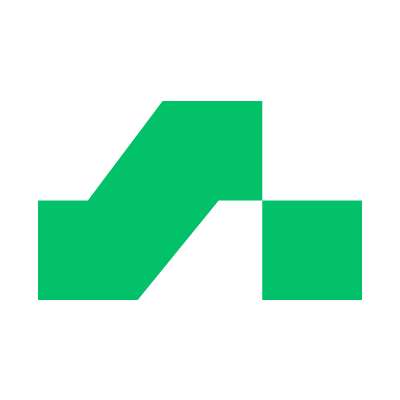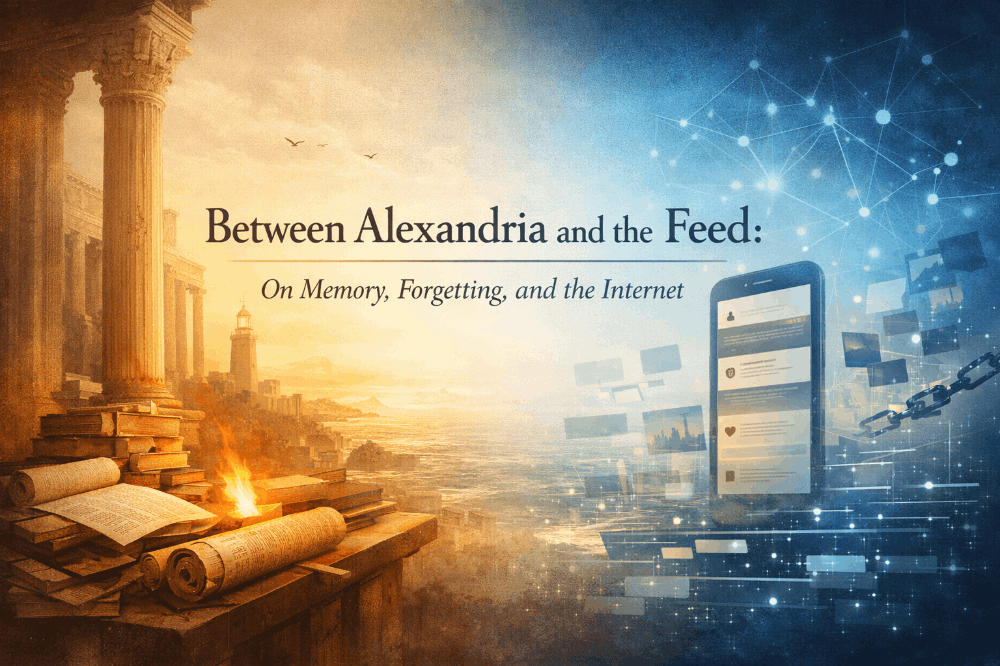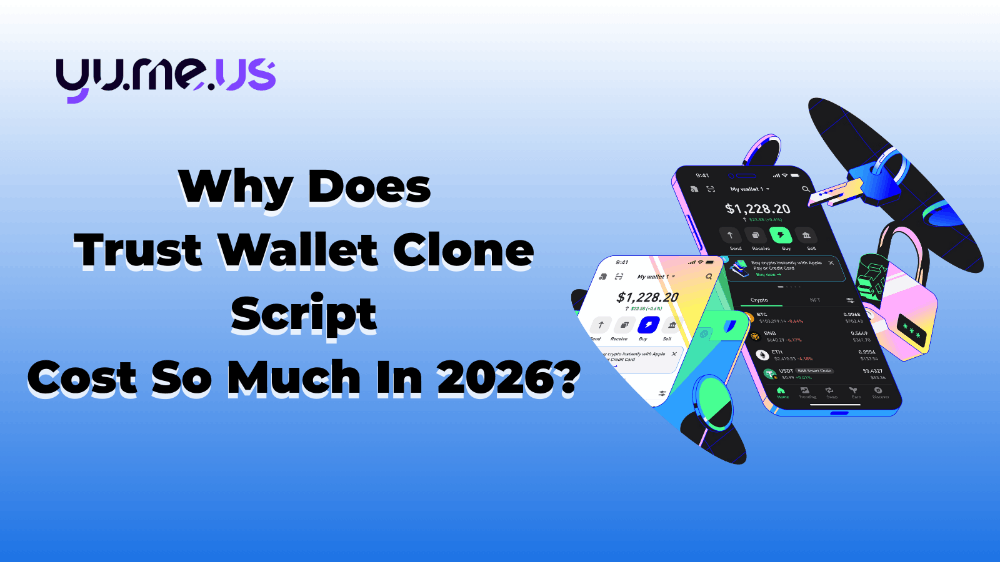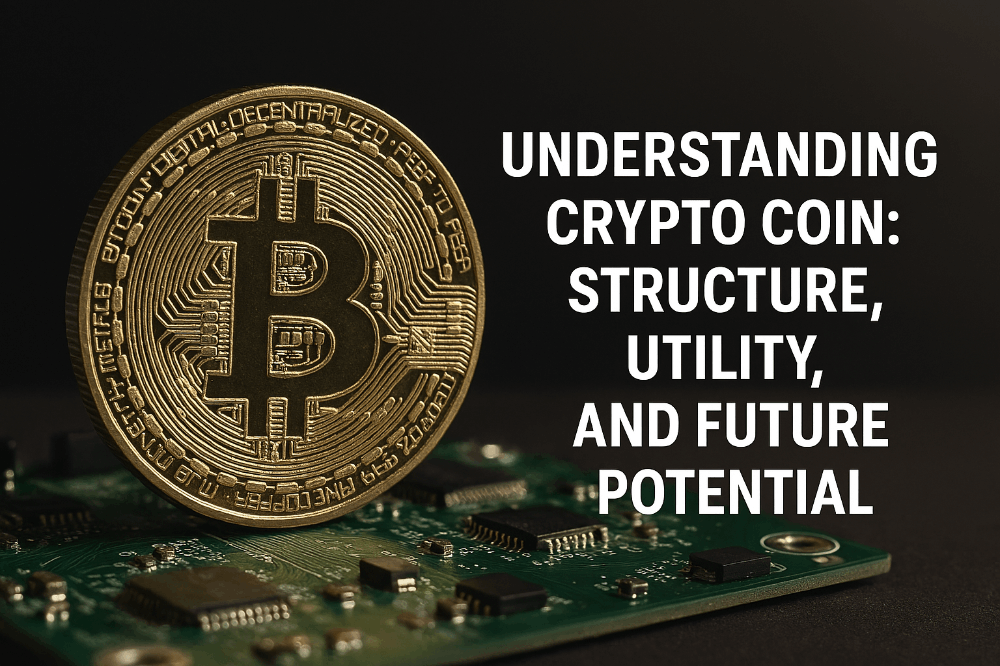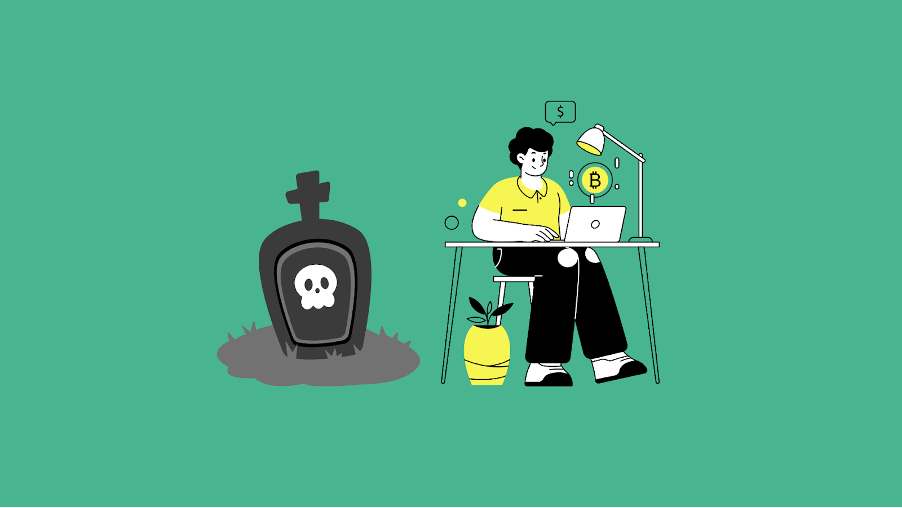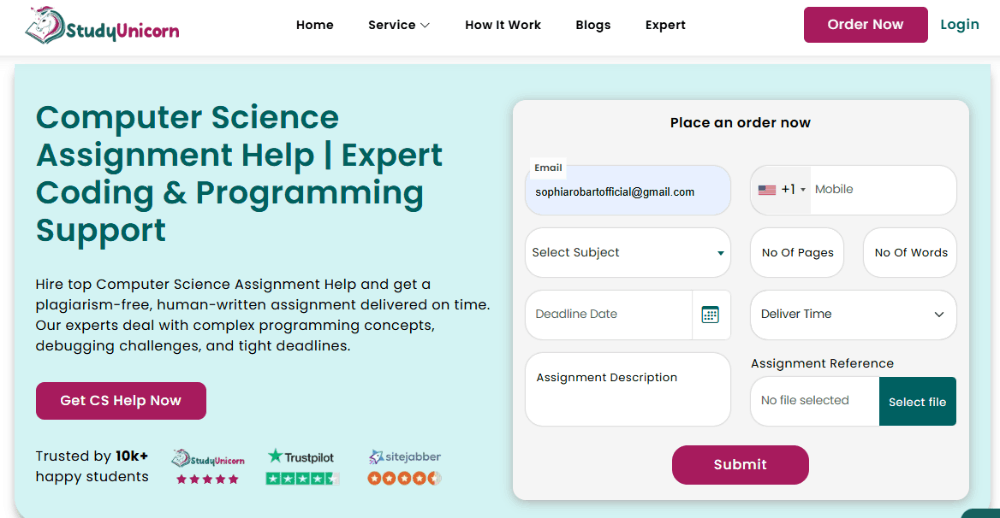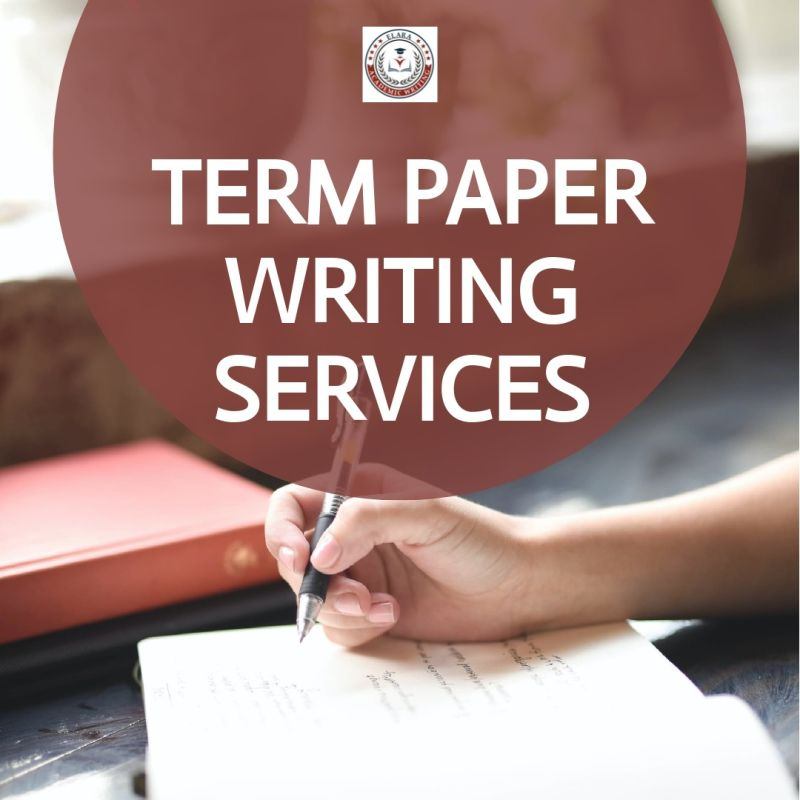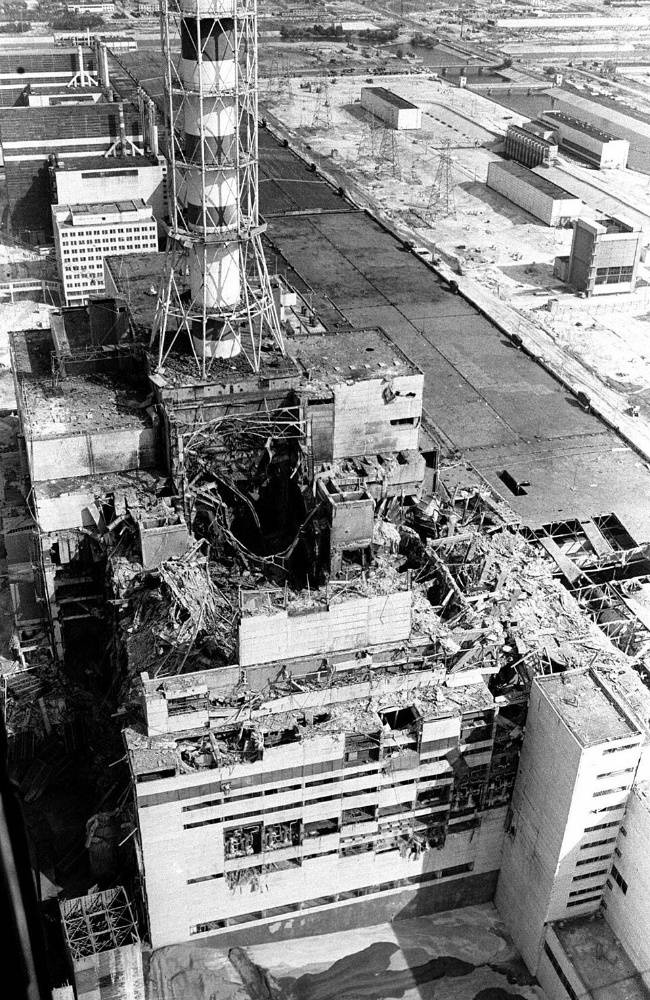Navigating the Web: A Look at the Top 5 Browsers in 2024
The internet is a vast ocean of information, and your web browser is the ship that steers you through it. But with so many options available, choosing the right browser can feel overwhelming. This article explores five of the best browsers in 2024, highlighting their strengths, weaknesses, and who might benefit most from each.
1. Brave: Privacy Champion with Built-in Rewards
Brave rose to prominence with its focus on user privacy. It blocks ads and trackers by default, preventing companies from collecting your browsing data and creating targeted advertisements. This not only enhances privacy but also speeds up page loading times by eliminating unnecessary content. Strengths:
Strengths:
- Unmatched Privacy: Brave's aggressive ad and tracker blocking ensures a more private browsing experience.
- Built-in Rewards System: Brave uses its own cryptocurrency (BAT) to reward users for viewing privacy-respecting ads. These tokens can be used to tip content creators or contribute to the Brave ecosystem.
- Chromium-based: Brave is built on the Chromium engine, which means it offers excellent compatibility with most websites and extensions designed for Chrome.
Weaknesses:
- Limited Extension Library: While growing, Brave's extension library still lags behind Chrome's vast selection.
- Newer Player: Compared to established browsers, Brave is a newer player, and some users might prefer the stability of a more mature platform.
Ideal for: Users who prioritize privacy and dislike intrusive ads. Brave is also a good choice for those who want to explore the possibilities of cryptocurrency and blockchain technology.
2. Mozilla Firefox: The Customizable Powerhouse
Firefox has long been a champion of user privacy and open-source software. It offers a clean interface with extensive customization options, allowing users to tailor the browsing experience to their needs.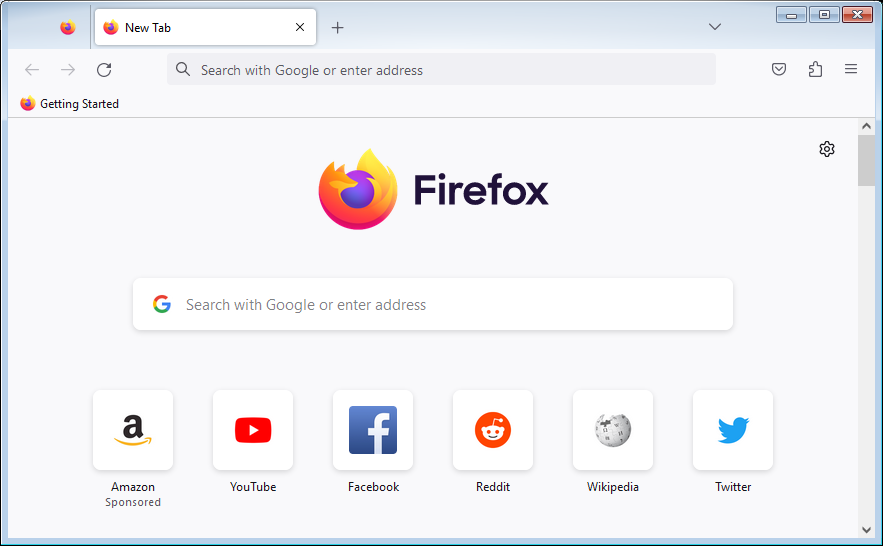 Strengths:
Strengths:
- Highly Customizable: Firefox provides a wide range of themes, extensions, and add-ons to personalize the browser layout, functionality, and security.
- Strong Privacy Features: Firefox offers built-in tracking protection and allows users to manage cookies and site permissions for greater control over their data.
- Open Source: As an open-source project, Firefox prioritizes user privacy and adheres to stricter data collection practices.
Weaknesses:
- Resource-intensive: Compared to Chrome, Firefox can consume more system resources, potentially impacting performance on older machines.
- Slower Update Cycle: Firefox releases updates less frequently than some browsers, which might delay access to the latest features and security patches.
Ideal for: Power users who value customization and control over their browsing experience. Firefox is also a great choice for privacy-conscious users who prefer an open-source alternative.
3. Google Chrome: The Feature-Packed Leader
Chrome remains the most popular browser globally, thanks to its user-friendly interface, seamless integration with Google services, and vast library of extensions. It offers excellent performance and supports a wide range of web technologies. Strengths:
Strengths:
- Fast and Feature-Rich: Chrome is known for its speed and responsiveness. It integrates seamlessly with Google services like Gmail, Drive, and Docs, enhancing productivity.
- Largest Extension Library: Chrome boasts the most extensive library of extensions, allowing users to add features, block ads, and enhance functionality.
- Cross-Platform Compatibility: Chrome is available on most operating systems, ensuring a consistent browsing experience across devices.
Weaknesses:
- Privacy Concerns: Chrome collects a significant amount of user data, which has raised privacy concerns for some users.
- Resource-intensive: Similar to Firefox, Chrome can consume a lot of system resources, potentially impacting performance on older computers.
Ideal for: Users who prioritize ease of use, a vast library of extensions, and smooth integration with Google services. Chrome is also a good choice for those who use multiple devices with different operating systems.
4. Microsoft Edge: The Reborn Challenger
Microsoft Edge has undergone a dramatic transformation in recent years. It's now Chromium-based, offering excellent compatibility with Chrome extensions and improved performance. Edge also boasts unique features like a built-in reading mode and vertical tabs.
- Improved Performance: The shift to the Chromium engine has significantly improved Edge's speed and efficiency.
- Unique Features: Edge offers features like a built-in reading mode for cleaner article viewing and vertical tabs for better organization on smaller screens.
- Integration with Microsoft Services: Edge integrates seamlessly with Microsoft services like Office 365 for a streamlined workflow.
Weaknesses:
- Privacy Concerns: While improved, Edge still collects some user data, which might be a concern for privacy-conscious individuals.
- Limited Extension Library Compared to Chrome: Though growing, Edge's extension library remains smaller than Chrome's.
5. Opera: The Feature-Rich Speedster with Built-in Extras
Opera carves a unique niche among browsers, offering a blend of speed, customization, and built-in features that cater to users who want a little extra out of the box. Strengths:
Strengths:
- Fast and Resource-Efficient: Opera is known for its speed and efficiency, even on older machines. It also features a "Turbo" mode that optimizes browsing for slow internet connections.
- Built-in Features: Opera comes packed with features like a free, built-in VPN, ad blocker, and battery saver, eliminating the need for additional extensions for many users.
- Highly Customizable: Though not as extensive as Firefox, Opera offers a good degree of customization with themes, extensions, and the ability to adjust the user interface layout.
Weaknesses:
- Privacy Concerns: While Opera has improved its privacy practices, some users might be wary due to its ownership by a Chinese consortium.
- Limited Niche Extension Support: While compatible with many Chrome extensions, Opera might lack support for some specialized extensions users rely on.
- Not Chromium-based (Partially): Unlike Edge and Brave, Opera uses a combination of its own Presto engine and Chromium, which might lead to some compatibility issues with certain websites.
Ideal for: Users who prioritize speed and built-in features like a VPN and ad blocker. Opera is also a good choice for those who want a customizable and efficient browser experience on older machines.