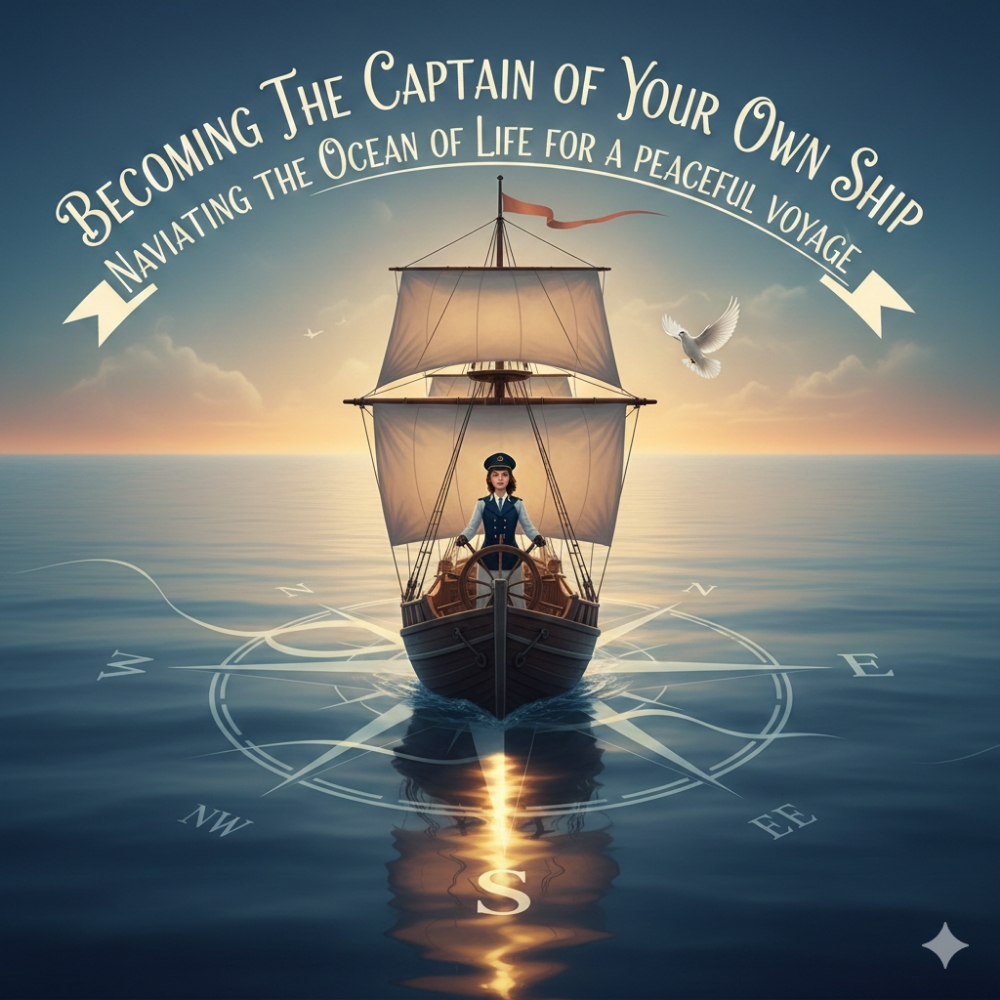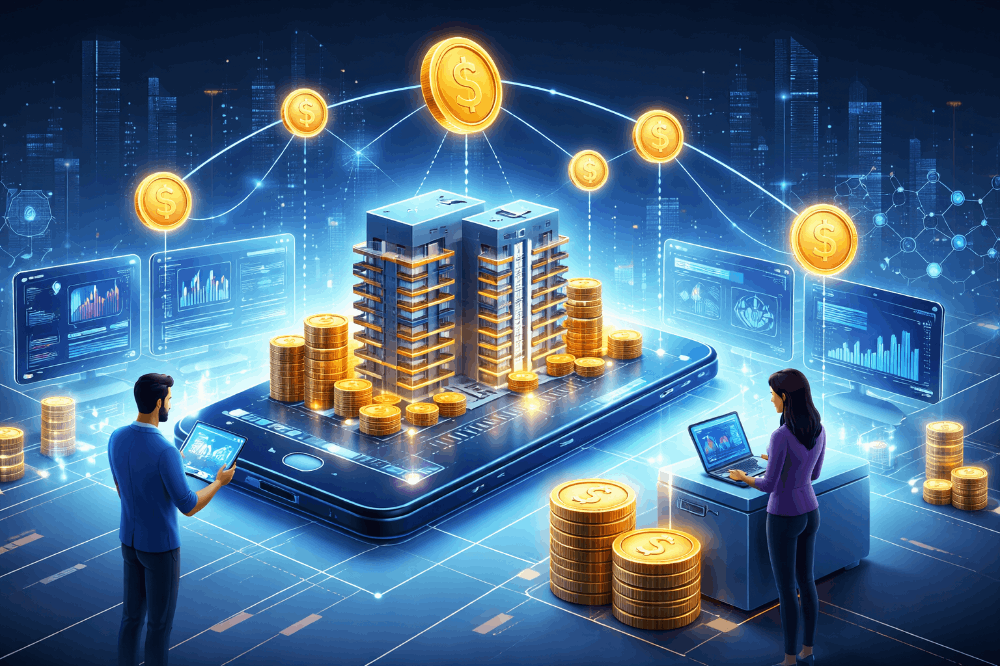Canva app
Canva is a graphic design platform that has taken the world by storm. With its user-friendly interface and wide range of design options, Canva has become the go-to app for both amateurs and professionals alike. In this article, we will explore the features and benefits of Canva in detail and explain why it has become such a popular tool for designers and non-designers alike.
Overview of Canva
Canva was founded in 2012 by Melanie Perkins, Cliff Obrecht, and Cameron Adams. The platform was initially created to help people create beautiful designs without the need for extensive design knowledge or experience. Over the years, Canva has grown into a comprehensive design platform, offering a wide range of features and tools that cater to the needs of various industries and professions.
Canva offers a web-based platform as well as mobile apps for iOS and Android devices. The platform is free to use, but it also offers a premium subscription that unlocks additional features and design elements. Canva's user-friendly interface and extensive library of templates and design elements make it an excellent choice for both beginners and professionals.
Features and Benefits of Canva
1. User-friendly interface
One of the most significant benefits of Canva is its user-friendly interface. The platform is designed to be easy to use, with intuitive drag-and-drop functionality that allows users to create designs quickly and easily. The interface is clean and uncluttered, making it easy to navigate and find the design elements you need.
2. Extensive library of templates and design elements
Canva offers an extensive library of templates and design elements that cater to a wide range of industries and professions. Whether you're creating a social media post, a marketing brochure, or a business card, Canva has a template that can help you get started. The platform also offers a wide range of design elements, including icons, illustrations, and stock photos, making it easy to create custom designs without the need for extensive design knowledge or experience.
3. Collaboration features
Canva offers collaboration features that make it easy to work with others on a design project. The platform allows multiple users to work on a design simultaneously, with real-time updates that ensure everyone is on the same page. This feature is particularly useful for teams that need to collaborate on design projects, as it eliminates the need for emailing files back and forth and ensures that everyone is working with the latest version of the design.
4. Customization options
Canva offers a wide range of customization options that allow users to create unique designs that stand out from the crowd. The platform allows users to customize everything from the colors to the fonts to the layout, making it easy to create a design that perfectly fits your needs.
5. Branding tools
Canva offers a range of branding tools that allow users to create designs that align with their brand identity. The platform allows users to create brand kits that include their logo, colors, and fonts, making it easy to ensure that all designs are consistent with their brand. This feature is particularly useful for businesses and organizations that need to maintain a consistent brand identity across all of their marketing materials.
6. Integration with other tools
Canva integrates with a wide range of other tools, including Dropbox, Google Drive, and Mailchimp. This integration makes it easy to import and export files, share designs with others, and streamline your workflow.
7. Affordable pricing
Canva offers a free version of its platform that includes many of its features and design elements.