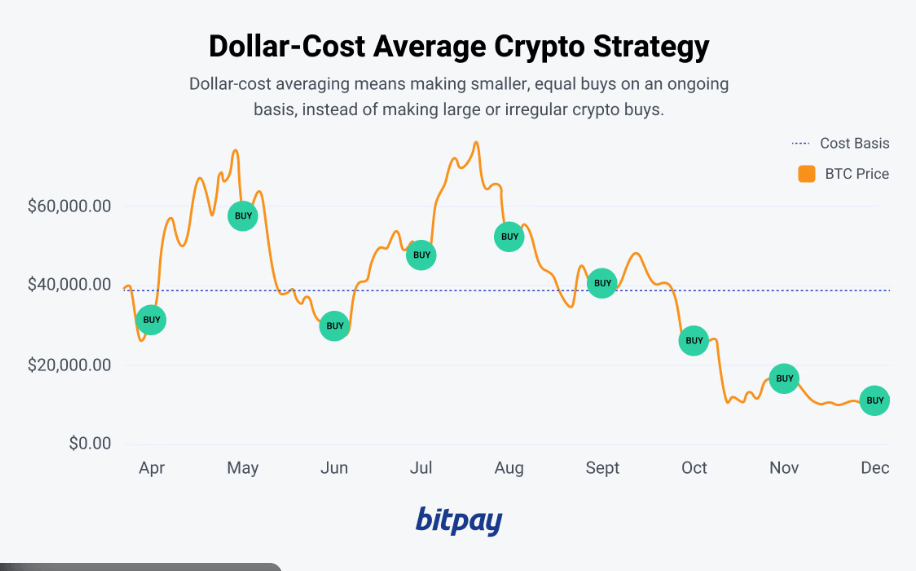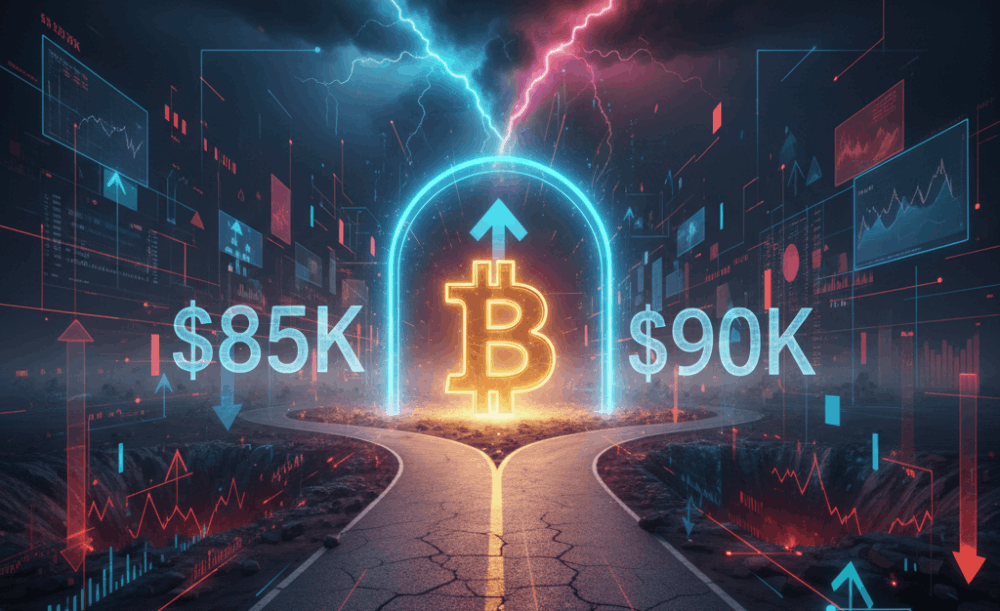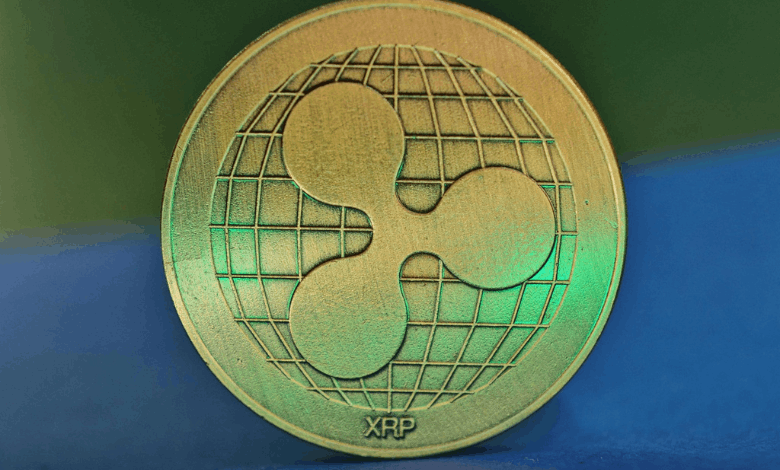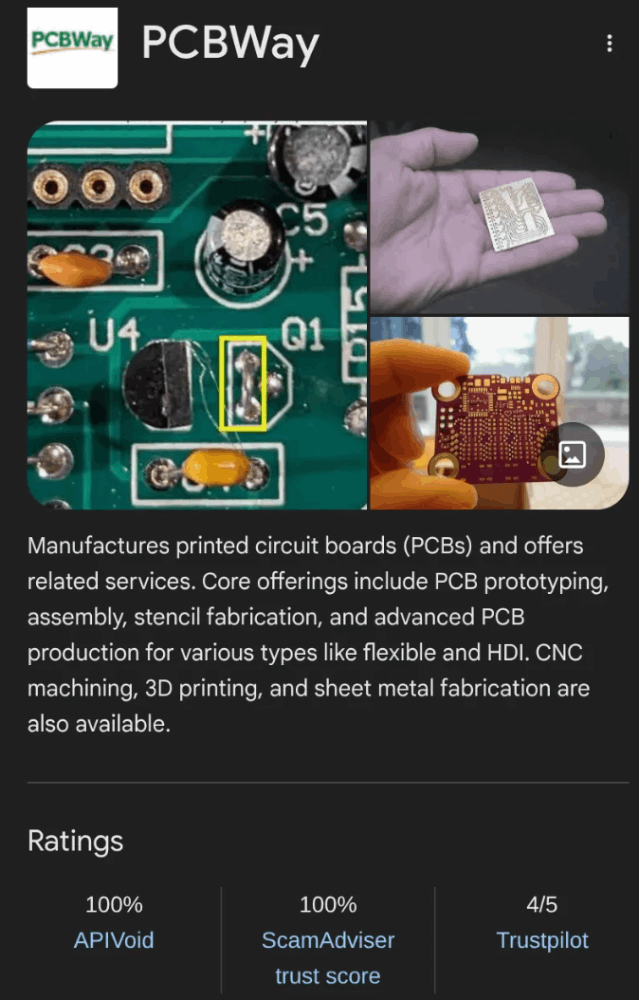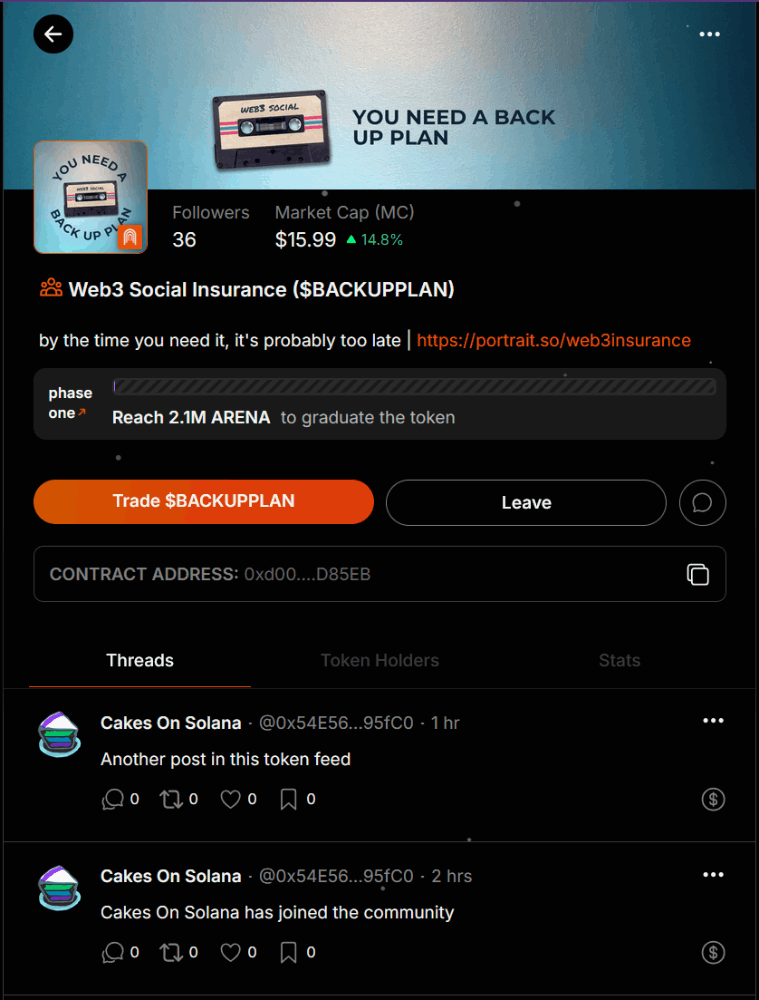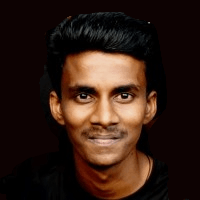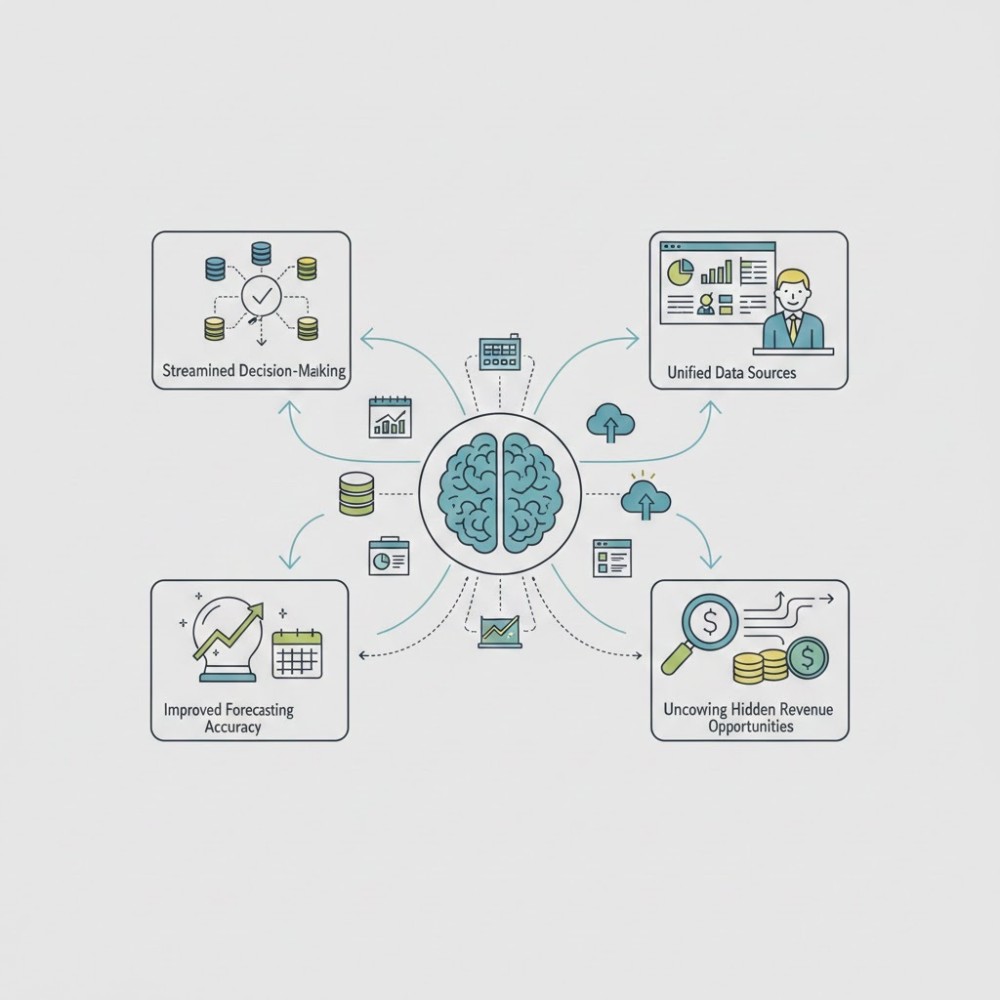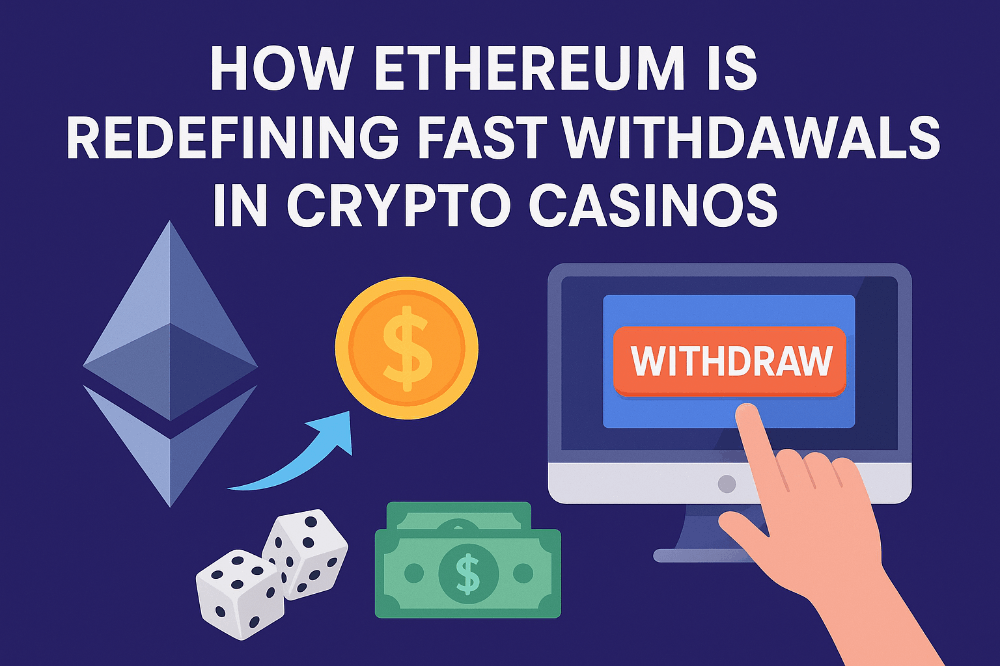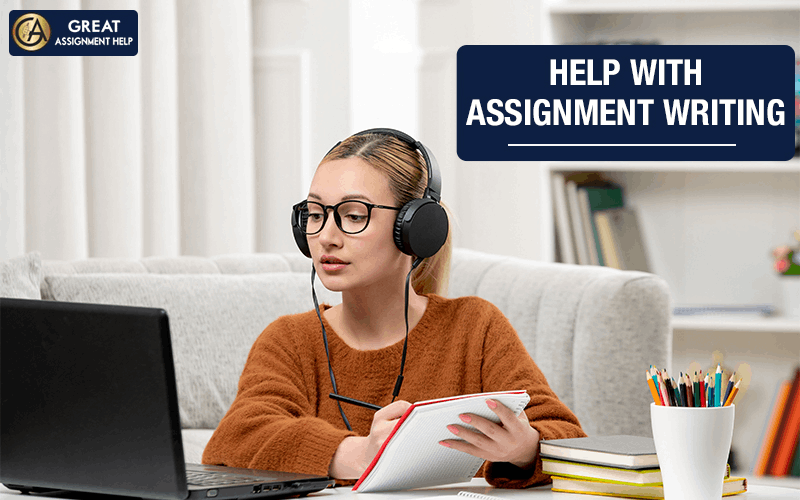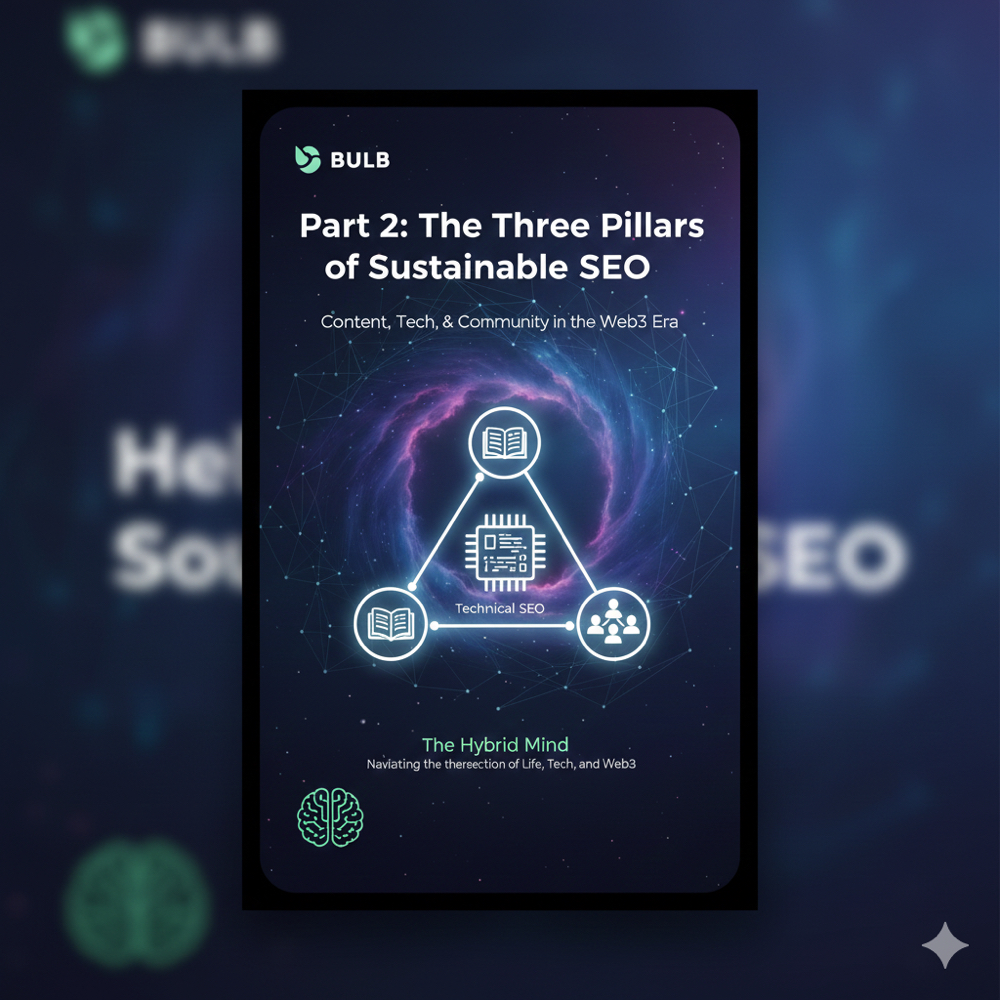Alternation - Regular expressions
Alternation (OR) |
Alternation is the term in regular expression that is actually a simple “OR”.
In a regular expression, it is denoted with a vertical line character |.
For instance, we need to find programming languages: HTML, PHP, Java, or JavaScript.
The corresponding regexp: html|php|java(script)?.
A usage example:
let regexp = /html|php|css|java(script)?/gi; let str = "First HTML appeared, then CSS, then JavaScript"; alert( str.match(regexp) ); // 'HTML', 'CSS', 'JavaScript'
We already saw a similar thing – square brackets. They allow to choose between multiple characters, for instance gr[ae]y matches gray or grey.
Square brackets allow only characters or character classes. Alternation allows any expressions. A regexp A|B|C means one of expressions A, B or C.
For instance:
gr(a|e)ymeans exactly the same asgr[ae]y.gra|eymeansgraorey.
To apply alternation to a chosen part of the pattern, we can enclose it in parentheses:
I love HTML|CSSmatchesI love HTMLorCSS.I love (HTML|CSS)matchesI love HTMLorI love CSS.
Example: regexp for time
In previous articles, there was a task to build a regexp for searching time in the form hh:mm, for instance 12:00. But a simple \d\d:\d\d is too vague. It accepts 25:99 as the time (as 99 minutes match the pattern, but that time is invalid).
How can we make a better pattern?
We can use more careful matching. First, the hours:
- If the first digit is
0or1, then the next digit can be any:[01]\d. - Otherwise, if the first digit is
2, then the next must be[0-3]. - (no other first digit is allowed)
We can write both variants in a regexp using alternation: [01]\d|2[0-3].
Next, minutes must be from 00 to 59. In the regular expression language, that can be written as [0-5]\d: the first digit 0-5, and then any digit.
If we glue hours and minutes together, we get the pattern: [01]\d|2[0-3]:[0-5]\d.
We’re almost done, but there’s a problem. The alternation | now happens to be between [01]\d and 2[0-3]:[0-5]\d.
That is: minutes are added to the second alternation variant, here’s a clear picture:
[01]\d | 2[0-3]:[0-5]\d
That pattern looks for [01]\d or 2[0-3]:[0-5]\d.
But that’s wrong, the alternation should only be used in the “hours” part of the regular expression, to allow [01]\d OR 2[0-3]. Let’s correct that by enclosing “hours” into parentheses: ([01]\d|2[0-3]):[0-5]\d.
The final solution:
let regexp = /([01]\d|2[0-3]):[0-5]\d/g;
alert("00:00 10:10 23:59 25:99 1:2".match(regexp)); // 00:00,10:10,23:59Tasks
Find programming languages
There are many programming languages, for instance Java, JavaScript, PHP, C, C++.
Create a regexp that finds them in the string Java JavaScript PHP C++ C:
let regexp = /your regexp/g;
alert("Java JavaScript PHP C++ C".match(regexp)); // Java JavaScript PHP C++ C
Find bbtag pairs
A “bb-tag” looks like [tag]...[/tag], where tag is one of: b, url or quote.
For instance:
[b]text[/b] [url]http://google.com[/url]
BB-tags can be nested. But a tag can’t be nested into itself, for instance:
Normal: [url] [b]http://google.com[/b] [/url] [quote] [b]text[/b] [/quote] Can't happen: [b][b]text[/b][/b]
Tags can contain line breaks, that’s normal:
[quote] [b]text[/b] [/quote]
Create a regexp to find all BB-tags with their contents.
For instance:
let regexp = /your regexp/flags; let str = "..[url]http://google.com[/url].."; alert( str.match(regexp) ); // [url]http://google.com[/url]
If tags are nested, then we need the outer tag (if we want we can continue the search in its content):
let regexp = /your regexp/flags; let str = "..[url][b]http://google.com[/b][/url].."; alert( str.match(regexp) ); // [url][b]http://google.com[/b][/url]
Find quoted strings
Create a regexp to find strings in double quotes "...".
The strings should support escaping, the same way as JavaScript strings do. For instance, quotes can be inserted as \" a newline as \n, and the backslash itself as \\.
let str = "Just like \"here\".";
Please note, in particular, that an escaped quote \" does not end a string.
So we should search from one quote to the other, ignoring escaped quotes on the way.
That’s the essential part of the task, otherwise it would be trivial.
Examples of strings to match:
.. "test me" .. .. "Say \"Hello\"!" ... (escaped quotes inside) .. "\\" .. (double backslash inside) .. "\\ \"" .. (double backslash and an escaped quote inside)
In JavaScript, we need to double the backslashes to pass them right into the string, like this:
let str = ' .. "test me" .. "Say \\"Hello\\"!" .. "\\\\ \\"" .. '; // the in-memory string alert(str); // .. "test me" .. "Say \"Hello\"!" .. "\\ \"" ..
Find the full tag
Write a regexp to find the tag <style...>. It should match the full tag: it may have no attributes <style> or have several of them <style type="..." id="...">.
… But the regexp should not match <styler>!
For instance:
let regexp = /your regexp/g; alert( '<style> <styler> <style test="...">'.match(regexp) ); // <style>, <style test="...">
Original Content at: https://javascript.info/regexp-alternation
© 2007–2024 Ilya Kantor, https://javascript.info