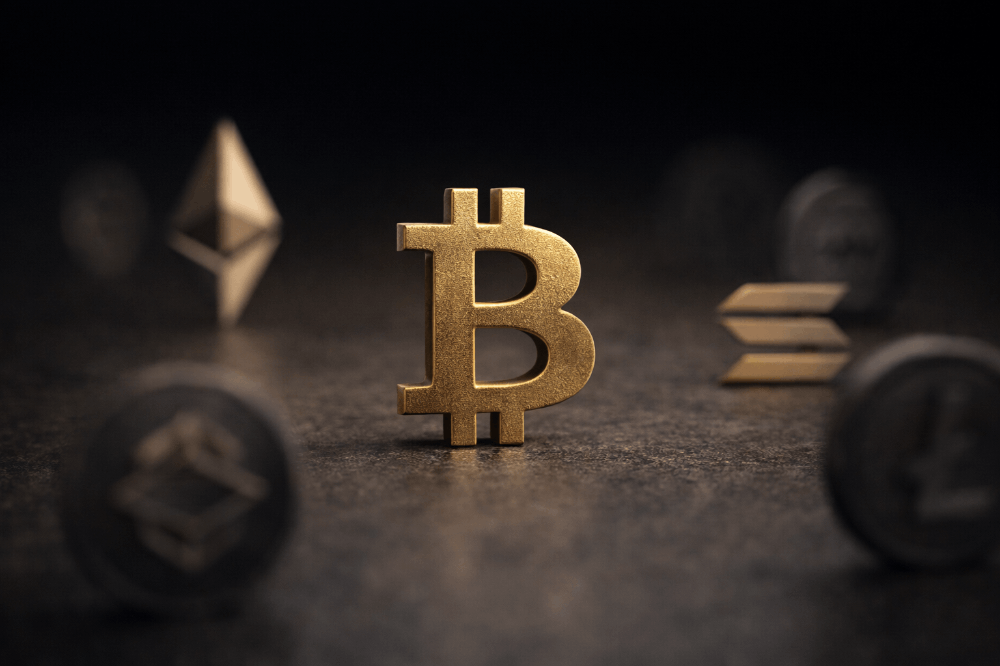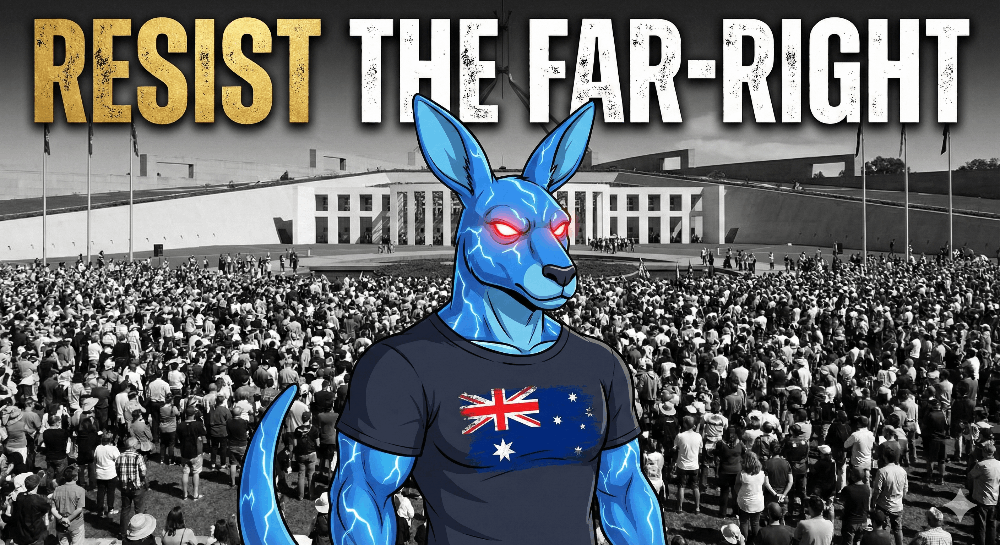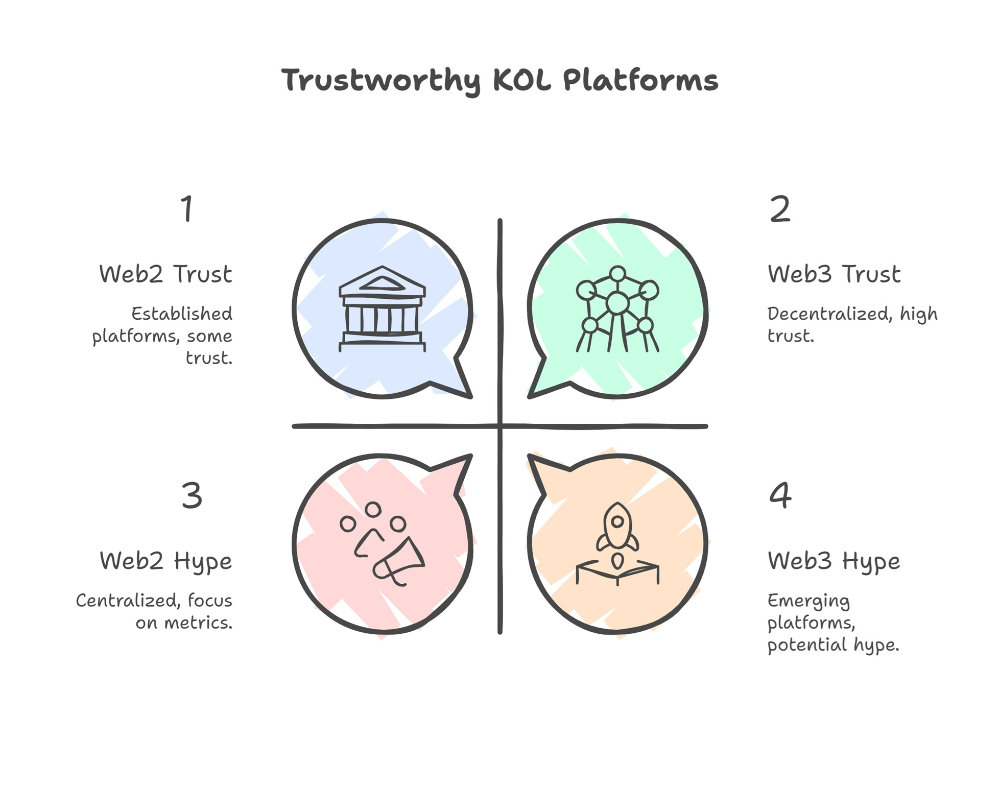The Clash of Giants: Gmail vs. Yahoo Mail - A Comparative Analysis
Introduction:

User Interface and Design:
Gmail boasts a sleek and minimalist design that prioritizes simplicity and functionality. Its intuitive interface makes navigation a breeze, and features such as threaded conversations and categorized inbox help users manage their emails efficiently. On the other hand, Yahoo Mail also offers a clean interface with customizable themes and layouts. While some users may prefer Gmail's streamlined design, others might appreciate Yahoo Mail's flexibility in personalization.
Storage Capacity:
One of the key factors users consider when choosing an email service is the storage capacity offered. Gmail provides a generous 15 GB of free storage shared across Gmail, Google Drive, and Google Photos. Additionally, users can purchase additional storage if needed. Yahoo Mail, on the other hand, offers a massive 1 TB of storage, ensuring that users have ample space to store their emails and attachments without worrying about reaching their limit. For users with large storage needs, Yahoo Mail's offering may be more appealing.
Features and Integrations:
Both Gmail and Yahoo Mail come packed with a range of features designed to enhance productivity and convenience. Gmail, being part of the Google ecosystem, seamlessly integrates with other Google services such as Google Calendar, Google Drive, and Google Meet, allowing for smooth workflow integration. It also offers powerful search capabilities powered by Google's search engine, making it easy to find specific emails or attachments.
Yahoo Mail, on the other hand, offers features such as disposable email addresses, email scheduling, and powerful spam filters. It also integrates with popular third-party services like Dropbox and PayPal, adding to its versatility. While Gmail's integration with Google services may appeal to users heavily invested in the Google ecosystem, Yahoo Mail's support for third-party integrations provides greater flexibility for users who use a variety of services.
Security and Privacy:
In an age where data privacy is of paramount importance, both Gmail and Yahoo Mail prioritize security measures to safeguard user information. Gmail employs robust encryption protocols to protect emails both in transit and at rest. It also offers two-factor authentication (2FA) for an added layer of security. Additionally, Gmail's advanced spam filtering algorithms effectively block malicious emails and phishing attempts.
Similarly, Yahoo Mail implements encryption protocols to secure emails and attachments. It also offers 2FA and spam filtering to protect users from cyber threats. However, Yahoo has faced scrutiny in the past regarding data breaches, which may raise concerns among some users regarding the platform's security.
Conclusion:
In the battle between Gmail and Yahoo Mail, both platforms offer compelling features and functionalities tailored to meet the diverse needs of users. Ultimately, the choice between Gmail and Yahoo Mail boils down to personal preference, workflow requirements, and specific use cases. While Gmail excels in seamless integration with Google services and robust search capabilities, Yahoo Mail shines with its generous storage capacity and support for third-party integrations. Users are encouraged to weigh the pros and cons of each platform carefully before making a decision that aligns with their individual preferences and requirements.
References
- ^ Jump up to:
- a b Petrova (October 26, 2019). "Gmail dominates consumer email with 1.5 billion users". CNBC.com. Archived from the original on November 17, 2019. Retrieved November 19, 2019.
- ^ Siegler, MG (March 14, 2010). "The Key To Gmail: Sh*t Umbrellas". TechCrunch. AOL. Archived from the original on October 22, 2016. Retrieved October 27, 2018.
- ^ "Manage files in your Google Drive storage - Gmail Help". support.google.com. Retrieved February 11, 2023.
- ^ "Buy more Google storage - Computer - Google Drive Help". support.google.com. Retrieved April 4, 2023.
- ^ "Group emails into conversations - Computer - Gmail Help". support.google.com. Retrieved December 8, 2023.