Airdrop criterion for zkSync
Great 2024 is slated to be the year of airdrops.
zkSync, Layer Zero, Scroll, and Linea are all anticipated to do airdrops at some point this year.
As more and more people attempt to farm airdrops, protocols are becoming increasingly sophisticated in determining the criteria for their airdrop.
Protocols will try to narrow their airdrop criteria to ensure 1) The wallet is not a Sybil (i.e. the same person having multiple wallets) and 2) The wallet is controlled by a person (i.e. not a bot).
With this in mind, it's important to have a diversity of interactions to maximize your chances. Most airdrop guides focus on volume and smart contract interactions but often forget to include one type of interaction: Multi-sig signer transactions.
This was a criterion in Optimism’s first airdrop:
Criterion: Address is a current signer on a Multi-Sig which has executed at least 10 transactions all-time (this cohort includes 95% of all multisig transactions).
Below is a guide for how you can create and use a multi-sig wallet, which is focused on the zkSync airdrop but is also relevant for a potential Base airdrop.
A bonus above to this guide is that using a multi-sig wallet is a great method to reduce your chances of having your wallet drained!
To start — what is a multi-sig wallet?
Multisignature wallets are essentially the crypto equivalent of multi-factor authentication. Multi-sig wallets use multiple private keys to control cryptocurrencies. With multi-sig wallets, you can set the rules as to how many other wallets need to approve the transaction (e.g., you may have 3 wallets as approvers, with 2/3 needed to approve a transaction).
How to make a multi-sig wallet
Lets use the biggest mult-sig wallet provider Safe to create a wallet.
Step 1: Navigate to Safe’s home page here and click on “connect wallet”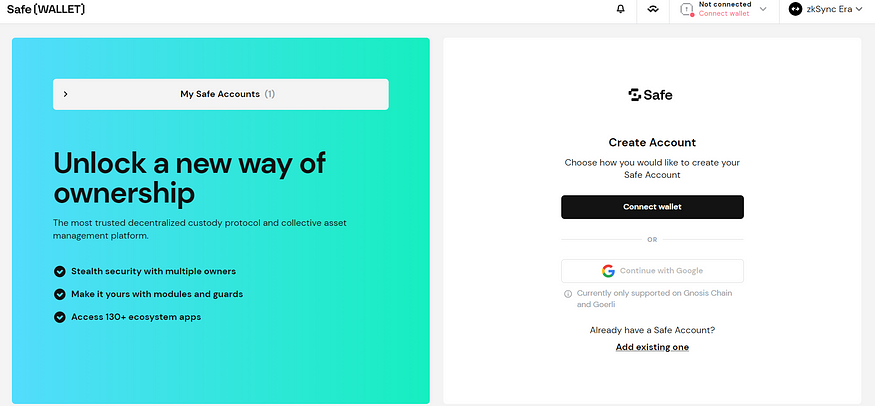 Step 2: Connect your wallet that you are using for the airdrop. Let’s use Metamask in this example
Step 2: Connect your wallet that you are using for the airdrop. Let’s use Metamask in this example Step 3: Click “continue with MetaMask” and select your network and include a name for your wallet. Then click “Next”
Step 3: Click “continue with MetaMask” and select your network and include a name for your wallet. Then click “Next”
In this example, I’ve named it “My zksync multi-sig wallet” and set the network as zkSync Era. Safe supports other networks, with Base being the most relevant for potential airdrops. Recommend making separate wallets for these networks if you anticipate they will have an airdrop in the future.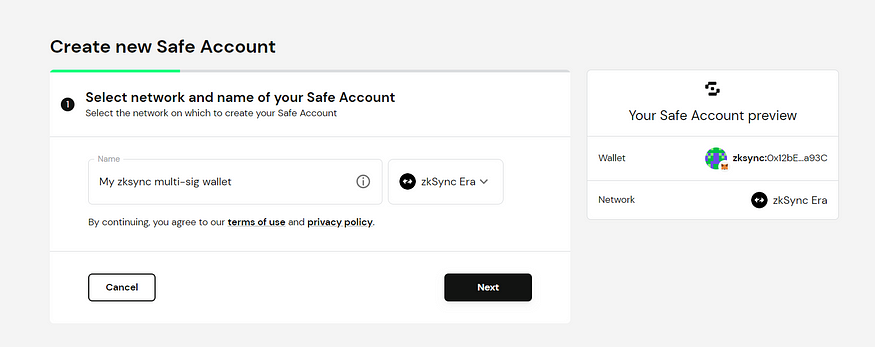 Step 3: Put a name for the owner of the wallet, and then include additional wallets for the mult-sig, along with the threshold. Click “next”
Step 3: Put a name for the owner of the wallet, and then include additional wallets for the mult-sig, along with the threshold. Click “next”
In this step, there are a few things you need to do:
- The first is to work out how many wallets you want as owners for your wallet. One approach is to include 2 wallets — one being your Metamask hot wallet and the second being a hardware wallet (e.g., a ledger). Essentially the more wallets you have the more secure. Alternatively, you can just set one wallet here as the owner
- The second is the approval threshold — this is how many wallets are required to approve a transaction. Here I’ve gone with 1/2, but the higher the threshold the more secure the wallet
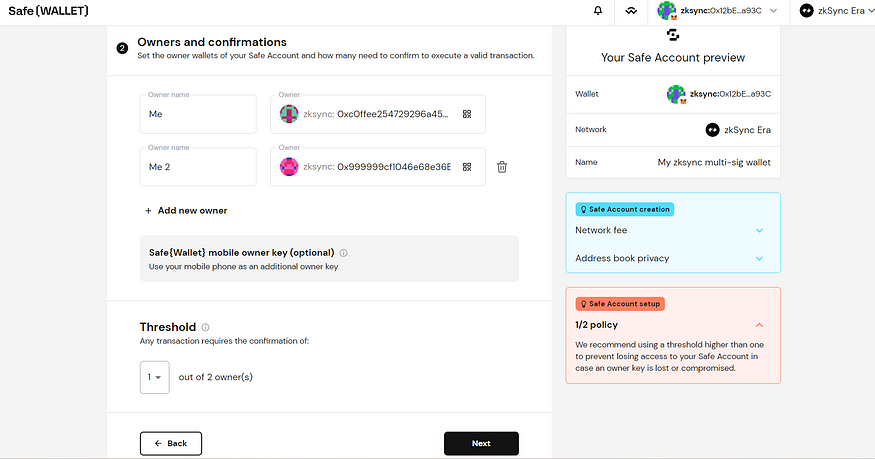 Step 4: Review to ensure you have the correct wallets and then click “next”. This will require you to pay a small gas fee
Step 4: Review to ensure you have the correct wallets and then click “next”. This will require you to pay a small gas fee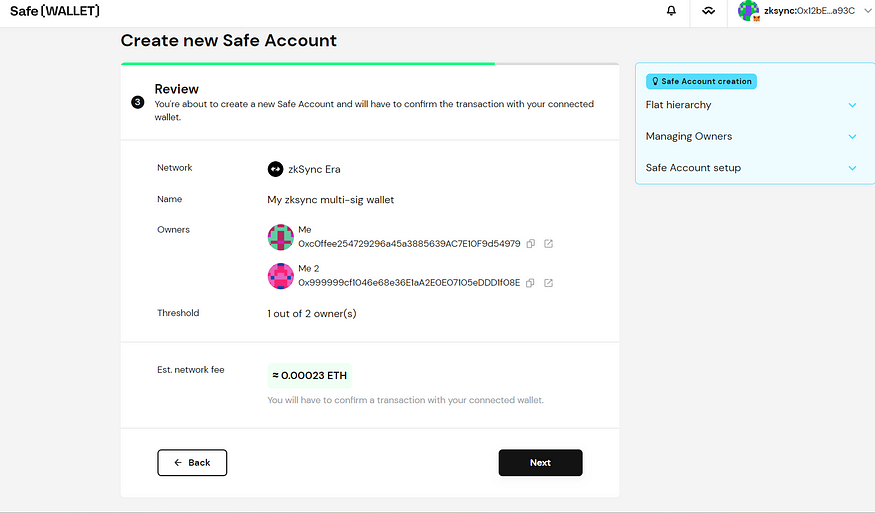 Step 5: Congrats! Your multi-sig wallet has been created. You will now be shown this dashboard. To start doing transactions you will need to send some ETH (or an ERC-20 token) to this wallet by clicking the “receive” button
Step 5: Congrats! Your multi-sig wallet has been created. You will now be shown this dashboard. To start doing transactions you will need to send some ETH (or an ERC-20 token) to this wallet by clicking the “receive” button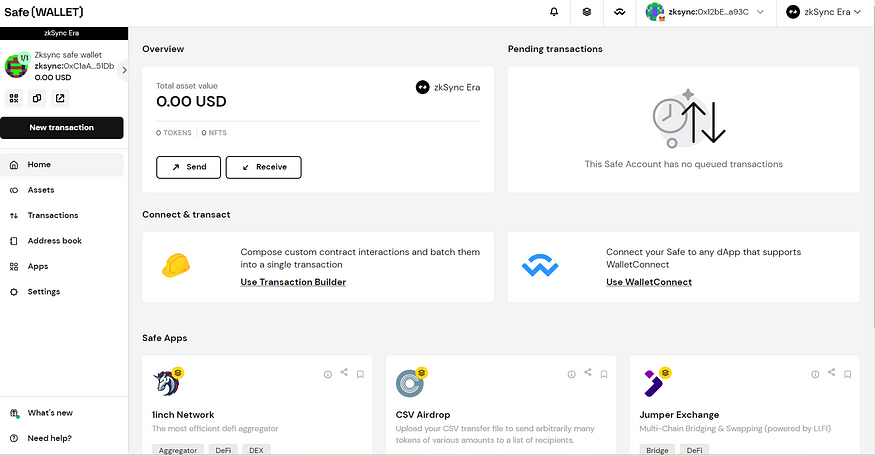 Step 6: A “recieve” pop-up will now display with SAFE wallet address. As this example is for zkSync, I’m going to send 0.05 ETH from my zkSync wallet on Metmask to the SAFE wallet address
Step 6: A “recieve” pop-up will now display with SAFE wallet address. As this example is for zkSync, I’m going to send 0.05 ETH from my zkSync wallet on Metmask to the SAFE wallet address
WARNING: As always make sure you copy the right address and send it across the right network to make sure you do not lose your funds
Step 7: If successful, your wallet should now display funds. Now you can start using your SAFE wallet to do transactions. Based on the Optimism criterion, I recommend doing >10 transactions spaced out over time
My recommendation is to use the “1inch Network” native integration (accessible under the “Safe Apps” and to do swaps every few weeks between ETH and USDC. You can also send tokens in and out of your wallet through the “send” and “receive” buttons for additional transactions. SAFE wallet also has a WalletConnect integration to use on other dapps
If you have any questions or require additional support, see a set of official help guides on SAFE’s website HERE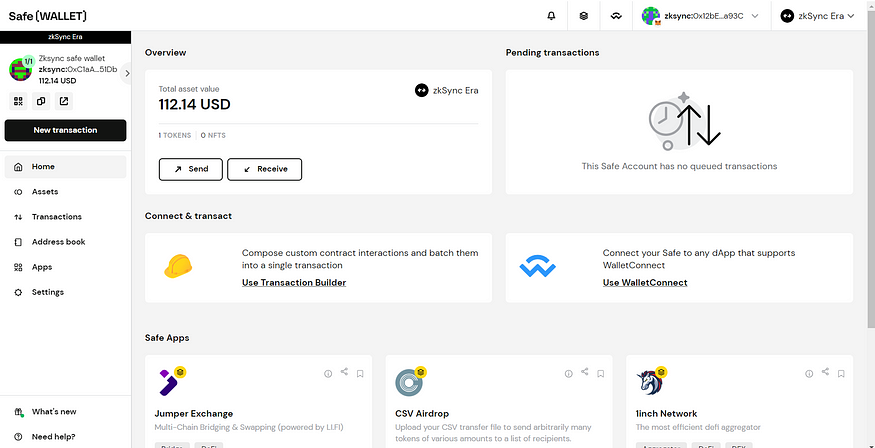 If you enjoyed this guide please subscribe to my BULB.
If you enjoyed this guide please subscribe to my BULB.



































