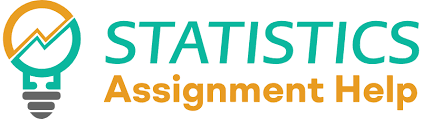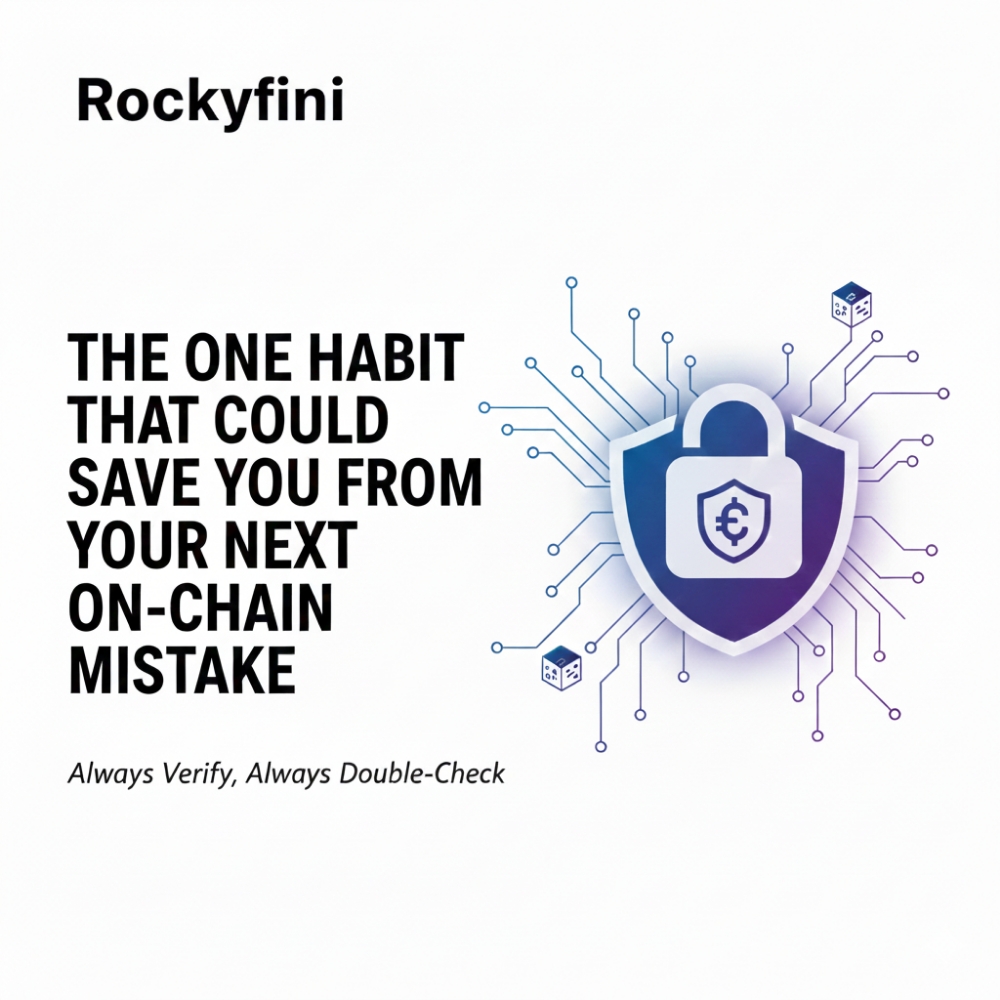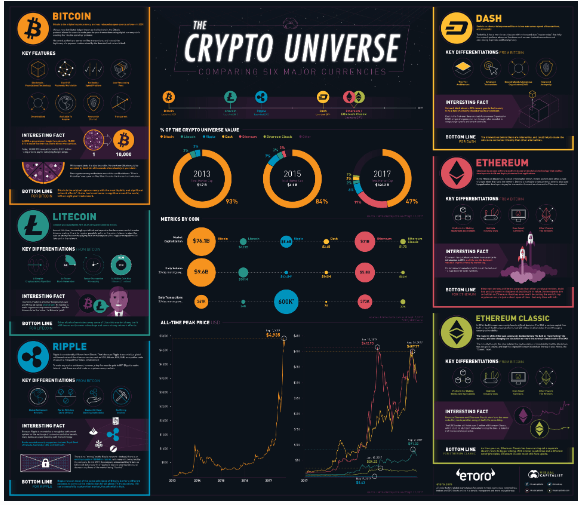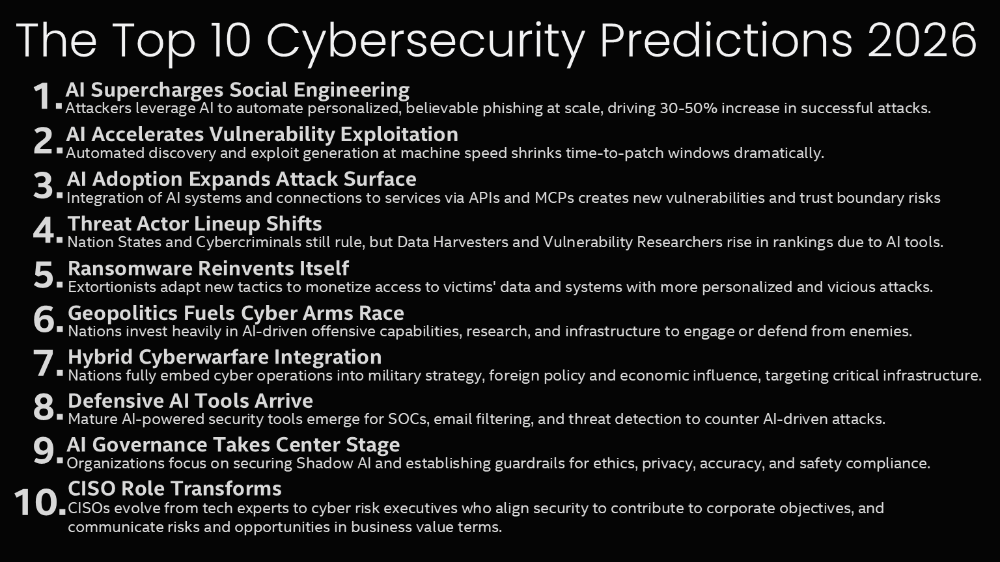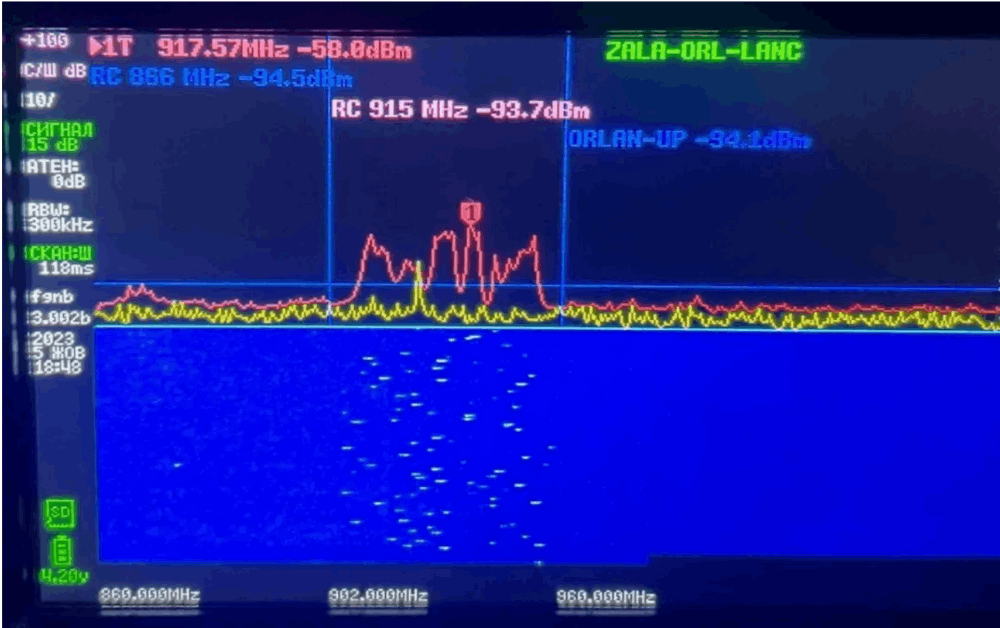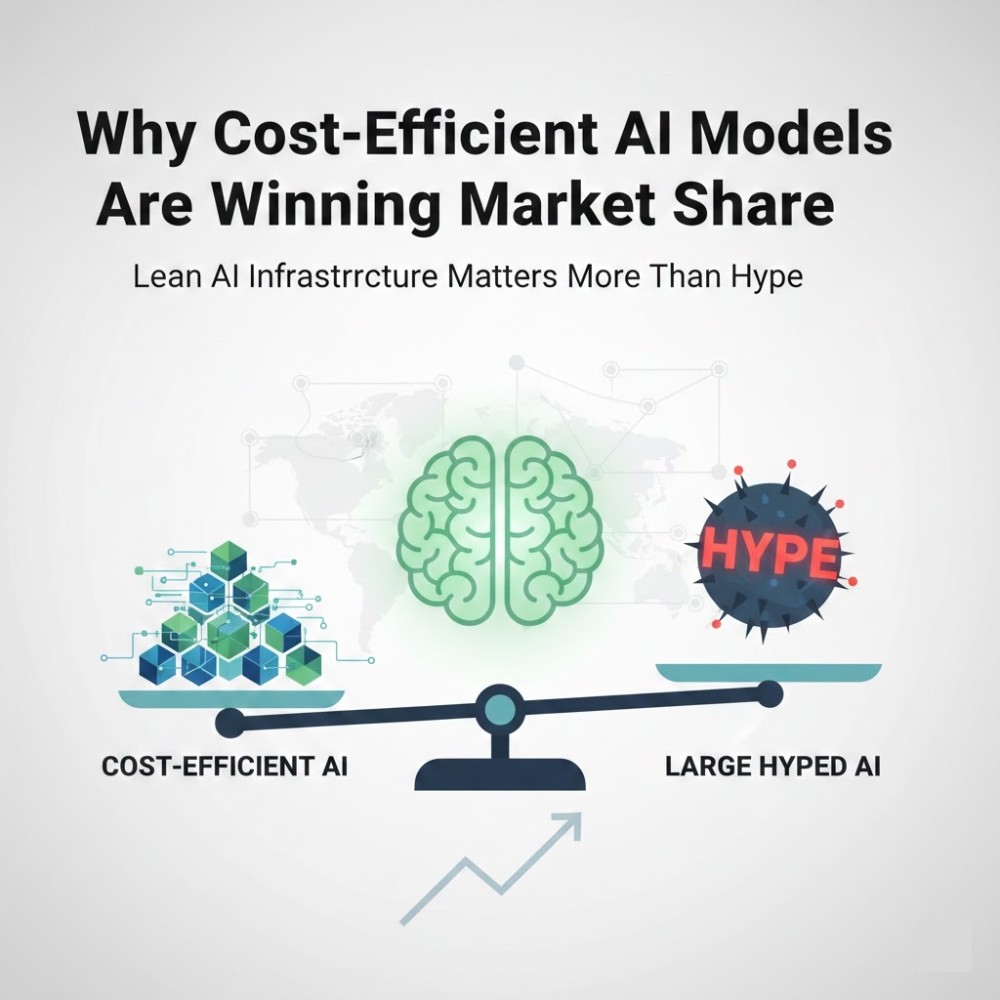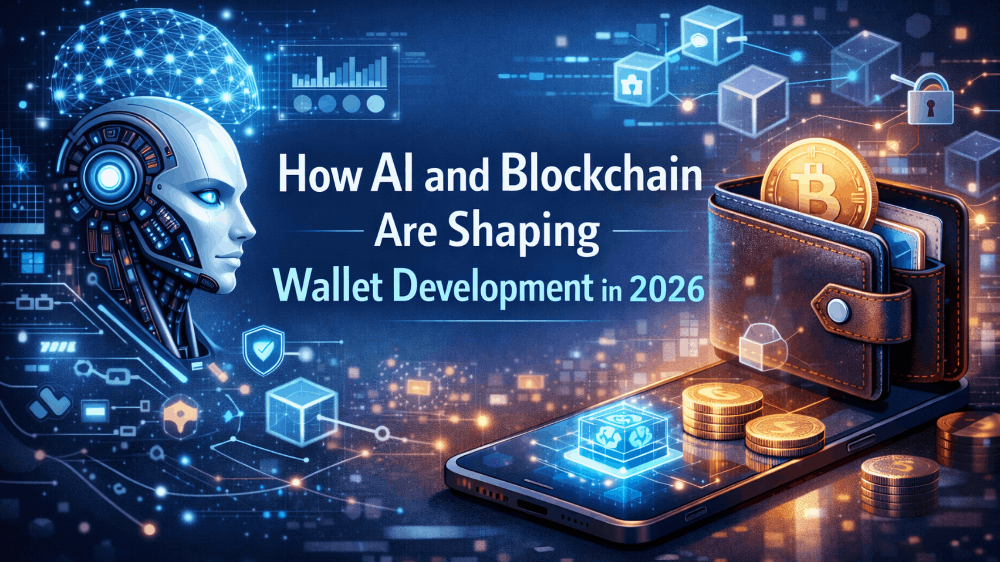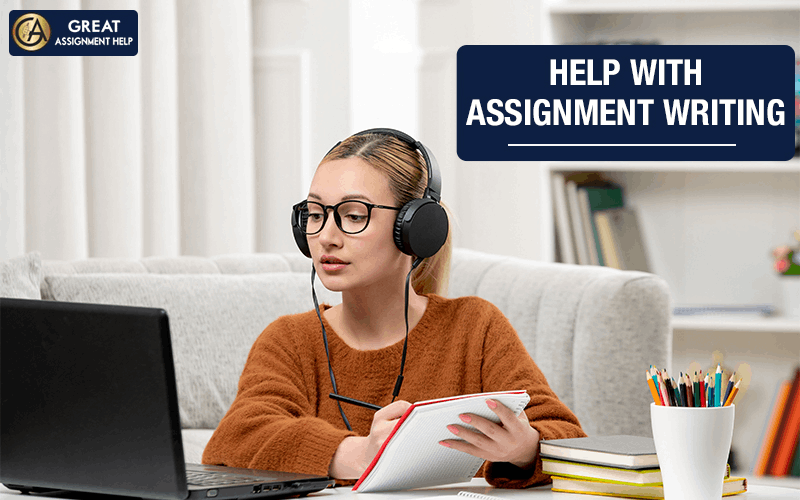Windows installation
Everyone loves windows and prefer to use this operating system instead of other operating systems because its it very familiar and easy to use and one of the major important point is windows is freely available / many people uses it crack instead of buying it from store
Thats why people Love WIndows
Now we are going to see the steps to install windows in your laptop or pc
There are many methods to install windows such as -installation from cd or installation from usb stick by using iso file of windows
we are going to see the 2nd method
First of all visit to microsoft official website to download the desired iso file of windows -7/8/10 (unfortunately wind 7 is not available becasue MS has discontinued its service)
Now you need a usb stick i.e pendrive of 8gb or 16gb (at least 8GB)
Then install the downloaded iso file into the usb wit the help of few softwares like - Rufus / you can also use cmd to prepare bootable usb
Now turn off your computer / laptop and plug the usb and boot into your BIOS setting and do the required setting
And boot thorough the usb & do the installation and complete basic settings of your computer