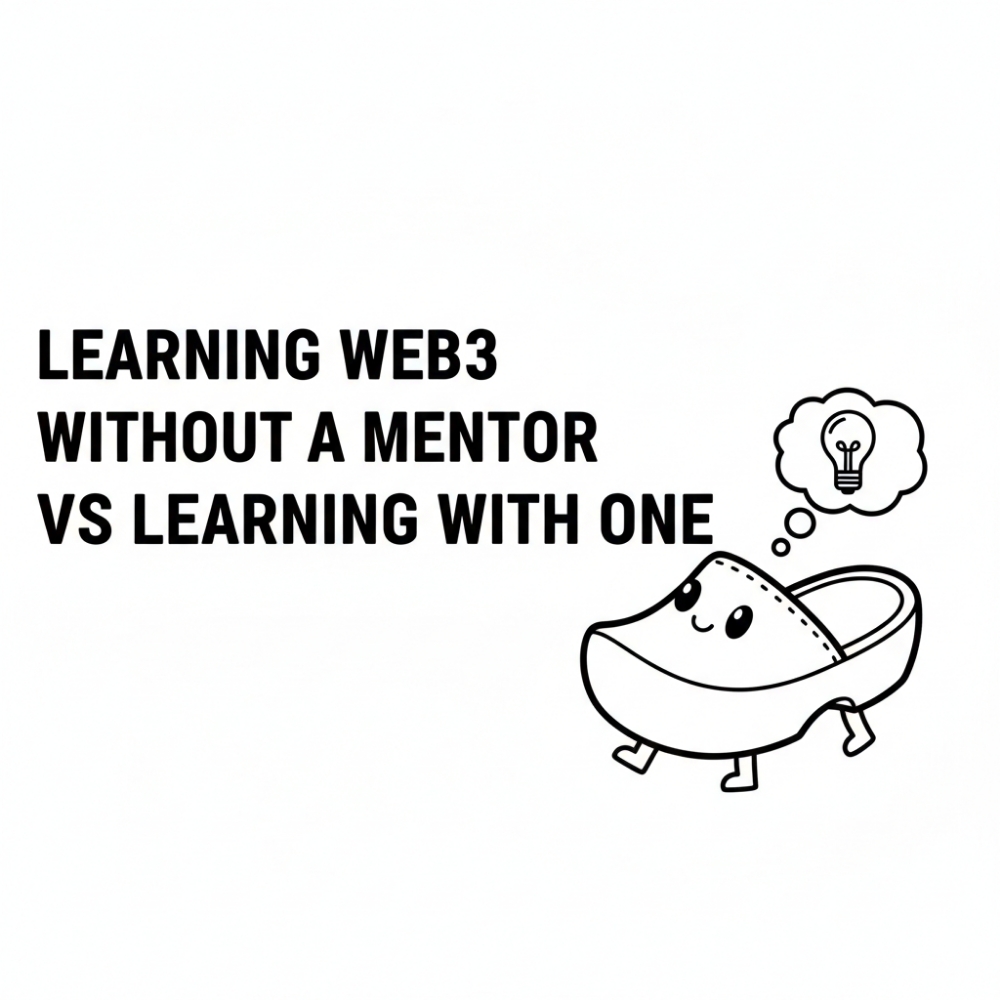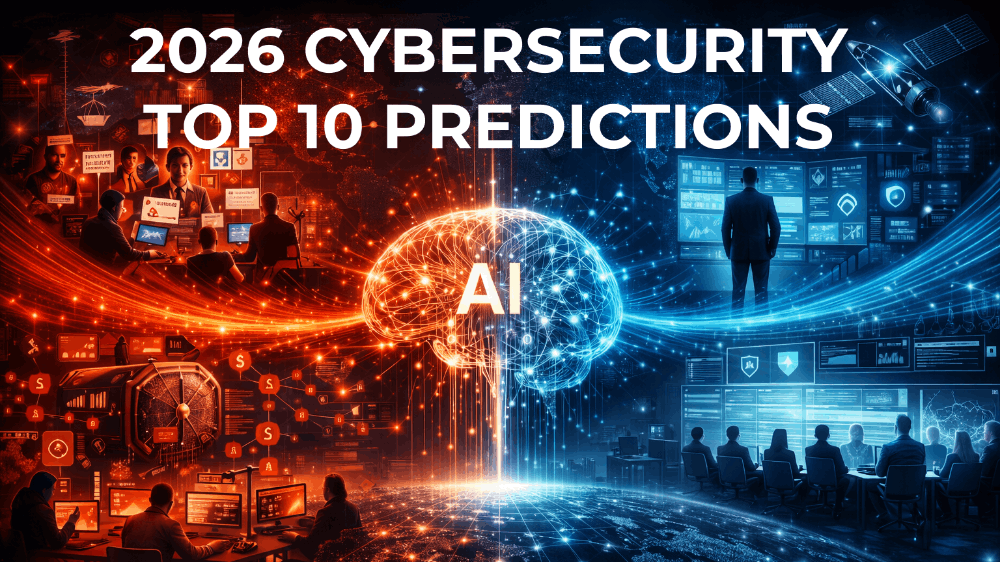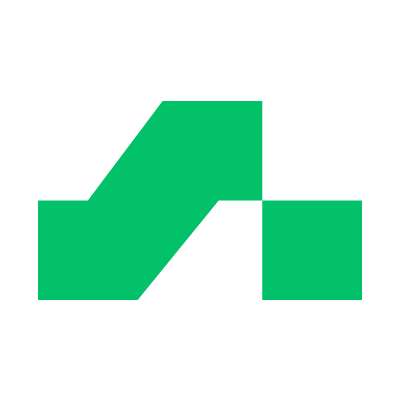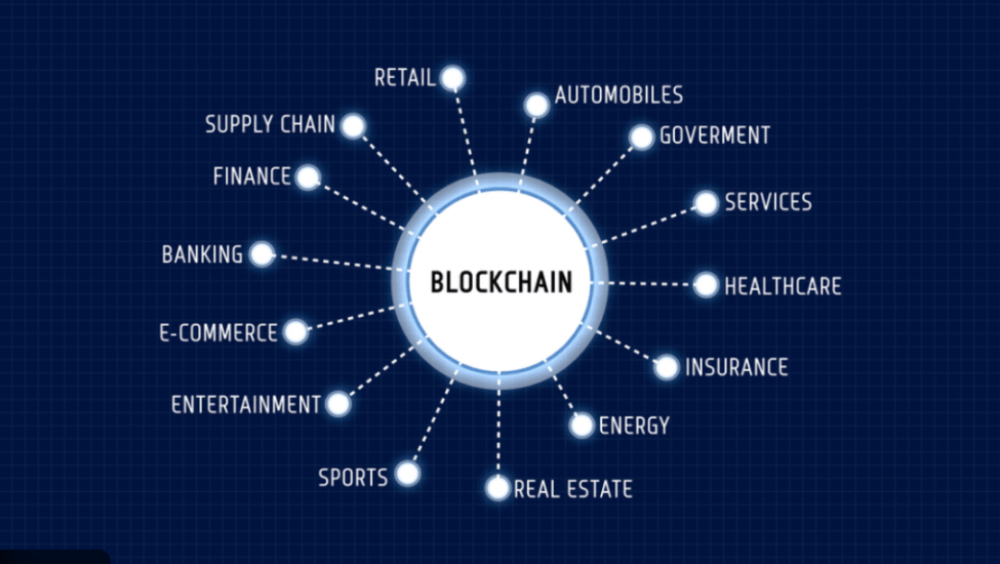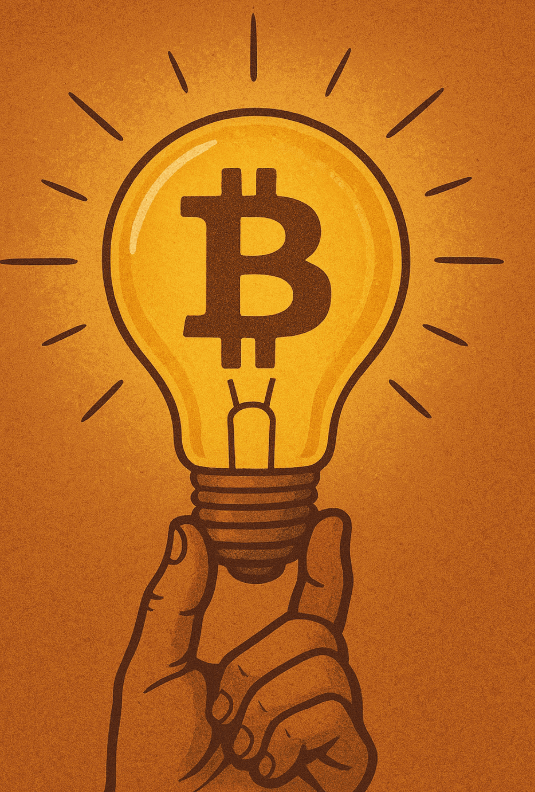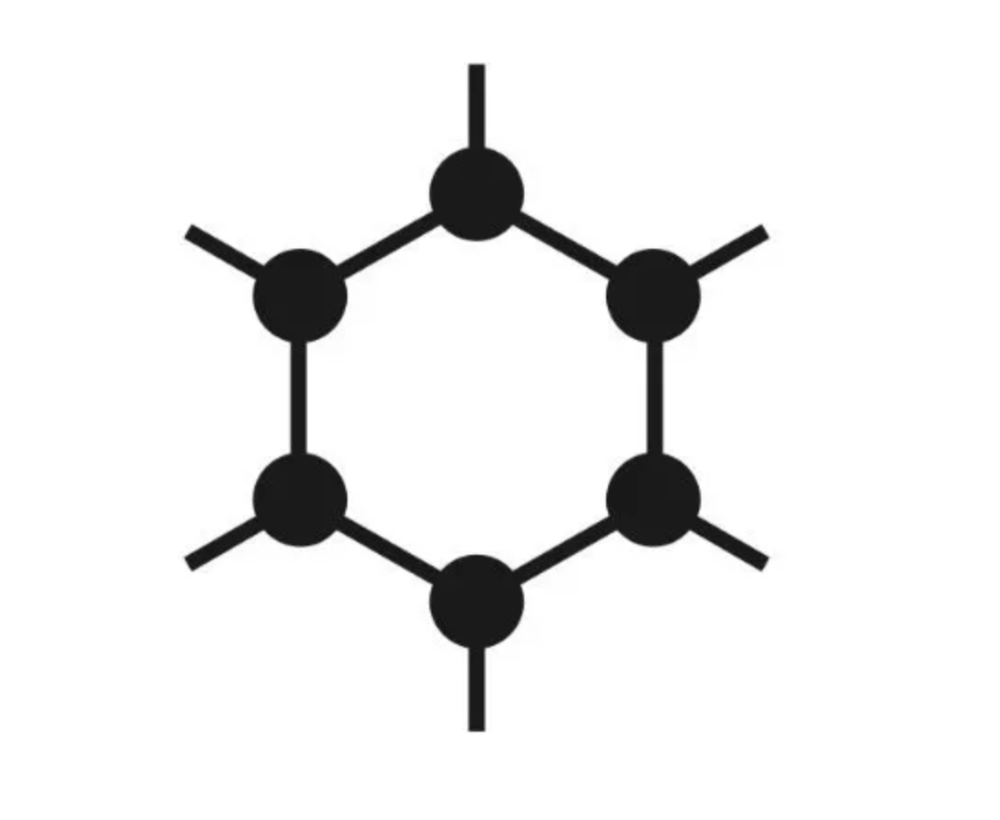How to create a QR code? - For URL, text, contact information, WiFi network details, etc.
48

- Choose a QR Code Generator: There are numerous websites and applications available for generating QR codes. Some popular options include QR Code Monkey, QR Code Generator, and QR Stuff.
- Select the Type of Content: Decide what type of content you want to encode in the QR code. It could be a URL, text, contact information, WiFi network details, etc.
- Enter the Content: Enter the content you want to encode into the QR code. For example, if you're creating a QR code for a website URL, enter the URL into the appropriate field.
- Customize the QR Code (Optional): Many QR code generators allow you to customize the appearance of the QR code. You can typically change the colors, add a logo or image, and adjust the size of the QR code.
- Generate the QR Code: Once you've entered the content and customized the QR code (if desired), click the "Generate" or "Create" button to generate the QR code.
- Download or Save the QR Code: After the QR code is generated, you can usually download it as an image file (e.g., PNG, JPEG) or copy the code directly. Save the QR code to your computer or device.
- Test the QR Code: Before using the QR code publicly, make sure to test it using a QR code scanner to ensure that it scans correctly and directs users to the intended content.
- Deploy the QR Code: Once you've verified that the QR code works correctly, you can start using it. Print it on marketing materials, display it on your website, or use it in any other way to share the encoded information with others.
Remember to use QR codes responsibly and ensure that the content you encode is relevant and safe for users. Additionally, always test your QR codes before deploying them widely to avoid any potential issues.