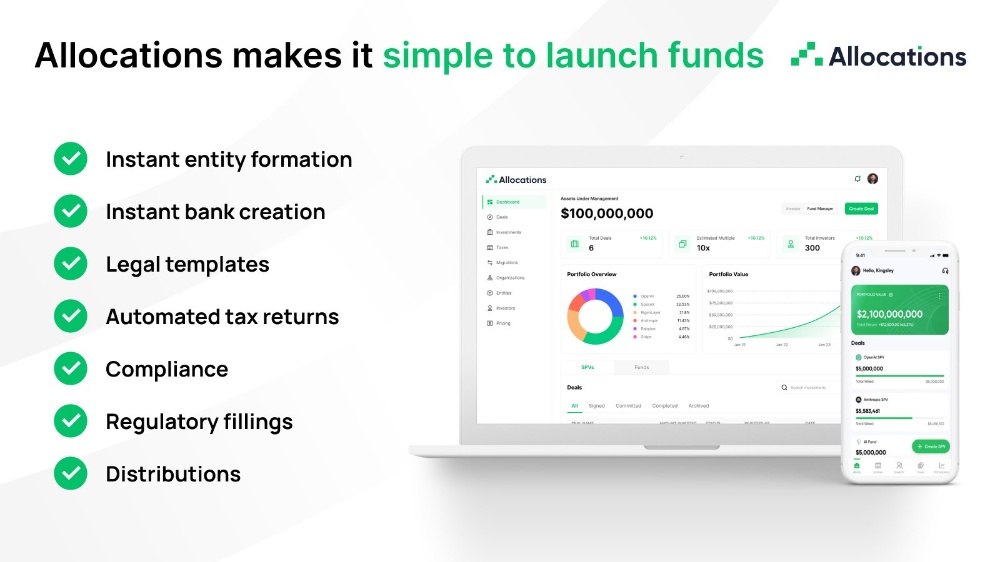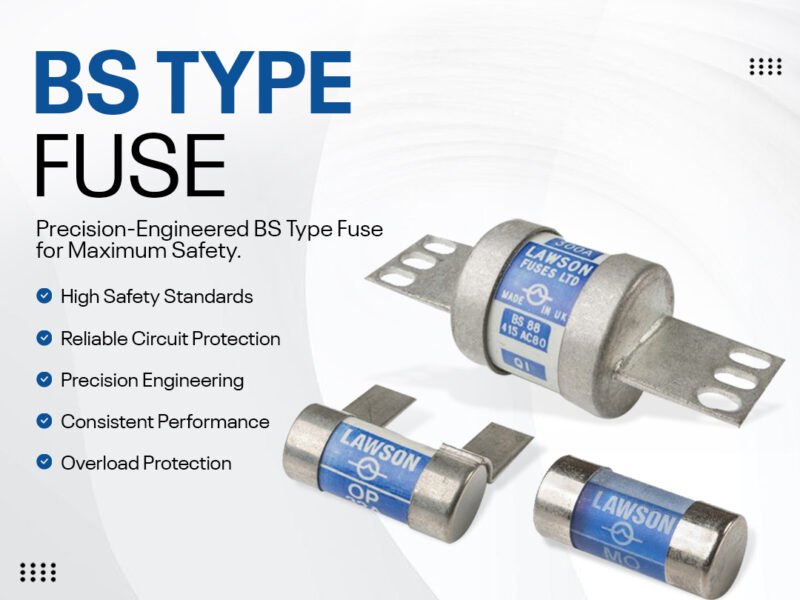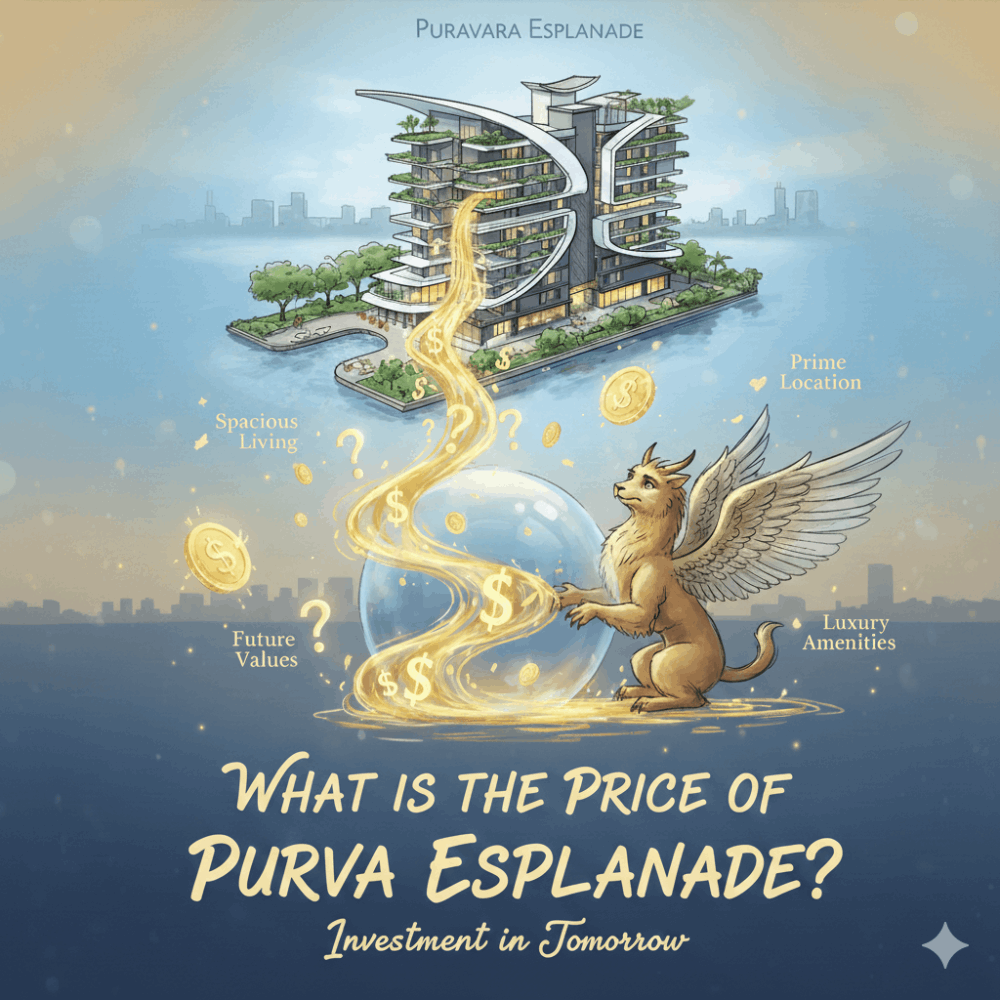HubSpot Tracking vs. Google Analytics: Picking the Right Tool for the Job

Understanding the Players
HubSpot Tracking is embedded within the HubSpot ecosystem, focusing on leads and conversions. It seamlessly integrates with other HubSpot features like CRM and marketing automation, making it ideal for tracking the impact of marketing campaigns on lead generation and customer journey.
Google Analytics, on the other hand, is a standalone web analytics powerhouse. It delves deeper into user behavior and website engagement, providing granular insights into traffic sources, page views, user flow, and more.
Strengths and Weaknesses
HubSpot Tracking
Strengths:
- Lead-centric focus: Links traffic sources directly to leads and customers, showing the ROI of marketing efforts.
- Simple interface: User-friendly dashboards and reports make insights easily digestible.
- Seamless integration: Works flawlessly with other HubSpot tools for a unified marketing picture.
Weaknesses:
- Limited data depth: Lacks the granular user behavior data offered by Google Analytics.
- Cost concerns: Higher pricing tiers unlock advanced features.
- Siloed analytics: Data analysis primarily limited to the HubSpot ecosystem.
Google Analytics
Strengths:
- Data depth: Granular insights into user behavior, user flow, and technical SEO.
- Customization: Highly customizable dashboards and reports for tailored analysis.
- Free tier: Basic features are available for free, making it accessible to all.
Weaknesses:
- Steeper learning curve: Interface can be daunting for beginners.
- Lead attribution less direct: Requires integration with other tools for clear lead-to-revenue tracking.
- No built-in marketing automation: Doesn't automate workflows based on website behavior.
Sample Implementation Code
HubSpot Tracking
HubSpot tracking code is automatically inserted when you install the HubSpot tracking script on your website. You can customize tracking for specific pages or forms using HubSpot's code snippets.
HTML
<script src="https://cdn.hsbad.net/hub/456/4567.js"></script>
<script>
hbspt.forms.bindForm('formID', function(data) {
// Handle form submission event
});
</script>
<button onclick="hbspt.trackEvent('buttonClick', {'buttonText': 'Click Me!'});">Click Me!</button>
Google Analytics
Google Analytics tracking requires adding the provided tracking code to your website's <head> section. You can configure custom goals and events using the Google Analytics interface or the Measurement Protocol API.
HTML
<script async src="https://www.googletagmanager.com/gtag/js?id=UA-12345678-9"></script>
<script>
window.dataLayer = window.dataLayer || [];
function gtag(){
dataLayer.push(arguments);
}
gtag('js', new Date());
gtag('config', 'UA-12345678-9'); // Custom event for download click document.getElementById('downloadButton').addEventListener('click', function() {
gtag('event', 'download', {
'event_category': 'Click', 'event_label': 'Download Button'
});
});
</script>The Verdict:
Ultimately, the "best" tool depends on your specific needs and goals. Here's a quick guide:
- Choose HubSpot Tracking if:You prioritize lead generation and conversion tracking.
- You already use HubSpot for marketing automation and CRM.
- You value a user-friendly, integrated analytics experience.
- Choose Google Analytics if:You need in-depth user behavior and website engagement insights.
- You value granular customization and data exploration.
- You don't mind a steeper learning curve and potential integrations.
Bonus Tip: For the best of both worlds, consider integrating HubSpot Tracking and Google Analytics. This allows you to leverage HubSpot's lead-centric focus alongside Google Analytics' data depth.
Remember, the key is to understand your goals and choose the tool that empowers you to achieve them. So, dive into