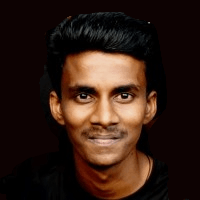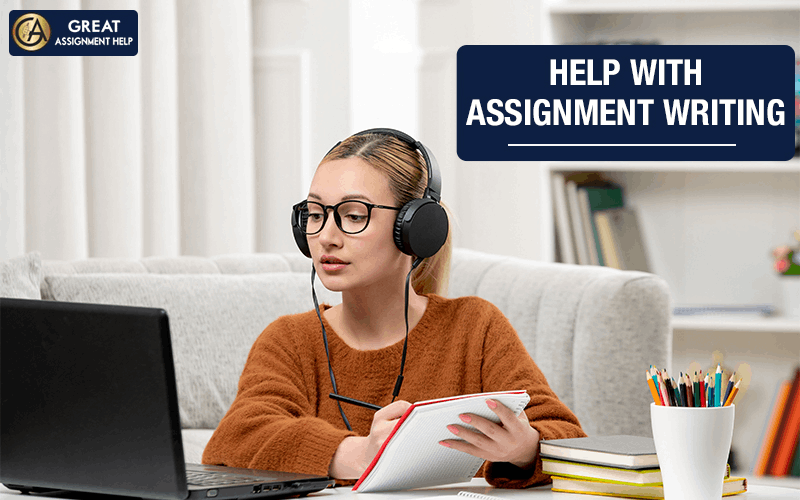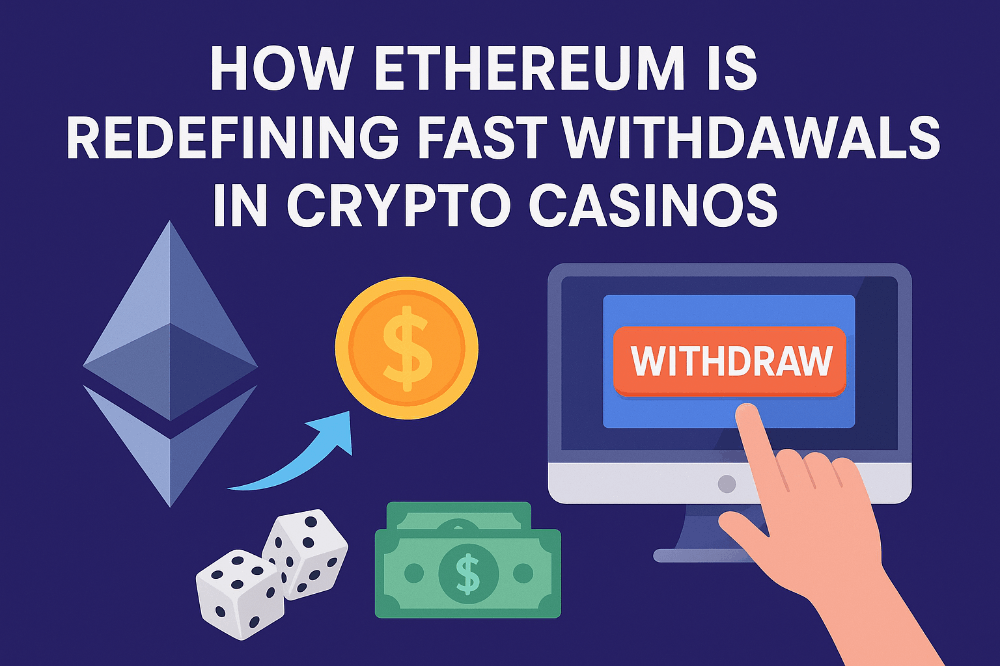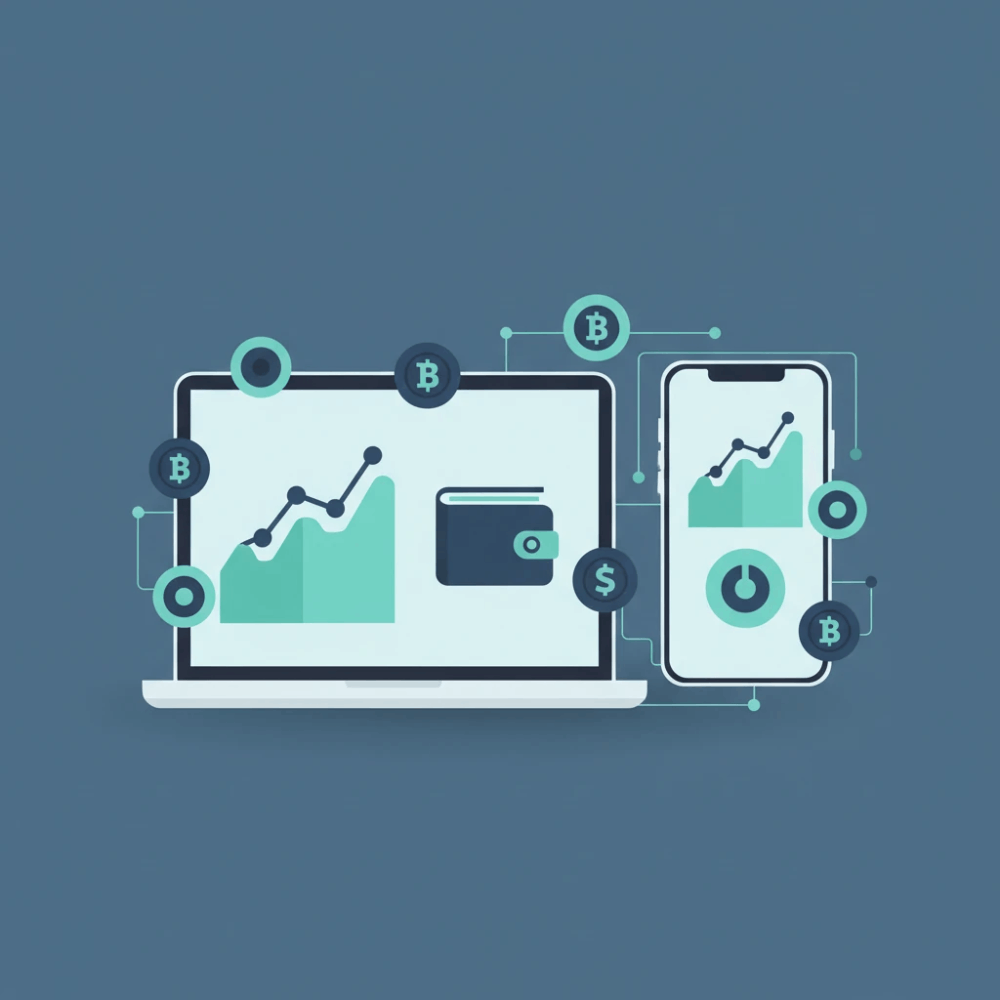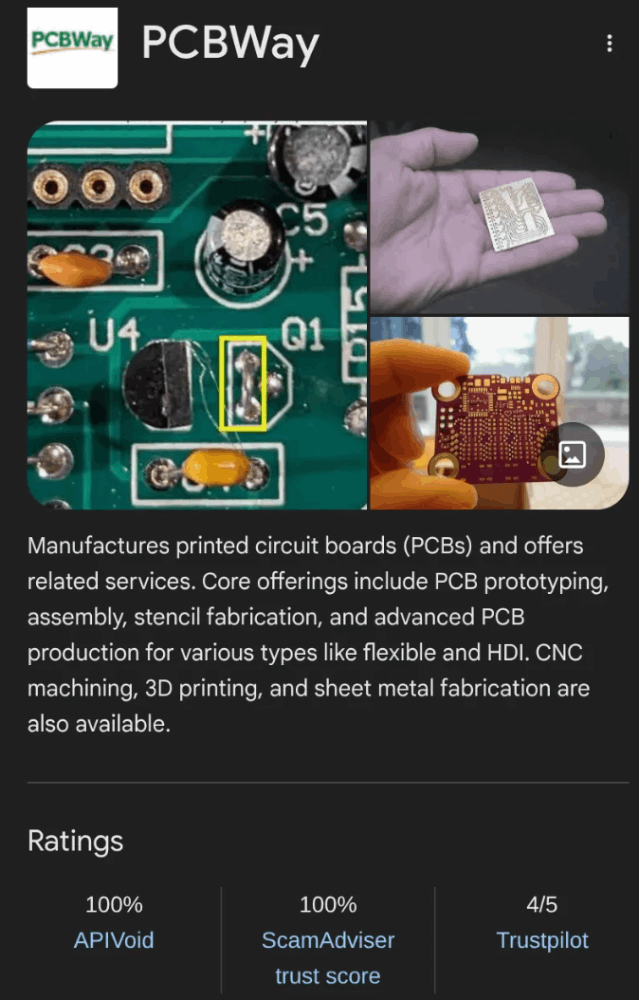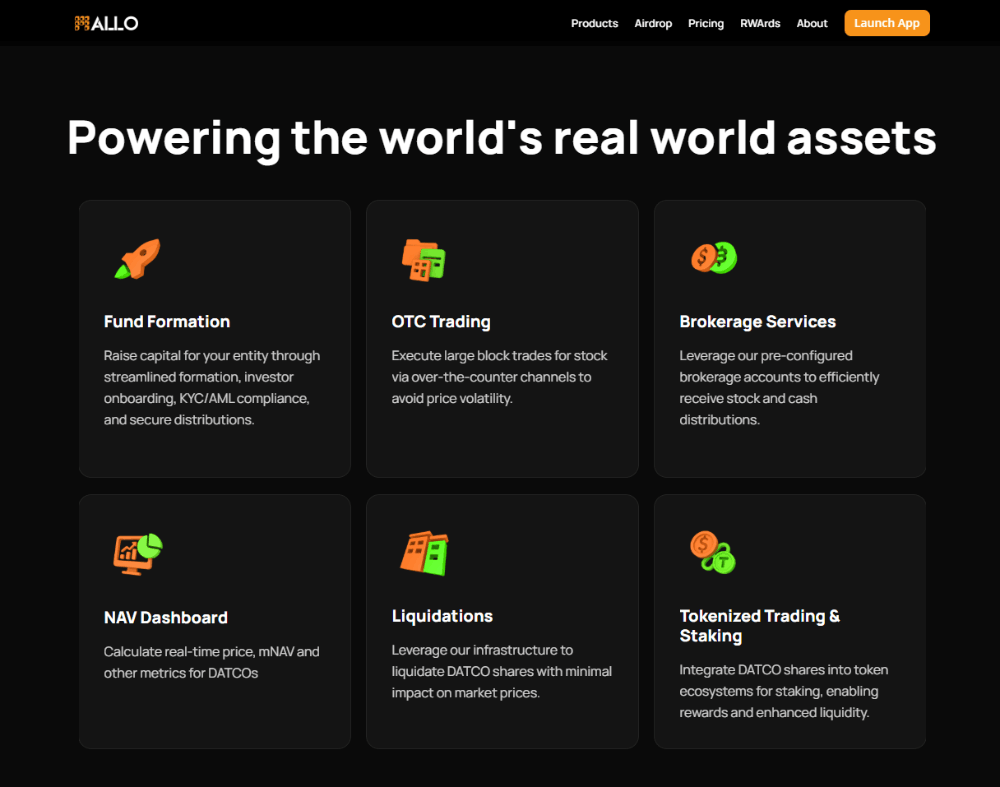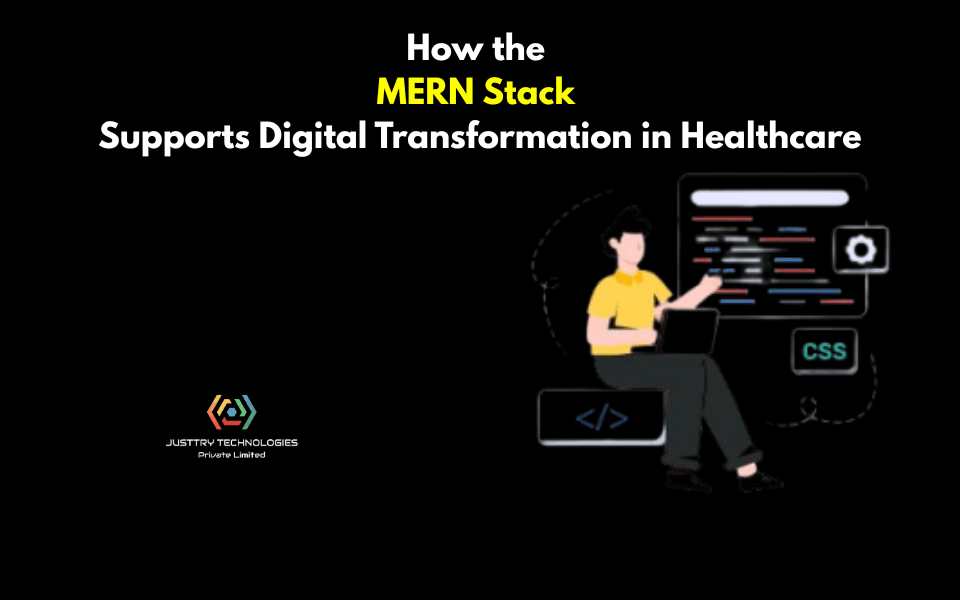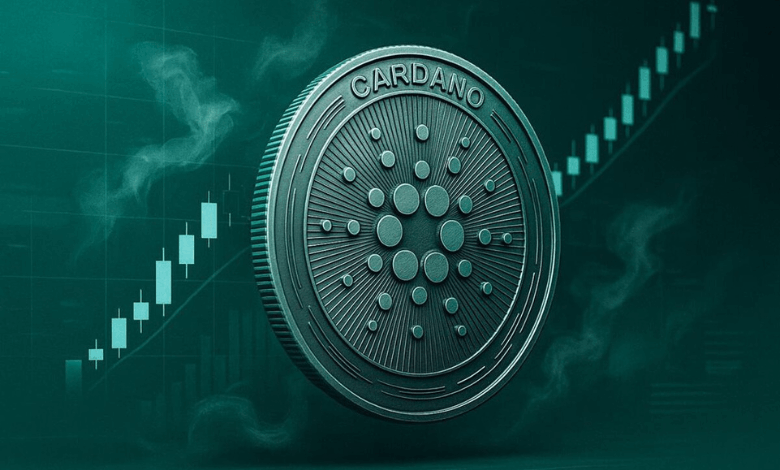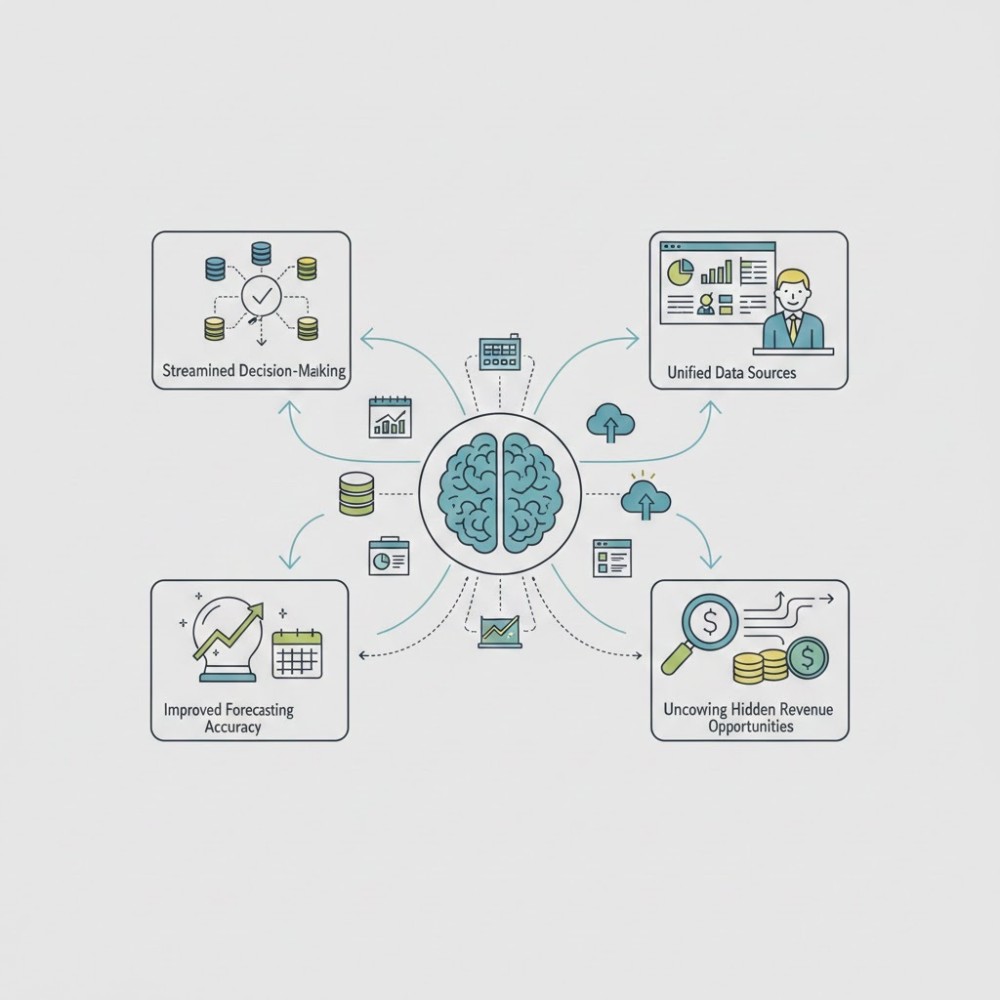This AI Interview Assistant Chrome Extension Was My Weekend Project

A few weeks ago, I had this exact moment. I was preparing for an interview and had a resume open in one tab, a notepad in another, and ChatGPT somewhere in the background trying to help me brainstorm questions. That's when the idea hit me:
“Why am I juggling between tabs? What if this entire process could live in a single Chrome extension?”
So I built one. It’s called HireZen.
The Problem I Kept Running Into
Every time I had to take an interview, I’d start by opening the candidate’s resume. But even after reading it top to bottom, I wasn’t always sure:
- What’s the best way to dig deeper into their projects?
- Are they really comfortable with the tools they listed?
- What kinds of behavioral or situational questions would be relevant?
I’d often resort to generic questions or spend too much time prepping just one resume. It felt repetitive and inefficient and I knew there had to be a better way.
Enter HireZen
HireZen is a Chrome extension that does one simple thing: You upload a resume, and it generates personalized interview questions for you using AI.
That’s it. No over engineering. No login required. Just upload, generate, copy or print done.
Here’s what it currently supports:
- 🧠 Reads and parses PDF resumes
- 🤖 Uses LLMs (like GPT-4) to generate questions based on the candidate’s experience
- 🖨️ Lets you print the generated questions or share them with HR
The idea is to take the mental load off interviewers and let AI handle the repetitive thinking.
How It Works
By default, when you visit Google Meet, HireZen will auto-open as a sidebar so you can prep questions while you’re on the call.
- Press Ctrl + M to hide or show the extension anytime (toggle view).
- Click the Settings icon to:
- Choose your LLM provider (OpenAI, Claude, etc.)
- Enter your API key
- Select the model you prefer (e.g., GPT-4, GPT-3.5)
Everything is stored securely inside your browser. Once configured, just upload a resume and start generating questions instantly.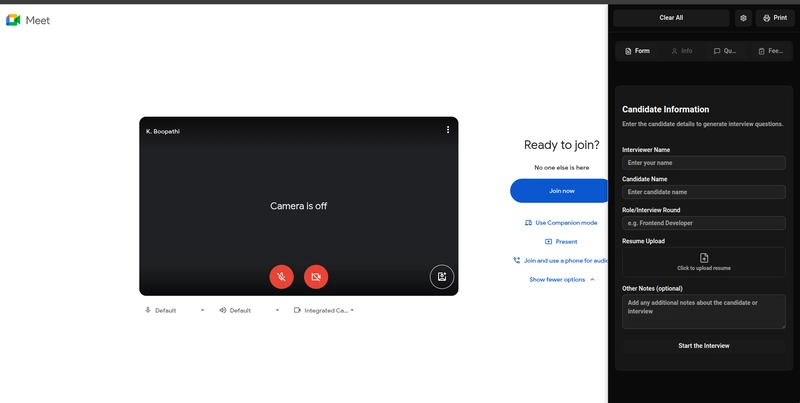

Tech Behind It
Initially, I was using a GitHub-hosted API to call OpenAI’s models. It worked well, but obviously, not scalable for others. So I added a Settings page where anyone using the extension can:
- Choose their LLM provider (e.g., OpenAI or others)
- Set their preferred model
- Enter their own API key, which is stored securely in the browser (not sent to me or any server)
No backend. No database. Just local storage via Chrome's storage.local API.
It’s simple, and more importantly safe.
On Security
One thing I was very cautious about was handling the API key. I didn’t want to mess around with storing sensitive data anywhere outside the user’s browser. So everything model, provider, key is stored locally and only accessible to the extension.
You control your own usage. You bring your own key. I never see it.
What’s Next?
This is just the beginning. I’m planning to:
- Add support for exporting question sets as PDF
- Build a small feedback form to help interviewers leave notes
- Eventually list it on the Chrome Web Store
Right now, it’s all open and available to try.
Try It Out
Here’s the link It works on Chrome and Chromium-based browsers. Just open it, upload a resume, and let it do the rest.
Why I’m Sharing This
I’m a solo developer. I build things out of curiosity and real-world pain points I face at work. HireZen is one of those small tools I wish I had earlier, so I built it and put it out there.
If it saves you time or makes your interviews a little smoother that’s all I hoped for.
And hey, if you found it helpful and want to support my work..
☕️ You can buy me a coffee it helps me keep building little tools like this and pushing updates.
Thanks for reading!