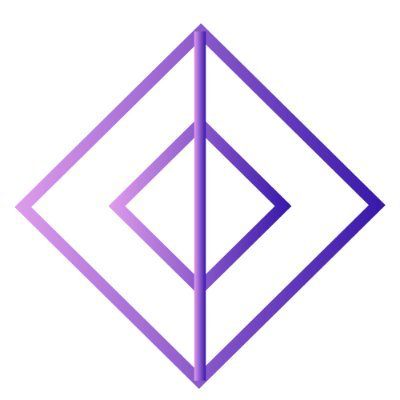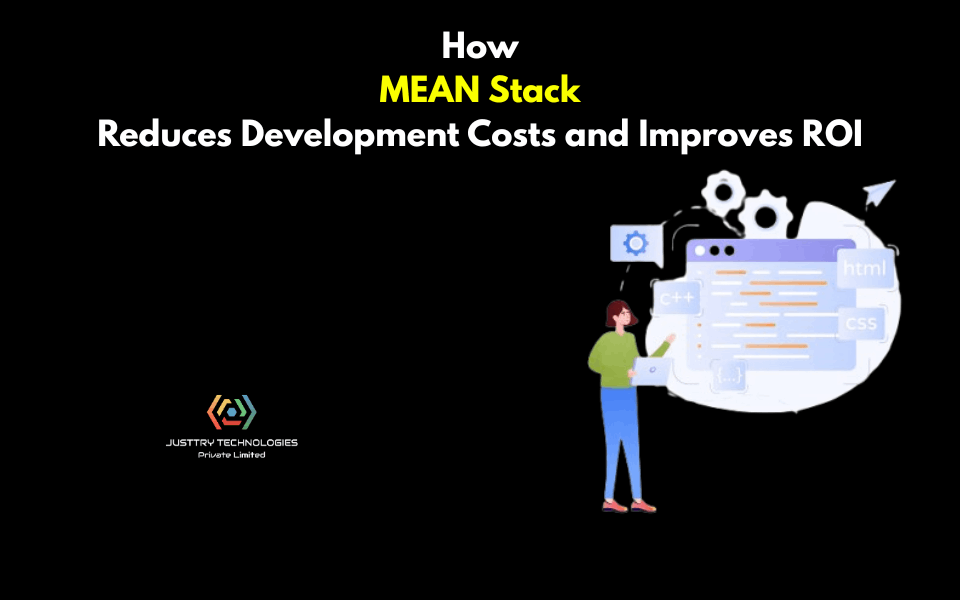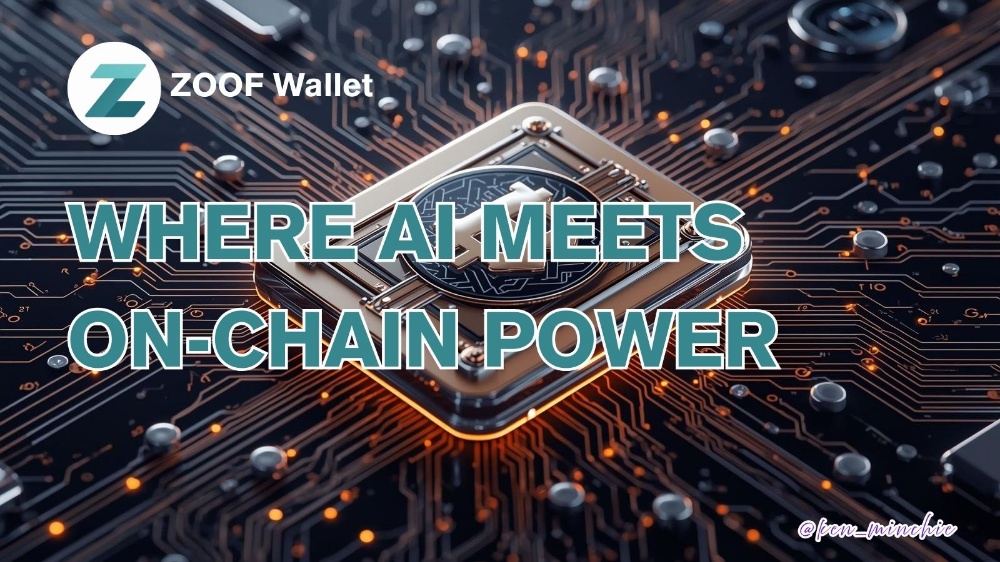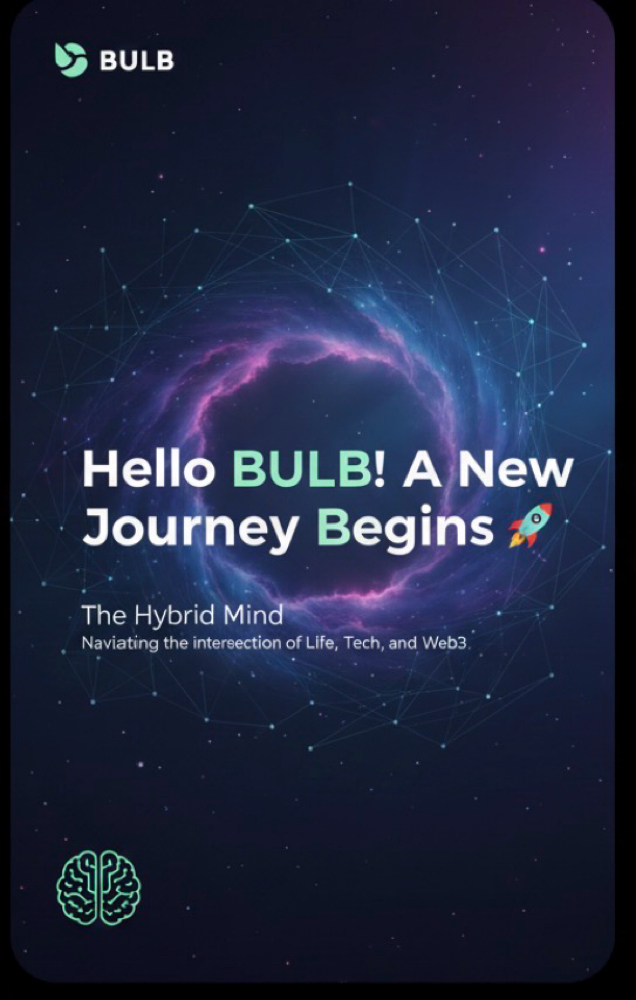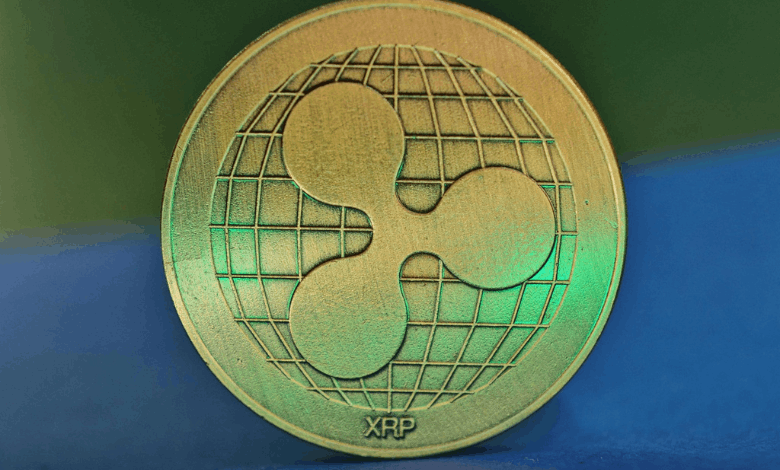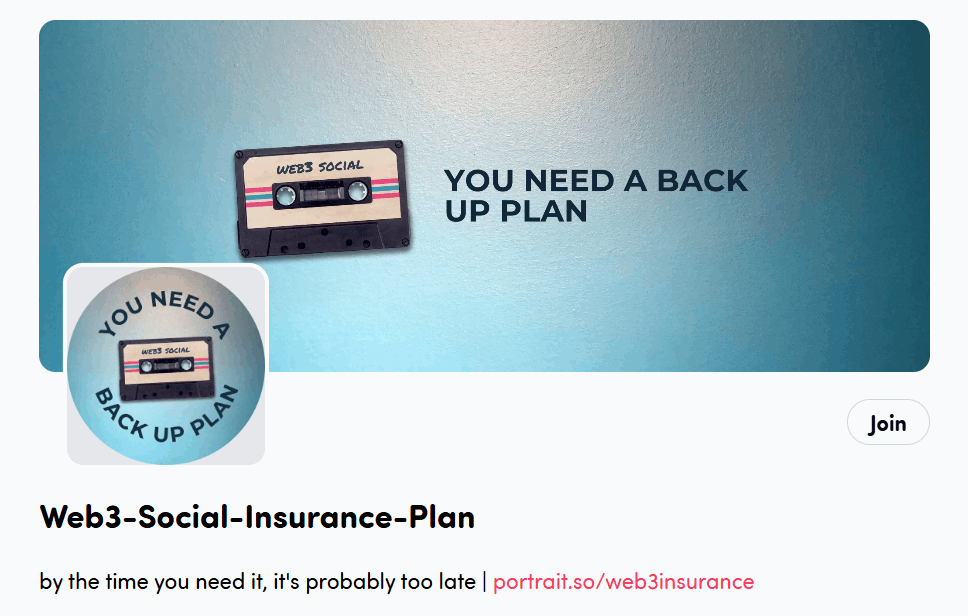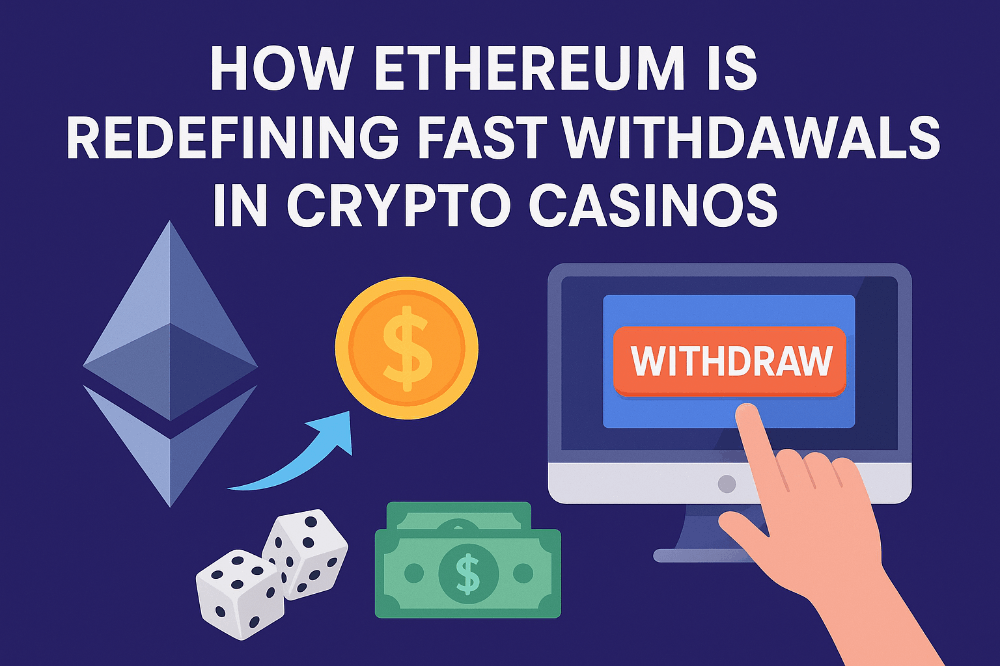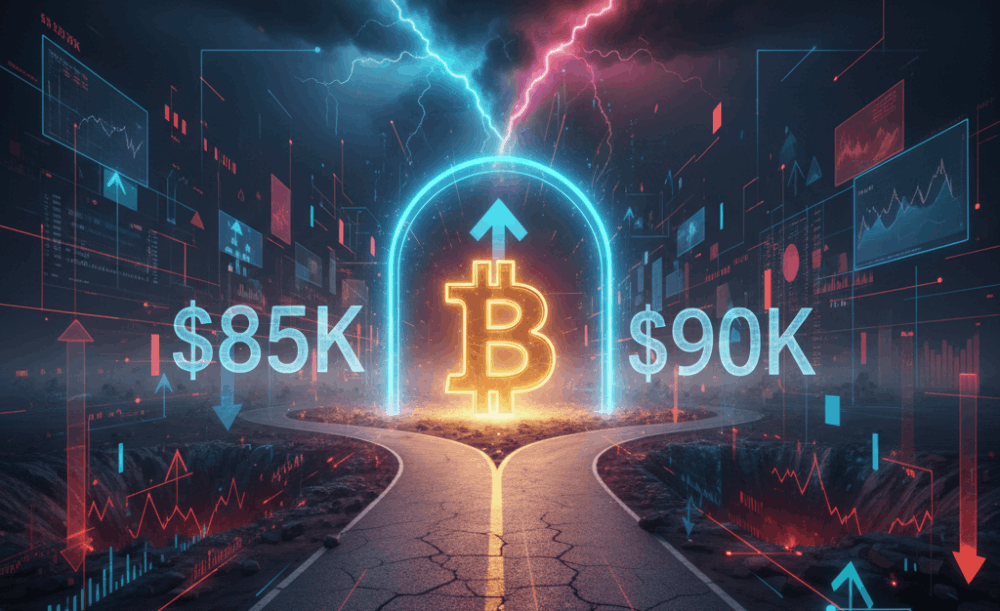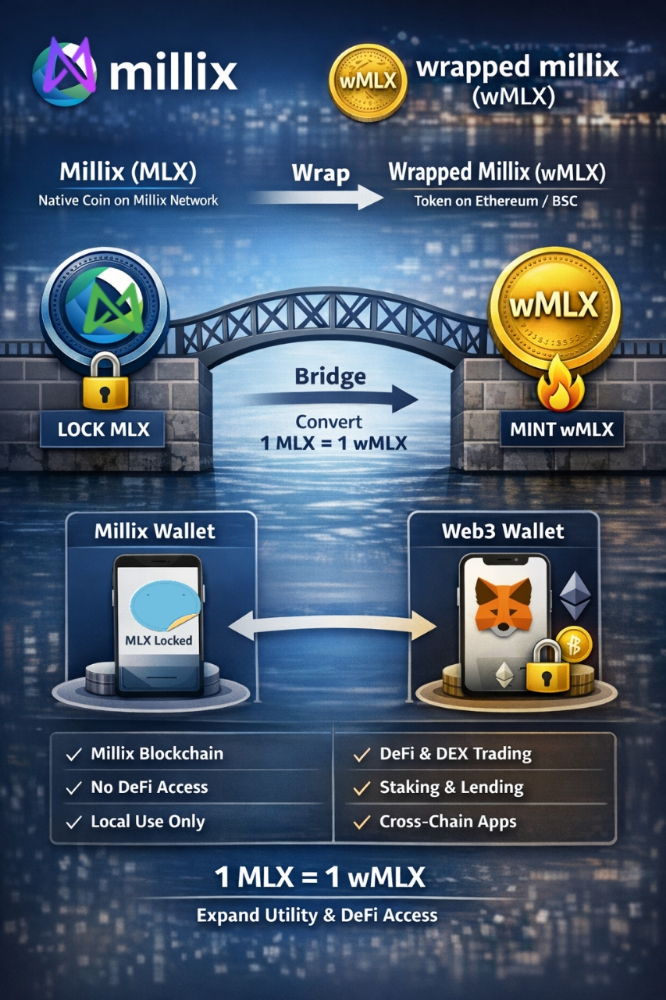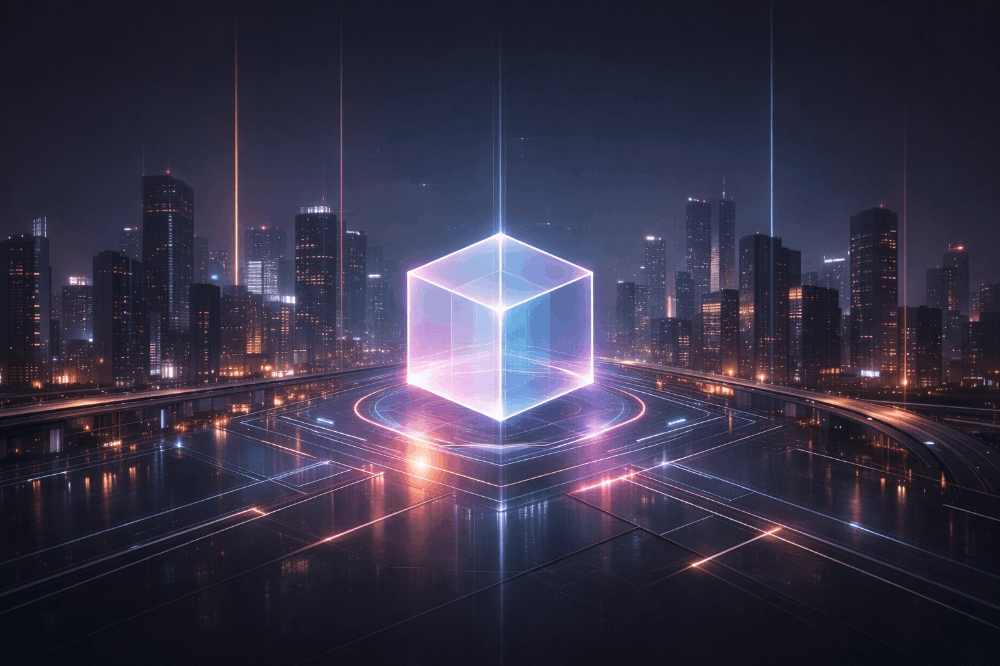Guide to staying safe online
According to my observations, many people around them can use "carelessness to shocking" to describe their personal privacy. They are completely unconscious. I don't know which link is prone to problems and how to prevent them. I just left the problem unattended until one day I got angry.
Privacy was not so important in the past. People who consciously protect privacy will even be laughed at as a clean habit. That's because once the money transaction usually happened offline, everyone met physically, exchanged cash, and online privacy was of little value. It's different now, money is all online, let alone cryptocurrencies, no need to say hello when stolen.
I have summarized a few privacy protection techniques that I have been practicing. If you have done most of them or even more thoroughly, it proves that you have done enough. If you have not done so, you need to strengthen your awareness. Cultivate these habits from now on. It takes very little time to master these skills, but the rewards are inestimable.
1) Don't set the same password for all your website and app passwords. Once one of your accounts is hacked, all your other accounts may be hit, and the loss is huge. I know that many people use asset-related apps with strong passwords and unrelated weak passwords, which is very wrong. Every day, companies leak security information, which may contain information about one of your unused accounts, which can be used for fishing or social work, exposing you to endless risks.
You can use a payment tool like 1Password / LastPass to generate a random password every time, manage account information, or you can use a free open source tool like KeePass, which is almost the same. Our goal is clear, to minimize the losses caused by hacking a single account. If you are interested in advanced techniques for using 1Password, I can write a separate tutorial next time.
2) Don't let your phone streak. Set the screen opening password, fingerprint recognition or facial recognition, back up the whole machine in time, and turn on the switch that automatically enters the wrong password to destroy the data on the machine. Do not root your mobile phone. Whether you use an iPhone or an Android phone, update to the latest system as soon as possible. Don't let the security holes in the old system be the target of attack.
3) Do not save sensitive photos in the phone album. Such as passport information page, front and back of ID card, credit card can be used as long as it has the card number, validity period, name, CVV code, so do not store photos in your phone. Use any third-party "cloud album" with caution, don't trust the so-called privacy protection clauses, they will analyze 100% of your photos.
4) Do not swipe your credit card when traveling abroad. Most credit cards in Saudi arabia are magnetic stripe cards without security chip. The magnetic stripe information and PIN code are likely to be recorded by the vendor's machine when paying.
5) Do not use the free "Internet tools". They are under the banner of free, but they are very likely to intercept your communications and steal data. If you have the energy, you can buy a VPS. You don't have time to rent the airport of an old manufacturer.
6) Do not use WiFi in public places (including, but not limited to, airports, train stations, coffee shops, hotels, etc.). Often someone will use a malicious node with a name similar to the official SSID to lure you to connect. These WiFi signals are usually named "Airport_Free_WiFi_5G", "Coffee_Free" and so on. It is very tempting, and it is difficult to tell whether the place really provides WiFi.
In order to prevent your account and privacy from being stolen during network communication, use your mobile phone as a hotspot for insurance purposes. It doesn't usually take too long to deal with the important things, and the traffic is not expensive now.
7) Don't download apps from unknown sources. Be very careful about various "cracked" software, because you don't know if there is a backdoor or not, how many times have been "repackaged".
So don't be greedy for cheap. If this software is really useful to you, then you should spend money on genuine editions to avoid troubles. Really not. Go to the official website to download the genuine installation package , it is much safer than you to download the cracked version.
8) Do not use any third party input method. Some dogs, some degrees, and other manufacturers' input methods will clearly upload all your input and the information of the system pasteboard for analysis. Some people even copy and paste the private key when the third-party input method is opened. You never know in what way your information will flow to the black market, why the private key was stolen once copied, use the system's own input method, please.
9) Don't open your screen recording permissions to third-party applications, unless you know it.
10) Do not enter the password where there are cameras around. It's really impossible to replace it with fingerprints or facial recognition. After hiding at the dead end of the camera, you can return to the original place. This is how a famous big guy in the circle stole coins.
11) Do not discuss privacy or sensitive topics in whatsapp . Choose end-to-end encrypted communications software like Telegram and Signal.
12) For all accounts that can set up 2FA 2FA authentication, set Google Authenticator over SMS authentication first. You can use Authy instead of the official Google one, because there are both desktop and mobile terminals, and you can back up in real time.
13) Hold the camera on your laptop with opaque tape. When it is called maliciously, it can get a lot of information from you. Through continuous detection, the hacker can even find your home address, clues that you store the offline private key.
14) Install the AdGuard plugin, which is better than Adblock. It can filter website advertisements and cookie tracking.
15) When using the Chrome browser, turn off the "Send along with browsing traffic" "Do Not Track" Request in Settings-Privacy Settings and Security-More. Unless there is a need to log in to your account, it is recommended that you often browse the web in anonymous mode.