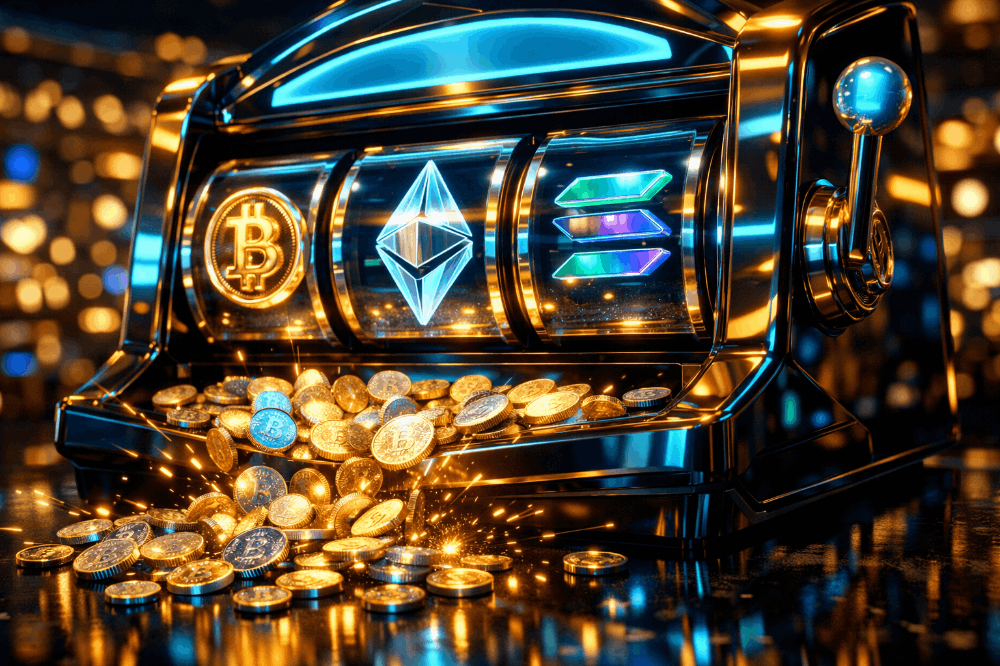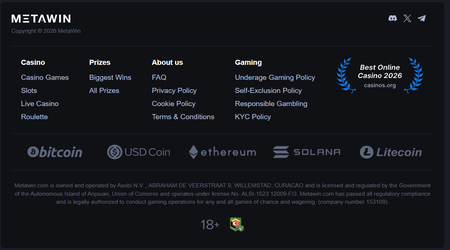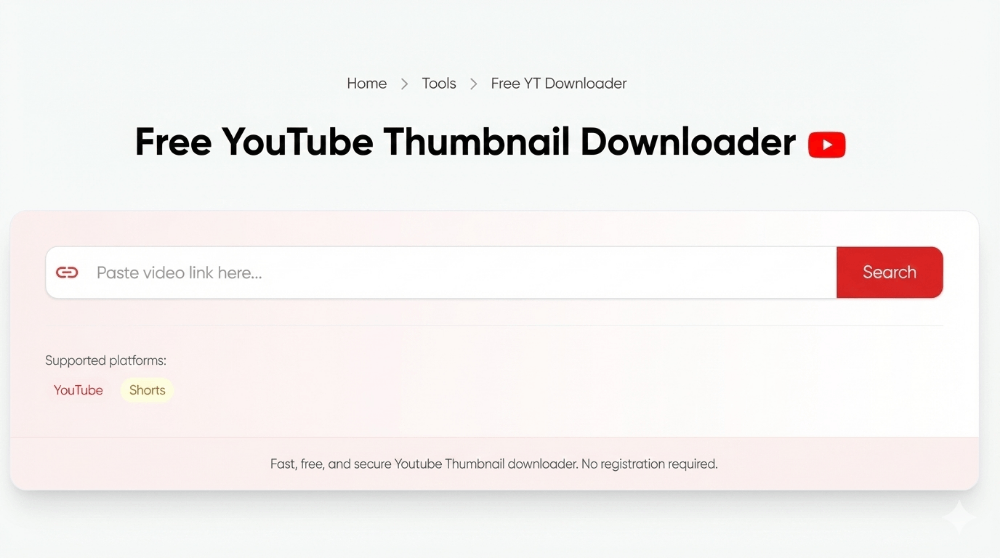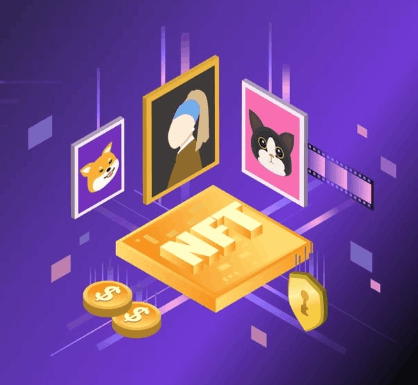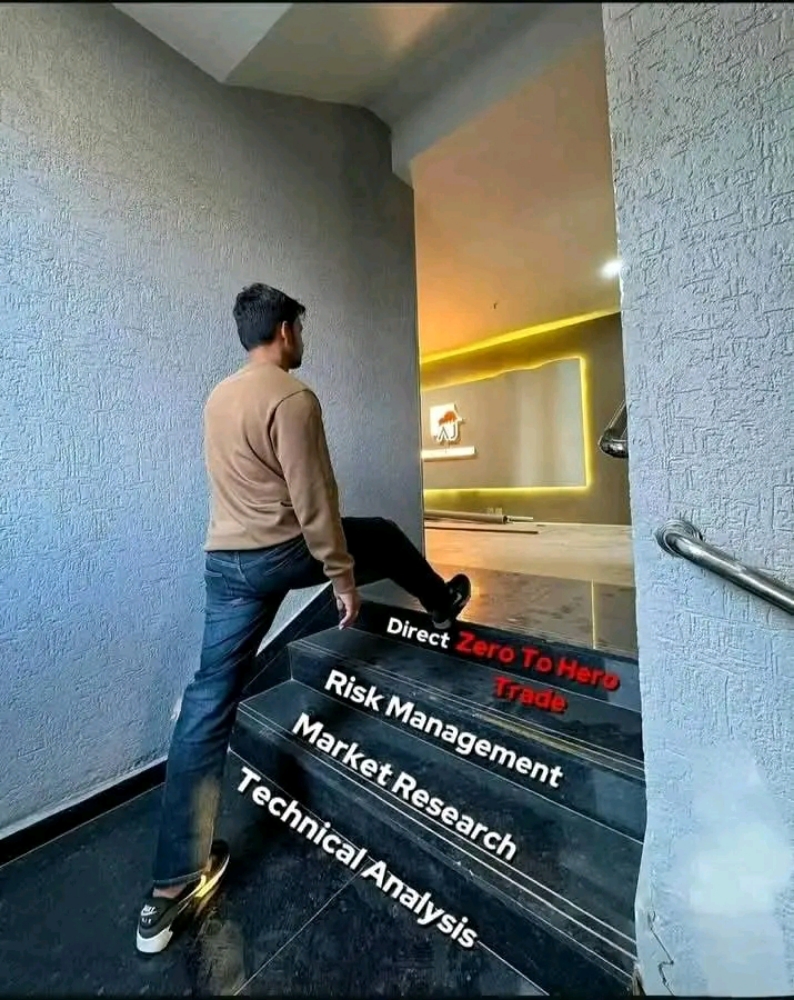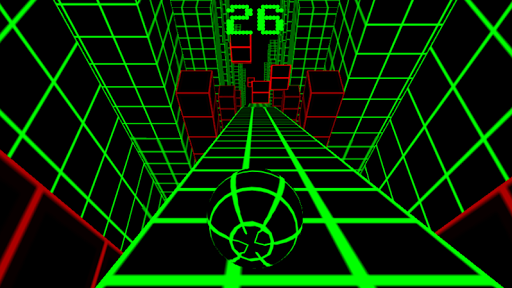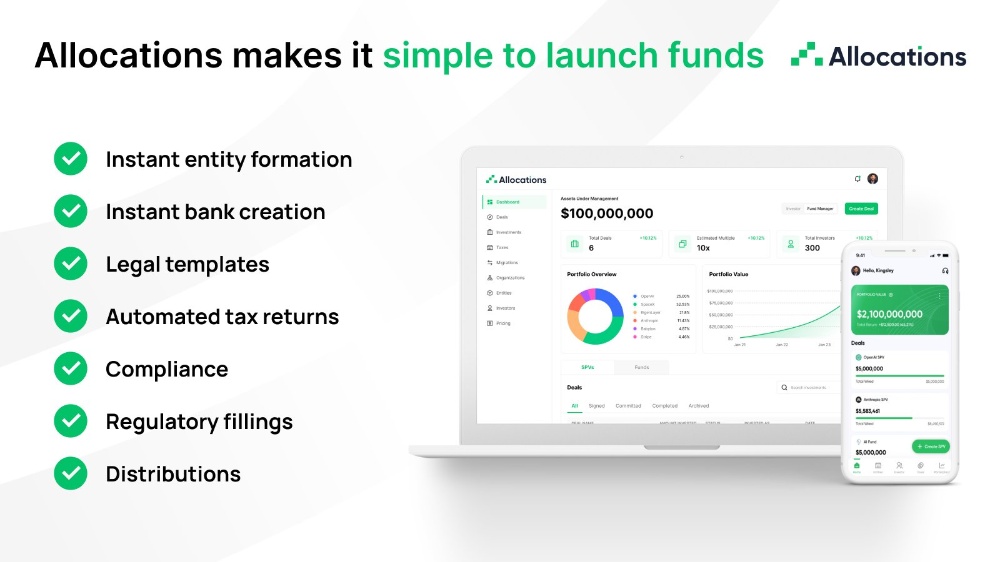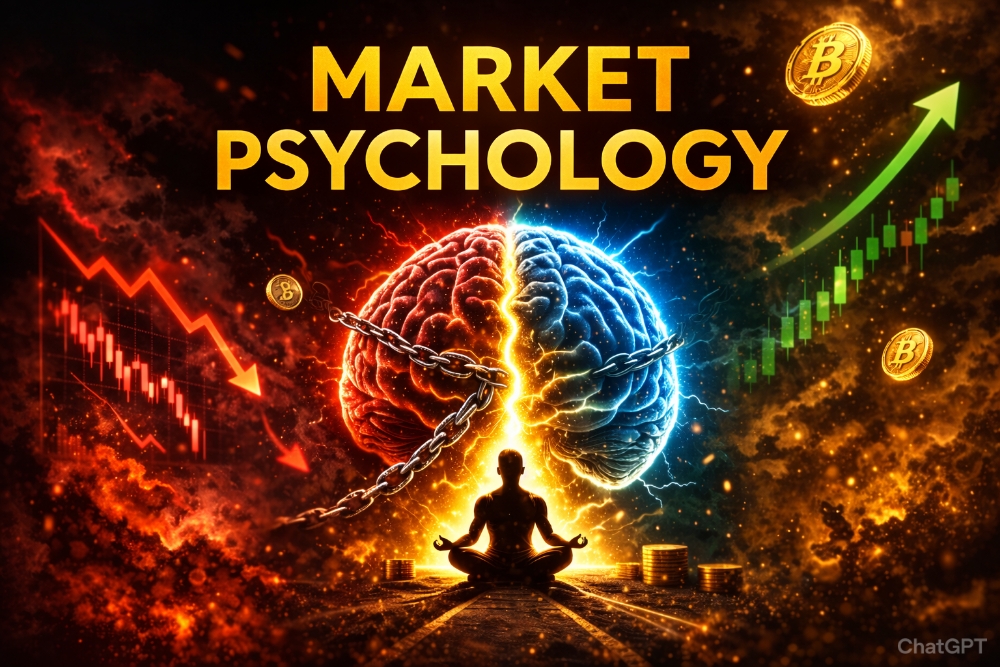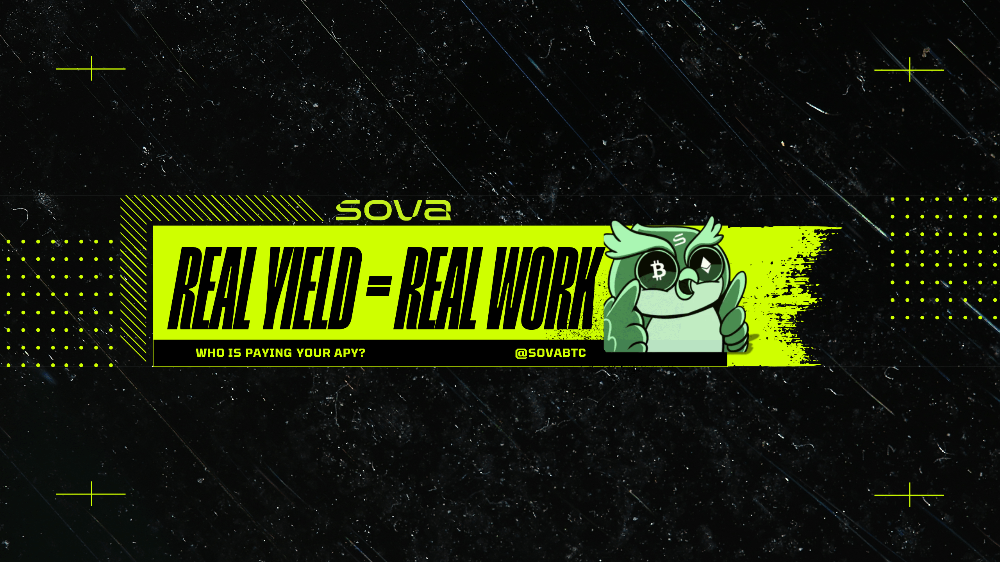PC
20
Computer usage has become an essential part of our daily lives, from work to entertainment. Here are some tips to help you use your computer more effectively:
- Keep your computer clean: Dust and debris can accumulate inside your computer, which can cause it to overheat and slow down. Regularly clean your computer with compressed air to keep it running smoothly.
- Use antivirus software: Antivirus software can help protect your computer from viruses and malware. Make sure to keep your antivirus software up to date to ensure maximum protection.
- Back up your files: Backing up your files is important in case your computer crashes or is lost or stolen. Use an external hard drive or cloud storage to back up your important files regularly.
- Organize your files: Organizing your files can help you find what you need quickly and easily. Create folders for different types of files and use descriptive filenames to make them easier to identify.
- Use keyboard shortcuts: Keyboard shortcuts can save you time and make your computer usage more efficient. Learn commonly used keyboard shortcuts to speed up your work.
- Take breaks: Prolonged computer usage can cause eye strain, headaches, and other physical symptoms. Take regular breaks to rest your eyes and stretch your muscles.
- Adjust your settings: Adjusting your computer's settings can help improve your experience. Adjust the brightness and contrast of your screen, and adjust the font size to make it easier to read.
In conclusion, using a computer can be a productive and enjoyable experience. By keeping your computer clean, using antivirus software, backing up your files, organizing your files, using keyboard shortcuts, taking breaks, and adjusting your settings, you can use your computer more effectively and efficiently.