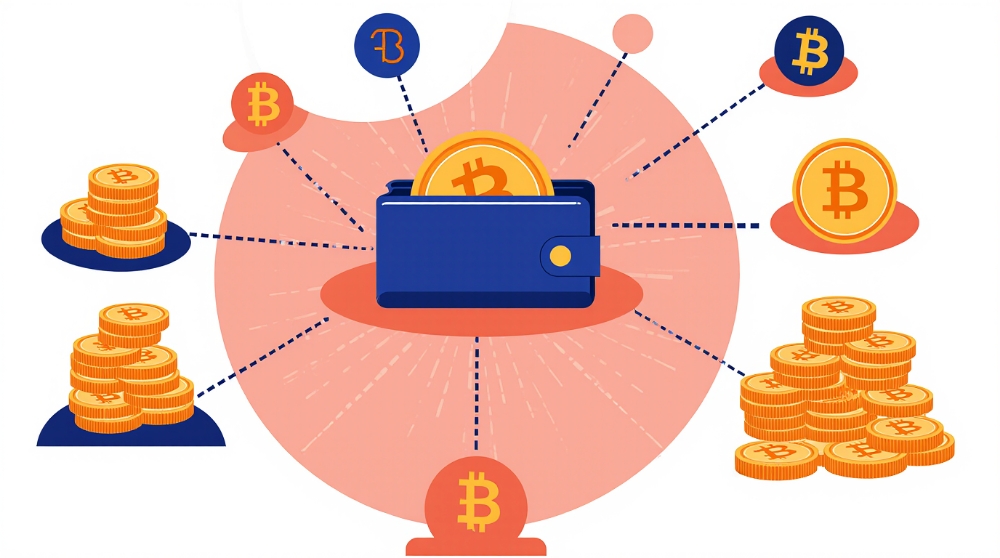How to Mint your Somnia Betanet Avatar
Somnia: Introduction
Somnia, the visionary project shaping the future of the virtual world through groundbreaking L1 blockchain technology and innovative omnichain protocols. As a creation of the Virtual Society Foundation, Somnia is dedicated to unlocking the vast potential of the metaverse, paving the way for an open and unified virtual society where value and creativity thrive.
At the heart of Somnia lies the concept of the "Metaverse Computer," a revolutionary idea that will transform the way we interact with virtual environments. Imagine a world where every element—people, places, and things—is seamlessly integrated into a decentralized network, ensuring interoperability and composability across diverse metaverses. This decentralized approach ensures that no single mega corporation controls the metaverse, ensuring that value is distributed fairly among its participants.
Somnia's technological ecosystem is comprehensive, comprising a cutting-edge L1 Blockchain designed for high performance, a protocol facilitating interoperable and composable content, and a user-friendly metaverse browser for seamless interaction with the network. This ecosystem empowers creators and users alike to contribute, explore, and thrive within a unified metaverse landscape.
Step into the Metaverse Computer powered by Somnia and join the new creator economy, where borders blur, experiences converge, and possibilities are limitless. Somnia's vision is not just about building a virtual world; it's about building a vibrant, inclusive society within the metaverse, where collaboration and innovation know no bounds. Embrace the future of the virtual realm with Somnia—a gateway to a new era of interconnected, decentralized virtual experiences.
How to Mint your Somnia Betanet Avatar
Welcome to Somnia's Betanet Avatar Minting Guide, designed to assist users in navigating the process of minting avatars within Somnia's beta network. This comprehensive guide provides step-by-step instructions and essential information to help you create and customize your unique avatar in the emerging Somnia metaverse.
Step 1: Claim ETH Sepolia Faucet
To get started with accessing the Sepolia testnet faucet on Alchemy, please follow these steps:
- Visit the following link: https://www.alchemy.com/faucets/ethereum-sepolia and create an account on the Alchemy platform.
- After successfully signing up and logging in to your Alchemy account, navigate to the Sepolia faucet section.
- You will be prompted to enter your Metamask wallet address. This is the address where you wish to receive the Sepolia testnet ETH.
- Ensure that your Metamask wallet address has a minimum balance of 0.001 ETH on the Ethereum mainnet. This balance requirement is necessary to prevent abuse and automated bot activity.
- Once you have entered your wallet address and met the minimum balance requirement, you can claim up to 0.5 Sepolia ETH per day from the testnet faucet.
- Follow any additional instructions provided on the Alchemy faucet page to complete the claiming process successfully.
By following these instructions, you will be able to access and utilize the Sepolia testnet faucet on Alchemy to obtain ETH for testing and development purposes on the Sepolia network.
Step 2: Connect to Somnia's Betanet
- Visit https://betanet.somnia.network/ in your web browser.
- Connect your Metamask wallet by clicking on the "Connect Wallet" button present on the Somnia Betanet platform.
- If prompted, allow the platform to switch the network to the ETH Sepolia testnet. This action will configure your Metamask wallet to interact with the Sepolia testnet environment.
- Once connected and switched to the Sepolia testnet, you'll be ready to explore and interact with the features and functionalities available on Somnia's Betanet using the testnet version of Ethereum (ETH) known as Sepolia.
By following these instructions, you'll seamlessly connect your Metamask wallet to the ETH Sepolia testnet on Somnia's Betanet platform, enabling you to engage with the testnet ecosystem and experience its functionalities.
Step 3: Customize your Avatar
- Visit https://betanet.somnia.network/avatar in your web browser.
- Click on the MINT AVATAR button to begin the customization process.
- You can now customize your avatar by adjusting various features:
- Head: Choose different facial features and expressions for your avatar.
- Hats: Explore a variety of hats and headwear options.
- Eye-wear: Select from various eyeglasses or eye accessory styles.
- Clothing: Customize your avatar's outfit with different tops, bottoms, and accessories.
- Shoes: Pick a pair of shoes or footwear to complete your avatar's look.
Use the available customization tools and options to personalize each aspect of your avatar according to your preferences.
Step 4: Generating and Minting your Avatar
- Click on the "Mint Avatar" button to generate your customized avatar.
- A transaction prompt will appear in your connected wallet (e.g., Metamask). Confirm the transaction to proceed with the minting process.
- Ensure that you have sufficient Sepolia Testnet ETH in your wallet to cover the transaction fee associated with minting the avatar.
- Review and approve the transaction details displayed in your wallet interface.
- After confirming the transaction, wait for the minting process to complete on the Somnia Betanet platform.
- Once the minting is successful, your customized avatar will be officially created and available for use within the Somnia metaverse
These instructions provide clear guidance on how to generate and mint your customized avatar on Somnia's Betanet platform using Sepolia Testnet ETH.
By following these instructions and confirming the transaction in your wallet, you'll complete the avatar minting process and gain access to your personalized digital identity within the Somnia ecosystem.
Step 5 (Bonus): Claiming the Somniac OG Role
- Visit the OpenSea Testnet https://testnets.opensea.io/account in your web browser.
- Log in to OpenSea using your Metamask account credentials.
- Sign a message with your connected Metamask wallet to verify your identity and ownership of associated NFTs, including your minted avatar.
- Browse your collection on OpenSea Testnet to check if your avatar has 'OG Member' traits, indicating that you are one of the lucky minters eligible for the Somniac OG role.
- If your avatar possesses the 'OG Member' traits, proceed to claim your OG Somniac role on the Somnia Discord channel.
- Once verified, you'll be granted the exclusive OG Somniac role within the Somnia community, allowing you to access special privileges and engage with fellow members.
Conclusion
Somnia Avatar Minting Guide empowers users to engage with the exciting world of avatar creation within a cutting-edge blockchain-based metaverse.
Whether you're a seasoned virtual enthusiast or a newcomer exploring this innovative space, this guide equips you with the knowledge and tools to bring your digital identity to life on Somnia's Betanet.