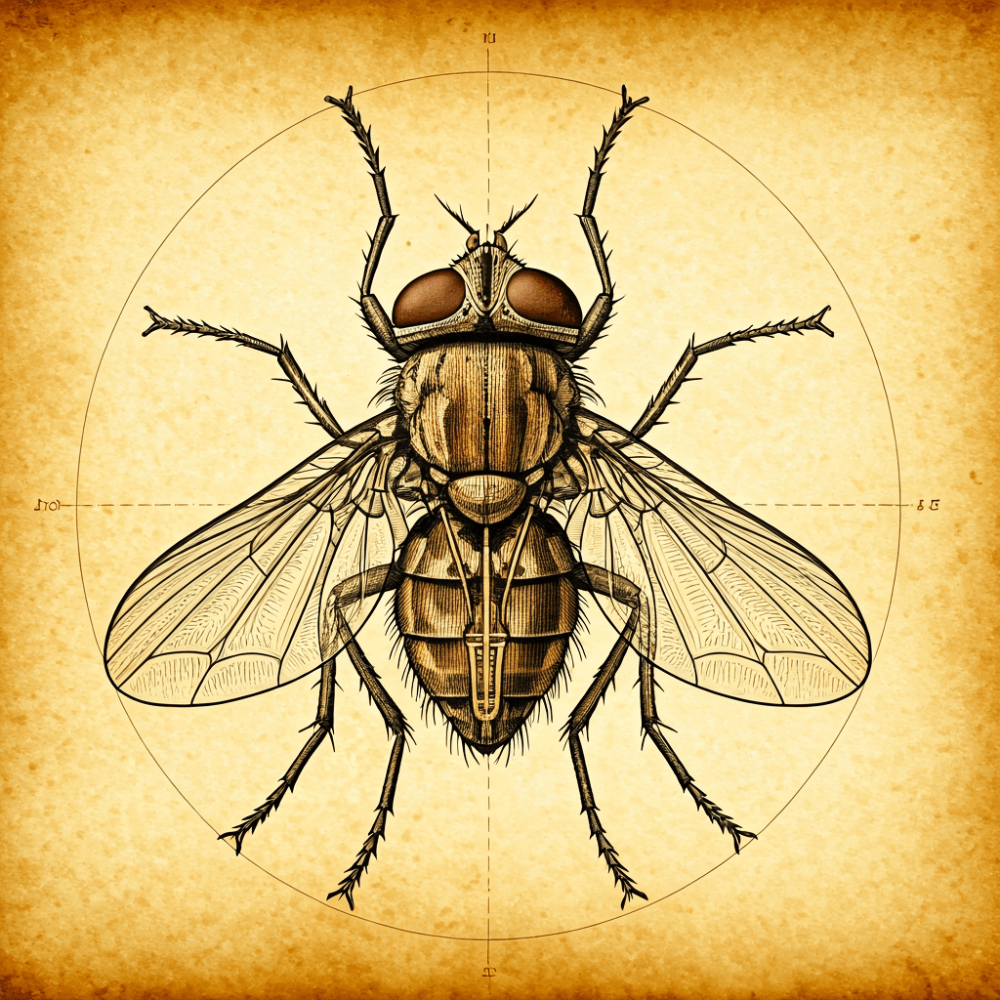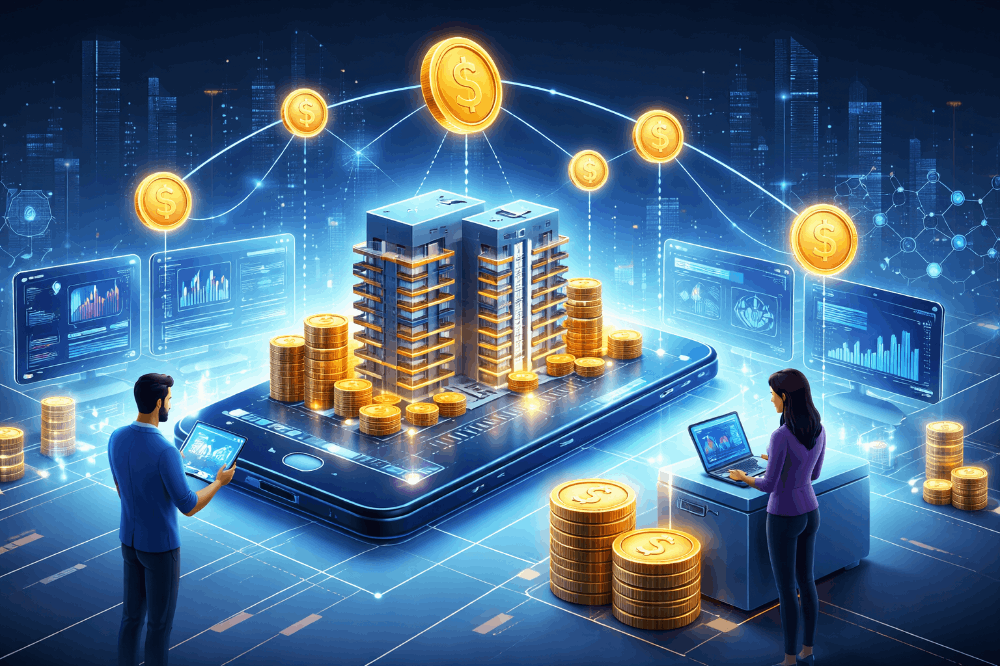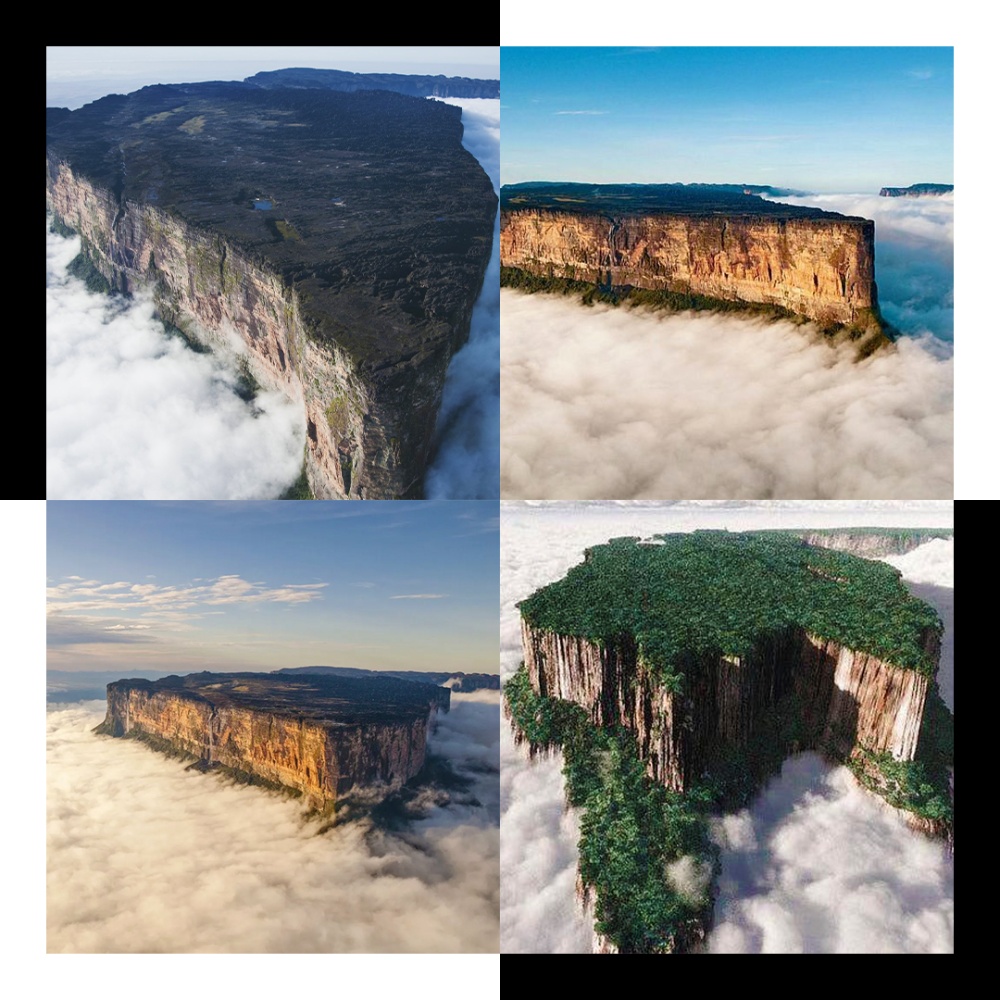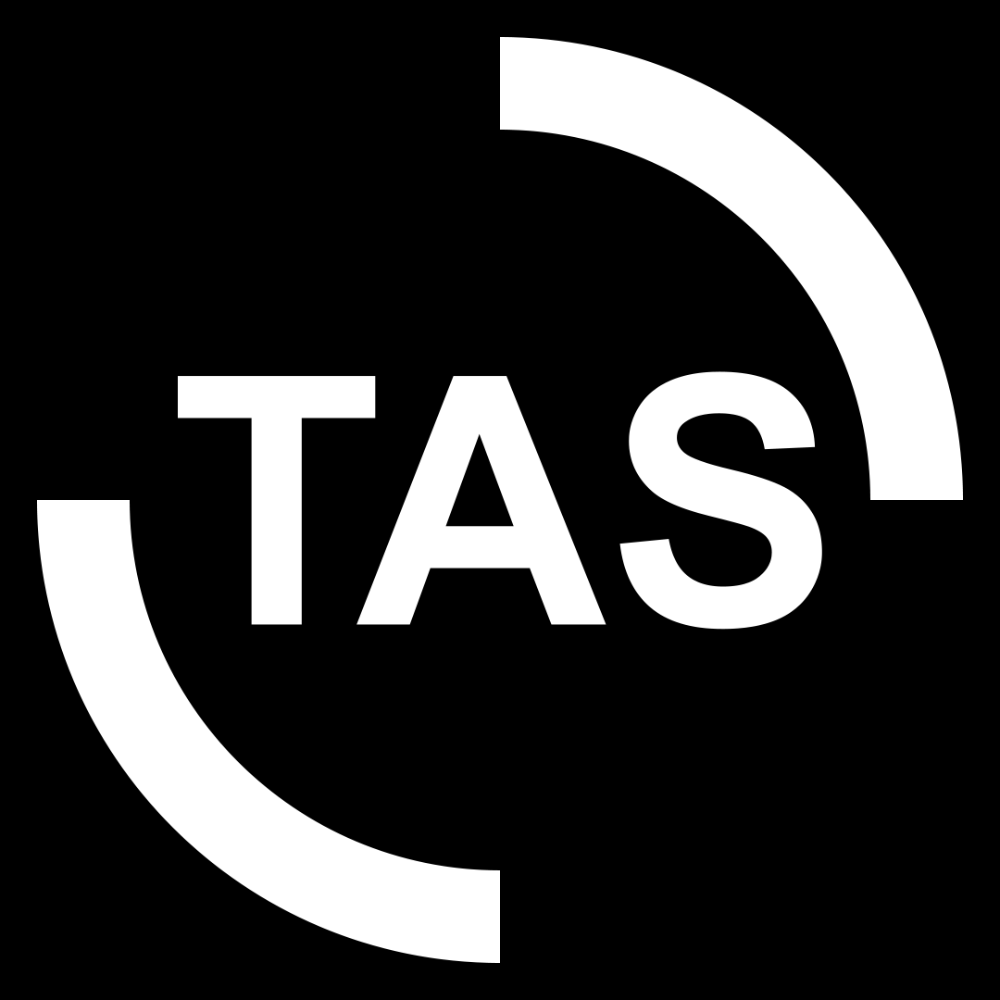Just enough research
Are you a UX designer who has to conduct research by yourself ? Or a UX researcher who wants to know what is just enough research for the process ? Or just a student who is learning the process ? If you have answered yes to any of those questions, you’re in the right place because that’s what we are going to talk about today !
Please note that this is not a book review of “Just Enough Research” by Erika Hall
So, what is just enough research ? In UX designing, it refers to conducting the minimum amount of research necessary to inform design decisions effectively. Our goal is to have a balance between gathering valuable insights and avoiding excessive time and resources spent on research activities. Basically, you can say that it way to conduct a research efficiently.
Here are some ways from which you can help you to conduct an efficient research process -
Focusing on Key Objectives
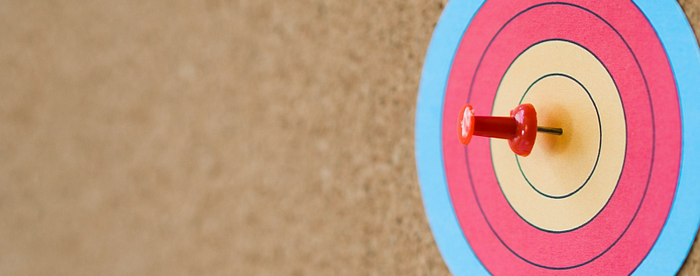 A pin point on target (Picture by Freepik)
A pin point on target (Picture by Freepik)
Before conducting any research, you need to clearly define the goals and objectives of the research to ensure that you gather only the relevant information that directly contributes to solving the design problem or meeting user needs.
Target Audience
 Target Audience (Picture by Freepik)
Target Audience (Picture by Freepik)
Identify the specific target audience or user segment that is most critical for the project. People who are the direct customers of the business. Conduct the research mainly focused on understanding their behavior, preferences and pain points which your business or solution is going to solve.
Use of Existing Data
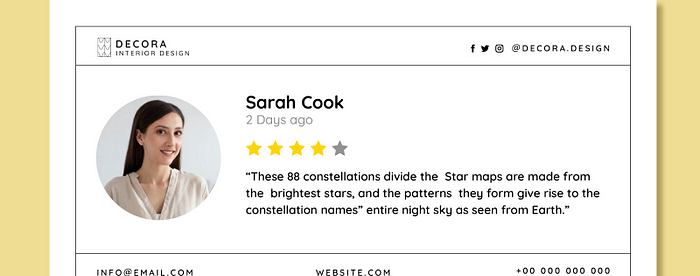 User review (Picture by Freepik)
User review (Picture by Freepik)
Start by leveraging existing data sources such as analytics, customer support logs, or market research reports and play store reviews (if you have an existing app) to gain insights before conducting new research. This helps in avoiding redundant efforts and utilizing available resources efficiently.
Lean Research Methods
 A person taking user interviews (Picture by Freepik)
A person taking user interviews (Picture by Freepik)
Choose research methods which are simple and quick to execute and gives useful and important insights like user interviews, surveys, usability testing, or heuristic evaluations. Try to avoid overly complex research methodologies which takes an excessive amount of time.
Try an iterative approach
 UX Research (Picture by Freepik)
UX Research (Picture by Freepik)
Conduct your research iteratively throughout the design process. Start with light weight research which includes validating the assumptions and asking what the users need and gradually dive deeper with the design progress. Keep in touch with the users for further deeper research.
Testing Prototype
 Usability testing of prototypes (Picture by Freepik)
Usability testing of prototypes (Picture by Freepik)
Use prototypes to gather information from the users instead of investing significant resources in fully developing a product or feature. This would save your time and resources as completely developing a product just for testing is not a great option.
By using prototypes, you can have quick iterations through user feedbacks.
Collaboration & Documentation
 Two people shaking hands (Picture by Freepik)
Two people shaking hands (Picture by Freepik)
Involve the cross-functional team members including designers, developers, product managers, and stakeholders, in the research process to ensure shared understanding and alignment on design decisions and document the key findings and insights from research activities concisely and clearly to ensure that they are accessible to the entire project team. This helps in maintaining a shared understanding of user needs.
I hope that by using the above methodologies, you can conduct your research efficiently because I’ve been using a few of them myself. I’m a UX designer who has to conduct the entire research and design process independently. I hope this helps !
Best of luck for your research process !
Could you please provide feedback on how I can improve and enhance my writing skills ? I would greatly appreciate your insights and suggestions. Thank you !