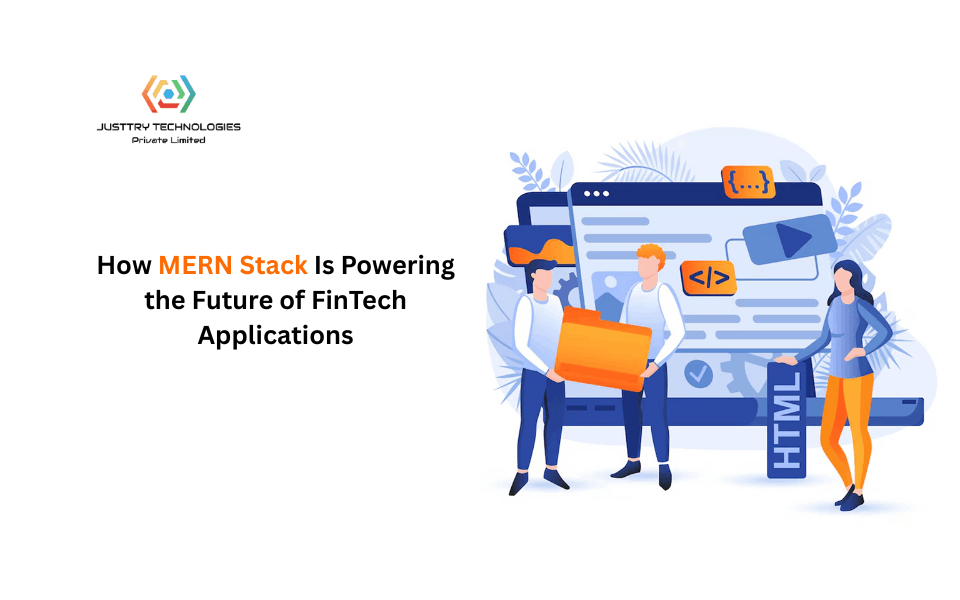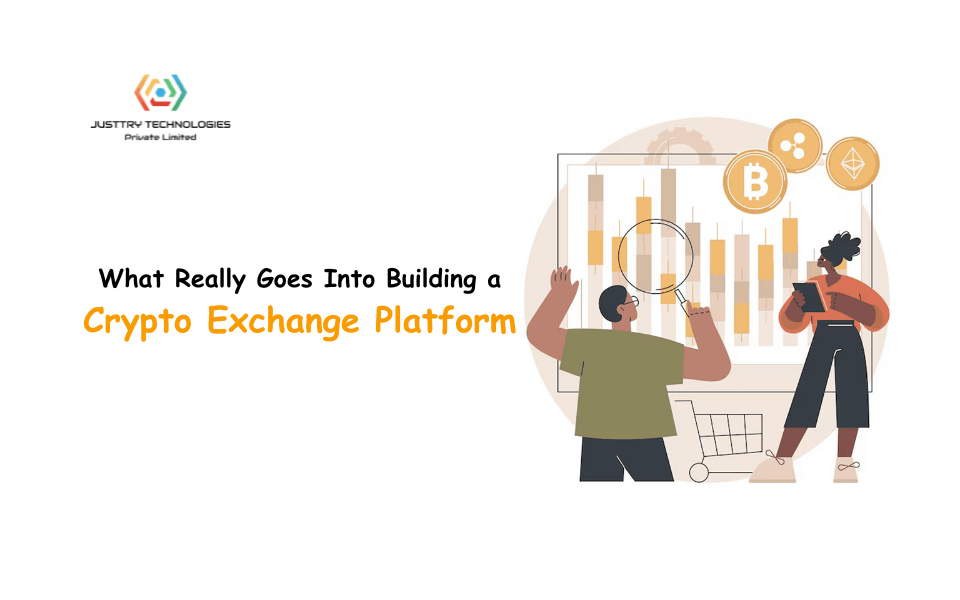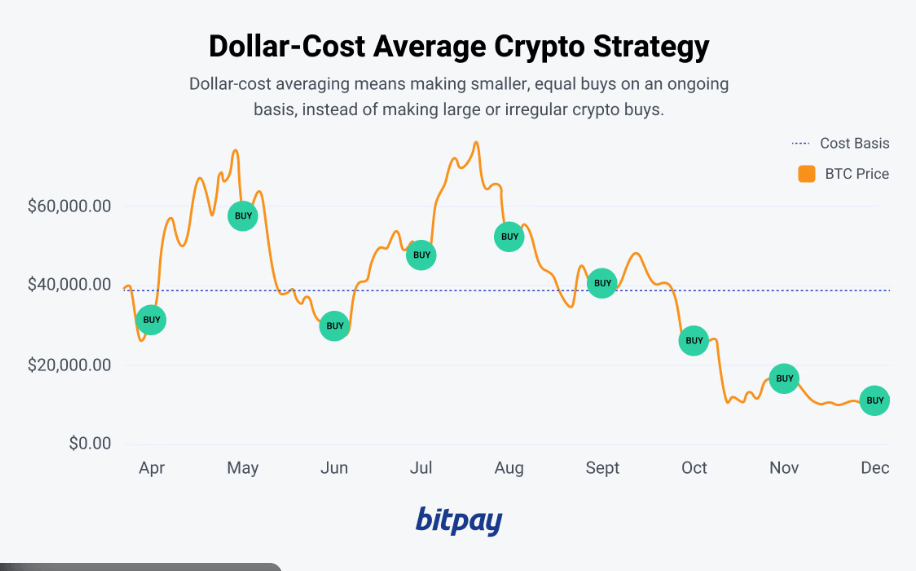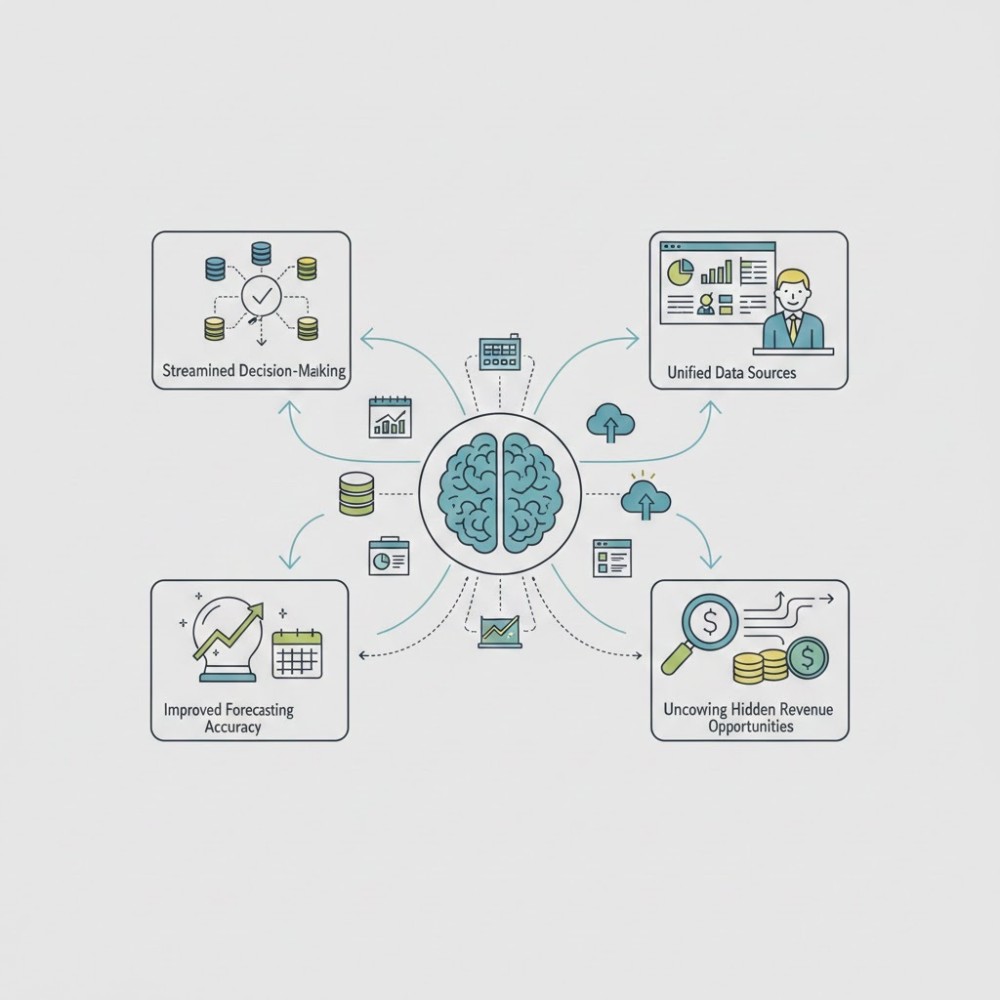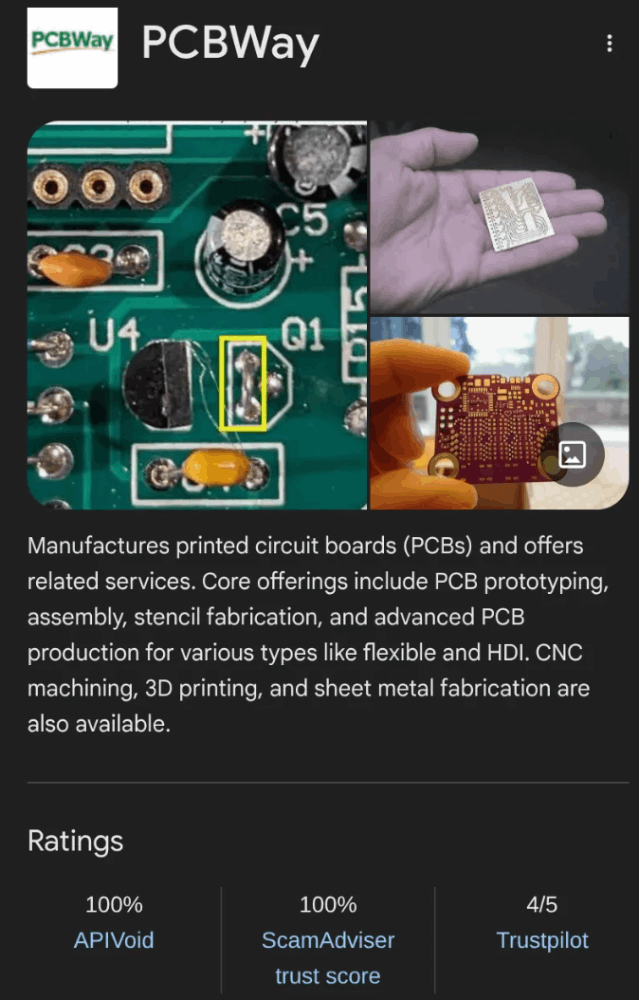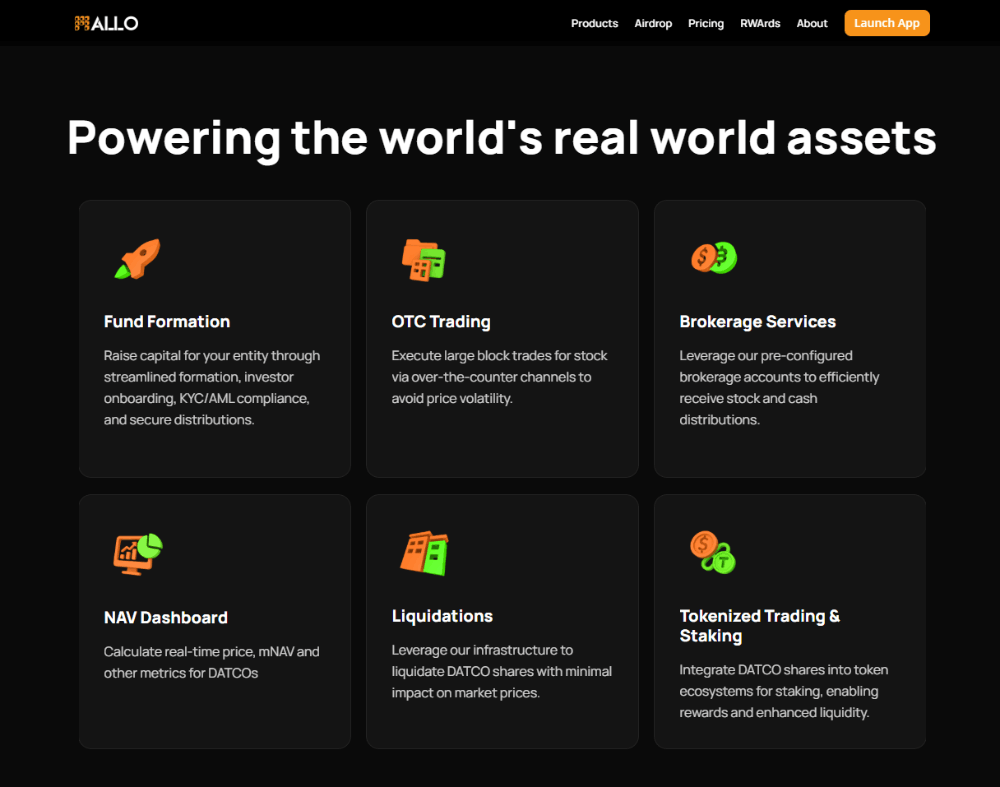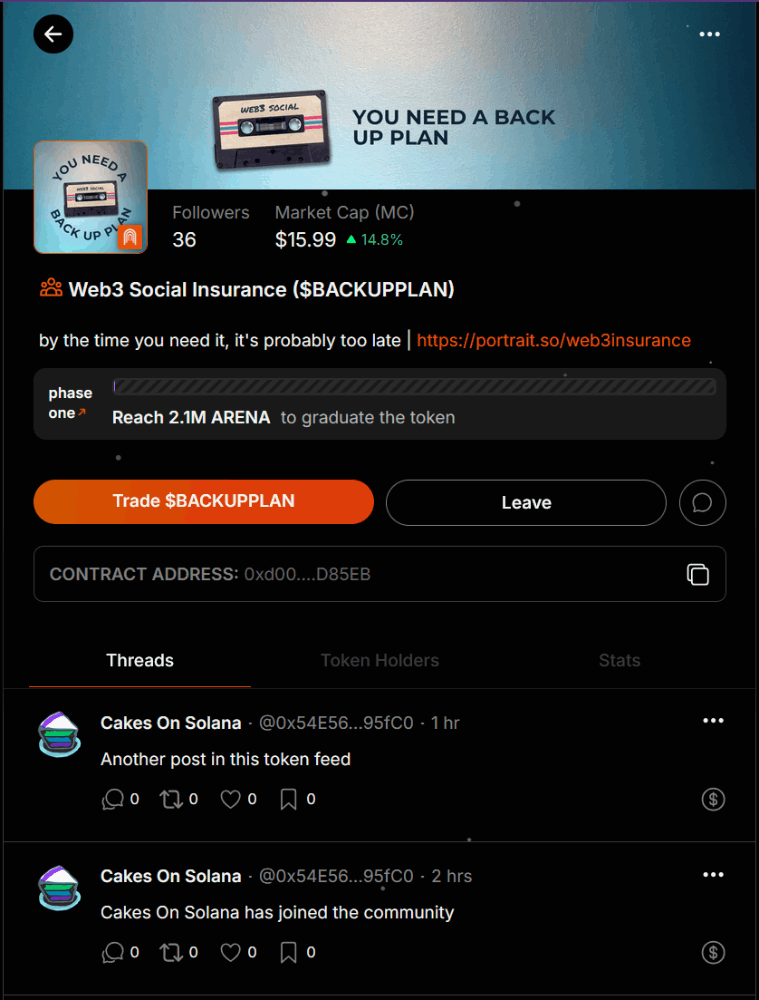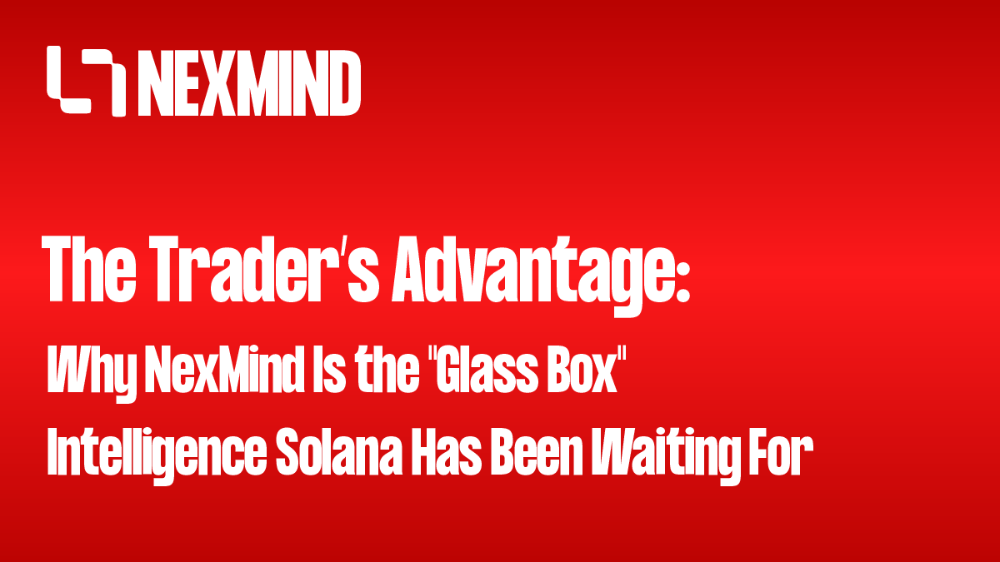Install Phyton Beginner
22
It seems like you're looking to install Python. Here are general instructions for installing Python on different operating systems:
For Windows:
- Visit the official Python website: Python Downloads.
- Choose the latest version of Python for Windows and click on the download link.
- Run the installer.
- Make sure to check the box that says "Add Python to PATH" during installation.
- Click "Install Now."
For macOS:
- macOS usually comes with Python pre-installed. However, you might want to install a newer version or manage your Python versions using a package manager like Homebrew.
- To install Homebrew, open Terminal and run:
bash Copy code /bin/bash -c "$(curl -fsSL https://raw.githubusercontent.com/Homebrew/install/HEAD/install.sh)"
- After installing Homebrew, you can install Python by running:
bash Copy code brew install python
For Linux (Ubuntu/Debian):
- Open a terminal.
- Run the following commands:
bash Copy code sudo apt update sudo apt install python3
For Linux (Fedora):
- Open a terminal.
- Run the following command:
bash Copy code sudo dnf install python3
After installation, you can verify the installation by opening a terminal and typing:
bash Copy code python --version # or python3 --version on some systems
This should display the version number of the installed Python.
Please note that the specific steps might vary based on the distribution and version of your operating system. Adjust the commands accordingly.