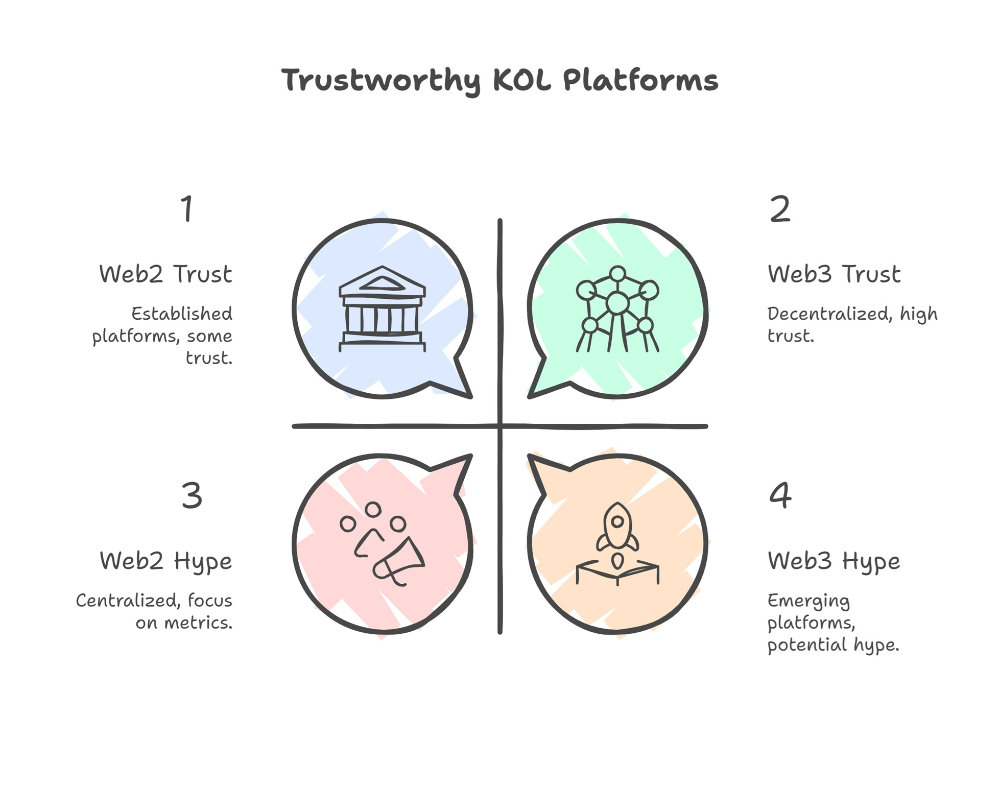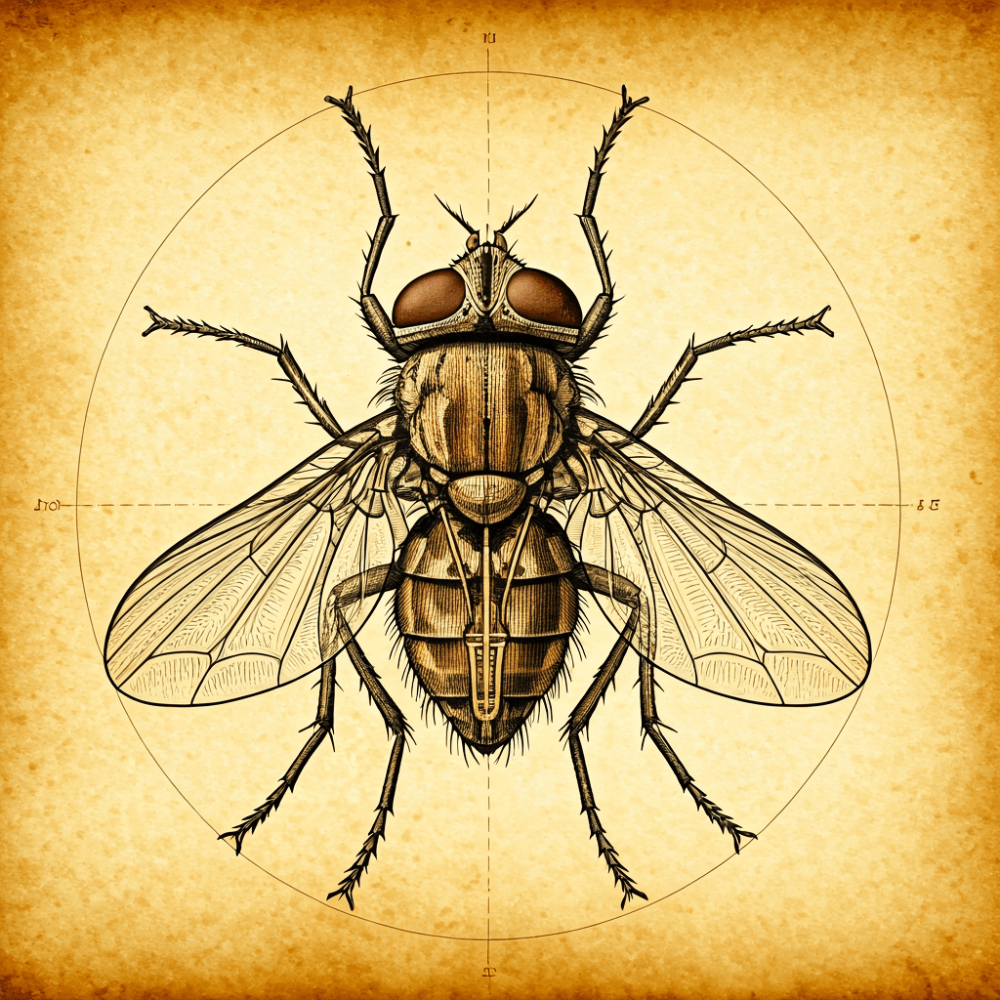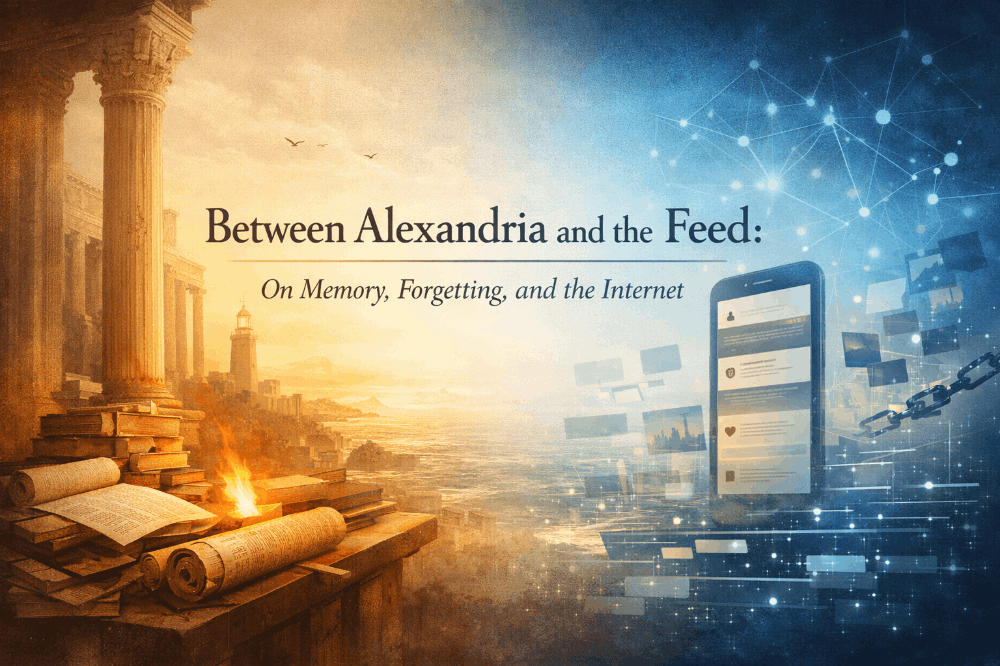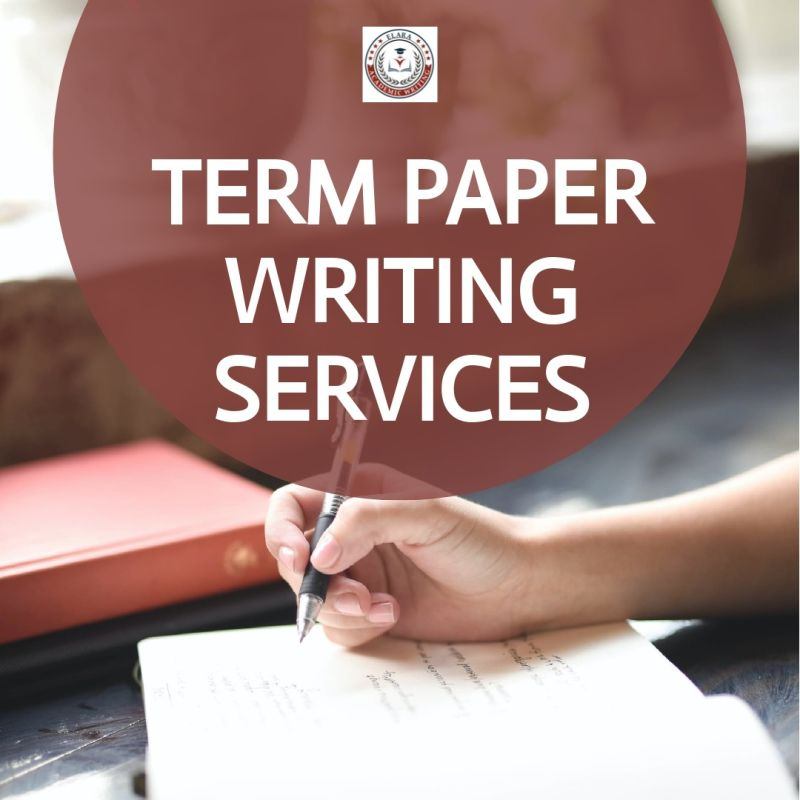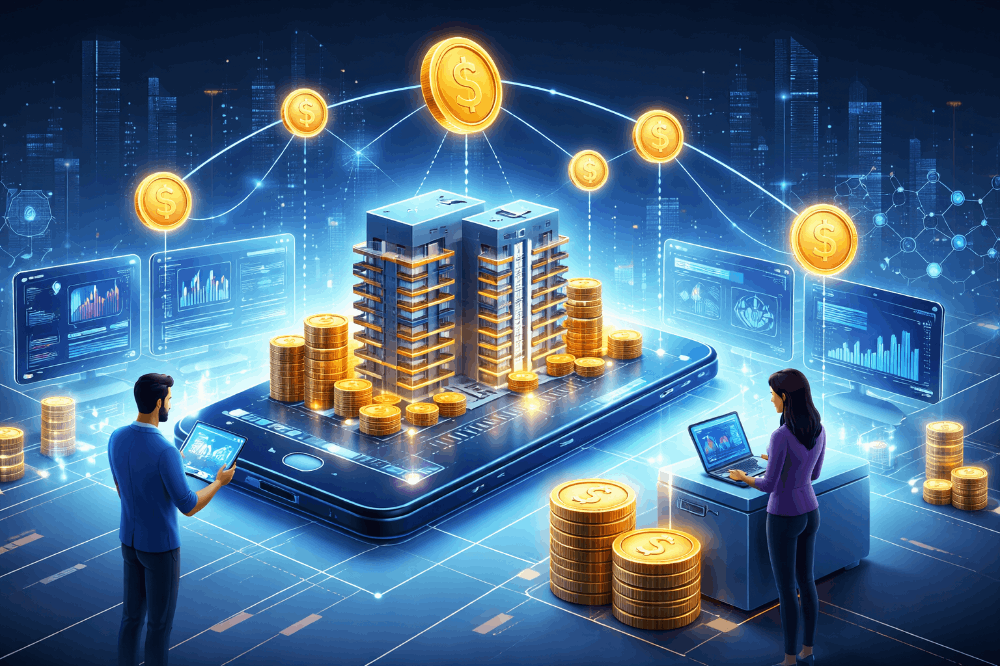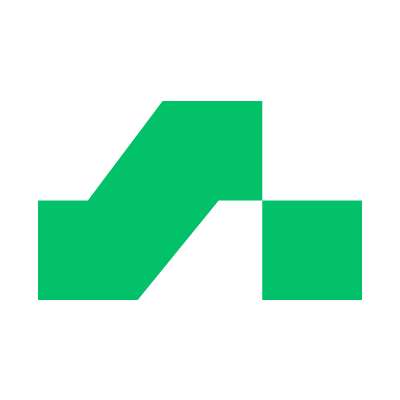Create Your Own Chatbot in Minutes: A Step-by-Step Guide for BeginnersIntroduction: Building a Cha

Introduction: Building a Chatbot Has Never Been Easier
Chatbots are quickly becoming a staple in customer service, online interaction, and even entertainment. The good news is that creating a chatbot isn't as complex as it used to be. With intuitive platforms and tools available, you can have a chatbot up and running in a matter of minutes. In this guide, we'll walk you through a simple process to create your own chatbot without needing extensive programming skills.
Before diving into building your chatbot, it's crucial to determine what purpose it will serve. Are you creating a customer support bot, a FAQ responder, or an educational bot? Defining the purpose will guide your chatbot's design and content.
Step 2: Choose a Chatbot Platform
There are several platforms that allow you to create chatbots without coding, each with its own strengths. Here are a few popular options:
- ChatGPT: OpenAI's platform allows you to build conversational bots with AI-based responses.
- Dialogflow: A Google service offering advanced NLP capabilities.
- ManyChat: Great for building chatbots for Facebook Messenger.
- Chatfuel: Another platform focused on creating Facebook chatbots.
For this guide, we'll use ChatGPT, which is user-friendly and versatile.
Step 3: Set Up Your Development Environment
If you're using a web-based platform like ChatGPT, there's typically no setup required. Simply sign up for an account on the platform's website. However, if you're using a platform with more customization options, you may need to install additional software or set up an API key.
Step 4: Design Your Chatbot's Flow
A successful chatbot has a logical flow for interactions. Consider the following elements:
- Welcome Message: What does the bot say when a user first interacts with it?
- User Inputs: What kind of information will the bot ask for?
- Bot Responses: How does the bot respond to various user inputs?
- Error Handling: What does the bot do if it doesn't understand a user input?
Many platforms offer a visual interface to create chatbot flows, allowing you to drag and drop elements to design conversations.
Step 5: Add Conversational Content
With your flow designed, start populating your chatbot with content. This includes text responses, buttons, links, and other elements. Remember to keep the language simple and engaging.
Step 6: Test Your Chatbot
Before launching, test your chatbot to ensure it responds correctly to different inputs. Most platforms offer a testing environment where you can simulate interactions. Be sure to test various scenarios, including unexpected user inputs.
Step 7: Deploy and Monitor Your Chatbot
Once you're satisfied with your chatbot's performance, deploy it to your chosen platform, whether that's a website, a messaging app, or another location. After deployment, monitor your chatbot's interactions to identify any issues or areas for improvement.
Conclusion: Start Creating Your Chatbot Today
Creating a chatbot is an exciting way to enhance user engagement and streamline customer support. By following these steps, you can build a basic chatbot within minutes, opening the door to more advanced chatbot projects in the future. Whether you're building a simple FAQ bot or a sophisticated AI-based conversational agent, the key is to keep experimenting and refining your chatbot's functionality. Happy building!