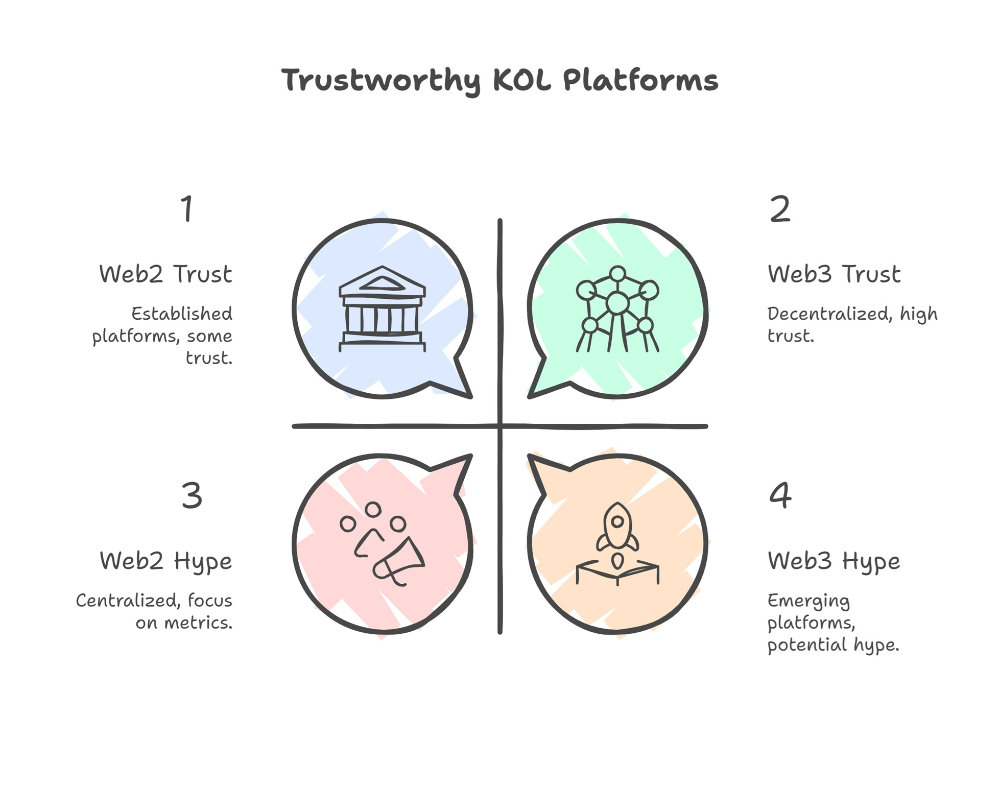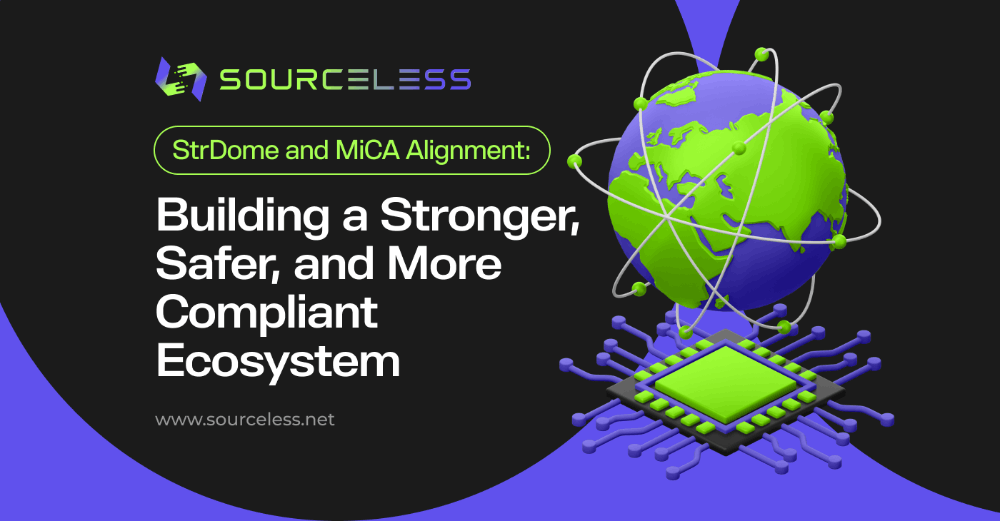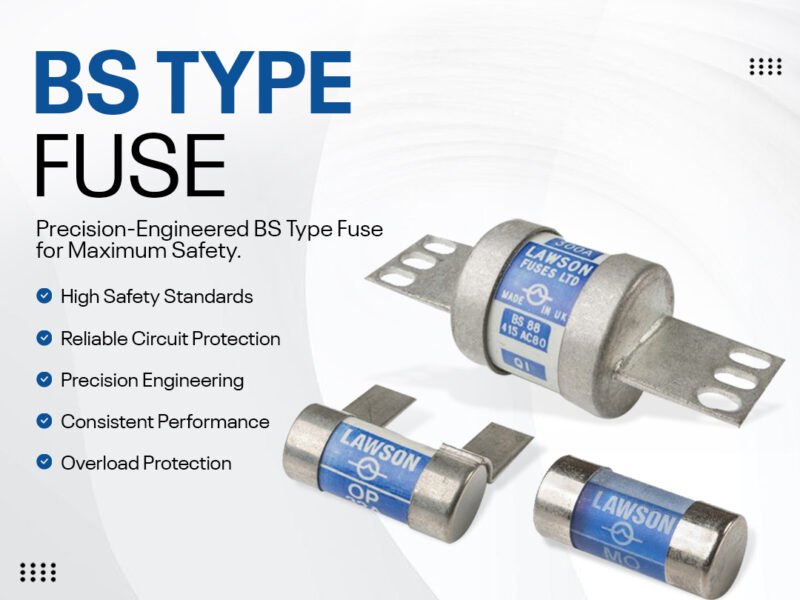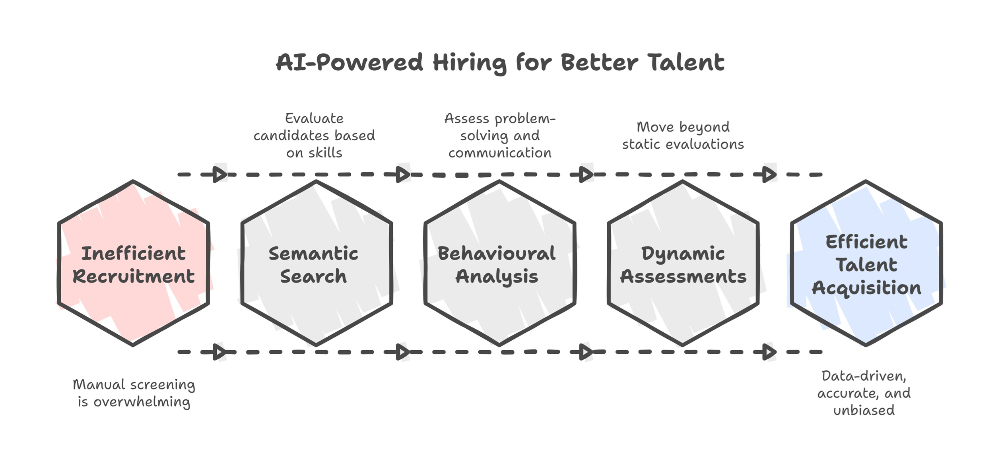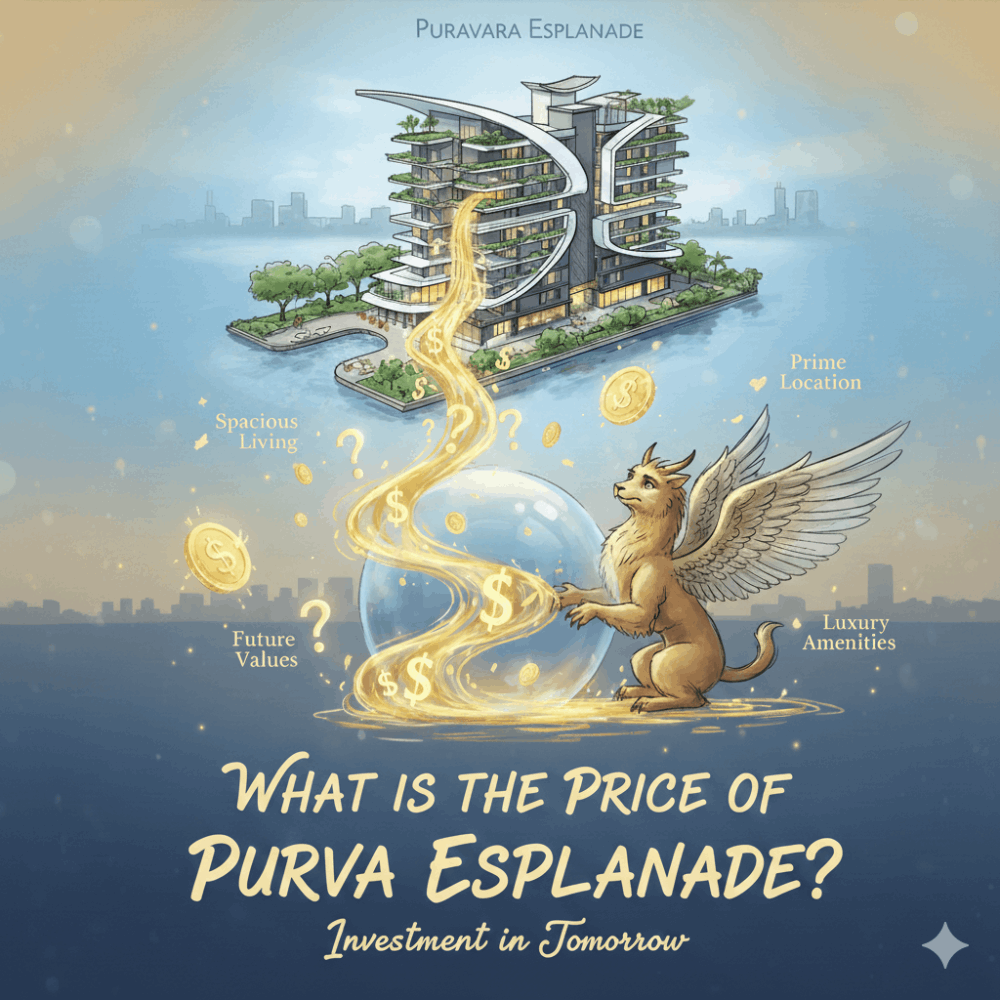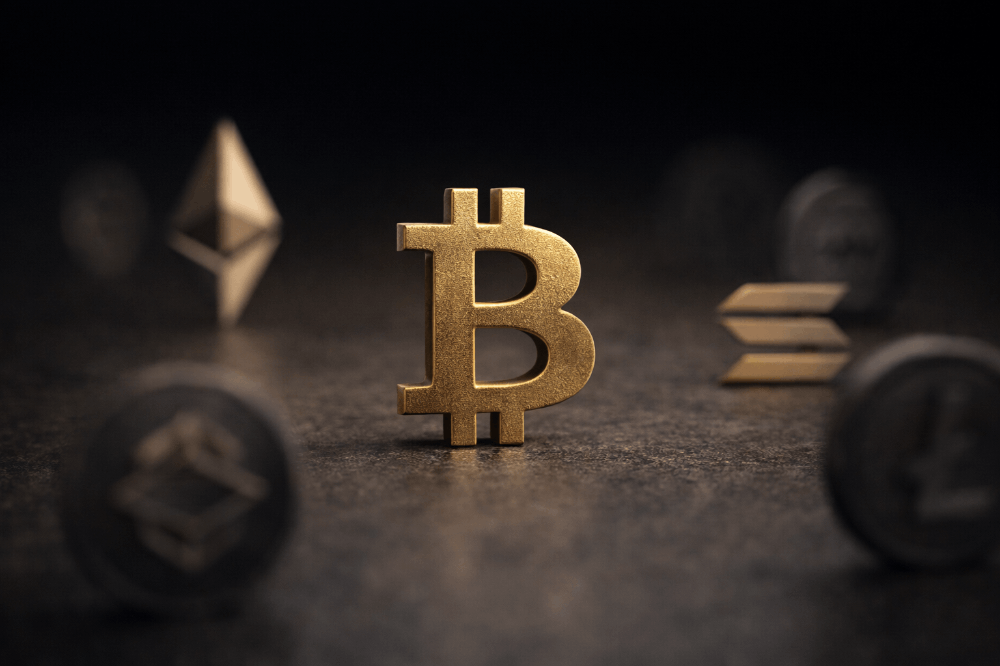How to make your chat bot on telegram
34
 To create a chatbot on Telegram that can display full articles, you'll need to employ a programming language and a framework that supports interacting with Telegram's Bot API. Python is commonly used for this purpose, with libraries like
To create a chatbot on Telegram that can display full articles, you'll need to employ a programming language and a framework that supports interacting with Telegram's Bot API. Python is commonly used for this purpose, with libraries like python-telegram-bot. Here's a step-by-step guide to create a simple chatbot that can display articles:
Prerequisites:
- Python installed on your computer.
- Telegram account.
Steps:
- Create a Telegram Bot:
- Talk to BotFather on Telegram and create a new bot by following these steps:Search for "@BotFather" in Telegram and start a chat.
- Use the
/newbotcommand to create a new bot and follow the instructions. - Once created, BotFather will provide you with a token. Save this token as you'll need it to authenticate your bot.
- Set up Python Environment:
- Install the
python-telegram-botlibrary:
Copy code pip install python-telegram-bot
- Write the Bot Code:
- Use the following Python code as a starting point. This code listens for incoming messages and replies with predefined articles or content:
python
Copy code
from telegram import Update from telegram.ext import Updater, CommandHandler, MessageHandler, Filters, CallbackContext # Replace 'YOUR_TOKEN' with the token provided by BotFather TOKEN = 'YOUR_TOKEN' def start(update: Update, context: CallbackContext) -> None: update.message.reply_text('Welcome to the article bot! Type /article1 or /article2 to read articles.') def article1(update: Update, context: CallbackContext) -> None: article_text = "This is article 1. It can contain a lengthy piece of content." update.message.reply_text(article_text) def article2(update: Update, context: CallbackContext) -> None: article_text = "This is article 2. It can also contain a lengthy piece of content." update.message.reply_text(article_text) def main() -> None: updater = Updater(TOKEN) dispatcher = updater.dispatcher dispatcher.add_handler(CommandHandler("start", start)) dispatcher.add_handler(CommandHandler("article1", article1)) dispatcher.add_handler(CommandHandler("article2", article2)) updater.start_polling() updater.idle() if __name__ == '__main__': main() - Run the Bot:
- Save the Python code in a file (e.g.,
article_bot.py) and run it using the command:
Copy code python article_bot.py
- Test the Bot:
- Go to your Telegram app, find the bot you created, and start a chat.
- Use the
/start,/article1, or/article2commands to trigger the respective article responses.
- Integration with Article Sources:
- To fetch articles dynamically, you'll need to integrate with an article source or database. Fetch the articles from a source (like an API or a database), parse them, and send them as replies when requested by the user.
This example provides a basic structure to create a bot that sends predefined articles. For real-world applications, consider adding error handling, integrating with databases or APIs to fetch articles, and enhancing the bot's functionality further.