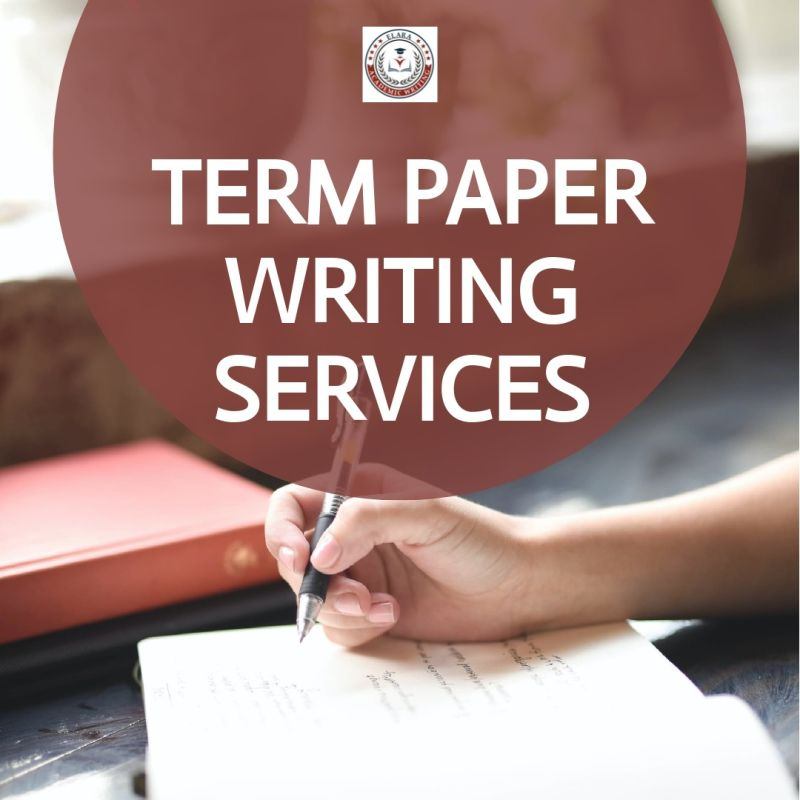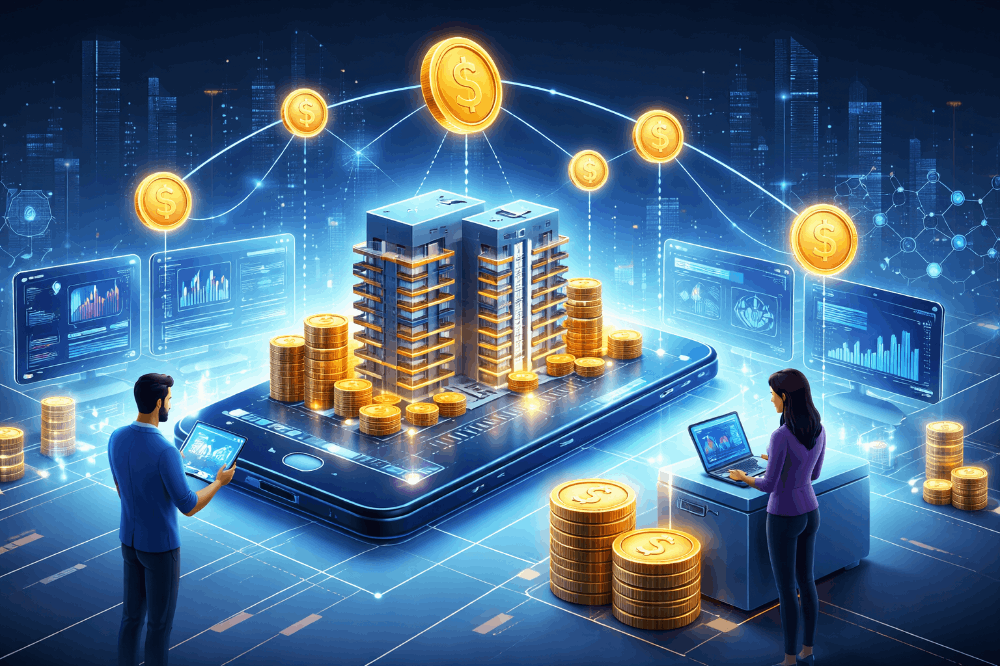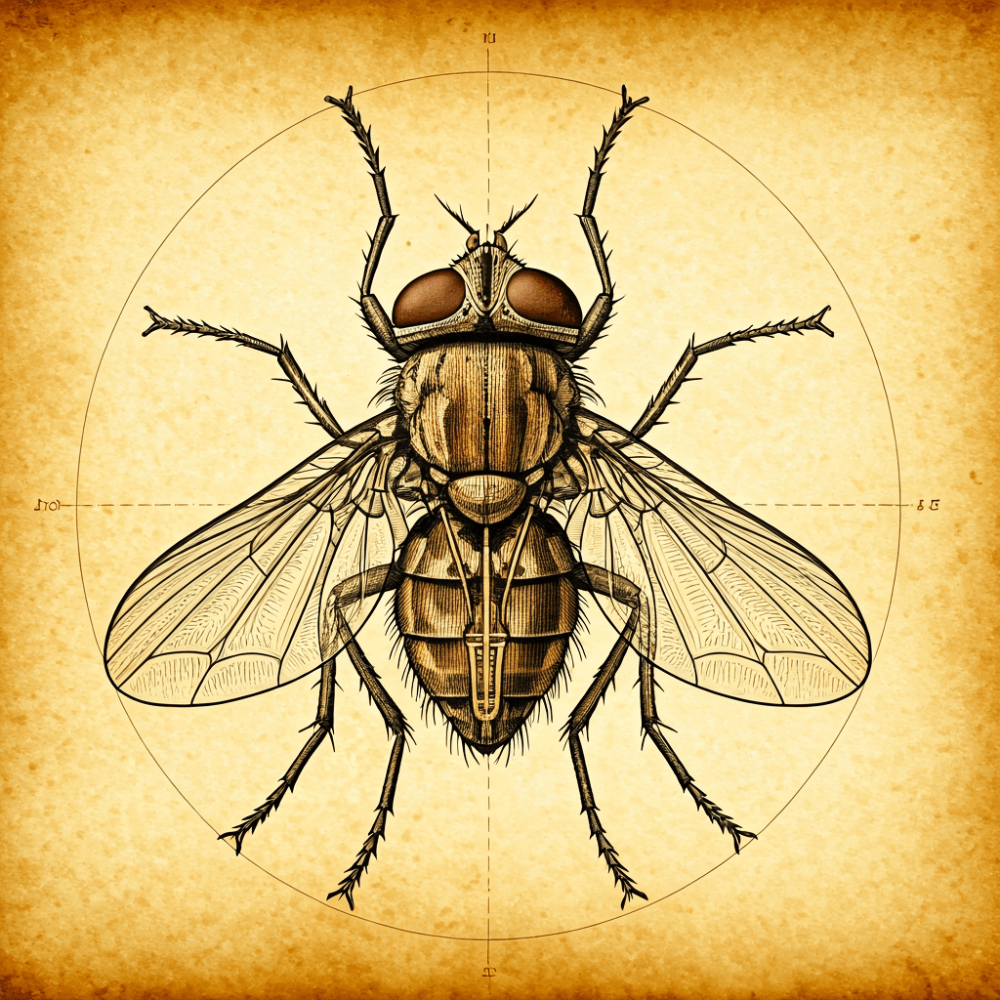A Deep Dive into HTTP: The Backbone of the World Wide Web
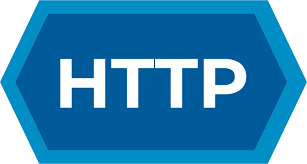 The HyperText Transfer Protocol, commonly known as HTTP, is the foundation of the World Wide Web and serves as the communication framework that enables the exchange of information between web servers and clients. In this article, we’ll explore the fundamental principles and components of HTTP, its history, and its vital role in shaping the modern internet.
The HyperText Transfer Protocol, commonly known as HTTP, is the foundation of the World Wide Web and serves as the communication framework that enables the exchange of information between web servers and clients. In this article, we’ll explore the fundamental principles and components of HTTP, its history, and its vital role in shaping the modern internet.
Understanding HTTP and Its Origins
HTTP is a protocol, or a set of rules, that governs the transfer of data on the web. It allows web browsers (clients) to request and retrieve web resources, such as HTML pages, images, and videos, from web servers. HTTP operates on top of the TCP/IP suite, ensuring reliable data transmission over the internet.
HTTP had modest beginnings, originating in the early 1990s, when Tim Berners-Lee, a British computer scientist, developed the concept of the World Wide Web. The first version, HTTP/0.9, was extremely simple, supporting only the retrieval of plain HTML documents. Subsequent versions, such as HTTP/1.0 and HTTP/1.1, introduced various improvements and expanded the protocol’s capabilities. HTTP/1.1, which became the most widely used version, allowed multiple resources to be requested over a single connection, reducing latency and improving performance.
The Evolution: HTTP/2 and HTTP/3
With the growing complexity of web applications and the need for faster performance, HTTP/2 was introduced in 2015. HTTP/2 adopted a binary framing layer, which improved data compression and allowed for multiplexing, enabling multiple requests and responses to be processed simultaneously over a single connection. This significantly enhanced web page loading times and responsiveness.
HTTP/3, released in 2020, marked another milestone in the evolution of HTTP. It replaced TCP with the User Datagram Protocol (UDP) and utilized the QUIC transport protocol. HTTP/3 further optimized performance by reducing latency and making web communication more resilient, especially in challenging network conditions.
Key Components of HTTP
1. HTTP Methods: HTTP requests are made using methods such as GET, POST, PUT, DELETE, and more. Each method serves a specific purpose, like retrieving data, sending data, or modifying resources on the server.
2. URLs: Uniform Resource Locators (URLs) specify the web address of a resource, enabling clients to locate and request the desired content.
3. Headers: HTTP headers contain metadata about the request or response. They provide important information, such as content type, encoding, and caching directives.
4. Status Codes: HTTP responses are accompanied by status codes that convey the outcome of the request. Status codes range from informational (1xx) to successful (2xx), redirection (3xx), client errors (4xx), and server errors (5xx).
5. Cookies: Cookies are small pieces of data stored on the client side to maintain session information and track user behavior across multiple requests.
The Request-Response Cycle
HTTP operates on a simple request-response model. When a client (usually a web browser) wants to retrieve a resource from a web server, it sends an HTTP request. The server processes the request and sends back an HTTP response containing the requested data. This exchange of requests and responses is the core mechanism of the web.
HTTP Request Example
An HTTP request is a message sent by a client (e.g., a web browser) to a web server to request a specific resource, such as a web page, image, or data. It consists of several components, including the request method, URL, headers, and an optional message body. Here’s an example of an HTTP GET request, which is one of the most common request methods:
GET /index.html HTTP/1.1 Host: www.example.com User-Agent: Mozilla/5.0 (Windows NT 10.0; Win64; x64) AppleWebKit/537.36 (KHTML, like Gecko) Chrome/88.0.4324.104 Safari/537.36 Accept: text/html,application/xhtml+xml,application/xml;q=0.9,image/avif,image/webp,image/apng,*/*;q=0.8
Let’s break down this example:
- Request Method:
GETis used to request a resource. It tells the server that the client wants to retrieve the resource specified in the URL. - URL:
/index.htmlin this example represents the path to the resource on the server. The server will append this path to its base address. - HTTP Version:
HTTP/1.1indicates the version of the HTTP protocol being used. - Host: The
Hostheader specifies the domain name or IP address of the server that the client wants to connect to. In this case, it's "www.example.com." - User-Agent: The
User-Agentheader provides information about the client's software and environment. It typically includes the name and version of the browser and operating system. - Accept: The
Acceptheader informs the server about the media types (MIME types) that the client can handle. It helps the server determine the appropriate format for the response.
This example represents a basic HTTP GET request. The client is asking the server at “www.example.com" to provide the “index.html” resource. The server will respond with an HTTP response containing the requested webpage.
Remember that HTTP requests can vary in complexity based on the specific requirements of the client and the server, and other request methods like POST, PUT, and DELETE can be used for different types of interactions with the server.
HTTP Response Example
An HTTP response is a message sent by a web server to a client (e.g., a web browser) in response to an HTTP request. It contains information about the status of the request and the requested resource. Here’s an example of an HTTP response, specifically an HTTP/1.1 response with a status code of 200 OK, which indicates a successful request:
HTTP/1.1 200 OK
Date: Wed, 02 Nov 2023 14:30:00 GMT
Server: Apache/2.4.41 (Ubuntu)
Content-Type: text/html; charset=UTF-8
Content-Length: 1024
<!DOCTYPE html>
<html>
<head>
<title>Example Page</title>
</head>
<body>
<h1>Hello, World!</h1>
</body>
</html>Let’s break down this example:
- HTTP Version and Status Code:
HTTP/1.1 200 OKspecifies the version of the HTTP protocol being used and the status code. In this case,200 OKindicates that the request was successful, and the server is responding with the requested resource. - Date: The
Dateheader provides the timestamp when the response was generated. - Server: The
Serverheader identifies the web server software or application handling the request. In this example, it's "Apache/2.4.41 (Ubuntu)." - Content-Type: The
Content-Typeheader specifies the type of content in the response. In this case, it's "text/html; charset=UTF-8," indicating that the response contains an HTML document with a character encoding of UTF-8. - Content-Length: The
Content-Lengthheader indicates the size of the response body in bytes. Here, it's set to 1024 bytes. - Response Body: Following the headers, the response body contains the actual content of the resource being sent back from the server. In this example, it’s an HTML page with a simple “Hello, World!” message.
This example represents a successful response to an HTTP request. The server indicates that it has successfully retrieved the requested resource (an HTML page) and provides the content along with relevant metadata in the response headers. The client, such as a web browser, can then render the HTML page for the user to view.
Security and HTTPS
HTTP Secure, commonly referred to as HTTPS, is a secure extension of the Hypertext Transfer Protocol (HTTP). It is designed to provide secure data transfer over the internet by encrypting the communication between a web client (e.g., a web browser) and a web server. HTTPS is essential for protecting sensitive information, such as login credentials, personal data, and financial transactions, from eavesdropping and tampering.
Here are key aspects of HTTPS:
1. Encryption with SSL/TLS:
The core of HTTPS security is the use of encryption protocols like SSL (Secure Sockets Layer) or its successor, TLS (Transport Layer Security). These protocols establish a secure communication channel by encrypting data between the client and server. This encryption prevents eavesdroppers from intercepting and reading the data in transit.
2. Digital Certificates:
Digital certificates are used to authenticate the identity of a website. These certificates are issued by trusted Certificate Authorities (CAs). When a client connects to a website over HTTPS, the server presents its digital certificate. The client’s browser then verifies the certificate’s authenticity by checking it against a list of trusted CAs. This process ensures that the client is communicating with the legitimate website and not a malicious impostor.
3. URL Scheme:
Websites using HTTPS are accessed using the “https://” URL scheme instead of the standard “http://” scheme. The presence of “https://” in the URL indicates that the connection is secure. Modern web browsers often display a padlock icon or other visual cues to signal a secure connection to the user.
4. Secure Data Transfer:
HTTPS secures various types of data, including login credentials, credit card information, and personal details. This is especially important for e-commerce websites, online banking, and any service where sensitive data is exchanged.
5. Search Engine Ranking:
Search engines, like Google, prioritize websites that use HTTPS. Websites with HTTPS receive a slight ranking boost, meaning they are more likely to appear higher in search results. This encourages website owners to adopt secure connections.
6. Mixed Content Warnings:
— Browsers display warnings when a secure page (HTTPS) tries to load resources (such as images or scripts) over an insecure connection (HTTP). These warnings alert users to potential security risks, which encourages website owners to adopt HTTPS throughout their entire site.
7. Performance and HTTP/2:
HTTPS is not only about security but also about performance. With the introduction of HTTP/2, a significant protocol update, HTTPS connections can also improve website load times. HTTP/2 allows for multiplexing, reducing latency and improving the overall user experience.
8. Public Key Infrastructure (PKI):
HTTPS relies on a Public Key Infrastructure for managing digital certificates and encryption keys. It involves the use of public and private keys to establish secure connections.
9. HTTP/3 and QUIC:
The most recent version of the HTTP protocol, HTTP/3, is often used in conjunction with HTTPS. It replaces the underlying transport protocol with QUIC (Quick UDP Internet Connections), further enhancing performance and security.
10. Renewal and Validation:
Website owners need to renew their SSL/TLS certificates periodically. CAs may use various methods to validate the identity of the certificate holder. Extended Validation (EV) certificates involve more rigorous validation and are often used for e-commerce sites and financial institutions.
In summary, HTTPS is a vital technology for securing internet communications. It ensures the privacy and integrity of data exchanged between clients and servers and is essential for building trust with users and protecting sensitive information online. Website owners are encouraged to migrate from HTTP to HTTPS to enhance security and improve their search engine ranking.
Conclusion
HTTP has played an integral role in shaping the internet as we know it today. Its evolution from a simple text-based protocol to HTTP/3, with its emphasis on speed and efficiency, has been crucial in delivering rich web experiences to users around the world. As the web continues to evolve, HTTP will undoubtedly remain a vital part of the technology that connects us all.