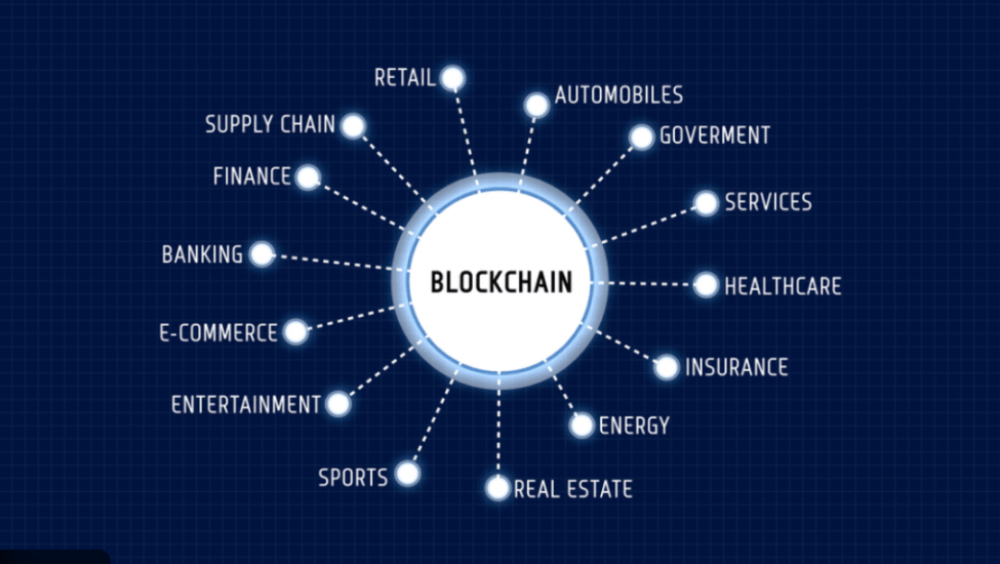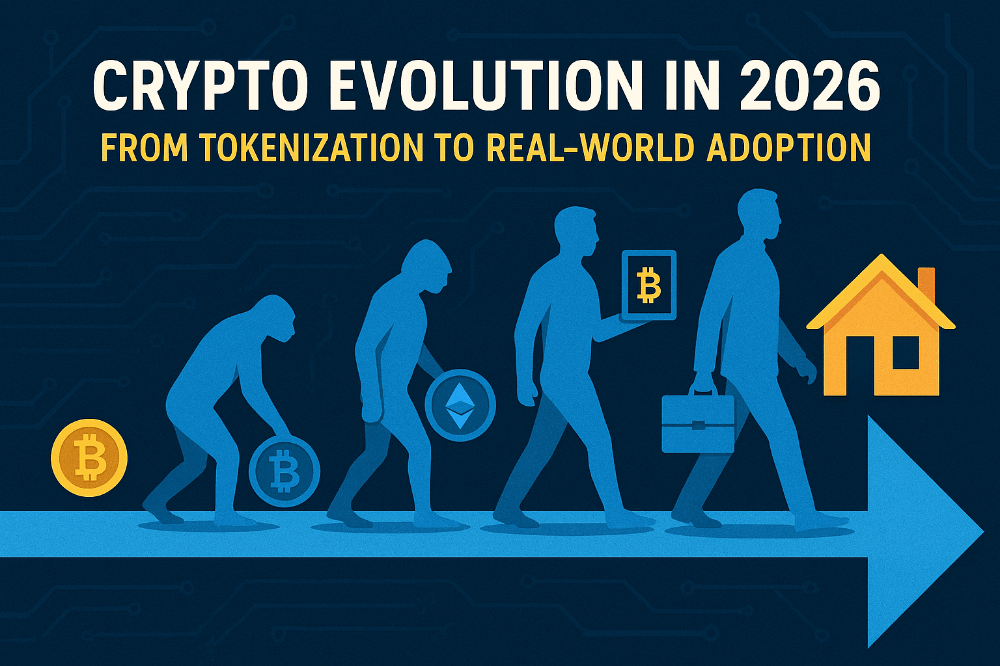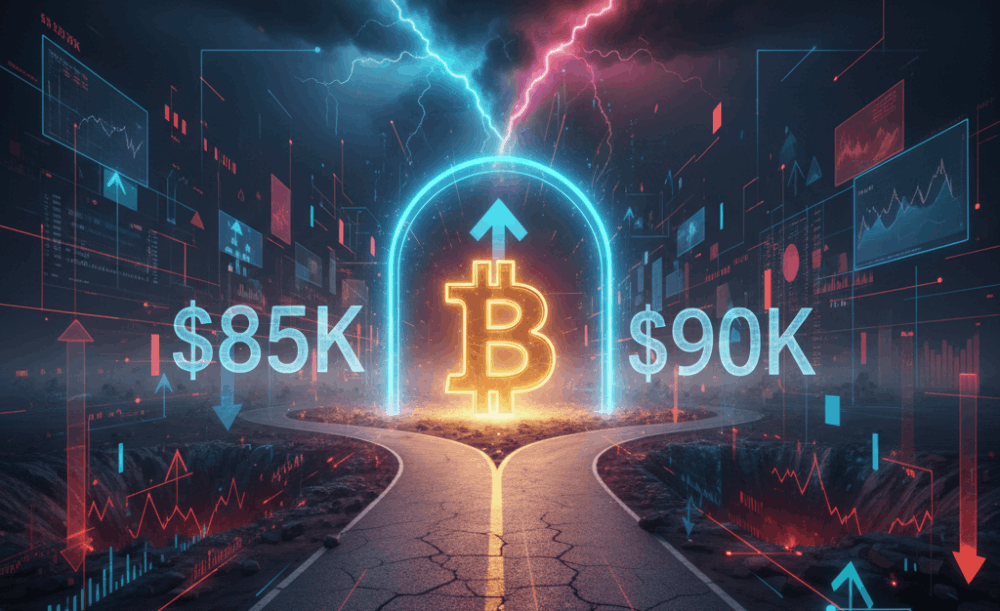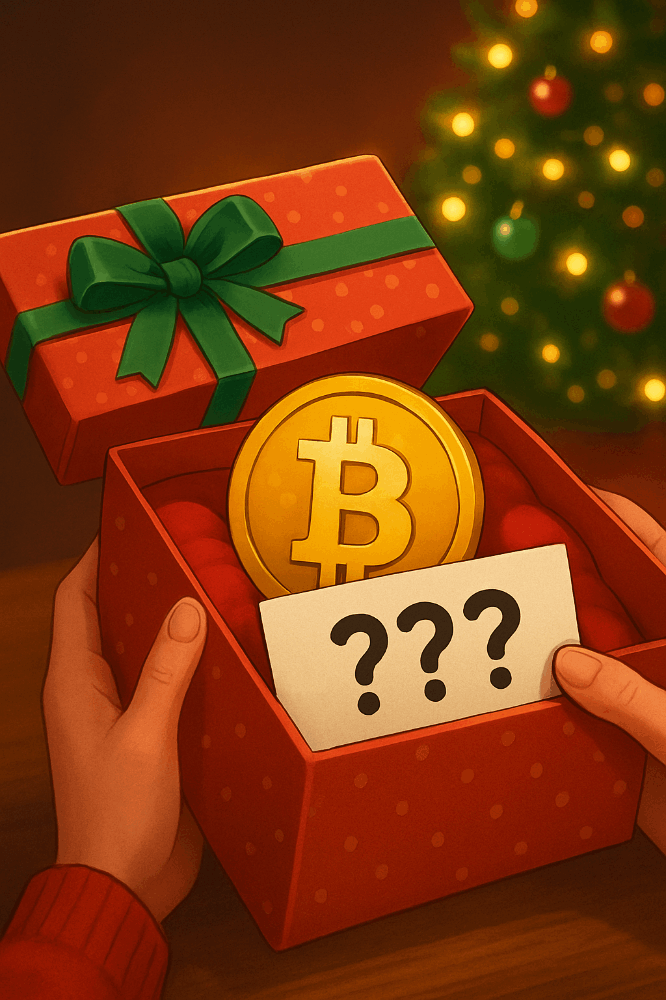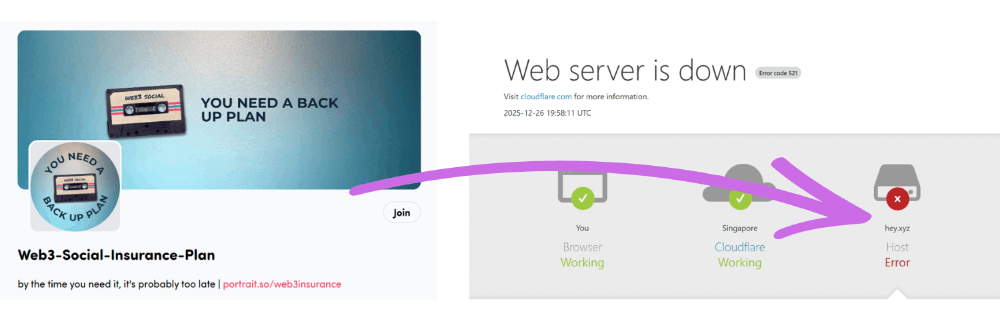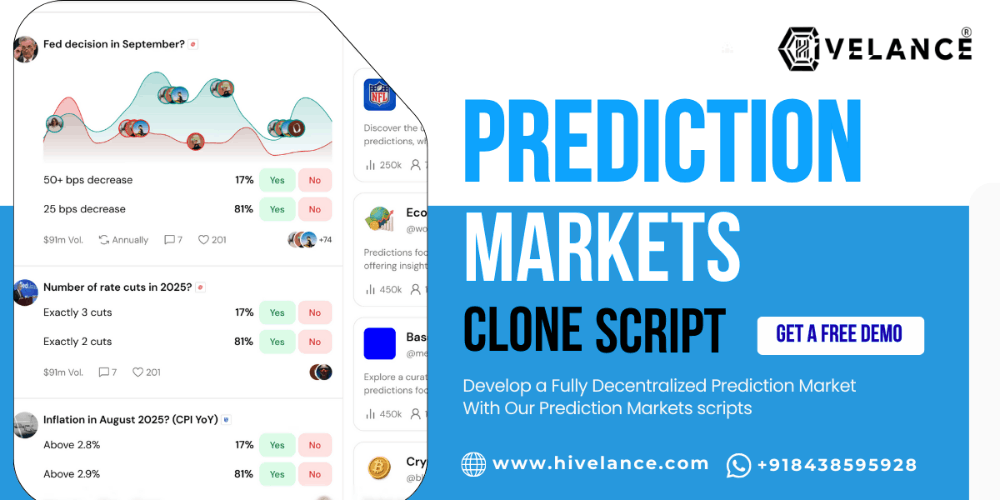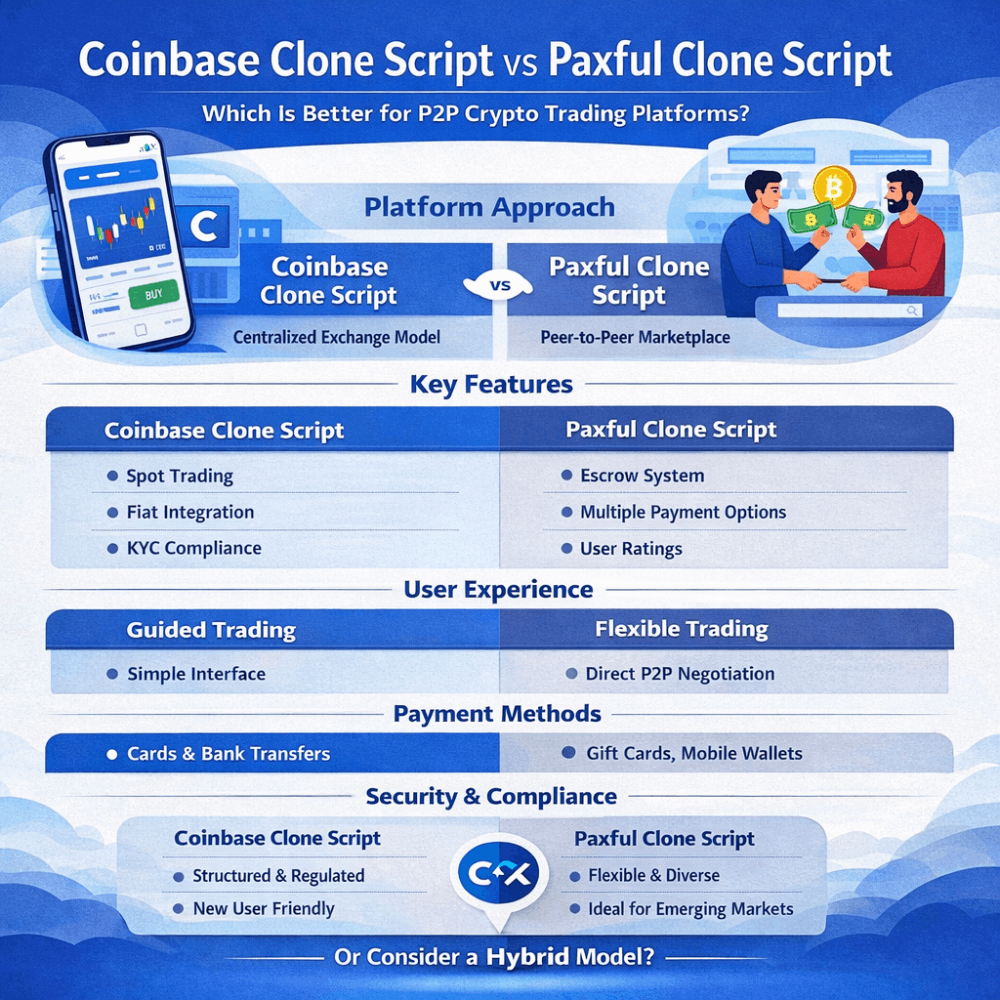Content Calendar 101
Photo by EnryKun
As a content creator, it is vital to have a content calendar. This allows you to plan and effectively organize your content. A content calendar can help track your progress and ensure that you are creating quality content. It can also help you to stay on schedule and meet deadlines.
It also allows you to plan and ensure that your content is timely and relevant. A content calendar it's also great to measure your progress and see how far you've come.
This article will give you an overview of a content calendar and how to start creating one.
What is a Content Calendar?
A content calendar is a tool that helps you plan and publish your content. It can schedule blog posts, social media updates, email newsletters, and more.
What Is a Content Calendar? How To Plan Your Content
Why do you need a content calendar? A content calendar can help you save time by planning and keeping track of your ideas. It can also help you ensure that your content is consistent with your brand identity and messaging.
A content calendar can help you to:
- Plan: By planning your content, you can save time and ensure that your content is aligned with your business goals.
- Save time: By having a plan for your content, you can save time on brainstorming and research.
- Ensure that your content is aligned with your business goals: A content calendar can help you to ensure that your content supports your overall marketing strategy.
Building a Content Calendar
Content calendars are one of the essential tools for content creators. Here's what goes into making a great content calendar.
How to Build a Content Calendar (Plus a Free Template)
First, you need to understand your audience. What are their needs and wants? What kind of content will they engage with? Once you know this, you can start planning your content around topics that will resonate with them.
Next, consider the channels you'll use to distribute your content. Each channel has its strengths and weaknesses, so you'll need to tailor your content accordingly. For example, blog posts should be more focused than ebooks or whitepapers.
Lastly, you need to set some goals for your content calendar. What do you want to achieve with your content? Do you want to drive traffic to your website? Increase brand awareness? Generate leads?
Set Your Goals
Are you looking to create engaging, informative content that drives results? Then you need to set goals. Without goals, it's impossible to measure success and determine what's working and what isn't.
How to Set Goals for Every Content Piece You Create
Think about what you want your readers to do after they consume your content. Do you want them to make a purchase? Sign up for your email list. Share your content with their network. Whatever your goal is, make sure it is specific and measurable.
Also, don't forget to review your goals regularly and adjust as needed. As your business grows and changes, so will your content needs.
Know Your Audience
If you want your content to succeed, you must know your audience. Who are they? What do they want to see from you? What kind of content will resonate with them?
7 Proven Ways to Know Your Audience Better - HubSpot Blog
Answering these questions is essential to creating a content calendar to deliver the desired results. Without a clear understanding of your audience, creating content that resonates with them and drives the results, you are looking for will be challenging.
Here are four tips for getting to know your audience:
1. Research your target market. This includes demographics like age, gender, location, and interests.
2. Look at your current traffic data. See what content is popular with your audience and build on that.
3. Pay attention to social media: Social media can be a great way to get to know your audience. See what kind of content they share and engage with them in the comments section.
4. Create surveys: Surveys are an excellent way to collect data about your audience's likes, dislikes, and needs. Use this information to adjust your content accordingly and better serve your readers.
When you're creating content, it's crucial always to keep your audience in mind. What are they interested in? What do they want to learn?
Answering these questions will help you create a content calendar that resonates with your audience and enables you to achieve your business goals.
Choose Your Format
Regarding content calendars, there are a few different formats to choose from. Depending on your needs, you can use a traditional calendar format, a spreadsheet format, or even a mind map.
The Complete Guide to Choosing a Content Calendar - Buffer
No matter what format you choose, the important thing is that you stick to it. A content calendar is only effective if you use it regularly. Make sure to update it periodically and refer back to it often.
If you're not sure which format is suitable for you, try out a few different ones and see which one works best for your workflow.
When choosing your content calendar format, there's no wrong answer—it's all about finding what works best for you and your team.
Brainstorm Topics
As a content creator, always have a steady stream of ideas to keep your calendar full. This can be difficult if you're feeling uninspired, but there are a few methods you can use to get the brainstorming juices flowing.
How to Brainstorm Ideas for Your Content - Disqus Blog
One way to develop ideas is to look at what's popular in your industry and put your spin on it.
Keeping up with current trends will give you something to write about and show that you're with the latest news and information.
You can also use Google AdWords Keyword Planner to see what people are searching for related to your topic.
Another great way to develop topics is by looking at your competitor's content and seeing what they're missing.
Fill in The Blanks
Creating a content calendar doesn't have to be complicated. Start by brainstorming a list of topics you want to write about. Once you have your list, start filling in the blanks with specific posts.
Think about what kinds of posts will work well for each topic, and make sure to add variety to keep your readers engaged. For example, if you're writing about fashion, you might want to include outfit posts, trend reports, and shopping guides.
By planning out your content in advance, you'll be able to save yourself time and stress later on.
Tools to Build a Content Calendar
Building a content calendar may seem hard, but it can be surprisingly easy with the right tools. Here are four tools to help you make a content calendar:
1. Google Calendar: Google Calendar is a great way to keep track of all your content deadlines in one place and even sync alerts on your phone. Simply create a new calendar for your content and start adding events.
2. Trello: Trello is a visual project management tool that can be used for building content calendars. Create a board for your content calendar and add cards for each piece of content you need to make. You can draft ideas, add due dates, assignees, and details to each card.
3. Asana: Asana is another project management tool that can be used for building content calendars.
4. Notepad Apps: There are many different notepad apps available for both smartphones and computers.
The 17 Best (and Free) Note Taking Apps for Android
These apps are convenient for quickly jotting down ideas and can be synced across devices so you can access your content calendar anywhere.
Final Thought
A content calendar is a vital tool for content creation and distribution. It helps you keep track of your content ideas, plan when to publish them, and ensure they are distributed evenly across your channels.
By keeping track of your content ideas, deadlines, and goals, you can ensure that your content strategy is on its way and that your audience always has something new to consume.
Plus, a content calendar can help you to measure the success of your content marketing efforts and make necessary adjustments along the way. So if you're not already using one, be sure to give it a try.