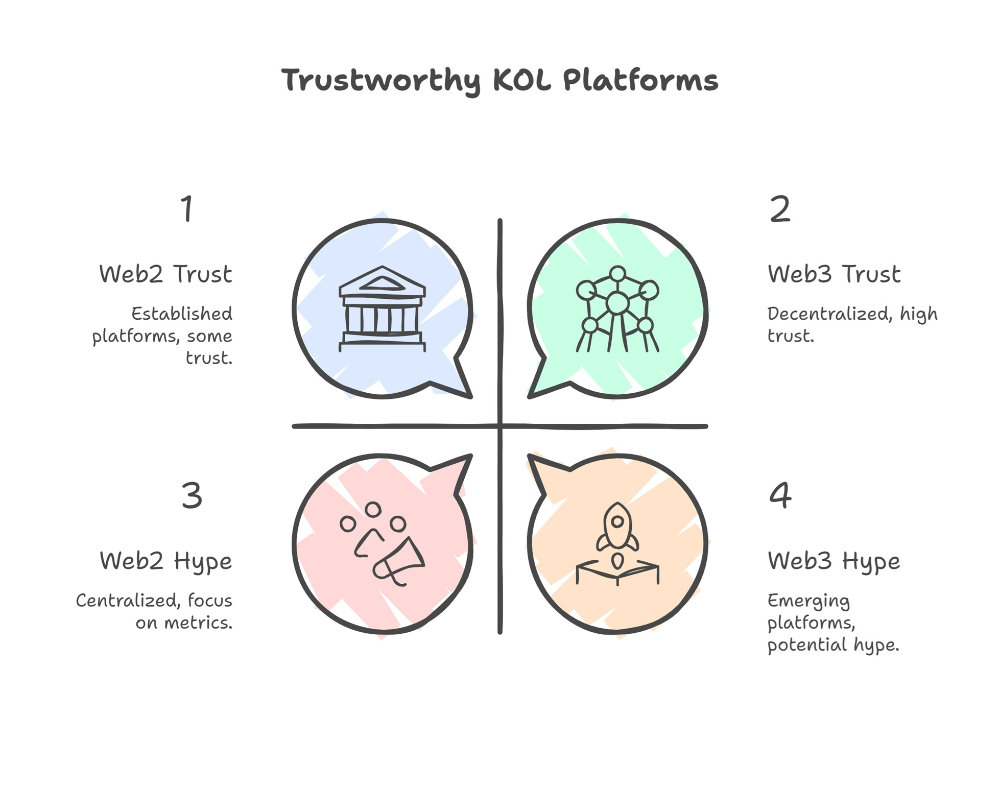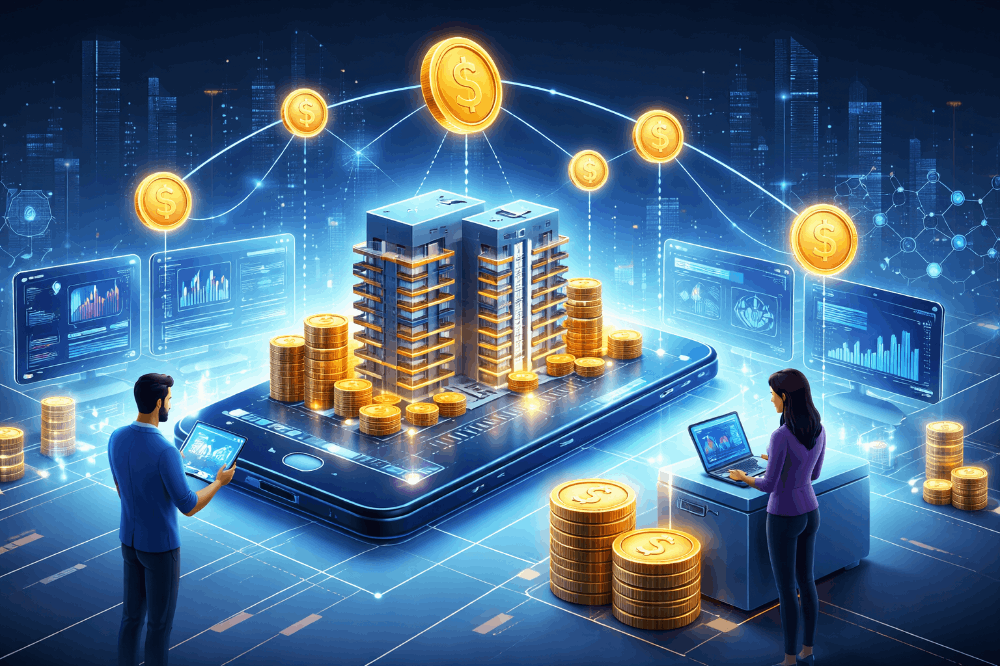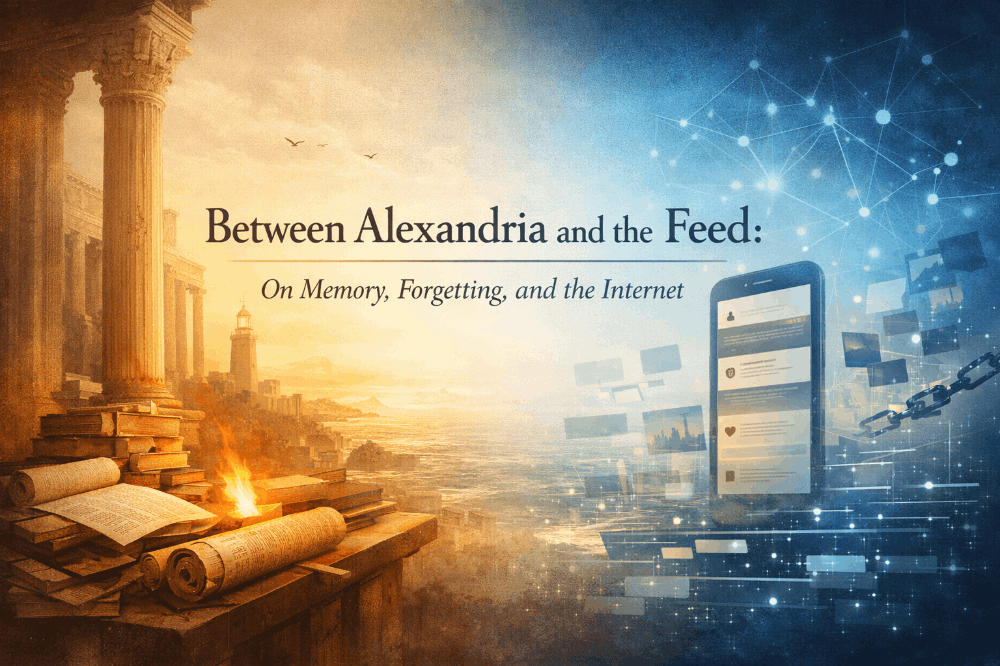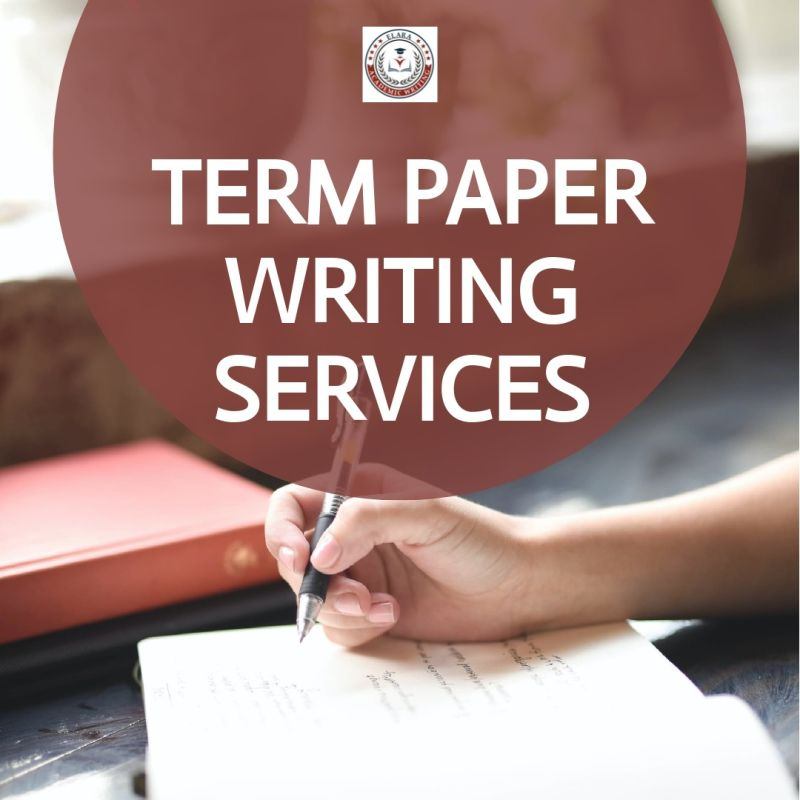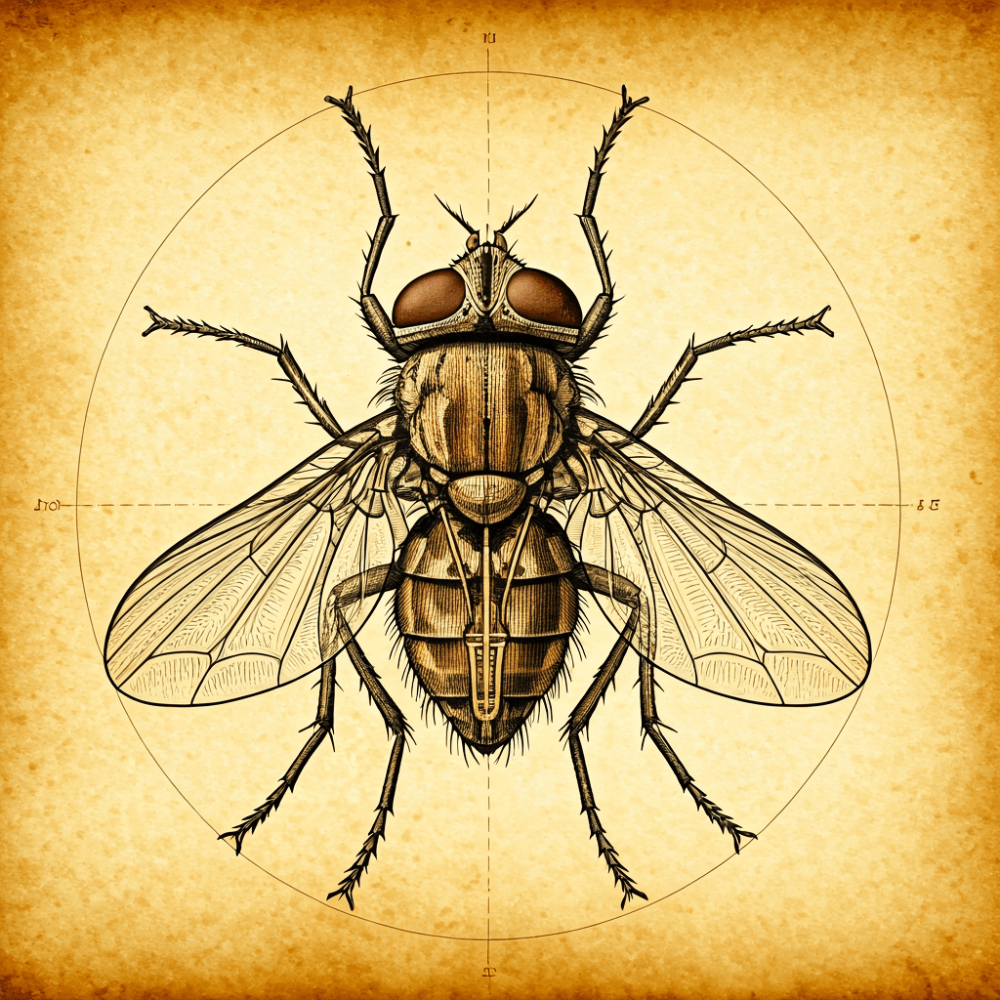HackRF One: The Portapack H4
The HackRF one isn’t without its flaws. But when paired with the Portapack system and the Mayhem firmware, it provides a useful, all-in-one system that is a great educational tool that beginners can use to learn about the radio spectrum and various transmission protocols.
Once you’ve moved past this stage of your journey, you might be a bit more inclined to look a little deeper into things. This might entail writing a software module for the Portapack or maybe even building some hardware to expand the capabilities of your HackRF. It’s at this point that you’ll probably learn that not all Portpacks are made equal, and some are more suitable than others.
Thankfully, ease of upgrade is a feature that is built into all models of the Portpack.  The H2 features a clickwheel design with external buttons. Source: opersourcesdrlab.com
The H2 features a clickwheel design with external buttons. Source: opersourcesdrlab.com
The Portpack H2
The most recognisable of the Portapack systems, the H2 and H2+ are notable for their cheap price and ease of acquisition.
With the HackRF becoming quite popular while being an open-source design, it makes sense that, over time, we would see grey imports and cheap clones of the HackRF and, subsequently to that, the Portapack. While the H2 is capable of running the Mayhem firmware and can typically be acquired for less than $150.00, there are a few caveats that come with the system.
Most variants of the H2 lack an internal speaker, and while the capability is usually there to fit an aftermarket system, this will entail pulling the unit apart and installing it yourself.
The H2 also uses a push-button menu that’s easy to accidentally engage. While it works pretty well in overall operation, the iPod-style wheel of the H4 is much cleaner to use. More importantly, a physical on/off button means that accidentally switching the system on is now a thing of the past.
The biggest issue is that overall, a lack of GPIO pins allows for little in the way of expansion. Thankfully, this has been rectified on the H4, but if you’re planning to use the GPIO pins for design purposes, the H2 is typically a no-go without some serious modifications.
It’s important to point out that in some circumstances, the H2 can still be a worthwhile buy. If your needs are simple, and you aren’t planning on doing any expansion work with modules, then you might still be inclined to lean towards the H2. It’s worth shopping around, though, as the units can vary greatly in price, and savvy shoppers might acquire the more modern H4 for the same price as the older variant.  The MDK is where it’s at if you want to start looking at your own custom designs.
The MDK is where it’s at if you want to start looking at your own custom designs.
The Portapack H4
If you’ve gotten this far, then you’re already aware of the differences between the two variants, so there’s no point revisiting that with the H4. Instead, we’ll take a quick look at why the system is a pleasant upgrade and what exactly we might be able to do with the addition of the GPIO pins.
Externally, the addition of the GPIO pins looks to be quite a humble modification, but the reality is that the addition of said pins gives full access to the onboard serial buses. I2C, SPI, UART & audio are all unlocked, giving users quite the selection of options to choose from.
For dedicated hardware hackers, the options are endless, but budding developers will also find some good options for expansion. For instance, the HackRF Module Development Kit (MDK) can be acquired for just $35.00 thanks to Open-Source SDRLabs.
Based on the ESP-32, the MDK gives broad expansion capabilities that can be supplemented with different modules to make the HackRF act almost like a Flipper Zero. Want to clone or investigate NFC modules? MDK paired with an I2C-capable RFID system like the PN-532 has got you covered.  The PN-532 can be acquired for just a few dollars online. Source: ebay.com
The PN-532 can be acquired for just a few dollars online. Source: ebay.com
While it’s attracted controversy at times, the Flipper has been a great tool for introducing beginners to different RF systems thanks to its gamified style of learning. However, it’s a pricey bit of gear.
If you’re up for the challenge, you can use the H4 with the MDK system to acquire a richer set of features that will be much more cost-effective. Plus, you get to say you built it yourself!
Don’t Think, Just Do
For some, a foray into the world of electronics can be a little daunting, especially if you’re a beginner. And while even ten years ago electronics were a lot more complex, today it’s never been easier to get started on a project or design of your own. This article contains just a few options for building with the Portapack, while a quick look at GitHub will show us that some people are pursuing even more exotic designs.
One of the perks that living with modern technology gives us is the ability to search for information. And, in a world full of builders and makers, you can find a project or design to cover nearly every conceivable system you might like to think of.
When we pair this with the mass production of flexible and adaptable systems like the ESP-32 or Raspberry Pi, we get modular type systems that can be rapidly prototyped and tested. The best bit is that mass production makes expansion modules like LORA, GPS and Wi-FI cheaper than ever.
Some people in electronics circles will often joke that it’s important not to “let the smoke out”, but the reality is that sometimes, making mistakes is part of the learning experience. Sometimes, the best thing to do is just go and build something anyway.
Purchase your own copy of the Portpack H4 from Open-Source SDRLab by visiting this link.
If you found this article insightful, informative, or entertaining, we kindly encourage you to show your support. Clapping for this article not only lets the author know that their work is appreciated but also helps boost its visibility to others who might benefit from it.
🌟 Enjoyed this article? Join the community! 🌟
📢 Join our OSINT Telegram channel for exclusive updates or
📢 Follow our crypto Telegram for the latest giveaways
🐦 Follow us on Twitter and
🟦 We’re now on Bluesky!
🔗 Articles we think you’ll like:
- What The Tech?! Space Shuttles
- Shodan: A Map of the Internet
✉️ Want more content like this? Sign up for email updates