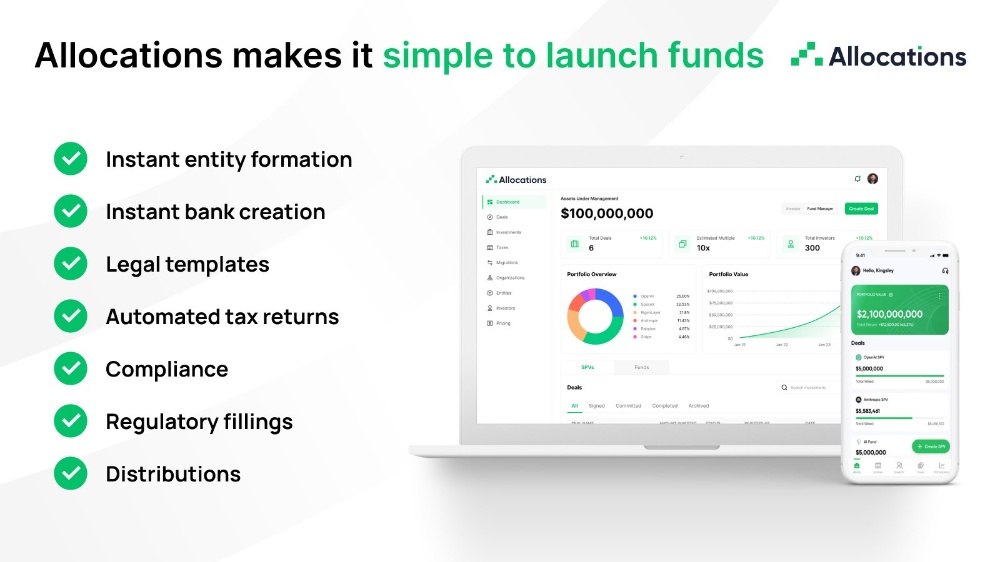Rate.sx
Get info about top ten crypto coins:
This below command will give you information about current exchange rates and market capitalization of the top ten crypto-coins in Termux. This is the easiest and primary command about this tool, and you can run this anytime you want.
Command is curl rate.sx
Get Crypto Prices in Other Currencies:
To get the same info in some other currency like INR or EUR Then you can just add your currency before rate.sx
Command is curl eur.rate.sx
Calculate Crypto :
You can also use this tool as cryptocurrency converter/calculator. To convert some amount of cryptocurrencies into money, you have to specify the Number of coins you want to convert into money
Command is curl rate.sx/10BTC or curl eur.rate.sx/10BTC
Analyze a Crypto with Graph:
If You want to see a graphical representation of any particular crypto in some duration of time, then you can use the below command. By using the below command, you will see a 24hr chart of that coin.
Command is curl rate.sx/eth
If you want to see the 30-day graph in any other currency than USD, then you can use the below command, here I am using INR in below command, but you can add any currency you want.
Command is curl inr.rate.sx/btc@30d
Help Options of Termux rate.sx:
If you want to see more options about this tool, then you can type the below command, and you will get the complete command list that you can use with rate.sx.
Command is curl rate.sx/:help
Extra Tips:
You can also use below command to install this script on top of your screen that way, when ever you will open termux you will see all the coins price at your screen which gives your termux a really different feel.