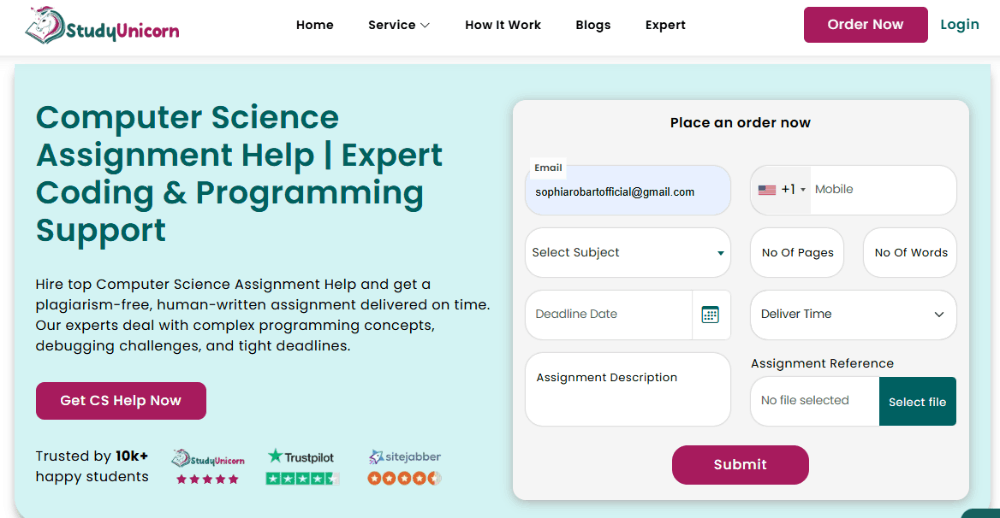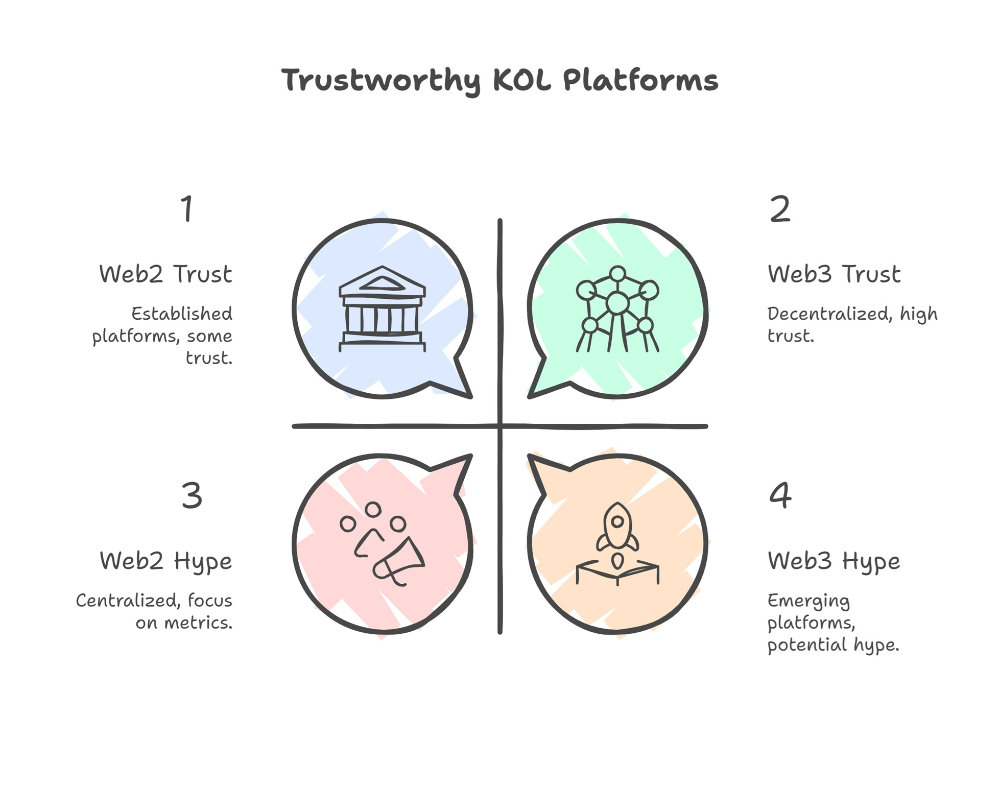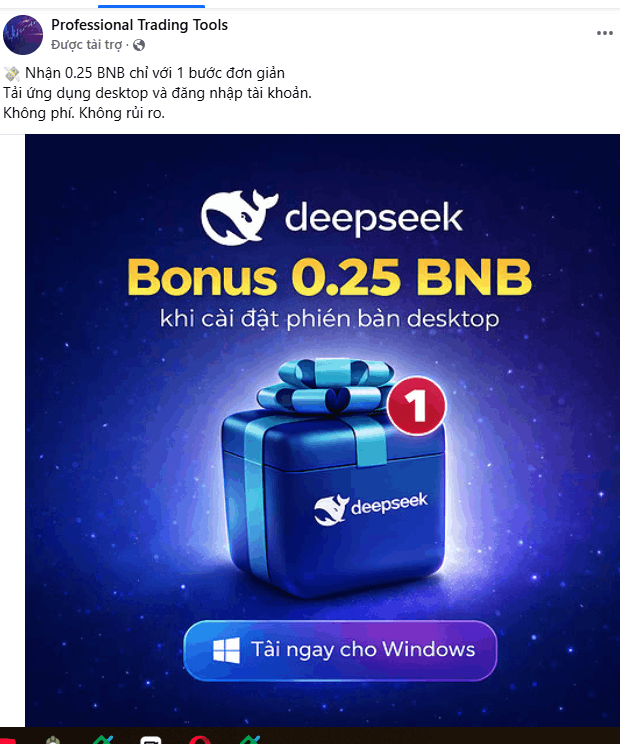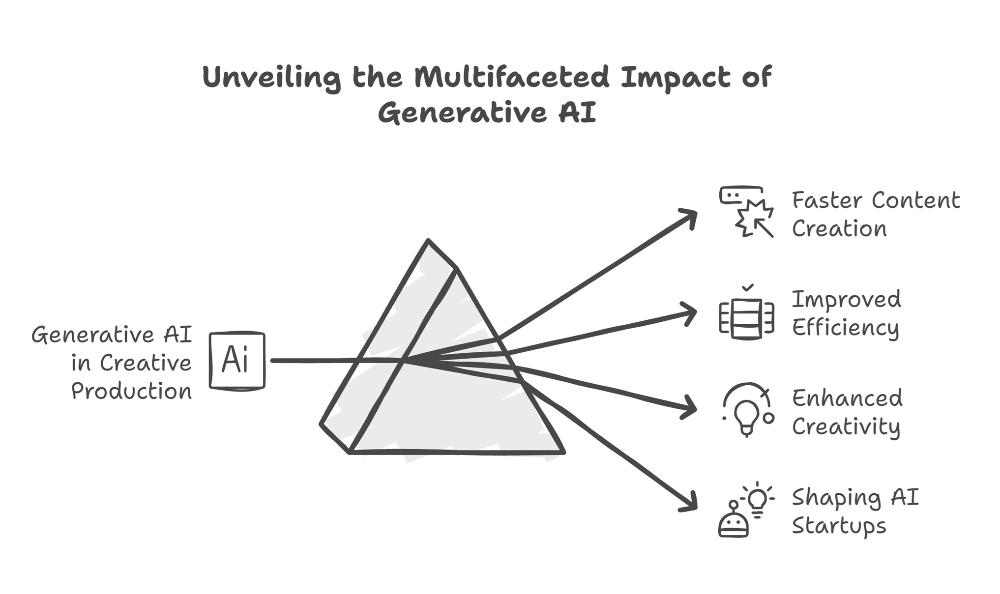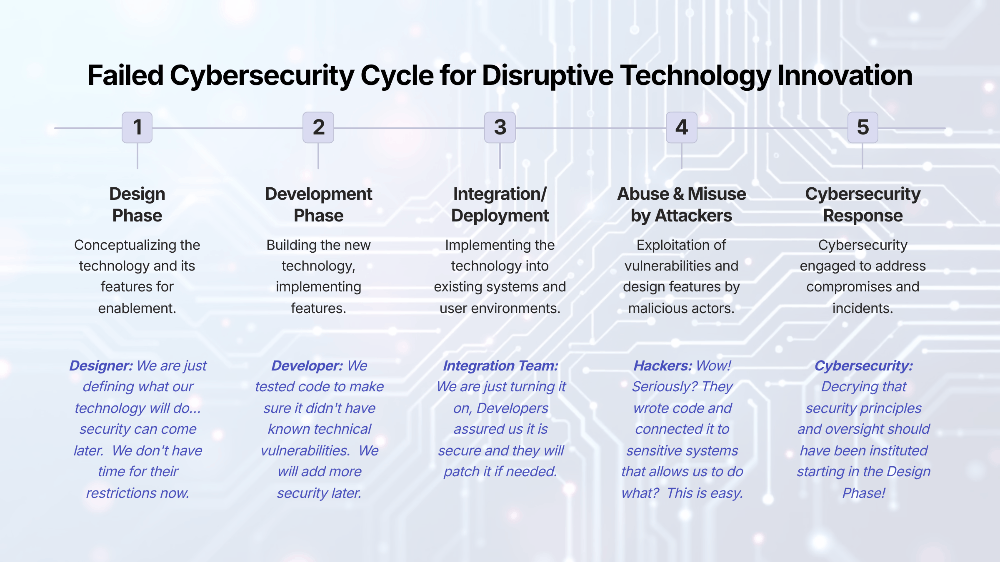About C# programming language + simple console calculator app code
Starting to program in a new language can be both exciting and daunting. If you're looking to begin your programming journey with C#, you've picked a versatile and powerful language that's great for building all kinds of applications. This article will walk you through the steps to get up and running.
What is C#?
C# (pronounced "C sharp") is a modern, object-oriented programming language developed by Microsoft. It was created for building Windows applications on the .NET framework, but has since grown to support cross-platform development through .NET Core.
Why Choose C#?
C# is popular for several reasons:
- Versatility: It's used for web, desktop, mobile, game, and cloud application development.
- Productivity: C# has many features like garbage collection and strong typing that streamline development.
- Community and Support: As a widely used language, there are tons of developers and learning resources available.
Source : A tour of the C# language
Getting Started with C#
Step 1: Set Up Your Development Environment
You'll need an Integrated Development Environment (IDE). Popular options include:
- Visual Studio - A full-featured IDE from Microsoft, great for large projects.
- Visual Studio Code - A lightweight, customizable, open-source editor good for small projects.
- Rider - A cross-platform .NET IDE from JetBrains supporting many project types.
Step 2: Learn C# Basics
Once you have an IDE, start with the fundamentals:
- Data types - Work with different data types like strings, ints, bools, etc.
- Control flow - Learn if statements, switches, loops, and more.
- OOP - C# is object-oriented, so study classes, objects, inheritance.
- Error handling - Get to know try/catch blocks for exception handling.
Step 3: Build Simple Projects
Nothing reinforces learning like hands-on practice. Try making:
- Console apps - Calculator, task list, text game.
- GUI apps - Add graphics to console apps with Windows Forms or WPF.
- Web app - Make a web application or API with ASP.NET Core.
Step 4: Study Advanced Topics
Once you're comfortable with the basics, explore more advanced concepts:
- LINQ - Query and manipulate data more efficiently.
- Asynchronous programming - Improve performance with async/await.
- Entity Framework - Simplify database interactions.
Step 5: Join the C# Community
Connecting with other developers can really accelerate your learning:
- Forums - Stack Overflow, Reddit, Microsoft forums.
- GitHub - Contribute to open source projects.
- Meetups/conferences - Attend events locally or globally.
Best Practices
- Practice constantly - The best way to learn is by doing.
- Read quality code - Study how experienced devs structure projects.
- Master debugging - Quickly diagnose and fix code issues.
Starting with C# begins an exciting journey of creation and discovery. It's a powerful, constantly evolving language that requires ongoing learning. By setting up a development environment, learning the fundamentals, gaining hands-on experience, and connecting with the C# community, you'll be well on your way. The key is consistency and eagerness to immerse yourself in programming. Keep coding and enjoy the adventure!
Here is a simple console calculator app in C#:
using System;
namespace CalculatorApp
{
class Program
{
static void Main(string[] args)
{
Console.Write("Enter first number: ");
double num1 = Convert.ToDouble(Console.ReadLine());
Console.Write("Enter operator (+, -, *, /): ");
string op = Console.ReadLine();
Console.Write("Enter second number: ");
double num2 = Convert.ToDouble(Console.ReadLine());
double result = 0;
if (op == "+") {
result = num1 + num2;
}
else if (op == "-") {
result = num1 - num2;
}
else if (op == "*") {
result = num1 * num2;
}
else if (op == "/") {
result = num1 / num2;
}
Console.WriteLine("{0} {1} {2} = {3}", num1, op, num2, result);
}
}
}To summarize:
- Prompt user for two numbers and an operator
- Store the input in variables num1, op, num2
- Use if/else if statements to handle each operation
- Perform the calculation and store result
- Print out the equation and result
This provides basic +, -, *, / operations for a console calculator app. Additional improvements could include input validation, supporting more operations like modulus, handling division by zero, etc. But this is a simple starting point for a basic calculator program in C#.
Here is an explanation of what each line in the calculator program is doing:
using System;
This imports the System namespace, which contains basic classes like Console that we need.
namespace CalculatorApp
{This defines the namespace for the program - CalculatorApp.
class Program
{This defines a class called Program inside the CalculatorApp namespace.
static void Main(string[] args)
{Main is the entry point method for a C# program. static means it can be called without creating an instance of Program. void means it doesn't return anything.
Console.Write("Enter first number: ");This prints the prompt to enter the first number to the console.
double num1 = Convert.ToDouble(Console.ReadLine());
This reads the user's input from the console as a string, converts it to a double, and stores in num1.
Console.Write("Enter operator (+, -, *, /): ");
string op = Console.ReadLine();Similarly, this prompts for the operator, reads it as a string, and stores in op.
Console.Write("Enter second number: ");
double num2 = Convert.ToDouble(Console.ReadLine());Prompts for and reads in the second number just like the first.
double result = 0;
Declares a variable to store the result, initializing it to 0.
if (op == "+") {
result = num1 + num2;
}If the operator is +, perform addition and store in result.
else if (op == "-") {
result = num1 - num2;
}Else if it's -, perform subtraction.
else if (op == "*") {
result = num1 * num2;
}Else if it's *, perform multiplication.
else if (op == "/") {
result = num1 / num2;
}Else if it's /, perform division.
Console.WriteLine("{0} {1} {2} = {3}", num1, op, num2, result);
}
}
}Finally, this prints out the equation and result using string formatting.
So in summary, it takes input, does the math operation, stores the result, and prints it out.
Other articles :
🤯 Unlock the Power of SEO Tags in HTML: Boost Your Website's Visibility with Proper HTML Tag Usage
😍👍 Unveiling the Top Smartwatches and smartphones of 2023
😍Maximizing Crypto Profits 💰 in 2024: A Guide to Lucrative Opportunities
❄️Exploring the Enchanting Quirks: Fun Facts About Sweden