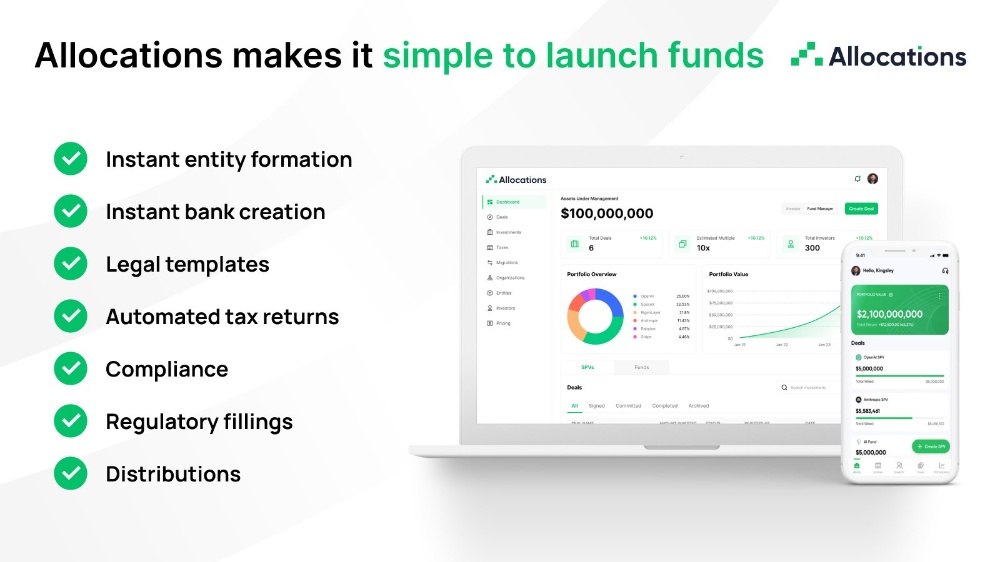Wireshark Unleashed: Harnessing the Power of Packet Analysis
Wireshark is an essential tool for those in the info & cyber security field.
If you’re looking to analyse network traffic or conduct electronic counter surveillance then you’ll need to build a box of electronic tools that you can turn to and use to achieve these goals. Today, we’ll be looking at one of the tools we can use for network and packet analysis. It’s not the only tool for this job, but it is one of our favorites. It’s time to check out WireShark!
Note: While Wireshark is an open source tool available for anyone to download, it’s important to understand that in many places how we use this tool will define it’s legality. Whilst it’s usually perfectly legal to intercept and assess traffic and data within your own network, using it to intercept traffic that doesn’t belong to you, or using information from third party traffic you aren’t legally allowed to intercept turns this in to a Black Hat scenario. Don’t be “that guy”. There’s plenty of PCAPS available to experiment with legally, use those if you’re after something that isn’t yours. Find the regulations that apply to your area so you can ensure you aren’t going to run into any legal issues.
First, let’s look at how to get it. If you use Linux and want to install Wireshark quickly and easily you can do so by running the following command in the terminal.
apt install wireshark-qt
If you’re a Windows or Mac user then you can instead download it from the Wireshark page here.
Now’s a good time to remind that you’re also able to run Linux on a Windows machine, using Windows Subsystem for Linux. While it won’t run as smoothly as a bare metal install, it can be a great place to start if you’re a windows user who’s not yet ready to migrate across entirely yet. Find out more about WSL via this great article.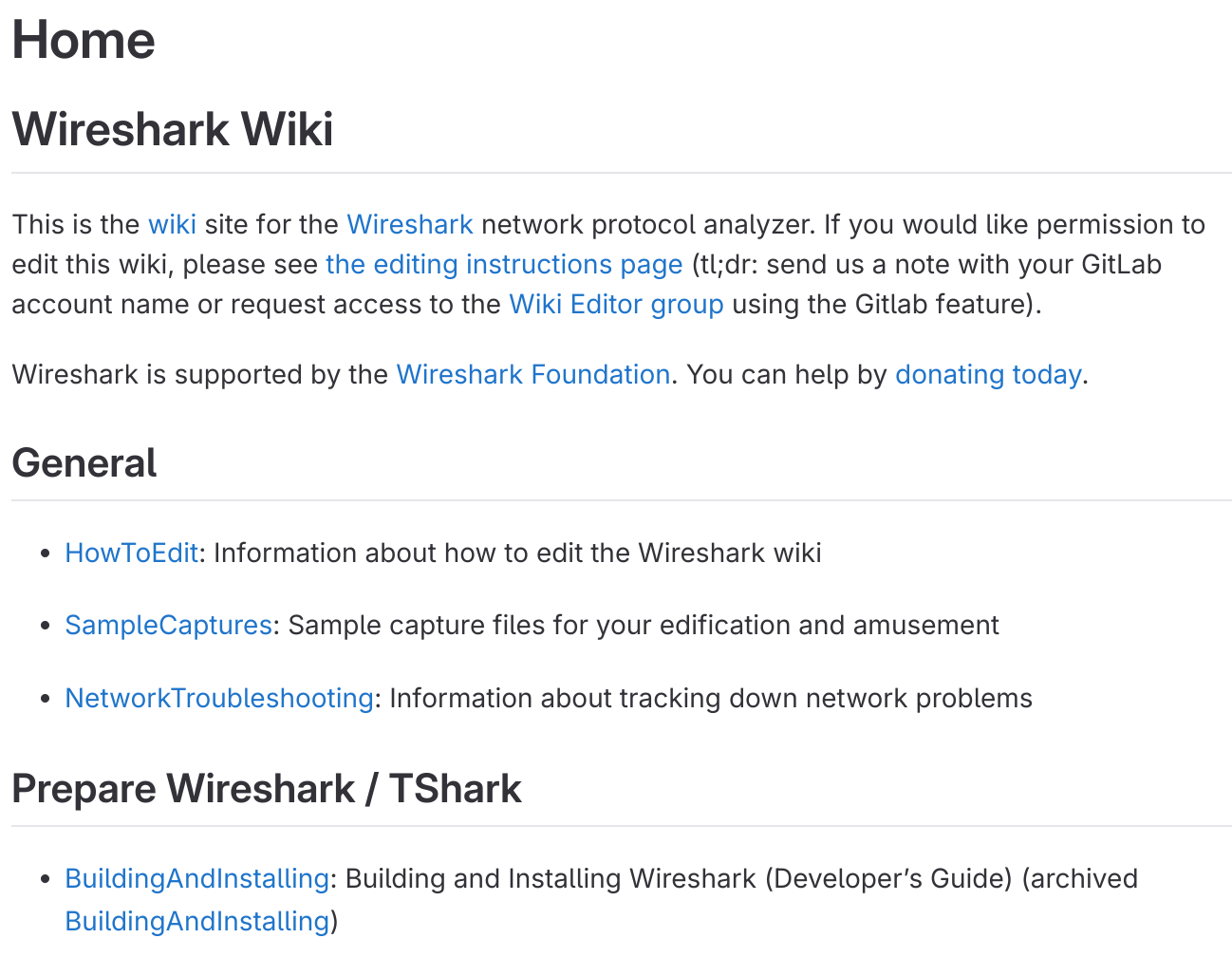 WireShark is an Open Source project with an extremely dedicated community. Source: Wireshark Gitlab page
WireShark is an Open Source project with an extremely dedicated community. Source: Wireshark Gitlab page
What Is It:
Wireshark is a powerful open-source network protocol analyzer that allows users to capture and analyze network traffic, packet by packet. It provides valuable insights into how communication takes place across a network and is widely used by network administrators, security engineers, developers, and more. While it comes with a Graphical User Interface (GUI) it’s also extremely efficient to use via the terminal as well, providing the ability to start, run and capture PCAP files directly from the command line.
If you haven’t used Wireshark before then analyzing and understanding these files may take you some time as there is a veritable slew of information that is captured through the process. However there’s many resources available online to assist you in learning more about this stuff. If you’re a fan of games then we’d recommend learning more by getting onboard with TryHackMe, for free, game style tutorials about everything you’ll need to cover when getting started with cybersecurity. If you’re interested, sign up via our referral link here.
Why Use It:
While it’s true that Wireshark can be used for nefarious purposes, like many other tools and applications that can be used for cyber/info sec purposes there are also many legitimate uses as to why people would use this program as well.
You’ll find Application Developers using Wireshark to test applications prior to launch, using it to check application integrity and perform protocol debugging.
Security Researchers are able to use it when testing new systems and devices, using it to check many different pieces of equipment. It’s particularly good for checking the integrity of hardware due to its packet analysis manner, meaning its a quick and easy way to see if some devices “phone home” whilst being used, and if so in what way.
Pentesters and Red Teamers may use it to probe a network, identifying devices, transmission protocols and other useful information that may assist them in identifying vulnerabilities that are within scope of a particular scenario. Wireshark and other analysis tools are essential in these scenarios as it allows Red Team Hackers to identify vulnerabilities that require patching, providing a greater level of overall security and hopefully preventing future Black Hat exploitations from occurring.
And lastly like we are doing today, it’s also an essential educational tool, giving Security Analysts, Teachers and Inquisitive Minds the world over, the means to safely educate future Cyber Security specialists or themselves on how to identify, and protect attacks as well as recognize malicious traffic.
Give me the Data:
One of the best features of Wireshark apart from it’s overall utility is it’s ability to easily sort and process the data it captures.
While a walk though is outside the scope of this article, you’ll find that even as a beginner you’ll be able to sort through information, identify various connection types and sort traffic via a range of built in functions. Given PCAP and packet analysis files can be quite large and that Wireshark displays all this information in intricate detail, learning these sort functions is an essential part of mastering Wireshark that will need to learnt quite early if it’s to be an effective tool to add to the toolkit.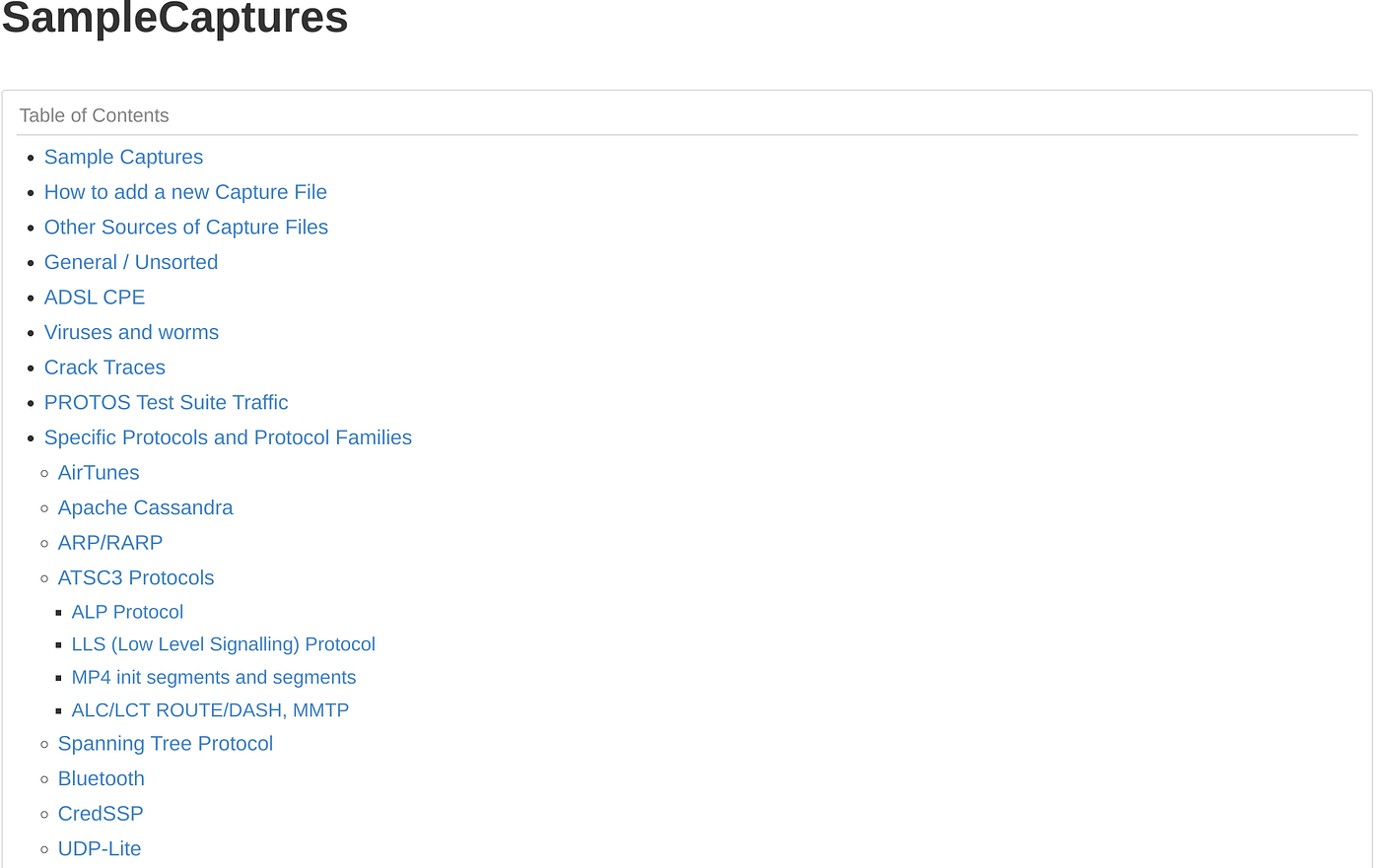 A wide array of capture files are available for safe review, allowing you to upskill your development. Source: Wireshark Wiki.
A wide array of capture files are available for safe review, allowing you to upskill your development. Source: Wireshark Wiki.
One of the things that is particularly useful in developing these skill sets quickly and easily with minimal exposure to risk is the vast array of sample files available to users on the Wiki. With many different types of capture, including malicious payloads, these sample files provide an effective way at working through various types of traffic that you’d expect to see at various points.
More Information:
If you’ve been reading and want to learn more then you’re in luck because it’s here where we leave you with the resources for you to take the next step in learning Wireshark and other network analysis skills.
We’ll be releasing a Youtube video soon going over some interesting PCAP files but if you can’t wait until then, here’s a few additional links to save you hunting in the meantime.
If you’ve outgrown Tryhackme, Hackthebox provides additional resources with slightly less tuition meaning a greater challenge.
David Bombal has done a great section on using Wireshark, and
NullByte also did this short but informative piece on Network Analysis.
🌟 Enjoyed this article? Support our work and join the community! 🌟
💙 Support me on Ko-fi: Investigator515
📢 Join our Telegram channel for exclusive updates or.
🐦 Follow us on Twitter
🔗 Articles we think you’ll like:
- OSINT Unleashed: 5 Essential Tools for Cyber Investigators
- What the Tech?! GPS Technology
✉️ Want more content like this? Sign up for email updates here