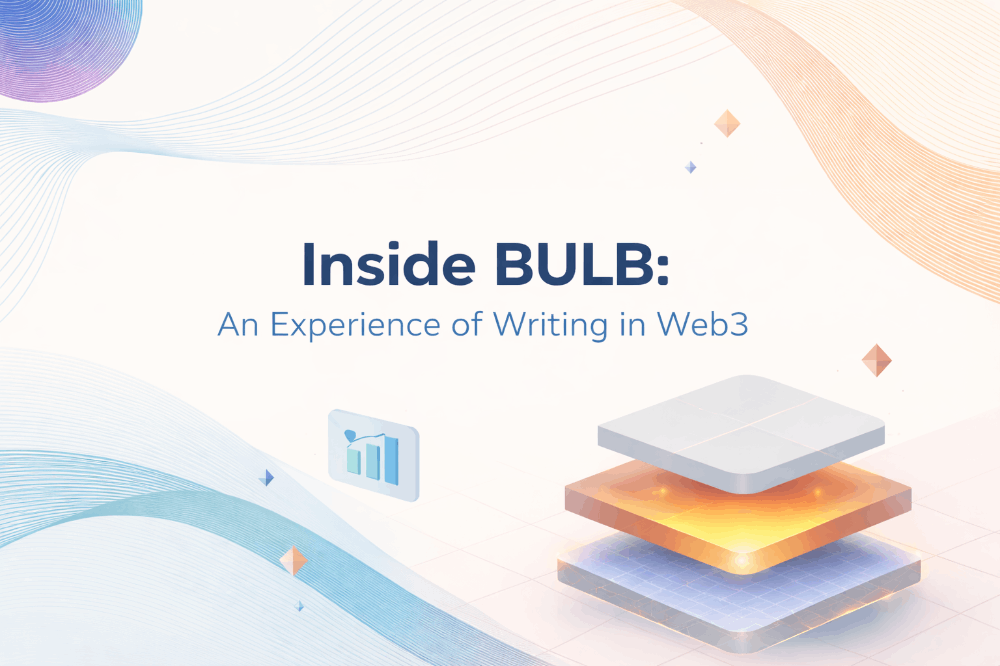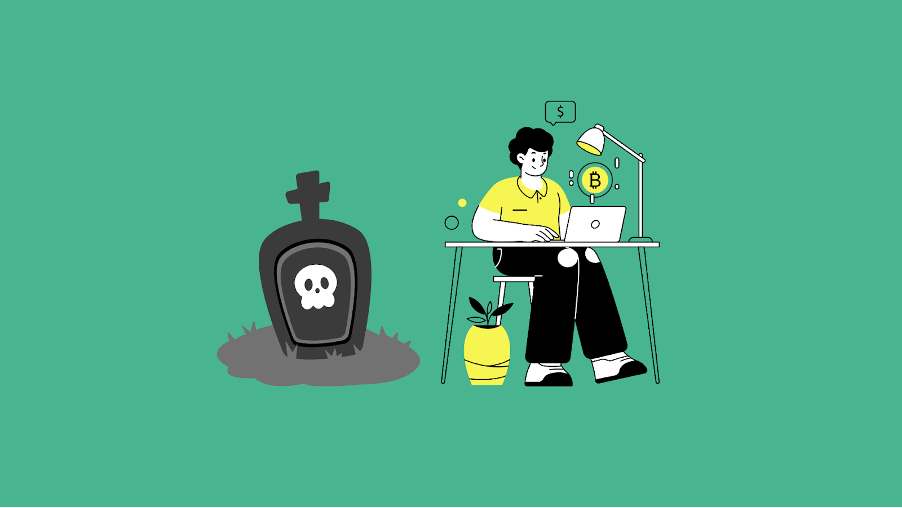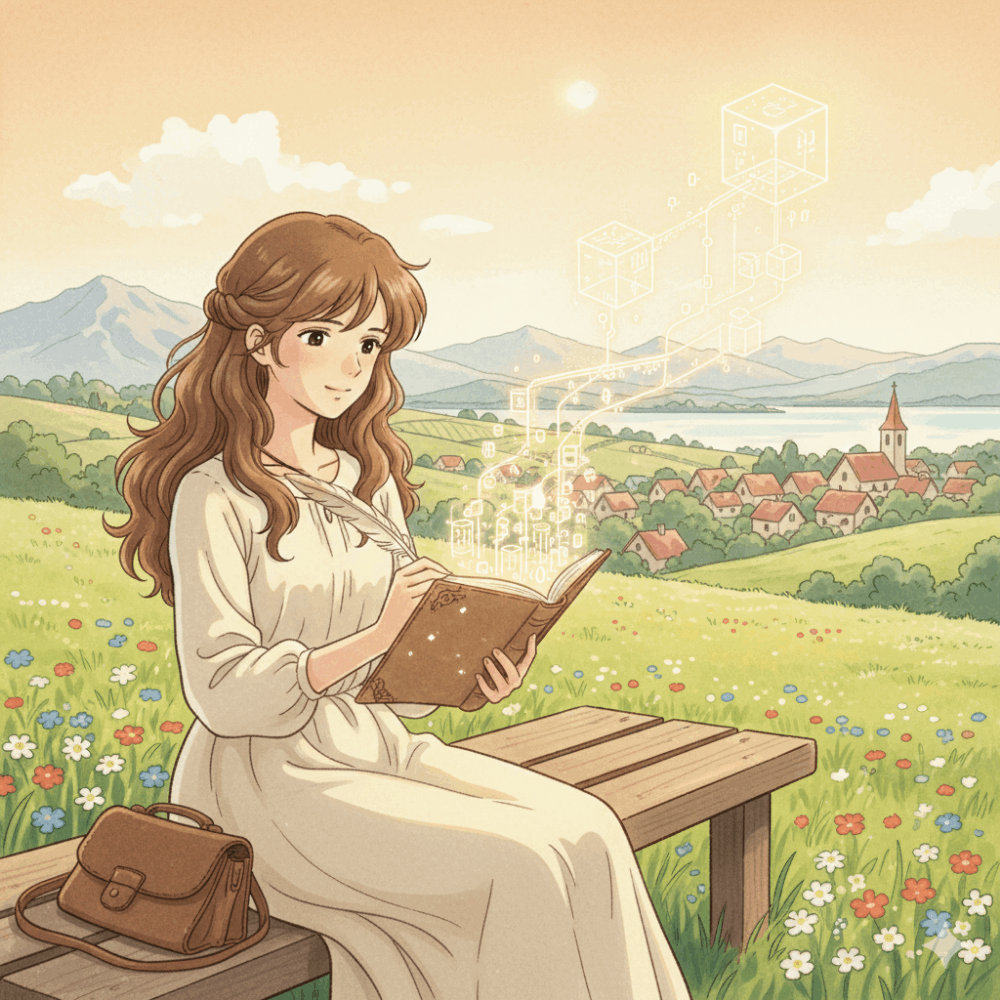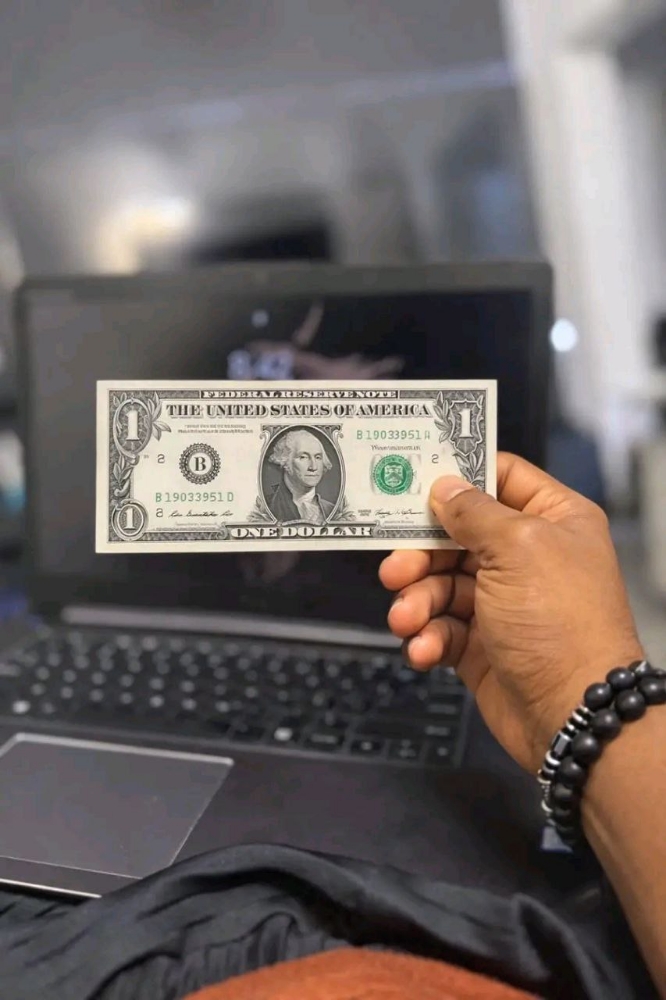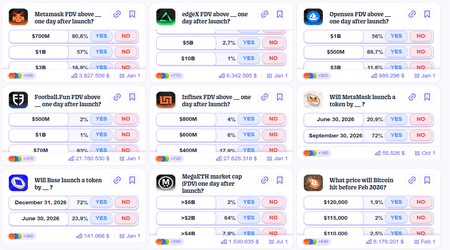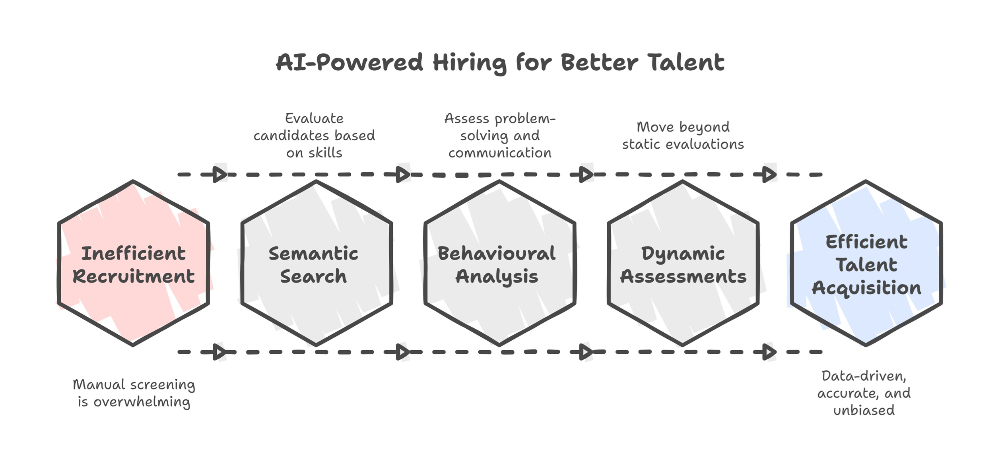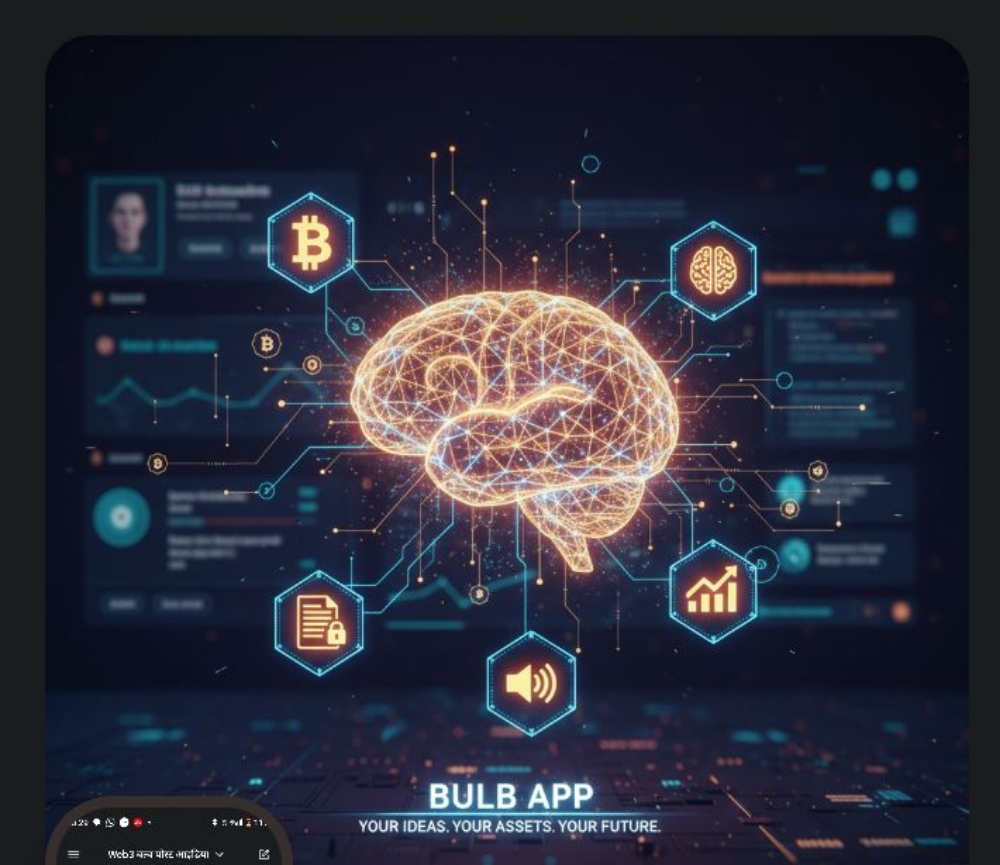Aquaboo Browse and Earn
Introduction
Browse and Earn, the concept of making money while carrying out your daily Internet browsing activities.
This article will continue my “Browse and Earn” series where I highlight web products (browser or extension) that allow us to gain some passive income whenever we use the Internet.
For this article, the focus is on the Abaqoo browser.
Abaqoo Browser
The Abaqoo browser is a mobile-based browser that pays its users money for their regular internet data. The browser provides earnings via two methods
1) Non-intrusive ads
The browser blocks ads when you are browsing in the main browser window. However, it provides a separate ads tab where curated ads are displayed. If a user wants to earn from the ads, he/she selects the ads tab and clicks on any of the available ads. You can define the type of ads that should be shown in your ads section by defining your interests under your user profile.
Note: There doesn’t seem to be much ads currently available but that may change with time.
2) Browsing data
Whenever you browse using most browsers, your browsing data generates revenue which most browser developers keep for themselves. Abaqoo browser, on the other hand, pays you a percentage of the revenue generated by your browsing data. With Abaqoo, you can decide which of your data you wish to share and your profile identity always remains anonymous.
Rewards
Abaqoo earnings are in US dollars. The major thing that determines how much you earn per browsing session is your credibility score/index. The index determines how much you earn per day, the higher your index, the bigger your earnings. The daily earnings vary based on your index and how much browsing you do but are quite good, in my opinion.
How to increase your index? The more profile data you provide, the higher your index. You can update your profile data under the profile tab in the browser. Your index also increases the more you use the browser. Also actions like making Abaqoo your default browser also increase your index.
Earnings are added to your account at the end of everyday (Note: your timezone may be different from the Abaqoo server timezone so “end of day” is subjective) and you can always view your current earnings from the profile tab.
Redeeming the Rewards
The minimum amount for redeeming your earnings is currently $10. Once you reach this amount, you can redeem your earnings via Paypal, eGift cards/vouchers (Amazon, Playstation, Spotify, etc) or you can choose to donate your earnings to charity.
Use the following link to download and register your Abaqoo browser.
Download Abaqoo Mobile Browser
Note 1: Only the android version seems to be currently available
Note 2: The link seems to only work on mobile devices so try accessing it from a mobile browser