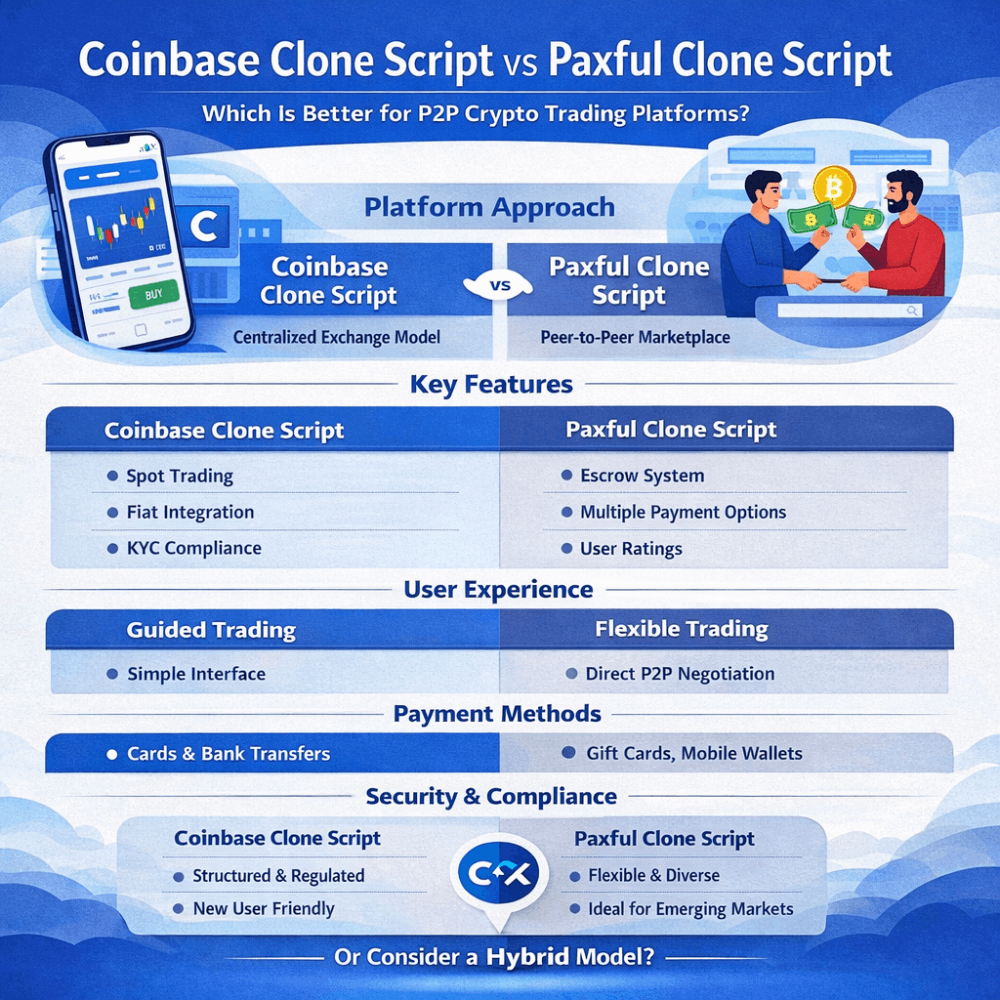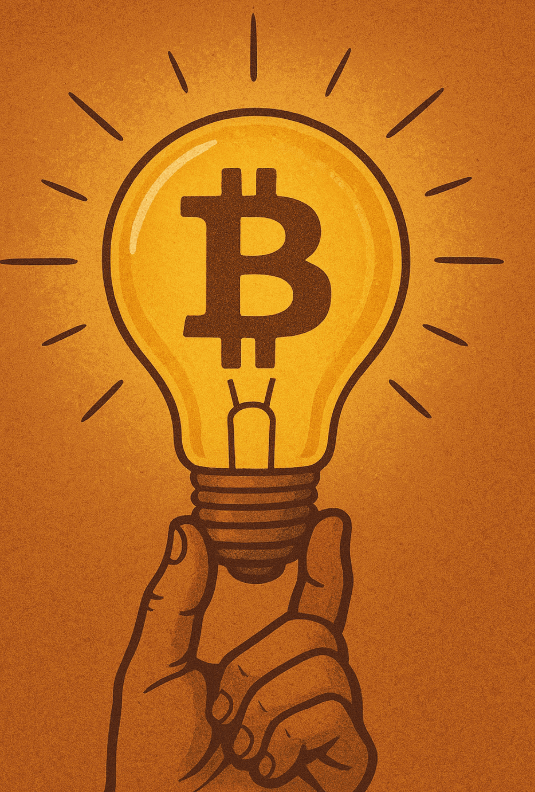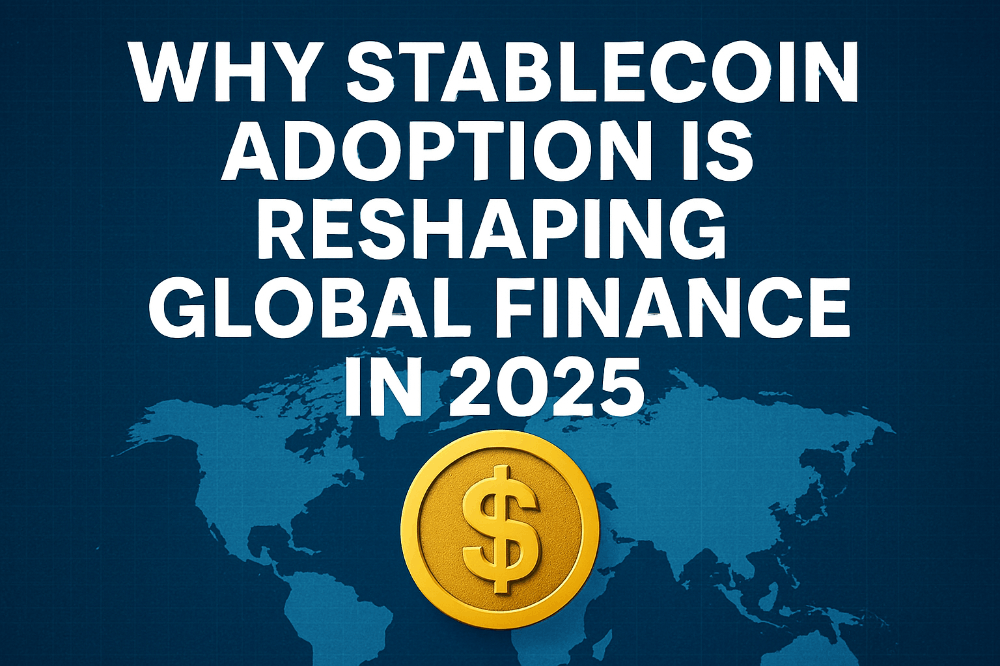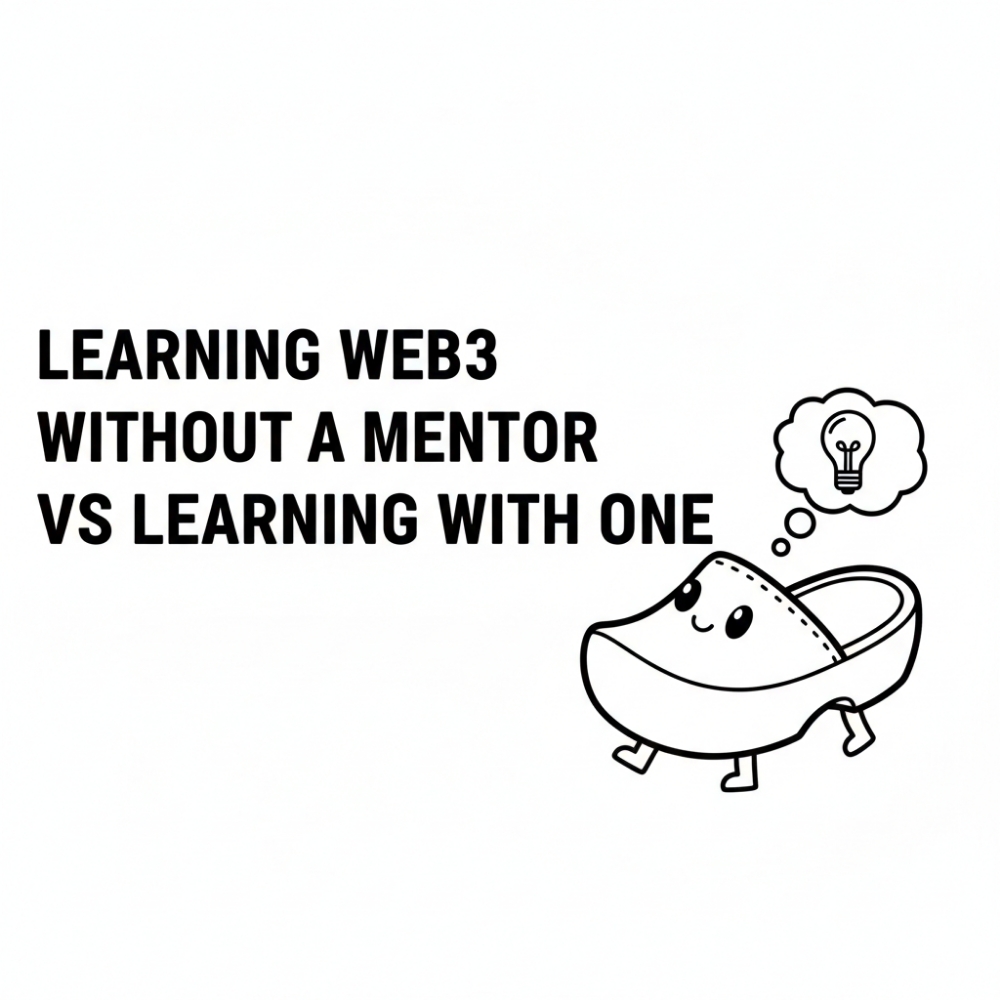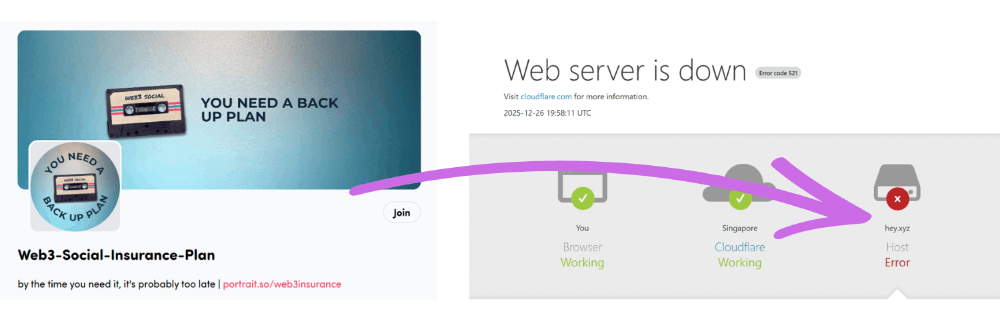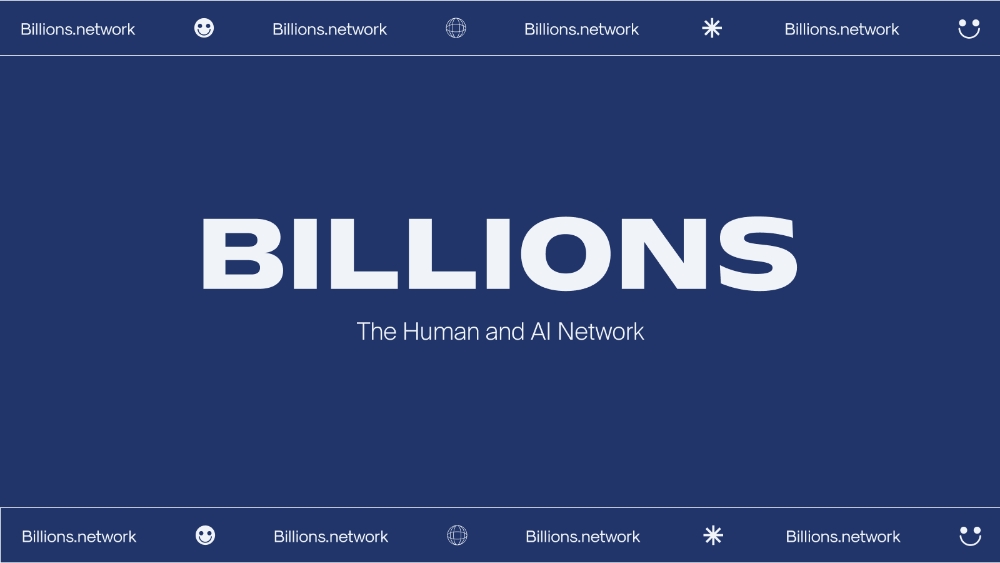Navigating the World of Crypto: An In-Depth Guide to the MetaMask Wallet
In the rapidly evolving landscape of cryptocurrency, having a secure and user-friendly wallet is crucial. Among the many options available, MetaMask has emerged as a popular choice for individuals looking to manage their digital assets seamlessly. In this blog post, we'll delve into the world of MetaMask, exploring its features, benefits, and how to make the most out of this versatile wallet.
Understanding MetaMask:
What is MetaMask?
MetaMask is a cryptocurrency wallet and browser extension that enables users to interact with the Ethereum blockchain effortlessly. It serves as a bridge between your web browser and the Ethereum blockchain, allowing you to manage your Ether (ETH) and ERC-20 tokens directly from your browser.
Features and Benefits:
- Secure Storage:
- MetaMask provides a secure and encrypted vault to store your private keys and digital assets. By keeping your keys locally, you have control over your funds and can access them securely.
- User-Friendly Interface:
- The wallet boasts an intuitive interface, making it easy for both beginners and experienced users to navigate. Its simplicity doesn't compromise on functionality, making it a favorite among crypto enthusiasts.
- Token Compatibility:
- MetaMask supports a wide range of ERC-20 tokens, allowing users to manage various digital assets within a single wallet. This compatibility is crucial for those engaging in decentralized finance (DeFi) and token-based projects.
- Seamless Integration:
- The wallet seamlessly integrates with popular decentralized applications (DApps), enabling users to interact with decentralized exchanges, games, and other blockchain-based platforms directly from their browser.
Getting Started with MetaMask:
Installation:
- Browser Extension:
- MetaMask is available as a browser extension for Chrome, Firefox, Brave, and Edge. Simply visit the respective extension store and add it to your browser.
- Mobile App:
- For on-the-go access, MetaMask offers a mobile app available for both iOS and Android devices. Download and install the app from your device's app store.
Setup and Configuration:
- Creating an Account:
- Upon installation, follow the prompts to create a new MetaMask account. Ensure you store your recovery phrase in a safe place as it is crucial for account recovery.
- Adding Funds:
- MetaMask allows you to buy and store Ether. You can also add other tokens by searching and adding them to your wallet.
Advanced Features:
Decentralized Finance (DeFi) and NFTs:
MetaMask is at the forefront of the DeFi and NFT (Non-Fungible Token) movements. Explore decentralized exchanges, lending platforms, and NFT marketplaces directly through your MetaMask wallet.
Customizing Gas Fees:
Customize gas fees based on your transaction urgency. MetaMask allows users to adjust gas fees, ensuring timely processing while managing transaction costs effectively.
Conclusion:
As the world of cryptocurrency continues to expand, having a reliable wallet is essential. MetaMask stands out as a versatile and user-friendly option for those navigating the Ethereum ecosystem. Whether you're a seasoned trader or a beginner exploring the world of decentralized applications, MetaMask is a valuable tool that puts the power of blockchain in your hands. Install it, secure your digital assets, and explore the limitless possibilities of the decentralized web. Happy hodling!