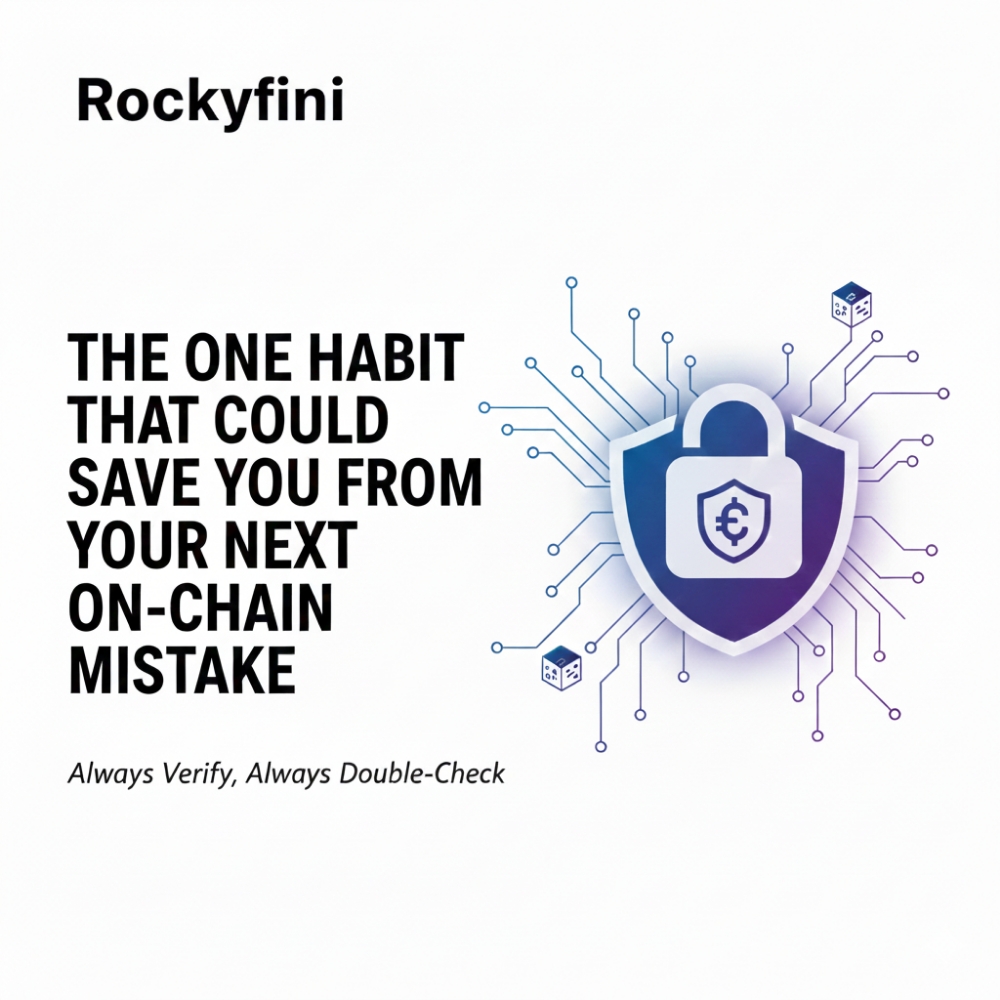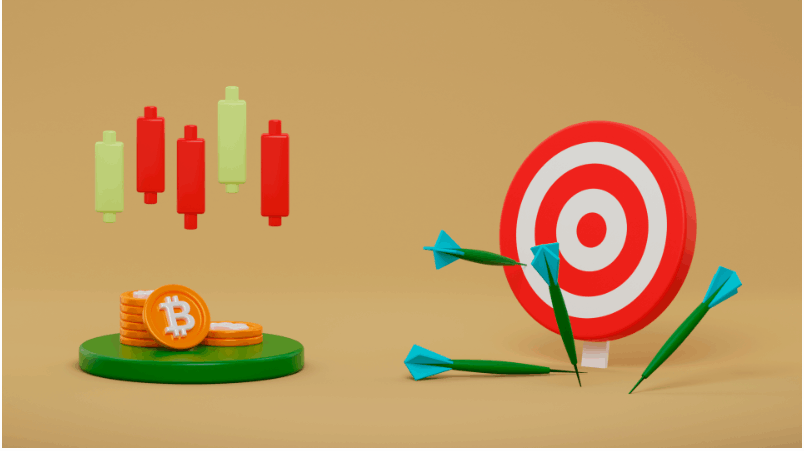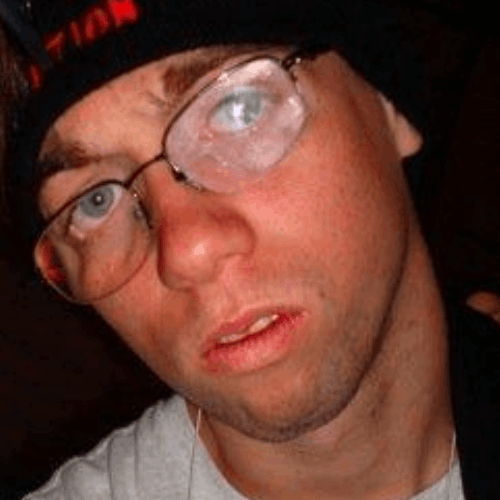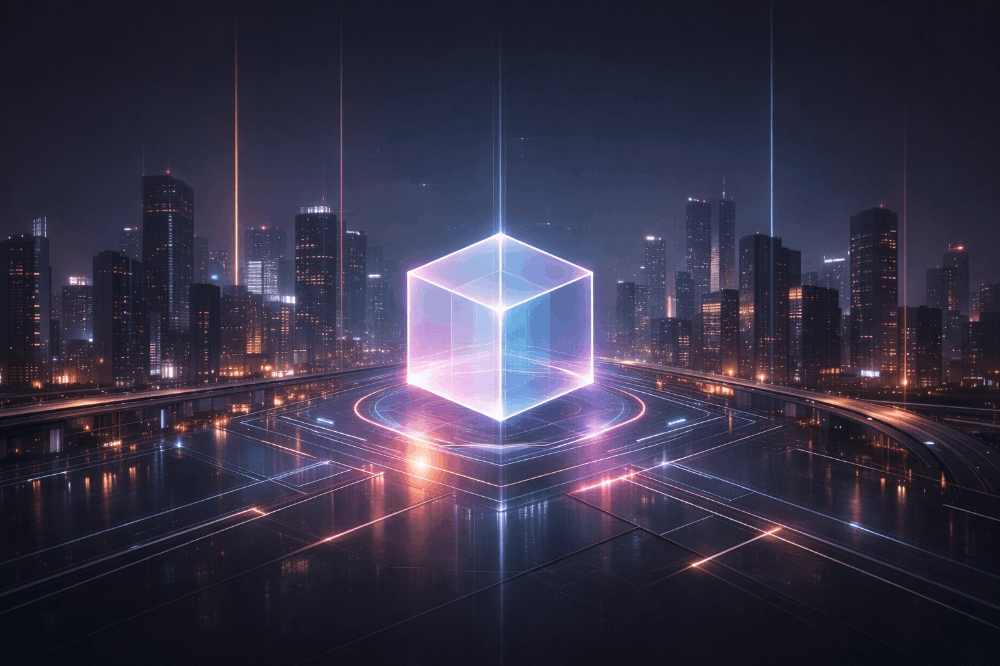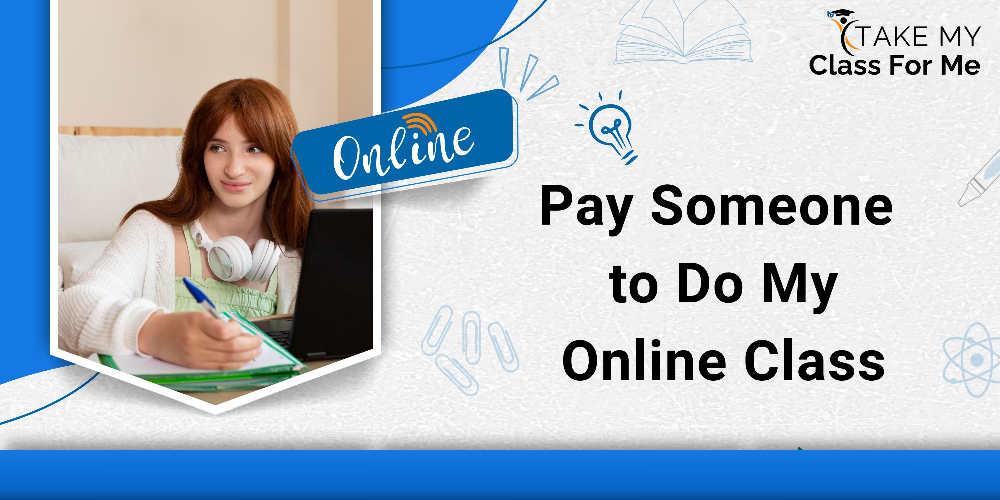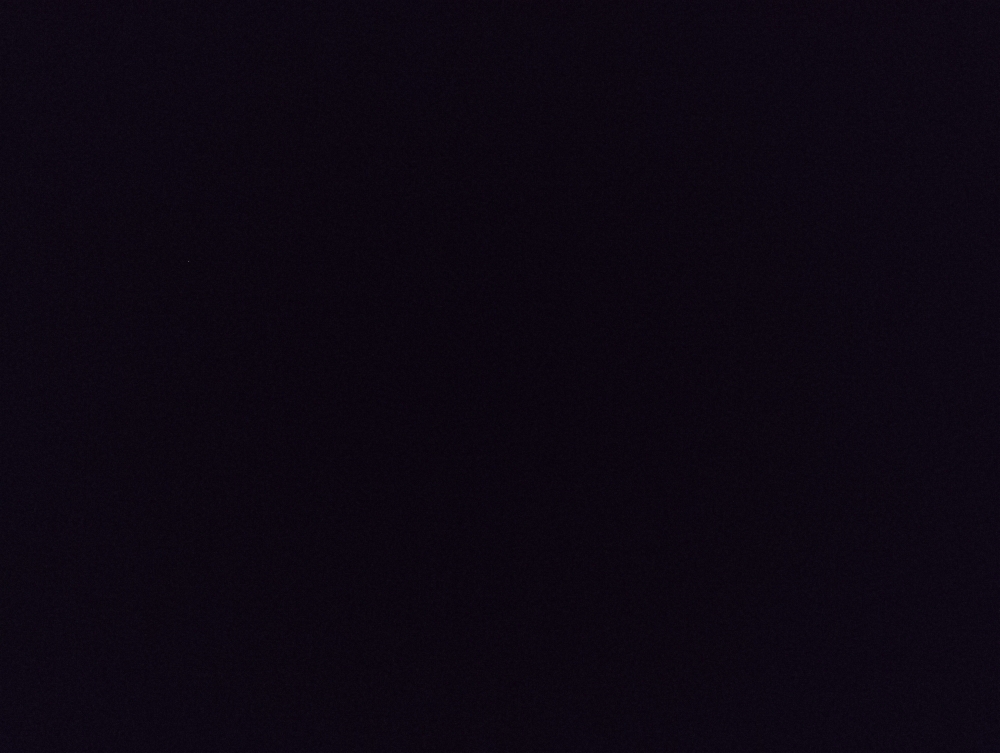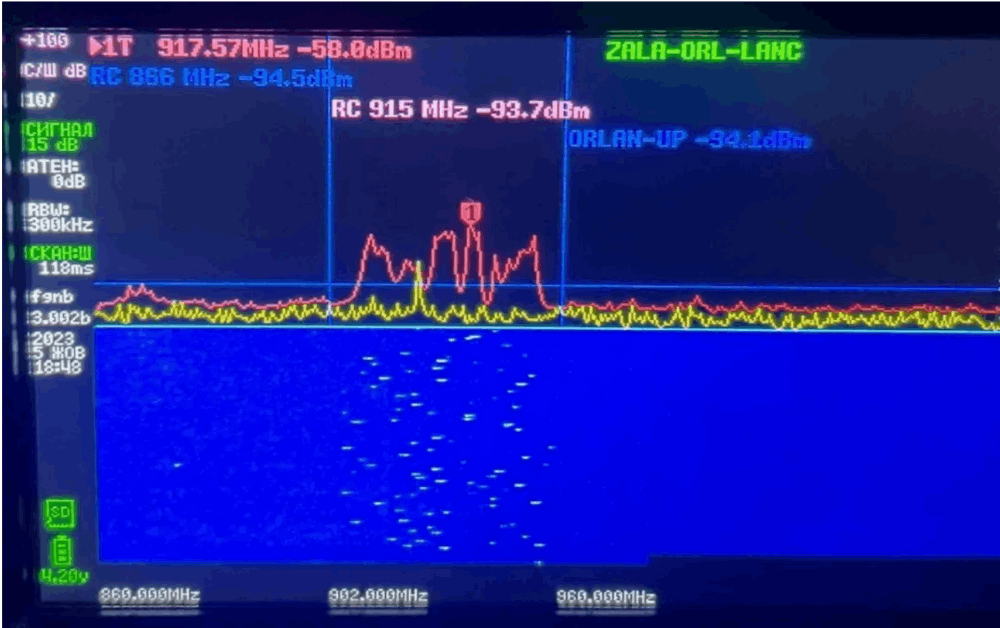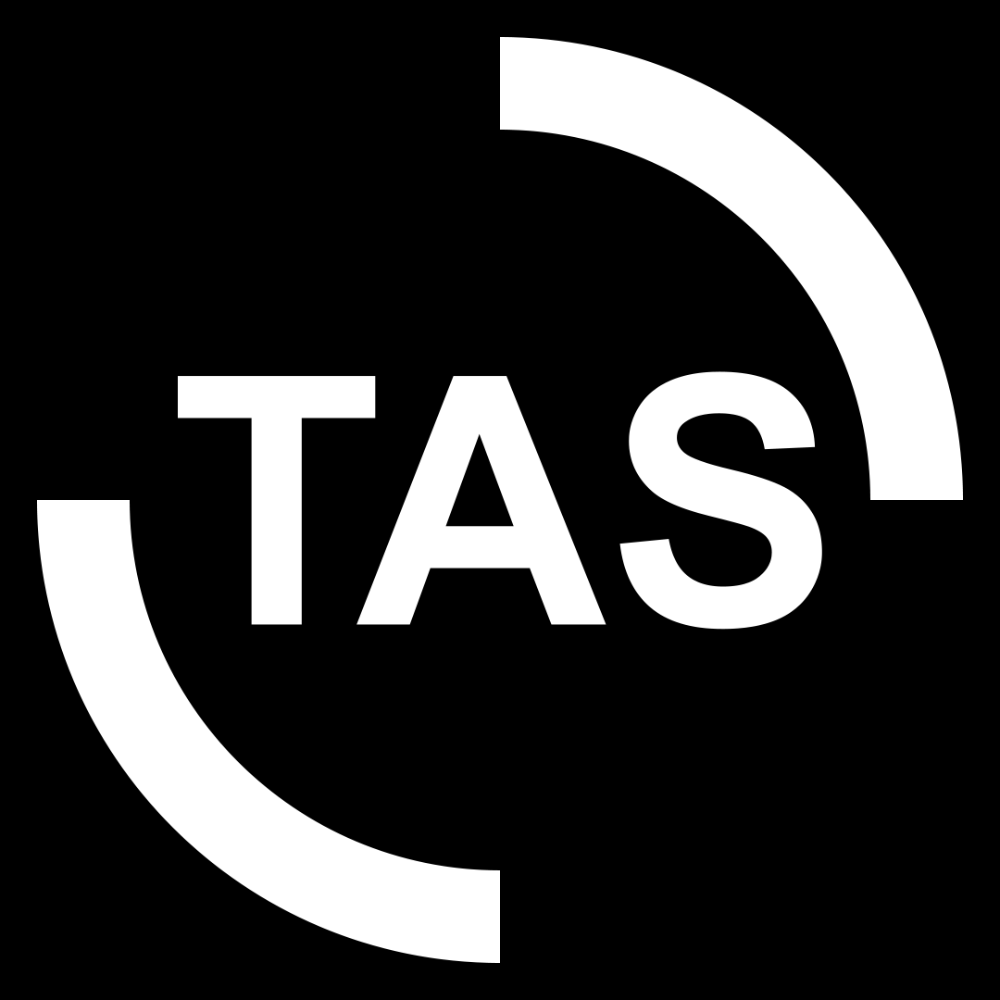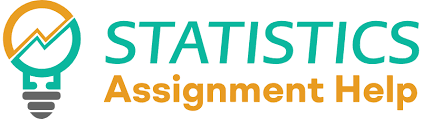How to Use Canva Pro Free
There are 2 main ways to use Canva Pro for free
- Sign up for a free trial. Canva offers a 30-day free trial of Canva Pro to all new users. This is a great way to try out all the premium features of Canva Pro before committing to a subscription. To sign up for a free trial, simply go to the Canva website and click on the "Start your 30-day free trial" button.
- Apply for the Canva for Education program. If you are a student or educator, you may be eligible for a free Canva Pro account through the Canva for Education program. To apply for the Canva for Education program, you will need to create a Canva account and fill out an application form. Once your application is approved, you will have access to Canva Pro for free for as long as you are enrolled in school.
In addition to these two main ways to get Canva Pro for free, there are also a few other ways to get access to premium features at no cost. For example, you can sometimes find Canva Pro discount codes or promotions online. You can also get access to premium features by referring friends to Canva or by participating in Canva design challenges.
Once you have access to Canva Pro, you can start using all of its premium features, such as:
- Millions of stock photos, videos, and graphics
- Thousands of fonts and templates
- Background remover
- Magic resize
- Brand kit
- Team collaboration features
To use Canva Pro, simply go to the Canva website or open the Canva app and log in to your account. Once you are logged in, you will see a "Pro" button in the top right corner of the screen. Click on this button to access all of the premium features.
Here are some tips for using Canva Pro:
- Use the search bar to find templates and assets that are relevant to your design project.
- Browse the different categories of templates and assets to find new ideas.
- Experiment with different fonts, colors, and layouts to create your own unique designs.
- Use the background remover and magic resize tools to save time and effort.
- Create a brand kit to ensure that all of your designs are consistent with your branding.
- Collaborate with other team members on your designs by sharing them or adding them to folders.
Canva Pro is a powerful tool that can help you create professional-looking designs for any purpose. By following these tips, you can get the most out of your Canva Pro account.
Access Canvas Pro for free