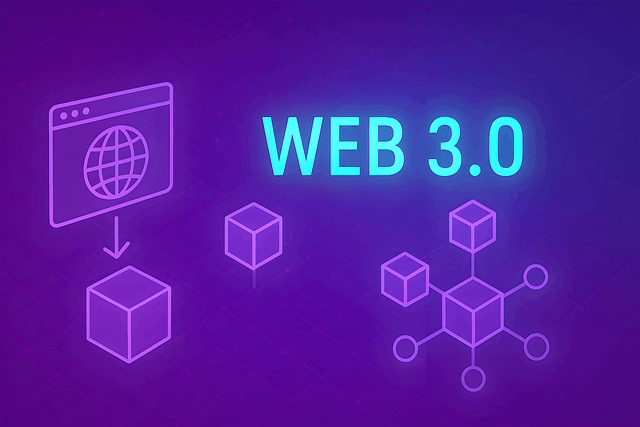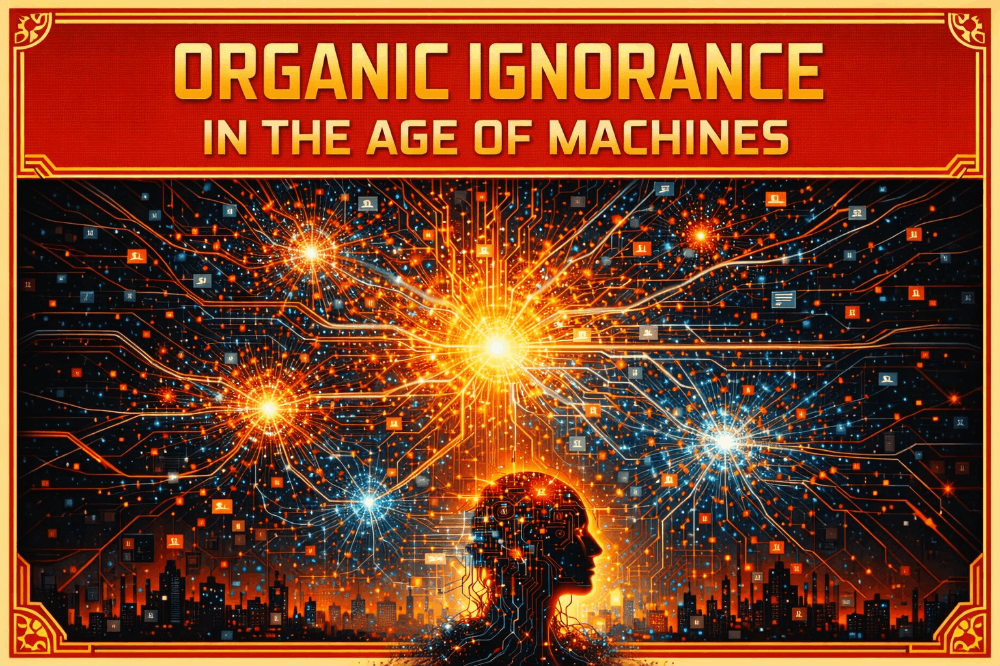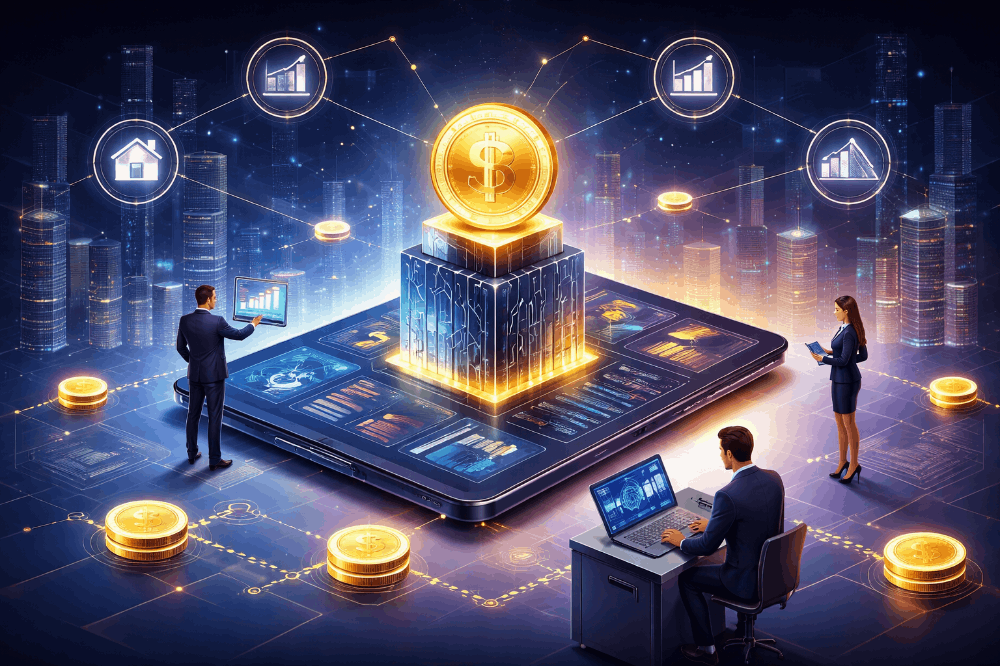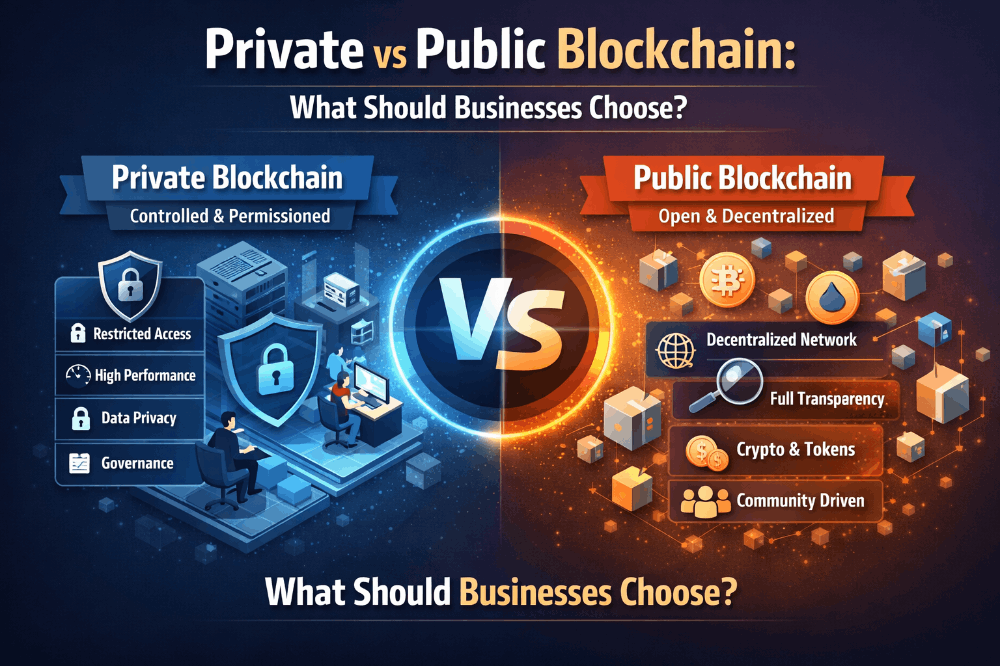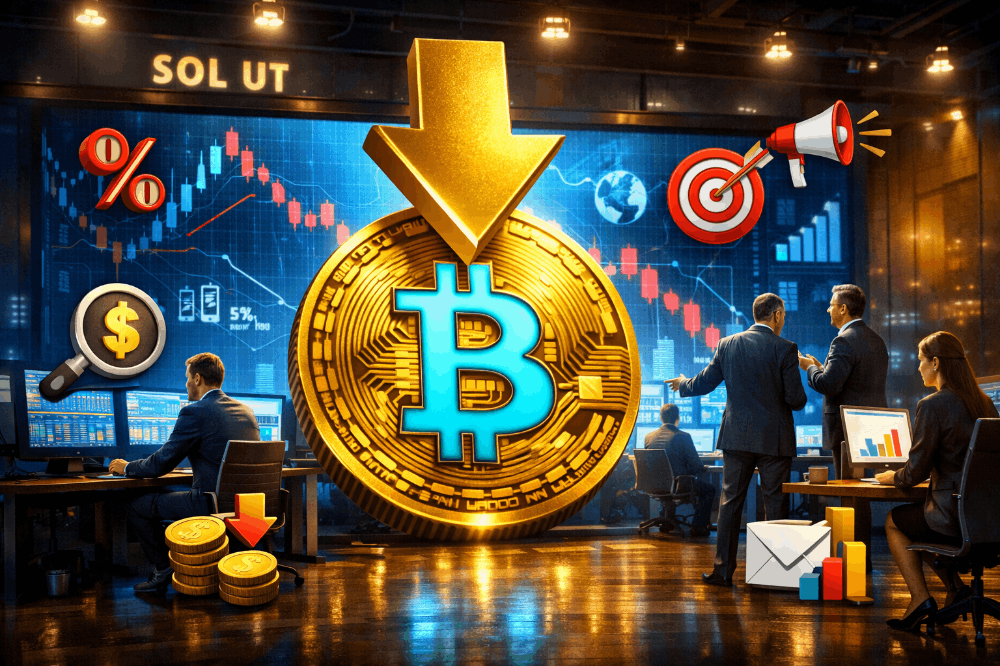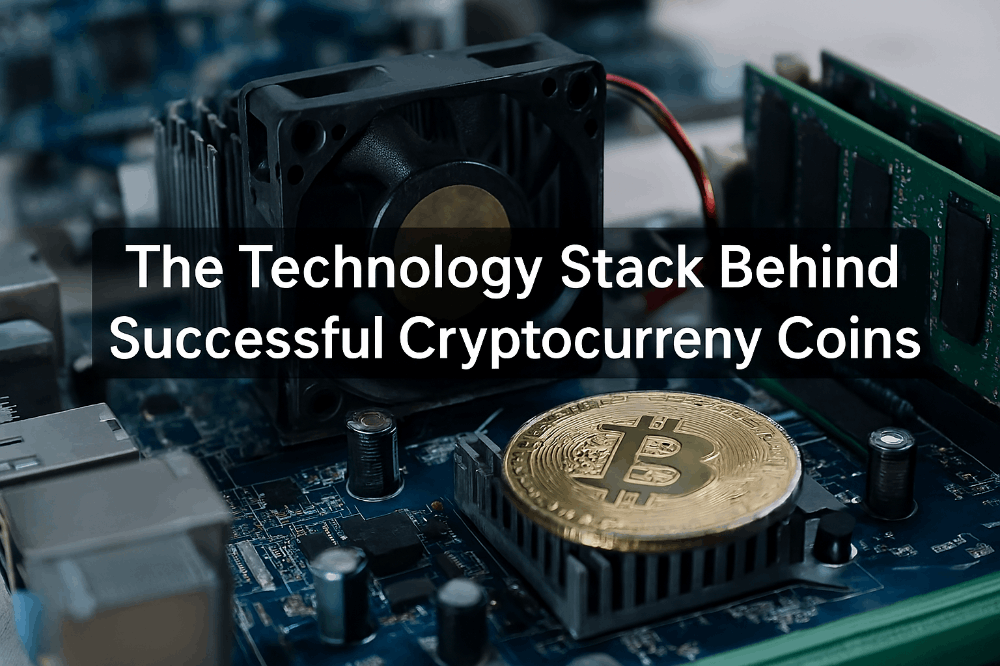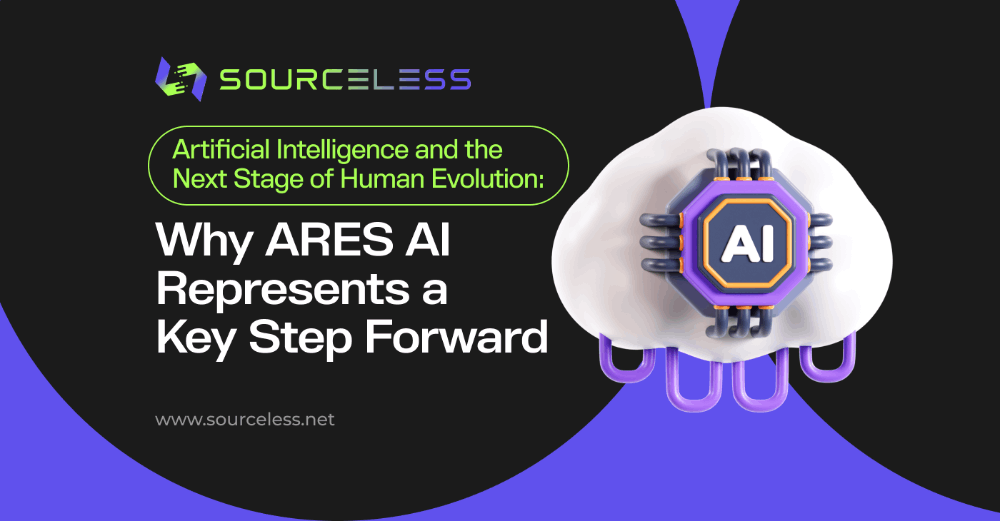Unveiling Innovations and Capabilities of Windows 11
Introduction
Windows 11 stands as the latest milestone in the realm of operating systems, representing not just an upgrade but a transformative leap in the digital landscape. Crafted by Microsoft, this iteration brings forth a paradigm shift, promising an immersive, intuitive, and highly efficient computing experience. With a keen eye on innovation and usability, Windows 11 introduces a plethora of groundbreaking features that redefine how users interact with their devices.
At the core of Windows 11 lies an amalgamation of cutting-edge technology and user-centric design, designed to transcend the boundaries of conventional computing. From a revitalized interface to productivity enhancements, native support for Android apps, and fortified performance and security measures, Windows 11 embodies a holistic approach towards elevating productivity, creativity, and user satisfaction.
This comprehensive overview aims to delve into the intricacies of Windows 11, exploring its groundbreaking elements that pave the way for a seamless and enriched computing journey. Let’s embark on a journey to unravel the innovations and capabilities that make Windows 11 a pivotal milestone in the evolution of operating systems.
Redefining Interface Dynamics
Windows 11 heralds a new era in interface design, boasting a captivating and refined visual identity that captivates from the moment of interaction. The centerpiece of this overhaul is a reimagined Start menu, now centrally located, offering a visually engaging and user-friendly gateway to applications, files, and settings. Icons, meticulously redesigned, exude modernity while preserving familiarity, contributing to a more intuitive navigation experience.
A notable evolution comes in the form of an optimized taskbar, meticulously engineered to enhance organization and accessibility. Seamlessly integrated, it empowers users to swiftly access their frequently used applications while accommodating new functionalities, fostering a clutter-free and efficient workspace.
Embracing versatility, Windows 11 introduces support for multiple virtual desktops. This revolutionary feature grants users the ability to craft distinct desktop environments, facilitating streamlined task management and empowering multitasking like never before. The culmination of these interface enhancements ensures a visually stunning, organized, and personalized computing experience that adapts effortlessly to individual preferences and workflows.
Elevating Productivity Horizons
Windows 11 sets a new standard in productivity with an array of advanced features meticulously integrated to streamline task execution and efficiency. The introduction of Snap Layouts revolutionizes multitasking, empowering users to effortlessly organize and arrange multiple windows into predefined layouts. This intuitive functionality optimizes screen real estate, facilitating seamless navigation across various tasks without compromise.
Complementing Snap Layouts, Snap Groups further amplifies productivity by allowing users to swiftly resume tasks exactly where they left off, even after a system restart. This seamless continuity in workflow ensures uninterrupted progress, enhancing productivity and minimizing disruptions to essential tasks.
Moreover, Windows 11 introduces enhanced widgets, providing users with at-a-glance access to relevant information, news, and updates. Tailored to individual preferences, these widgets curate personalized content, augmenting productivity by keeping users informed without interrupting their workflow.
In amalgamating these innovative functionalities, Windows 11 not only revolutionizes the way tasks are executed but also empowers users to accomplish more in less time, fostering a productive and efficient computing environment.
Seamless Integration of Android Applications
A defining feature of Windows 11 is its seamless integration of Android applications, marking a significant expansion of its ecosystem. The introduction of native support for Android apps opens a gateway to an extensive array of software available on the Google Play Store, directly accessible through the Microsoft Store.
Users can now effortlessly download and run their favorite Android applications on Windows 11 devices, broadening the spectrum of possibilities and functionality. This integration bridges the gap between mobile and desktop environments, allowing users to enjoy the familiarity and convenience of their preferred Android apps on their Windows devices.
With this integration, the boundaries between platforms dissolve, enabling users to harness the power of both Windows and Android ecosystems. Whether it’s productivity tools, entertainment apps, or utilities, the amalgamation of Android apps into the Windows 11 environment redefines possibilities, fostering a more versatile and interconnected computing experience.
Fortified Performance and Security Measures
Windows 11 brings forth a robust framework built on enhanced performance and fortified security, ensuring a seamless and protected computing experience.
Performance enhancements are evident from the moment of boot-up, with Windows 11 boasting quicker startup times, responsive interactions, and improved energy efficiency. This optimization contributes to a smoother and more fluid user experience, minimizing delays and enhancing overall system responsiveness.
In tandem with performance improvements, Windows 11 reinforces security measures to safeguard user data and privacy. Advanced security features such as Windows Hello and Windows Defender offer heightened protection against potential threats, ensuring a secure computing environment.
Windows 11’s commitment to data integrity and user privacy is unwavering. Through a combination of enhanced performance and robust security measures, users can confidently navigate their digital realm, knowing their devices are fortified against vulnerabilities and potential risks.
Personalization and Customization Options
Windows 11 introduces a rich tapestry of personalization and customization features, granting users unprecedented control over their computing environments. Embracing the importance of individuality, this iteration offers an extensive suite of customization tools, enabling users to curate their digital spaces to reflect their unique preferences and styles.
Central to this customization arsenal are the dynamically adaptable widgets, seamlessly integrated into the desktop experience. These widgets cater to diverse interests, providing at-a-glance access to personalized content, be it news updates, weather forecasts, calendar events, or productivity insights. Users can arrange and personalize these widgets, crafting a personalized dashboard that aligns with their daily routines and interests.
Additionally, Windows 11 introduces an array of captivating themes, each meticulously designed to evoke different moods and aesthetics. From vibrant and energetic themes to serene and minimalist ones, users can choose and customize themes, infusing their desktop environments with a touch of personal flair.
Moreover, the system offers adaptable backgrounds and wallpapers, providing a canvas for users to express themselves further. The ability to dynamically change wallpapers and backgrounds based on preference or time of day fosters a more immersive and engaging computing experience.
The innovation doesn’t stop there. Windows 11 introduces new and dynamic desktop layouts, allowing users to create and switch between tailored layouts with ease. Whether crafting a workspace conducive to focused productivity or a layout designed for relaxation and entertainment, these dynamic layouts offer flexibility to adapt the desktop environment to specific tasks or moods.
By empowering users with an array of personalization tools, Windows 11 emboldens individuals to transform their computing environments into personalized, expressive spaces that resonate with their unique personalities and preferences.
Enhanced Gaming Capabilities
Windows 11 marks a significant leap in gaming experiences, catering to the diverse needs of gamers with a host of optimized features and cutting-edge enhancements.
Central to the gaming experience on Windows 11 is the integration of DirectX 12 Ultimate, a groundbreaking technology that unlocks the full potential of gaming graphics. This integration brings forth advanced graphical capabilities, enabling developers to create visually stunning games with realistic effects, lifelike visuals, and immersive experiences.
Auto HDR, another notable addition, revolutionizes gaming visuals by automatically enhancing the color and contrast of supported games, resulting in vibrant and more lifelike images on compatible displays. This feature breathes new life into older titles, providing an enhanced visual experience without requiring developers to modify the games.
DirectStorage, a key innovation in Windows 11, significantly reduces game load times by optimizing data transfer between storage and GPU, unleashing the full potential of high-speed SSDs. This technology allows games to load faster, delivering a more seamless and immersive gaming experience with minimal wait times.
Moreover, Windows 11 introduces advancements in gaming performance and efficiency, ensuring smoother gameplay and reduced latency. With improved graphics performance and system optimizations, gamers can enjoy faster frame rates and more responsive gaming sessions, immersing themselves in the gameplay without interruptions.
The Microsoft Store also receives a boost with better curation and accessibility to a diverse collection of games, ensuring that gamers have easy access to a broad range of titles, from indie gems to blockbuster releases.
By combining these innovations, Windows 11 delivers a gaming environment that surpasses previous standards, offering enhanced graphics, reduced load times, and overall improved gaming performance, providing gamers with an unparalleled gaming experience.
Collaboration and Connectivity
Windows 11 places a strong emphasis on enhancing collaboration tools and fostering seamless connectivity, acknowledging the evolving landscape of remote work, communication, and digital interaction.
At the forefront of this evolution is the integration of Microsoft Teams directly into the Windows 11 taskbar. This seamless integration facilitates effortless communication and collaboration, allowing users to connect with colleagues, friends, or family members instantly. Whether it’s for work-related discussions, virtual meetings, or catching up with loved ones, the convenient access to Microsoft Teams ensures efficient and accessible communication.
Furthermore, Windows 11 introduces refinements in connectivity options, ensuring smoother and more reliable connections. Improved Wi-Fi performance and connectivity settings optimize network usage, ensuring stable connections even in challenging environments. These enhancements contribute to a more connected digital experience, fostering productivity and collaboration, whether working remotely or engaging in virtual social interactions.
Windows 11 also amplifies its commitment to facilitating collaboration through streamlined sharing options. Users can easily share files, images, or links across various apps and platforms, simplifying collaborative efforts and enabling seamless information exchange.
The collaborative capabilities and enhanced connectivity options embedded within Windows 11 not only cater to the demands of modern work dynamics but also facilitate effortless communication and connectivity for personal interactions, reinforcing its role as a versatile and connected operating system.
Sustainability and Energy Efficiency
Windows 11 prioritizes sustainability and energy efficiency, recognizing the significance of reducing environmental impact in today’s digital landscape. With a commitment to eco-conscious practices, Windows 11 integrates features aimed at promoting energy efficiency and reducing carbon footprints.
The operating system introduces optimized power management tools designed to minimize energy consumption without compromising performance. These enhancements ensure that devices running Windows 11 operate more efficiently, conserving energy during usage and in standby mode.
Windows 11 also emphasizes the importance of adaptive brightness and power-saving modes, dynamically adjusting display settings to reduce power consumption when feasible. By intelligently managing device resources, it contributes to prolonged battery life on portable devices, promoting a more sustainable approach to device usage.
Moreover, the operating system’s focus on efficiency extends beyond individual devices. By encouraging and facilitating software updates and system optimizations, Windows 11 aims to maximize the longevity and performance of devices, reducing the need for frequent hardware upgrades and thereby minimizing electronic waste.
Through these sustainability measures and energy-efficient practices, Windows 11 aligns itself with eco-friendly initiatives, fostering a more environmentally conscious approach to technology usage. By reducing energy consumption and promoting sustainable practices, it takes a step towards a more sustainable digital future.
Accessibility and Inclusivity
Windows 11 prioritizes inclusivity, ensuring that its features and functionalities are accessible to users of diverse abilities. The operating system incorporates a range of accessibility features and tools aimed at empowering users with different needs to navigate and utilize the system effectively.
Enhanced screen reader capabilities, improved speech recognition, and magnifier options are among the key accessibility features integrated into Windows 11. These features cater to users with visual impairments or motor disabilities, providing them with tools to interact with the system using alternative methods, such as voice commands or screen reading technologies.
Moreover, Windows 11 emphasizes customizable accessibility settings, allowing users to tailor their computing experience according to their specific requirements. This includes options to adjust text size, contrast, and color schemes, ensuring optimal visibility and usability for individuals with different visual preferences or impairments.
The operating system also champions inclusivity through its commitment to ensuring compatibility with assistive technologies. By supporting a wide array of third-party accessibility software and devices, Windows 11 creates an inclusive environment where users can seamlessly integrate assistive tools to enhance their computing experiences.
Furthermore, Microsoft’s dedication to accessibility extends beyond the operating system itself, with resources and support available for developers to create accessible applications and websites, fostering a more inclusive digital ecosystem.
In prioritizing accessibility and inclusivity, Windows 11 reaffirms its commitment to ensuring that technology is accessible and usable for all individuals, regardless of their abilities, thereby empowering a diverse range of users to fully engage with and benefit from the digital world.
Continuous Innovation and User Feedback Integration
Windows 11 embodies a commitment to continuous improvement and innovation, with a strong emphasis on integrating user feedback into its development cycle. Microsoft’s approach involves actively listening to user input, incorporating suggestions, and evolving the operating system based on real-time feedback.
The Windows Insider Program serves as a testament to this commitment, allowing users to participate in the testing and shaping of new features before their official release. Through this program, users provide feedback, report bugs, and share insights, fostering a collaborative environment where user input directly influences the refinement and enhancement of Windows 11.
Moreover, Microsoft’s dedication to user-centric design is evident in its iterative approach to updates and feature releases. The company regularly rolls out updates and improvements, addressing issues, introducing new functionalities, and refining existing features based on user feedback and evolving technological landscapes.
The collaborative nature of Windows 11’s development ensures that user needs and preferences are at the forefront of its evolution. By actively engaging with its user community, Microsoft continues to refine and enhance Windows 11, striving to deliver an operating system that resonates with and fulfills the diverse requirements of its users.
This user-centric approach not only ensures that Windows 11 remains at the cutting edge of technology but also reinforces Microsoft’s commitment to delivering an operating system that evolves in tandem with user needs, preferences, and technological advancements.
Support and Ecosystem Integration
Windows 11 is backed by a robust support infrastructure and seamlessly integrates with the broader Microsoft ecosystem, fostering a cohesive and interconnected digital environment for users.
One of the key pillars of support is Microsoft’s commitment to providing comprehensive and accessible customer assistance. Windows 11 users have access to a wealth of support resources, including extensive documentation, online forums, and customer support channels. These resources cater to users seeking assistance with troubleshooting, setup, customization, and general inquiries, ensuring that users can easily find solutions and guidance when needed.
Furthermore, Windows 11 integrates seamlessly with the Microsoft 365 suite, enabling users to leverage a comprehensive array of productivity tools, including Microsoft Office applications, OneDrive cloud storage, Teams collaboration platform, and more. This integration streamlines workflows, facilitates collaboration, and ensures a cohesive user experience across multiple devices and platforms within the Microsoft ecosystem.
The operating system’s compatibility with a wide range of hardware devices and peripherals also contributes to its versatility and adaptability. Whether it’s laptops, desktops, tablets, or hybrid devices, Windows 11 offers a unified experience across various devices, ensuring consistency and familiarity for users regardless of their preferred hardware.
By fostering a robust support framework, integrating seamlessly with the Microsoft ecosystem, and ensuring compatibility across diverse devices, Windows 11 creates a unified and user-centric environment that promotes productivity, collaboration, and ease of use within the broader Microsoft ecosystem.
Conclusion
Windows 11 represents a groundbreaking evolution in operating systems, heralding a new era of computing marked by innovation, efficiency, and user-centric design. From its redefined interface to enhanced productivity tools, native support for Android applications, and fortified performance and security measures, Windows 11 embodies Microsoft’s commitment to delivering a transformative and seamless computing experience.
The revamped interface, adorned with a centralized Start menu, redesigned icons, and optimized taskbar, introduces a refreshing visual experience that seamlessly blends modern aesthetics with intuitive navigation. Multi-virtual desktop support amplifies productivity, enabling users to organize tasks efficiently in tailored workspaces.
Productivity enhancements, such as Snap Layouts and Snap Groups, redefine multitasking, streamlining workflows for maximum efficiency. Integration of Android apps into the ecosystem extends versatility, allowing users to access a vast array of mobile applications directly on their Windows 11 devices.
Performance optimizations, quicker boot times, energy-efficient operations, and fortified security measures ensure a smooth and secure computing environment. DirectX 12 Ultimate, Auto HDR, and DirectStorage elevate gaming experiences, while Microsoft Teams integration and connectivity refinements enhance collaboration and communication.
Windows 11’s commitment to sustainability, accessibility, and inclusivity further underscores its dedication to creating an environment that caters to diverse user needs while promoting eco-conscious practices and ensuring accessibility for all.
Moreover, the operating system’s integration with the Microsoft ecosystem, robust support infrastructure, and compatibility across a wide range of devices solidify its position as a cohesive, user-focused ecosystem that empowers productivity, collaboration, and seamless integration across multiple platforms.
In essence, Windows 11 stands as a testament to Microsoft’s dedication to continuous innovation, user feedback integration, and the creation of a versatile, interconnected, and user-centric operating system that evolves with the needs of its users, setting a new standard in the realm of computing.